
0
Under review
Synology ds418 Need help
So I've been having problems with setting up Ubqooquity to run on my DS418. I don't have the ability to install Docker, because it is not supported by my Synology. So, I have to get it to run without Docker, and after following this guide. I got the following issue. Please
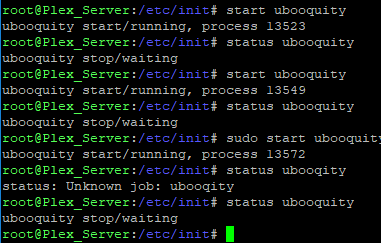
Customer support service by UserEcho


What does runing "java -Dfile.encoding=UTF-8 -jar -Xmx512m /var/packages/Ubooquity/Ubooquity.jar -port 2202 -webadmin -headless -workdir /volume1/comics" say?
Make sure path to .jar is correct and -workdir i correct.
Well, under ubooquity 2.1.2, that command line will fail.. just because the parameters have all changed (port, webadmin - for example). I am working on the exact same problem, it is very frustrating as I nearly have it working on my Synology box, but there is some mix of user permissions that I can't quite figure out because I don't know DSM - I get a web page up with Ubooquity on it, but it just says 'your system is not configured correctly' and gives me no option to change the book directory. Probably some permissions issue with the working directory...
okay, so I have the thing running using
exec /var/packages/Java8/target/j2sdk-image/bin/java -Dfile.encoding=UTF-8 -jar -Xmx1024m /var/packages/Ubooquity/Ubooquity.jar --headless --remoteadmin --workdir /volume1/web/Ubooquity
in the conf file ...
The log files don't tell me anything exciting, and the Ubooquity system is created on volume1/web/Ubooquity with no issues.
On the (port 2203) admin console I get...
No file to display.
If you just installed Ubooquity, you need to configure it by choosing the folders you want to include in your collection.
If user access management is activated, check that you configured authorizations for each folder included in your collection.
Unfortunately the Synology box doesn't have a package to allow you to install a web browser on it. This means that you can't configure Ubooquity at all because these is no local access to the browser and the remoteadmin doesn't work for initial setup (so it seems anyway).
So, please can someone post a working JSON configuration file that illustrates what the paths should look like? I suspect I'm going to have to install on another machine that does have a browser so that I can get a working config file together, and then copy the contents to the Synology setup. A bit painful...
Could u post a screenshot of the http://youriphere:2203/admin
That's not true.
Ubooquity does not require a local browser as long as you activate the "remoteadmin" flag in its command line.
Screenshot says
Address bar: http://youriphere:2203/admin
Ubooquity logo...
No file to display.
If you just installed Ubooquity, you need to configure it by choosing the folders you want to include in your collection.
If user access management is activated, check that you configured authorizations for each folder included in your collection.
rest of screen blank...
All I need is a real JSON config file from an existing setup then I might be able to fix it, because clearly you can't configure it remotely without access to the web admin interface, and the JSON file isn't documented so your only way of figuring out how to use it is to see a ready configured one with some paths etc in it. Maybe the sqlite database needs looking at, as well...
On balance that it is probably not worth the trouble to get it working as I have COPS, and using that today it's actually better than Ubooquity which explains why nobody has updated the install instructions for Ubooquity for a few years.
COPS works pretty much out of the box (with a bit of messing around with PHP dependencies) on Synology. Seems to be very fast and stable and can read the Calibre database so it doesn't spend all day re-indexing and creating multiple instances of books where they are in different underlying formats, or ignoring the covers as Ubooquity often does. The web interface is also well thought out for tablet and phone use, which is really what I need this software for. Final answer for OP: Ubooquity doesn't work on Synology, use COPS, it works and is better software!
here is an almost complete layout:
{
"filesPaths" : [ ],
"comicsPaths" : [ {
"pathString" : "path_here",
} ],
"booksPaths" : [ {
"pathString" : "path_here",
} ],
"isFilesProviderEnabled" : true,
"isComicsProviderEnabled" : true,
"isBooksProviderEnabled" : true,
"isUserManagementEnabled" : false,
"libraryPortNumber" : 2202,
"adminPortNumber" : 2203,
"comicWidth" : 160,
"comicHeight" : 230,
"comicsPaginationNumber" : 30,
"bookWidth" : 160,
"bookHeight" : 230,
"booksPaginationNumber" : 30,
"minimizeToTray" : true,
"minimizeOnStartup" : true,
"autoscanPeriod" : 0,
"isRemoteAdminEnabled" : true,
"theme" : "theme",
"isShrinkingCacheEnabled" : false,
"shrunkPageWidth" : 1536,
"shrunkPageHeight" : 2500,
"shrinkingCachePath" : "",
"autoScanAtLaunch" : false,
"reverseProxyPrefix" : "",
"keystorePath" : "",
"keystorePassword" : "",
"isOpdsProviderEnabled" : true,
"folderExclusionPattern" : "",
"bypassSingleRootFolder" : true,
"enableFolderMetadataDisplay" : true,
"bookmarkUsingCookies" : false,
"displayTitleInsteadOfFileName" : false,
"keepUnreachableSharedFolders" : false,
"isCalibreLibrary" : false,
"instanceId" : "xxxxxxxx"
}
That's not true either.
As a lot of participants on this forum have proved.
I'm sorry if Ubooquity did not meet your expectations, but please refrain from such uncalled and wrong statements.
Thanks for the follow up post, I've uninstalled Ubooquity.. COPS works for me ;-)