
0
Answered
Configure Comic Folder on a QNAP TS-451
Hi,
I just installed Ubooquity on my NAS and I can access the admin page but I got an error everytime I triy to add a Comic folder: "Preferences could not be modified.
Directory does not exist or is not readable: /DataVol1/Multimedia/eBooks/Comics"
This is the share as shown in my QNAP Controlpanel:
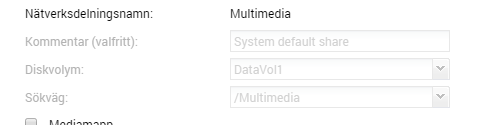
I have tried to add full access in the QNAP user accounts for guest-users.
Any Suggestions?
Customer support service by UserEcho


And the path to the folder:
Try with /share/Multimedia/eBooks/Comics
Regards,
Thanks Flyingfufu! Worked! Now I just have to add my Comics and test it!
Hi, I have the same problem of Mattias Johansson. I tried the solution suggested by Flyingfufu but it doesn't work. Actually the folder of comics is not in the Multimedia path but in my private home/Fumetti folder as you can see in the picture
Any idea? Thank you
Also, I would recommend not to use the "home" folder !
It works!! Thank you very much for your help Flyingfufu