
0
Answered
Extra comics button?
Hi guys,
I just installed Ubooquity on my NAS and got it worked with a little help. :)
Now, when I surf into the server and I choose the Comics button
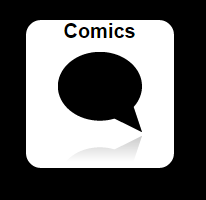
I got to press another button to actually get to the Comics.

Why is that?
Here is also the path in my webbrowser when I see the Comics folders after I press the second button. (The second button appears without the 1):

Customer support service by UserEcho


The white button brings you to a list of all of your scanned folders. Because the folder where you store your files is named "Comics" this is the word you see when you go in to the comics section. If you go to the admin area and add another folder to scan you'll see that folder there, too.
So, essentially you should set the root directory one folder deeper and it would skip this.
But then I would need to add every folder under Comics? Or how do you mean?
What Justin means is that you should set your directories to whatever directories have the comics right underneath them.
Let's say your directory structure is /volume1/Comics/. You've set your directory to /volume1 so Ubooquity lists the folders that it sees and it sees one named "Comics" which you then have to click through to get to your individual comics series folders.
Let's say you organize your comics by publisher:
You wouldn't add /volume1/Comics as your shared folder because right underneath are no comics! There are only more folders used to organize your collection. In this scenario your individual comics folders are under their publisher folder so you'll have to add each of your publisher folders in the admin section.
Here's a visual for you:
This is my comics organization. DS415 is a network map to /volume1. My comics folders are all stored in _archive which makes the directory I set in Ubooquity: /volume1/Comics/_archive. If I had set the directory to /volume1/Comics I'd see a link after clicking the comics bubble just like you see a link, but mine would be named _archive.
If you are still confused open up your folder structure, take a screenshot, and share it with Justin and I here. We'll tell you what you'll need to add.
I was quite happy with your first response. It made me realise it was the folder name of the share that was showing up. If I had named it in an other manner, like Mattias Serier, I would had understand it before asking. :)
Justins answear made it sound like you could get rid of the second or folder-button all-together and land directly under the share when you klick the first comic. But that would made it hard to navigate several shares. :)
I just remembered this is an option in the admin page. Set the option "Bypass single root folder" to true. I misunderstood and thought you had simply set your directory to the folder that contains your Comics folder, instead of the comics folder itself. :P
That ! This is the option to use in your situation Mattias.