
0
Under review
Bug in 1.7 display comics
After updating and rescanning, all covers displayed are shuffled in library. Example when switching versions (stop and restart).. Any idea ?

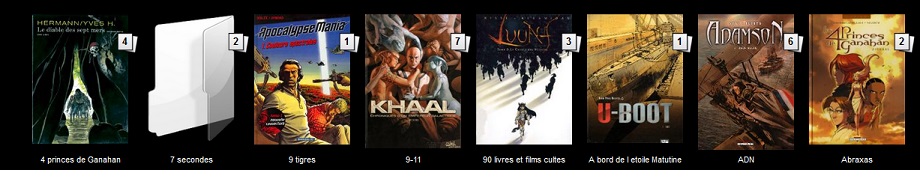

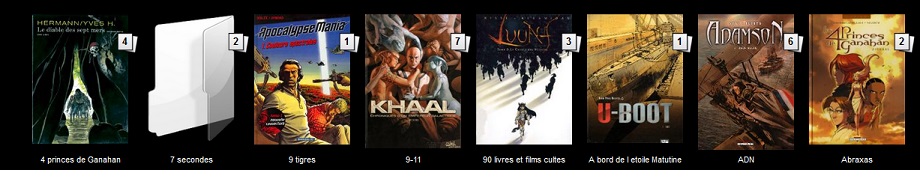
Customer support service by UserEcho


Each comic book is identified by an ID number in the database. This ID is also used to name the thumbnails files. Looks like the IDs in the database and the ones in the thumbnails cache folder are no longer in sync.
I'm afraid your only solution is a full rescan of your collection. :/
the result is same after full rescan of database with 1.7 (last version). My printscreen was after it as I tried it first before posting :). When I launch 1.6 everything is fine :(
Indeed weird, looks like that some switch/shifting is happening. By the way, if it helps a lot of covers were not appearing anymore in 1.7
If you open one of your sample comic books in ComicRack does the metadata match the comic book?
This bug may not be Ubooquity, but a result of the metadata in each file having been saved incorrectly by another program.
What I did in 1.7 is that I deleted all paths and started over. it seems fine now :)