
0
Customizing Themes with css
In the same sense that the folder-info.html adds custom info at the top of the page, is there a way to add a custom CSS file into each folder. Just so we can have specific styling's for each folder. Like an all red background for just the marvel pages (like below) etc.
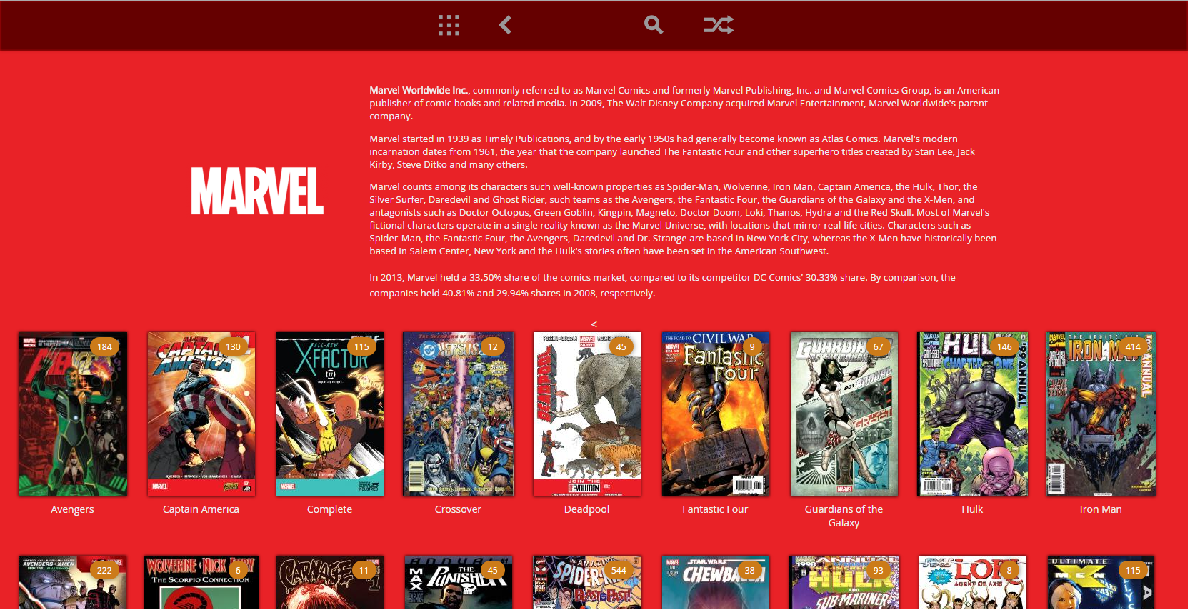
Maybe this is already something that we can do.. i don't know. Just think i would be pretty cool to be able to customize to this level.
Customer support service by UserEcho


I just started using Ubooquity a few days ago and was thinking about the same thing. I've been sick the past couple of days so I wasn't able to fully tinker around with it but I did find a few minutes to mess around with the html. I found 2 ways of doing it: using a STYLE tag with your css in the folder-info.html or a LINK tag with a css file in the same folder. Something like <LINK rel="stylesheet" href="[[FOLDER]]/style.css"/>
2nd option has done the trick!
For those playing at home;
Add the below to your folder-info.html
<head>
<link rel="stylesheet" type="text/css" href="[[FOLDER]]/comics.css">
</head>
in the css file be sure to change the path to all external linked objects in the css (like fonts, navagation links etc) to your ubooquity folder or if, like me, you are using Ubooquity with apache, change to file paths in the css to be relative to your web server (ie http://name-of-web-server.com/ubooquity/theme/ etc). Im sure theres a more elegant way to do this but i couldn't think of it.
and that' s it.
Happy customizing!!
Has anyone tried custom fonts?
Was there another thread with info on creating/using the folder-info.html file for folder customization and/or an example file? Now that I've got things consolidated and my database is up to date, I'd like to start working on customizing things to look the way I'd like.
Thanks!
This is the example folder http://vaemendis.net/ubooquity/downloads/misc/folder-info-example.zip
I love this idea. Has anyone created a Theme like this that they would like to share? =D
I'm ironing out the last of the bugs in a comixology theme. You can accomplish a lot with the right css. :)
I've replaced a lot of images with css to give it the look I wanted. Once this is complete, I'll be sure to share.
http://imgur.com/a/3gEcz
I think I love you...
This looks awesome. I'm going to have to re-sort everything to take advantage of the publisher page. How do you get all of the info on the comics metadata window?
I use Mylar to download/sort my comics, and it has some built-in support for Comictagger. So things get tagged as they get added.
Comictagger is also a stand-alone app here https://code.google.com/p/comictagger/. It can bulk tag your stuff fairly quickly.
Scott, this is exactly what i was looking to do! Amazing work! Cant wait to give it a go!
Here you go! http://ubooquity.userecho.com/topic/1061595-comixology-theme/