
0
Planned
Online reader does not work for PDF e-books
Hi Ubooquity forum
I've installed the latest Ubooquity on Debian 8 with Oracle Java 8. It is running in the background and serving on port 2202.
All my e-books are in PDF format and put in a folder hierarchy. Ubooquity displays them correctly. Downloading an e-book is working correctly.
The issue is when I click to read the book. Then the display is broken (screenshot).
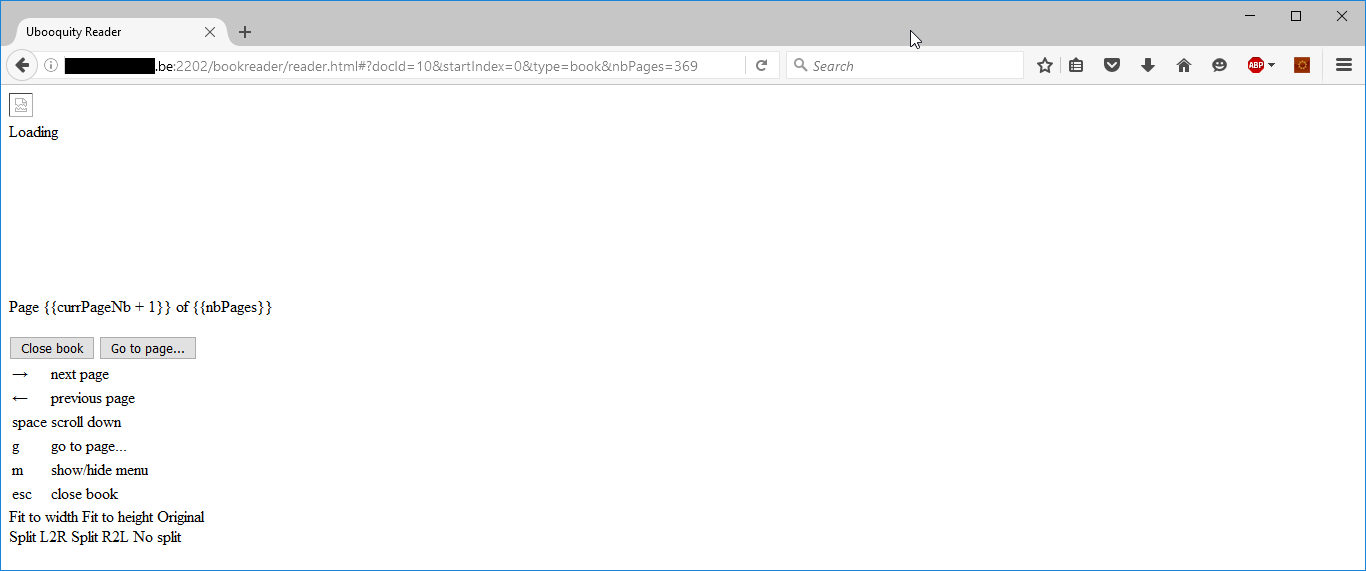
Can somebody help me to get this working?
Kind regards
Stefaan Neyts
Lead Java Developer
Duo nv
Belgium
Customer support service by UserEcho


Can u post the logs? It will be helpful in diagnosing the problem.
Hi
This is the ubooquity.log when starting up as a service:
20160607 22:57:52 [main] INFO com.ubooquity.c - Reverse proxy prefix is not activated
20160607 22:57:52 [main] INFO com.ubooquity.c - Internal server started. Listening on port 2202
20160607 22:57:52 [Scanner thread] INFO com.ubooquity.data.feeder.a - Books folder content cache populated
20160607 22:57:52 [Scanner thread] INFO com.ubooquity.data.feeder.a - Scanning comics directories
20160607 22:57:52 [Scanner thread] INFO com.ubooquity.data.feeder.a - Finished scanning comics directories, populating folders content cache
20160607 22:57:52 [Scanner thread] INFO com.ubooquity.data.feeder.a - Comics folder content cache populated
20160607 22:57:52 [Scanner thread] INFO com.ubooquity.data.feeder.a - Comics statistics: [total: 0, added or updated: 0, removed: 0]
20160607 22:57:52 [Scanner thread] INFO com.ubooquity.data.feeder.a - Books statistics: [total: 33, added or updated: 0, removed: 0]
20160607 22:57:53 [Timer-1] INFO com.ubooquity.Ubooquity - Checking latest available Ubooquity version from website
20160607 22:57:53 [Timer-1] INFO com.ubooquity.Ubooquity - Latest version available: 1.10.1 - Current version: 1.9.1
I think I might have found this issue. The comics sharing module is is disabled. The Bookreader is using JS and CSS files from the comicreader path, which are not accessible and returning server status 500. See screenshots.
Kind regards
Stefaan
When activating the comics sharing module, it is working correctly.
Ouch, good catch !
I'll fix that in the next version.
Same thing is happening to me, could you give me a temp fix or something?
Just activate comic sharing in the preferences.