
Question about folder structure
so i have set up the comixology theme and everything looks good w/ the individual publisher pages/folder showing up properly. On the main comics page (where my publishers are) though, it is still showing the default theme (publisher names inside the long oval circles). i have all the theme objects extracted into the proper folders (x:\comics\marvel, x:\comics\dc, etc...) yet that main page doesnt show the publishers as folders w/ the cover images. i'm thinking it has to do w/ the way i set up my folder permissions. Do i need to set up my shared comics folder as "X:\comics\" only? right now i have permissions set up per publisher folder (ie. x:\comics\marvel, x:\comics\dc, etc...). i do this because i dont want my kid to accidentally go into my ICON folder and start reading stuff like Kick-Ass. basically i have it set up as Log in -> Comics button -> Publisher folders -> comic folders. do i need to set it up where i Log in -> Comics button -> Comics folder -> Publisher folders -> comic folders?
i'll try to post photos to show what i mean later when i get home.
thanks!
Customer support service by UserEcho


so here is my landing page after login: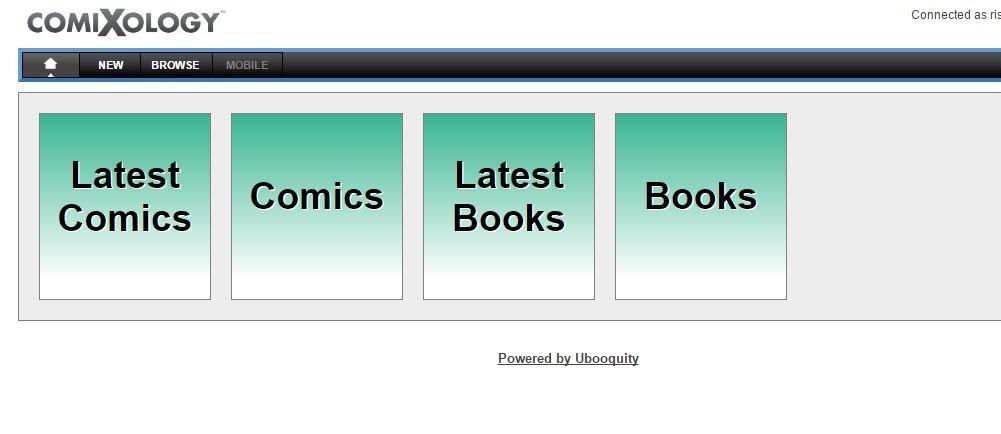
after you click Comics, it takes you to the page below as that is how i set up my shared directories in order to control which folders get access by user. i have the folder.css and folder-info.html file in here as instructed so i was expecting to see the publisher layout for that theme but instead i get a version of the default.
then when you select a publisher, it takes you to that folder and all the custom formatting works.
i did do a quick test setting up a "x:\comics1\" folder as a shared directory then placed the custom publisher folders from the comixology theme within. it seemed to work fine (although i was getting weird paging issues like 2 publishers on pg 1 then 3 on pg 2, etc...). i'm just trying to make it that i can control individual folder access as well as not having to click "Comics" twice (once on the landing page then once again on the shared folder screen).
hope i am making sense in what im trying to do. otherwise this theme looks great!
You can try to contact the author of the theme on his thread, perhaps he'll be able to help you.