
+1
How to fix comics that have no cover and web reader says they have 0 pages
I recently have been adding the Complete Marvel Chronology to my setup and I'm having problems with a few issues that show no cover and in details say they have 0 pages I can both access the files locally from CDisplayEX and download them from Ubooquity but the web interface won't play nice with them is there anyway I can fix them and have it see them correctly?
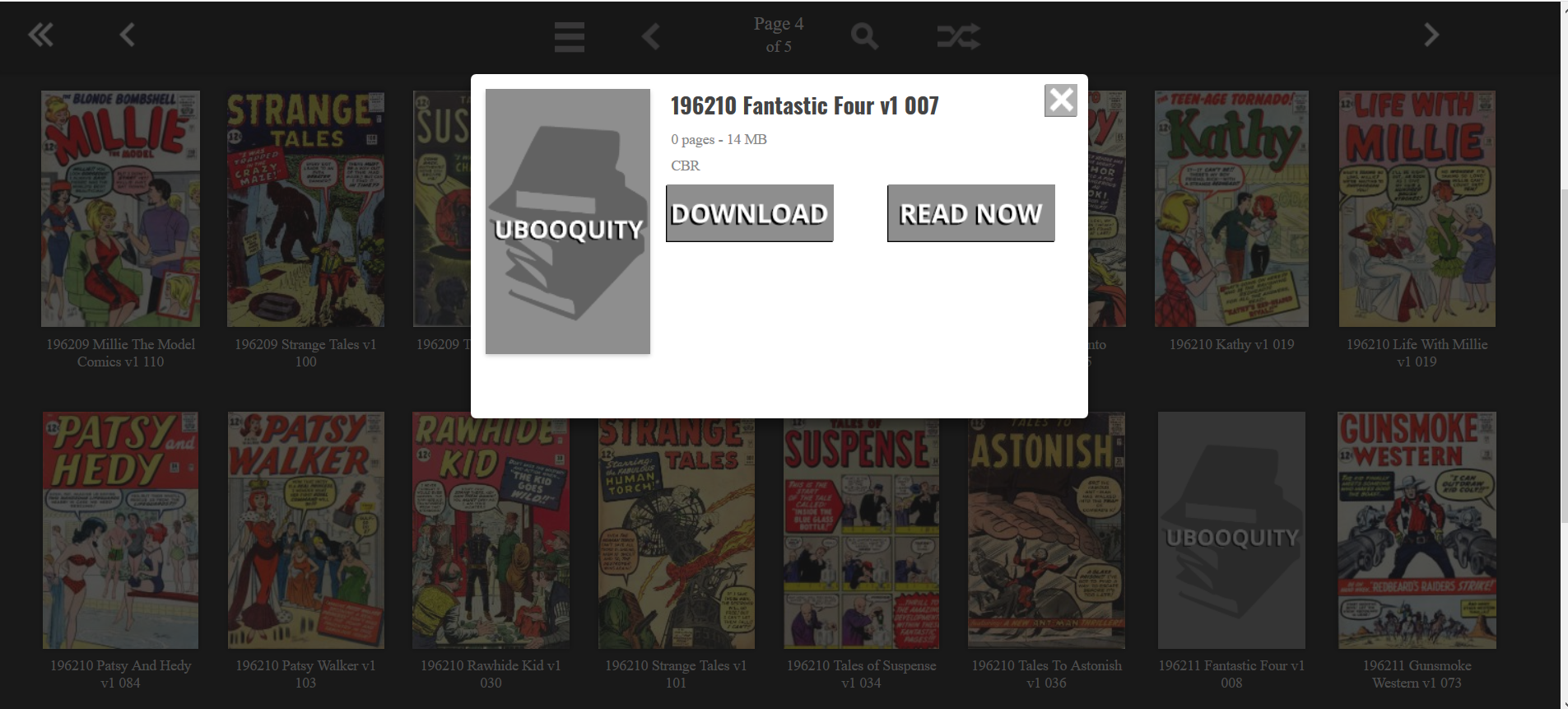
Customer support service by UserEcho


Hi,
For this kind of comics, I unzip/unrar the cbz/cbr files, convert existing images into jpg with imageMagic, rebuild a cbz/cbr and then rescan the comic by ubooquity. Quite a long process, I would be interested in the solution others have identified.
Cheers
Files are already in jpg format could the naming of the files inside the archive have anything to do with it? I compared them to FF6 which works fine and the two that don't show up correctly in Ubooquity and those use FF-V1-008-01 thru FF-V1-008-36 compared to FF006_01 format