
How are you doing the Uboquity,Unraid,Docker,Nginx,duckdns reverse proxy Set up?
Issues I am having with Reverse Proxy set up: These are not my actual IP's and domains, just examples.
- I am Able to access ubooquity on port 443 through DSN at DumbDuck.duckdns.org = Works. Destination Nat/Port Forwarding Correctly configured.
- I am able to access nginx on port 443 through DSN at DumbDuck.duckdns.org = Works. Destination Nat/Port Forwarding Correctly configured.
- linuxserver/letsencrypt Docker For some reason I cannot get it to work, unable to get to the "Welcome to our server" Welcome landing page locally (webUI) or through DNS. all destination Nat and forwarding is set up correctly in Juniper SRX 220. I am thinking its just broken.
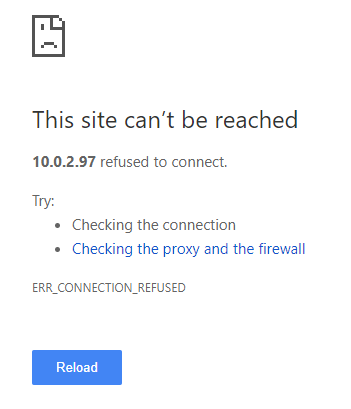
- using Notepad++ to edit .conf files
- Do not want Admin reachable through DNS and I am not using port 80
- All docker containers are on a Custom Ip range, just not on a Specific custom Docker ip range. I did create a custom network in command line via "docker network create nginxLAN". When I tried this setting change in each of my containers, The docker container will no longer start providing a 0.0.0.0:443 for ip.
[BackGround]
Unraid 10.0.0.2
Docker Containers
- linuxserver/Nginx 10.0.0.104:443 (port 443 open)
- linuxserver/Ubiquity 10.0.0.102:2202
- linuxserver/DuckDNS - HOST DumbDuck.duckdns.org - PublicIP
I am Having a very hard time knowing exactly what to add to the nginx.conf file and exactly where. or. If I need a New file ubooquity.subdomain.conf and how to integrate the linuxserver/letsencrypt setup with linuxserver/nginx. I have tried adn I have given up where I need some help.
This is the long winded nginx.conf file, and below the conf info I found on these forums.
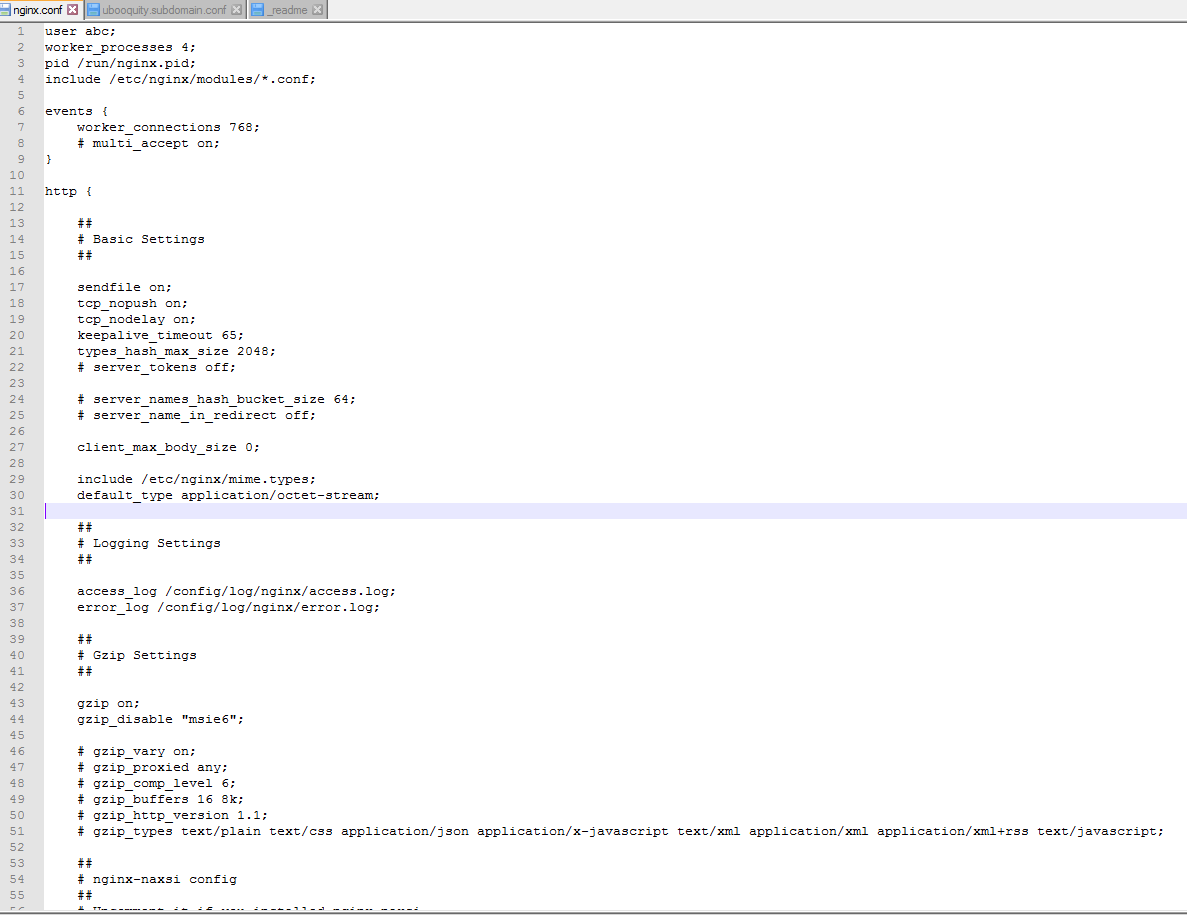
=================================================
server {
listen 443 ssl;
server_name DumbDuck.duckdns.org;
# SSL
include /config/nginx/ssl.conf;
location / {
proxy_pass http://10.0.0.102:2202/;
proxy_set_header Host $http_host;
proxy_set_header X-Real-IP $remote_addr;
proxy_set_header X-Forwarded-For $proxy_add_x_forwarded_for;
proxy_set_header X-Forwarded-Proto $scheme;
# HTTP 1.1 support
proxy_http_version 1.1;
proxy_set_header Connection "";
}
# location /admin {
# proxy_pass http://ubooquity:2203/admin/;
# proxy_set_header Host $http_host;
# proxy_set_header X-Real-IP $remote_addr;
# proxy_set_header X-Forwarded-For $proxy_add_x_forwarded_for;
# proxy_set_header X-Forwarded-Proto $scheme;
# # HTTP 1.1 support
# proxy_http_version 1.1;
# proxy_set_header Connection "";
# }
#location /admin-res {
# proxy_pass http://ubooquity:2203/admin-res/;
# proxy_set_header Host $http_host;
# proxy_set_header X-Real-IP $remote_addr;
# proxy_set_header X-Forwarded-For $proxy_add_x_forwarded_for;
# proxy_set_header X-Forwarded-Proto $scheme;
# HTTP 1.1 support
# proxy_http_version 1.1;
# proxy_set_header Connection "";
# }
#}
#server {
#listen 80;
#server_name ubooquity.domain.com;
#return 301 https://$host$request_uri;
}
=======================================================
Customer support service by UserEcho


I hate being this person, but are you aware that everything with a hash (#) in front of it is commented out and won't be seen by nginx?
Remove the #'s and give it a try
The lines that are commented out reflect that Statement. Unless I missed something like the last 2 lines.
#server_name ubooquity.domain.com;
#return 301 https://$host$request_uri;
Does anyone have an easy t follow "How to"?