Your comments
Yes, you are a hero! I disabled that, and know my iPad can connect to http://192.168.0.104:2202/opds-comics :)
Only thing left is, how can I add Chunky/Ubooquity to my list of apps?
I can however, connect from my PC -> iPad. Strange!

If I go to http://192.168.0.104:2202/opds-comics on my iPhone in Safari, nothing happens :/
I should be in the same network.
Ethernet PC:
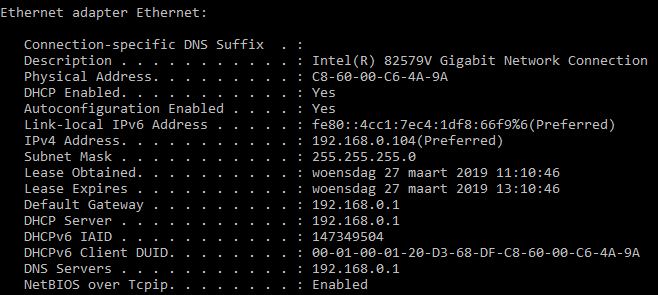
Wifi iPhone:
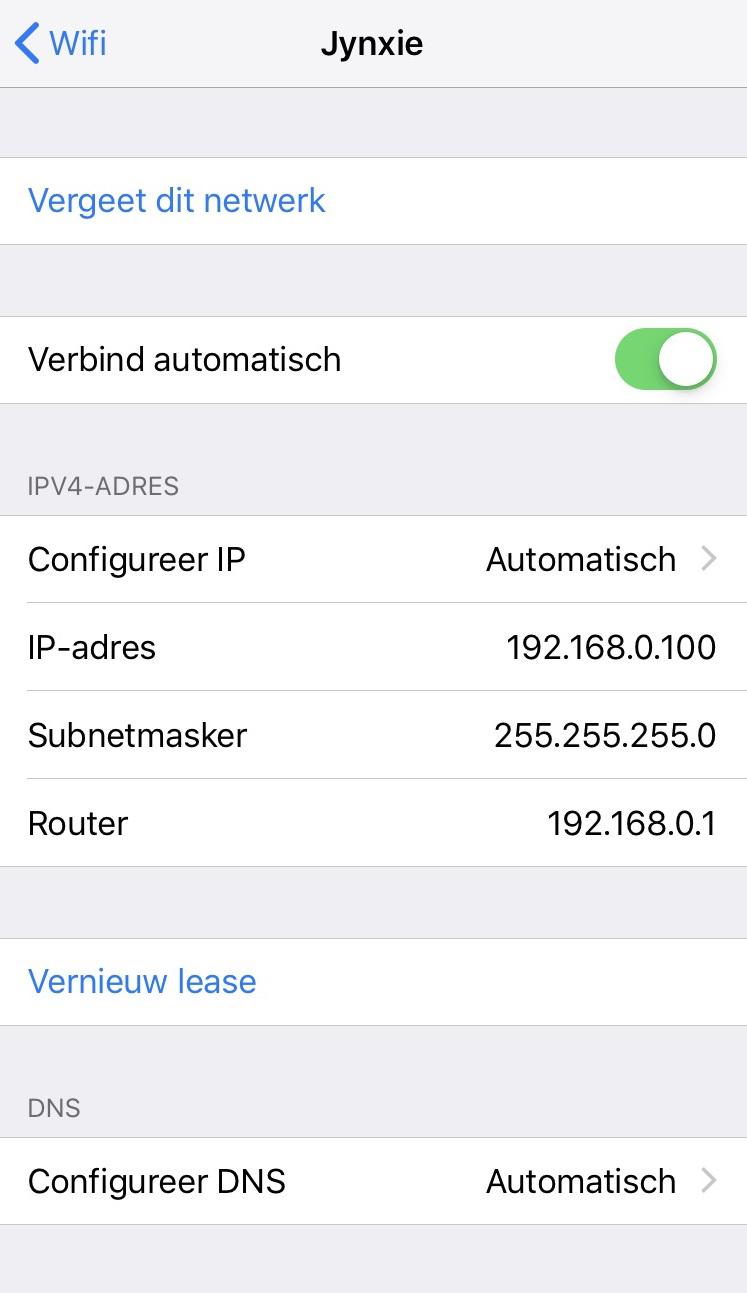
I even put a Wifi USB in my PC, and it gave http://192.168.0.107:2202. But still, nothing happens when I try to reach/connect that IP-adres with my mobile devices.
If I go to http://192.168.0.104:2202/opds-comics on my PC, I get the following:
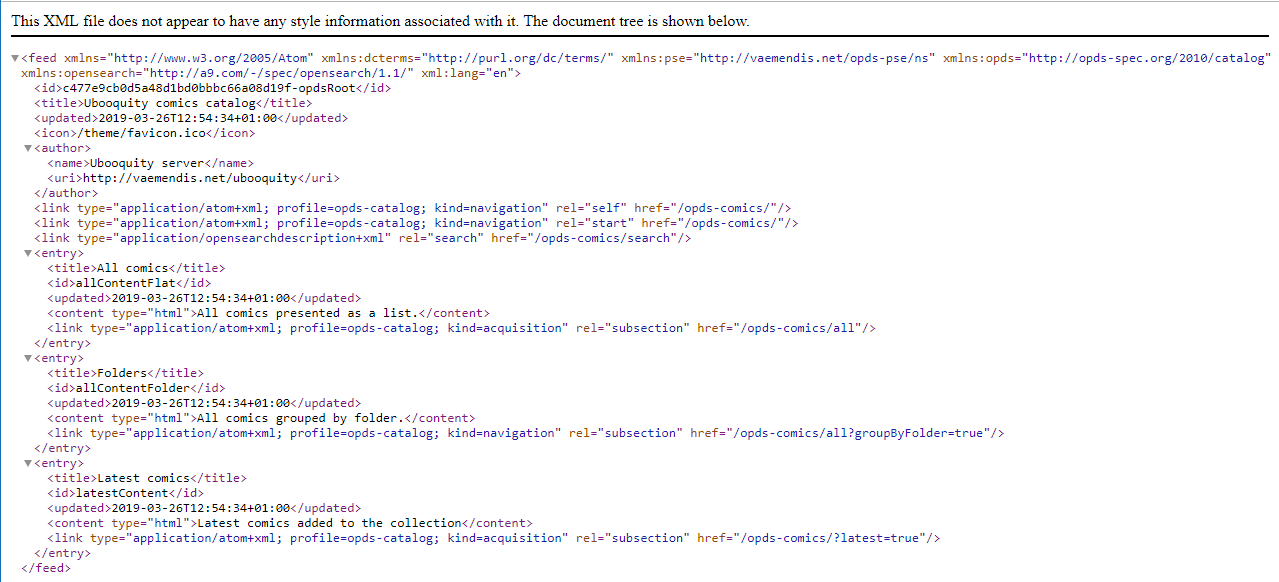
If I go to http://192.168.0.104:2202/opds-comics on my iPad, nothing happens. Should I get something there aswell? Could it be a Port thing in the Router or something? I dont get it :/
I have that enabled of course :) Or am I missing something?
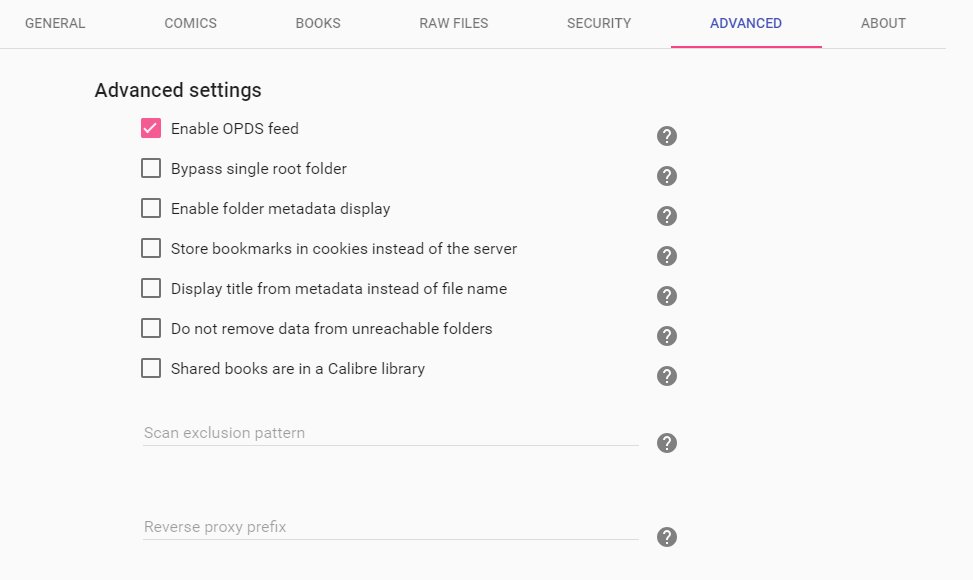
On top of the Comics Tab, I only see the following:
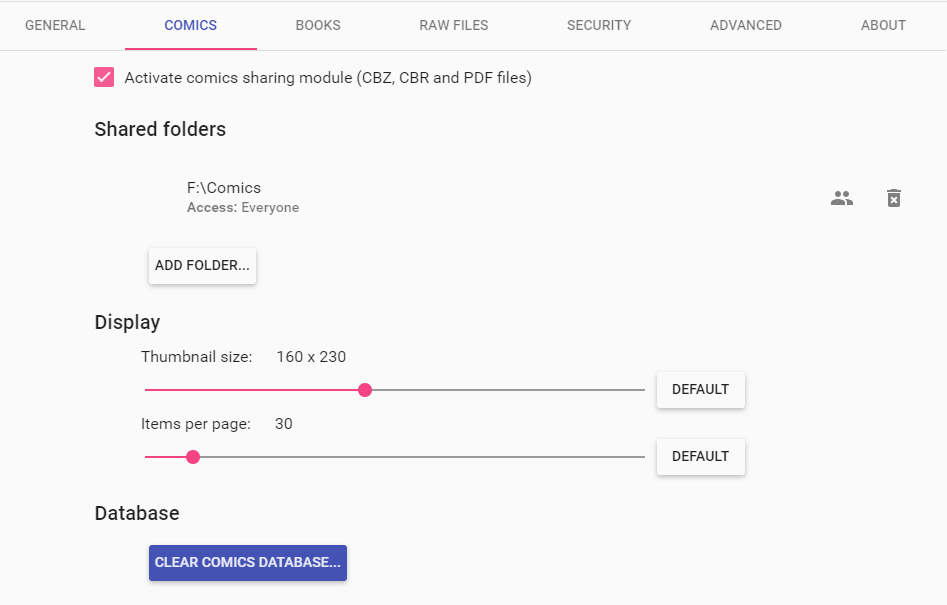
Customer support service by UserEcho


Thanks for you help!
P.S.: Most odd thing happened; iPhone can connect to http://192.168.0.104:2202, iPad suddenly can't :/ Ah well, I know where to look now :)