Your comments
you star, that's worked, thanks!!
Oh I gave up on the Random thing - not a big deal to me.
It was your advice on sorting folder structure that sorted me out!
I'm now trying to work out where the Publisher link and image are sourced from on an individual comic
They're all working fine, except for one publisher (Marvel) which gives me the default folder image and a link to a folder that doesn't exist
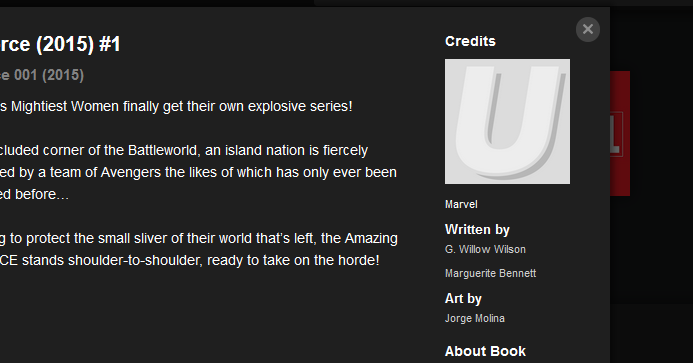
Ah thanks for that - I managed to work it out and it's all appearing exactly as it should now!
Only other thing I'm hoping to figure out is whether there's a way to automate getting a folder.jpg and series.json added/generated when a new folder gets added?
I've got Mylar sourcing comics for me, would be great to also automate this bit so it's completely taking away the manual steps.
so I'm feeling like a real idiot here
This is my actual folder structure:
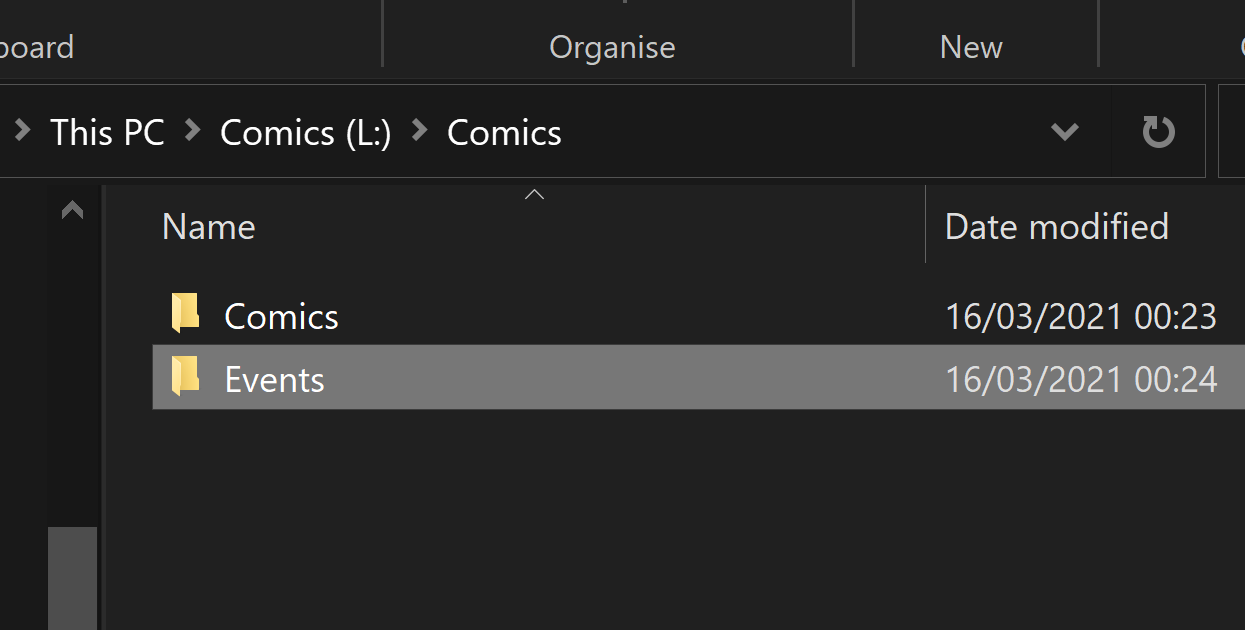
which is shared thus:
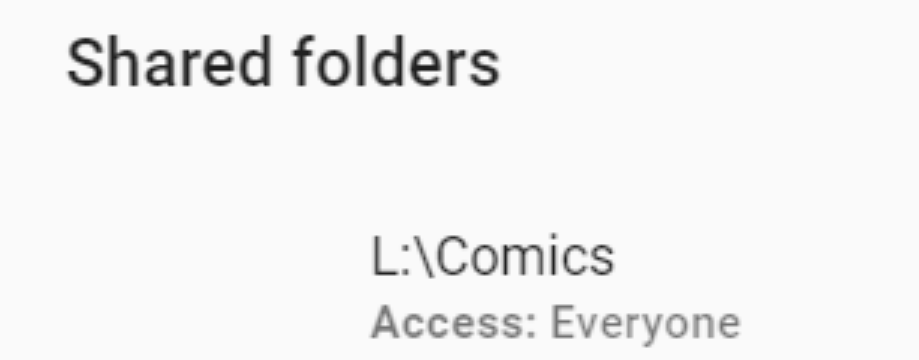
I've got these settings in settings.js
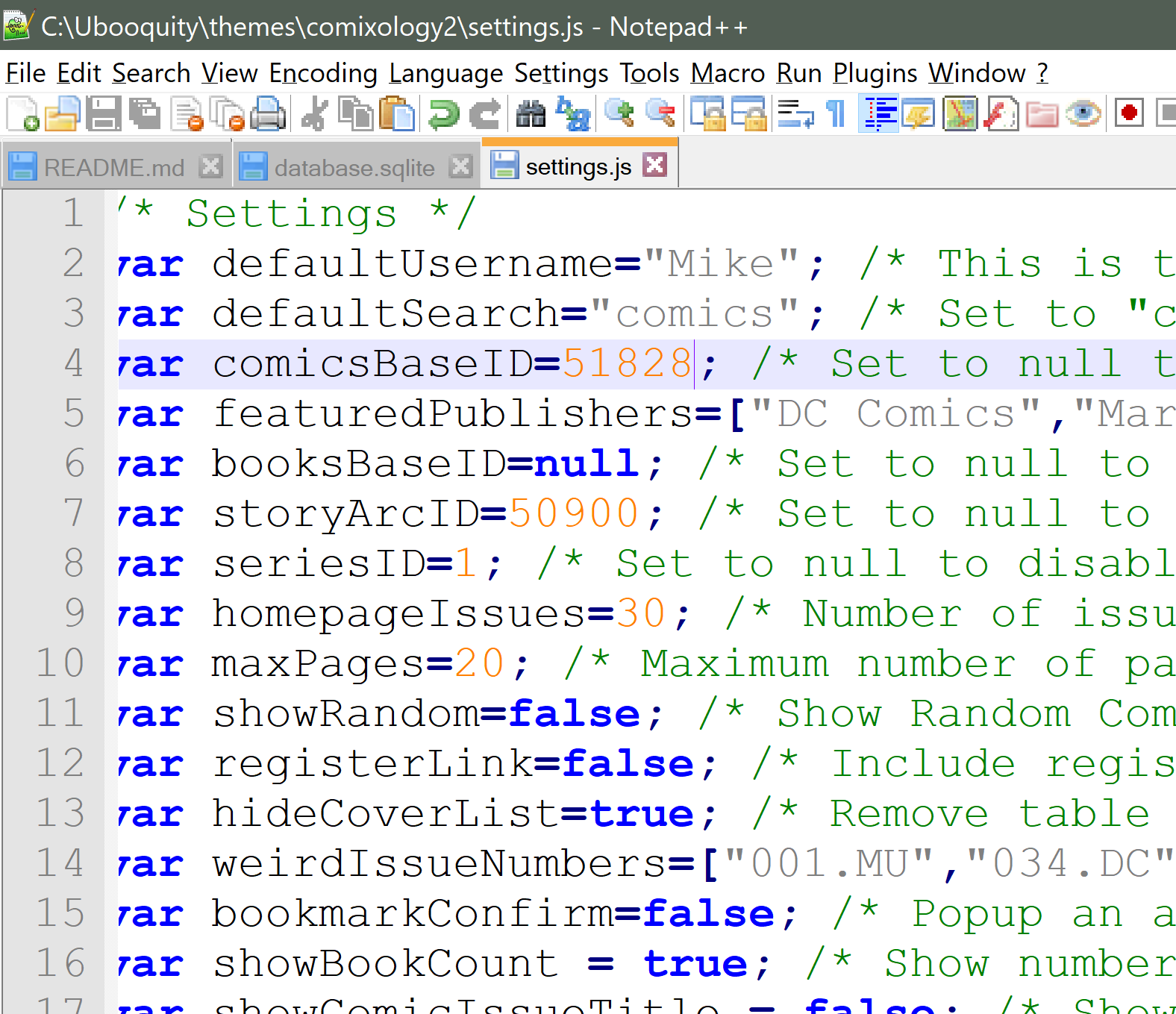
but for some reason I've got:
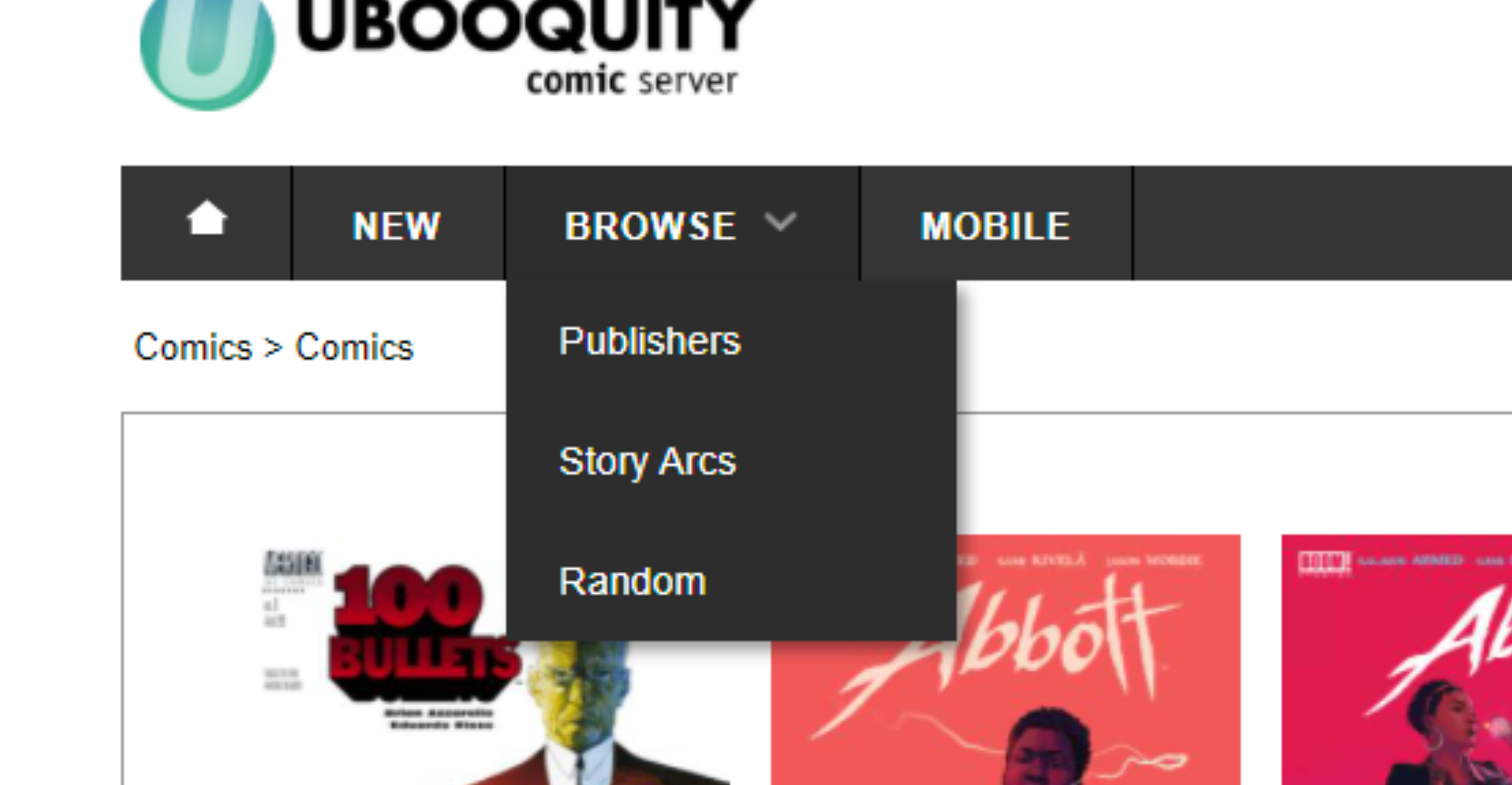
it's showing random, despite that being false and publishers has replaced comics
and when I click it, it just takes me to root:
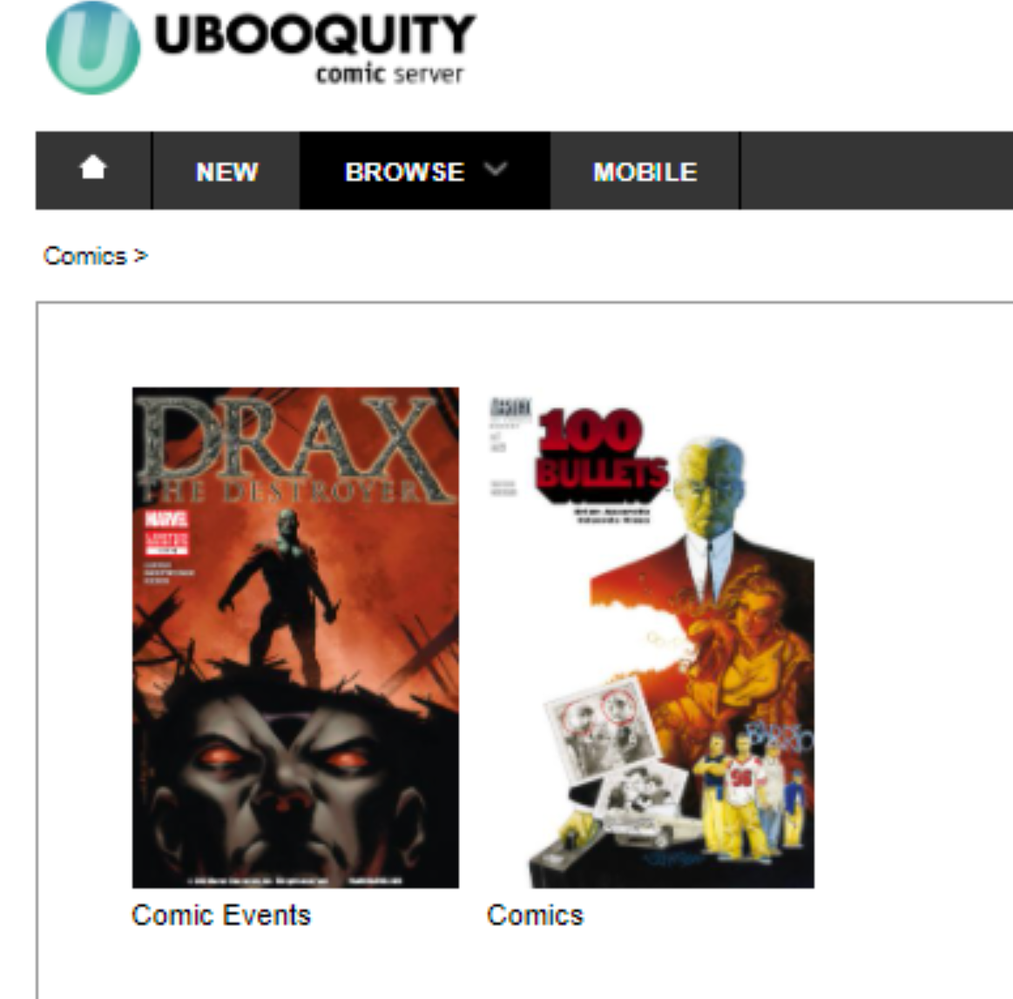
if I click comics:
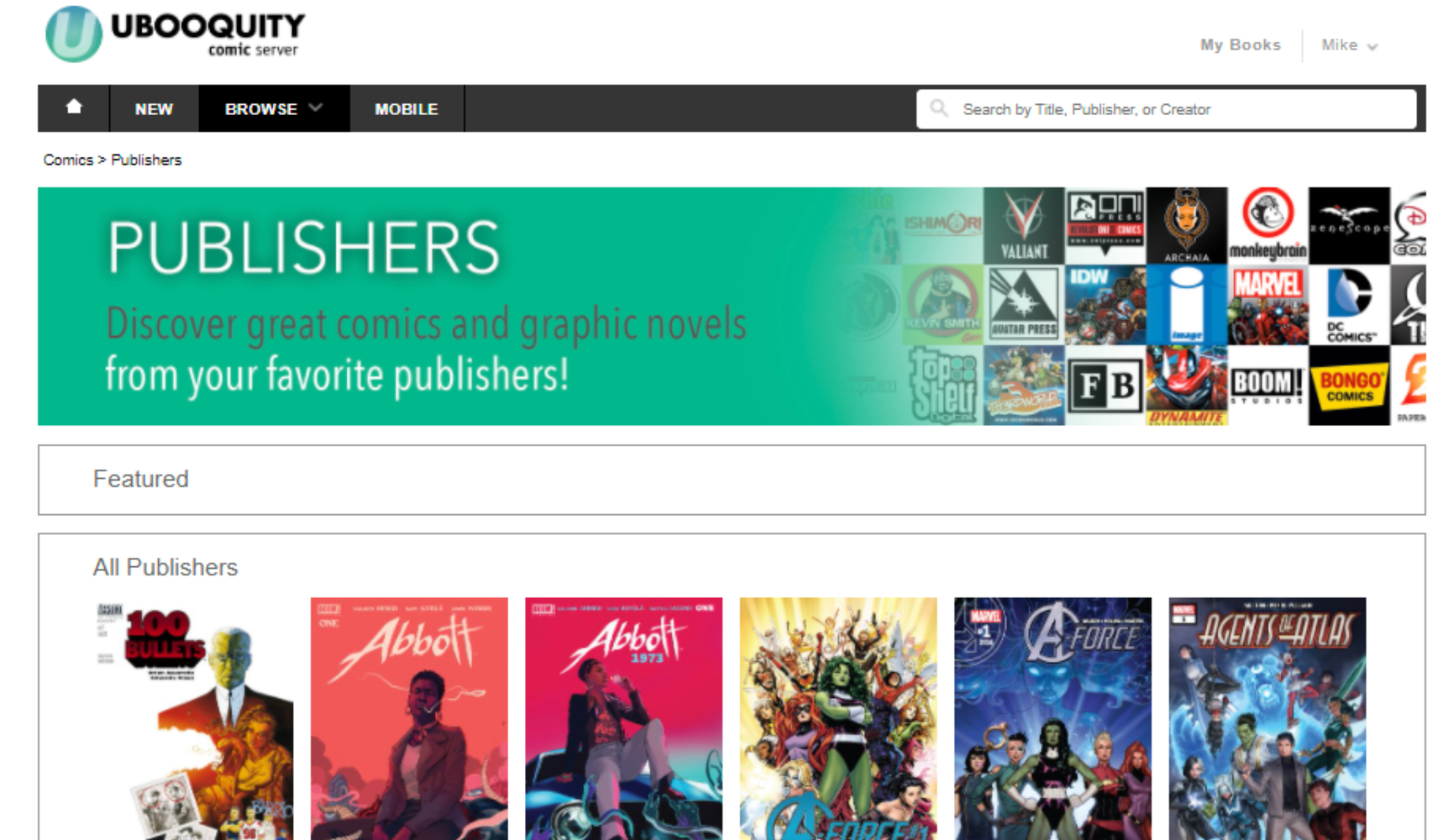
I don't suppose anyone knows why this is happening to me? Any help would be HUGELY appreciated
Customer support service by UserEcho


I wonder if it would be possible to have some kind of read/unread flag, even if it's manual for individual comics and whole series?