Your comments
Haha, so that's why that split was in there! Downside of starting with code I wrote years ago, totally forgot stuff like that is in there.
Easy fix, I copied that bit over to the unfiltered line. Grab a new themeScript.js from the same link I posted before.
No problem, happy to help!
Since I want to refine some other features before announcing a new release, here's just the updated themeScript.js.
Replace yours with that, and add this to the bottom of your settings.js:
var disablePublisherFilter=true;
If any of the other changes I made cause anything to break, let me know.
What you're up against is a limitation of Ubooquity itself. All of the data on the comic details popup is built-in, I'm merely reorganizing the data. The stock comic details page doesn't pull the embedded "imprint" tag.
So for everything there to match and line-up correctly, you need to set the publisher field to the exact folder name.
It looks like I am stripping the non-alphanumeric characters, though it's been long enough since I put that in I'm not completely sure why I did. I'll push a quick update making that a toggle, just so I don't remove it and break something else.
The issue is the same for both. You've moved both to somewhere that doesn't match the metadata it's getting tagged with. So in both cases, it shows the publisher names from the embedded metadata, and in the second case since you don't have a Boom publisher folder, there's no image to find/load.
You'd need to bulk update your comics to match your folder layout with ComicTagger, or some other metadata editor.
Nope, publishers still need to be pieced together manually. But if you start with the example files here https://github.com/scooterpsu/Comixology_Ubooquity_2/tree/master/Examples/Example%20Publisher%20Page it's pretty straight forward.
If you're using the latest Mylar, you don't need it. Mylar can build a series.json and a square thumbnail for folder.jpg.
Currently the Comicvine API only spits out a small image, but hopefully they add the large square and Mylar can be updated to grab that instead.
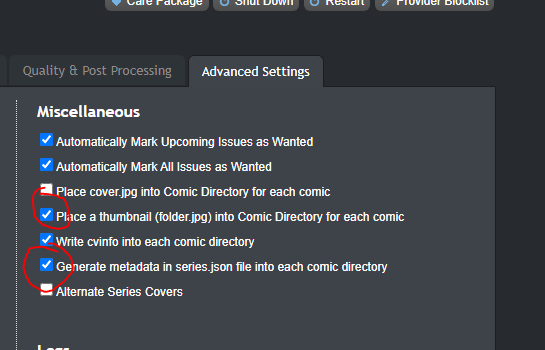
No problem, that's a weird one. I just tested a couple issues and I'm not having that problem. I take it from the darker background and it saying "single issues" you're on the search screen, but it's working there for me as well.
If you open issue one from here does it open to page 1 or later? I'm curious if something about the update potentially wiped the progress.
Do your individual issues have the big green Read buttons, or are they just simple links? A pic and some context would be helpful to figure what might be happening.
There is no ability to feature comics. It's not a thing. That exists only on the publisher page.
Customer support service by UserEcho


See if closing your browser sorts that out, there's some new checks handled when you start a new session.
If not I can roll back a branch to the last release and add just this fix until everything else is stable.