Your comments
Absolutely! I'm still interested. I'm sure others are too. The main reason to have SSL is for accessing it from outside and your cert has to match your domain name or the browser will throw errors. A local or self-signed cert will still throw browser errors which most users won't understand. So if you've got friends/family that access your collection over the Internet, a good cert from a verifiable source is important.
Chunky is a comic reader, not an ebook reader. It doesn't know what to do with ebook formatted files. It will only show you the image files within the ebook, such as the cover or an included map.
Note for instructions above:
If your web server (Ubooquity) runs on a non-standard port (not port 80), you will likely have setup a port forward on your home network's firewall to forward incoming-from-the-internet port 80 to port 80 on the PC you're running certbot on. It uses port 80 to confirm your domain ownership and to grab the certs. It uses this for renewing the certs as well, so you will need to leave this port mapping in place in your firewall.
And I forgot to mention: I can NOT recommend converting all your comics to WEBP.
Why?
If your comic images are high resolution, the built-in reader will not provide a pleasant reading experience. Every time you "turn the page" the reader has to decode the new image, and you get a spinning hourglass for a few seconds. That really takes you out of the reading experience. I'm running this on a Intel Core i9-9900K, so it's not like it doesn't have the cpu cycles to decode the image quickly. I think it's more a factor of the java module that decodes the image is not optimized for WEBP. After all, the programming community, browser developers, and even Oracle itself have had since 1992 to streamline the way JPGs are decoded and displayed. WEBPs have only been around since 2010, and even though they're 10 years old, they have not seem the massive and widespread adoption that JPGs have.
Anyway, I'd stick with JPG.
Oh, I should probably mention that I'm running Ubooquity on a Windows 10 PC (version 10.0.19041.630) with 16gig of ram, and using this command to start Ubooquity:
javaw -Xmx3072m -jar Ubooquity.jar
I don't use ComicGlass, but it should have OPDS support. Make sure that you're Ubooquity server has enabled OPDS and then setup ComicGlass to point to your OPDS link of your server. If that doesn't work, you can try the Chunky app. That's what I use on my iPad and it works great.
You can place a .jpg in the folder and name it "folder.jpg" and that image will be shown as the "cover" for that folder. It will override the server's cover picking routine. This way you can choose exactly what image or cover you want to represent that folder.
For instance, here's what mine looks like (I set them up back when my Ubooquity had a black background - they don't look as good with the white background, but I never got around to fixing them.)
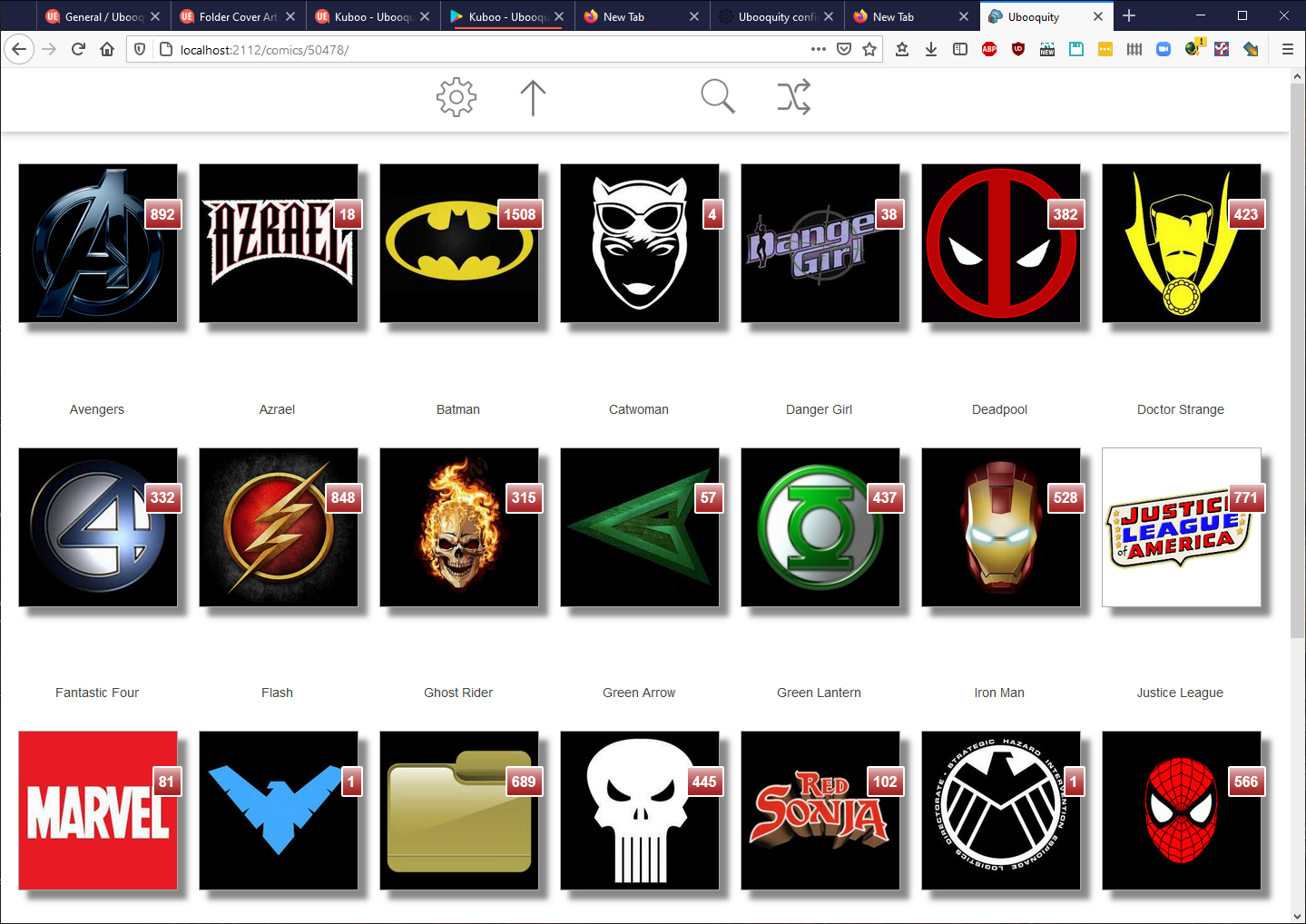
There's an option on the Advanced setting page of the Admin site. It's called "Bypass single root folder". If you check that option, it will skip the first page with the "books" button.
As for why some of your book covers don't show, that's probably something to do with the book file format or the format of the book cover image. Without being able to look at the file, it's hard to say. Are those books a different file format than the others?
I tried following these directions:
Java Keytool - Create Keystore
Then I pointed Ubooquity's security settings to the keystore file I created above and entered the keystore password.
But ended up getting Firefox browser security warnings. It kept saying that the cert was self-signed (it isn't) and that it was for the wrong site. When I looked at the cert details in the browser, it showed my domain name without the www. Should it have the www on it? I have a root cert/intermediate cert bundle and a certificate for www.mydomain.com. I thought the root/intermediate bundle was for *.mydomain.com but I'm not really sure now...
Customer support service by UserEcho


Sorry for the long delay in replying. I missed your reply and just discovered it. Anyway, my Ubooquity is hosted on my main home PC running Win10. It is on 24/7. It's a physical box, not a virtual.