Your comments
Thanks for the tip, Think. Tom, the site owner, has recently added a wiki. Putting this tutorial in there is in my todo list :)

Start minetest server on Ubuntu server 14.04.3
- Take a note of the IP address of your server with
ifconfig | grep "inet addr"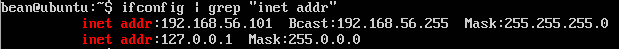
In this example my Ubuntu server has the IP address 192.168.56.101 (127.0.0.1 just means "itself"). - Install the minetest server with
sudo apt-get install minetest-server - Start the minetest server with
minetestserver
Connect to the minetest server
- Download the minetest game to your kids' computers.
- Start the game.
- From the main menu choose the "Client" tab.
- In the Address field to the right enter the IP address of your Ubuntu server then click "Connect".
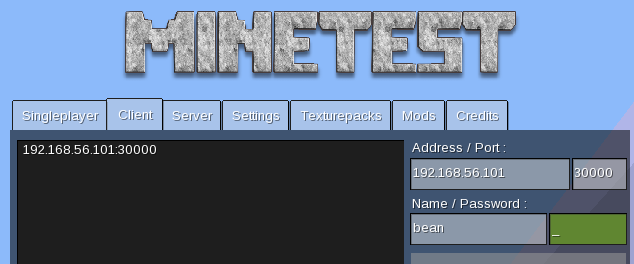
Thanks Tarwater, It's interesting how each persons' installation seems to need a little tweaking. I just helped someone set up the program on Ubuntu Server 14.04.3 and its upstart script needs to be start on run level [2345] instead of start on started {user}.
I didn't think the .jar ever needed to be executable, but if it needed that chmod on your system then I'm glad you found out.
I no longer have access to edit the tutorial since only Tom has access to edit his web server files and he's hosting my tutorial :) He has a lot on his plate right now.
Yuka, I'm replicating what you did.
- Setup ubooquity in a new folder in home. Done. ( /home/yukaputz/projects/ubooquity )
- Tested the .jar. Done. It starts Ubooquity. ( java -Dfile.encoding=UTF-8 -jar /home/yukaputz/projects/ubooquity/Ubooquity.jar )
- Created the new configuration file. Mike, your .conf file was pointing to the wrong place! I fixed it to point to /home/yukaputz/projects/ubooquity.
Okay, I found out that for Ubuntu server 14.04 there are some tweaks that need to be done for the .conf file :)
Here is the complete .conf that worked for me after a reboot!
description "Ubooquity Server" start on runlevel [2345] stop on runlevel [!2345] respawn respawn limit 10 5 exec java -Dfile.encoding=UTF-8 -jar /home/yukaputz/projects/ubooquity/Ubooquity.jar -port 2202 -webadmin -headless
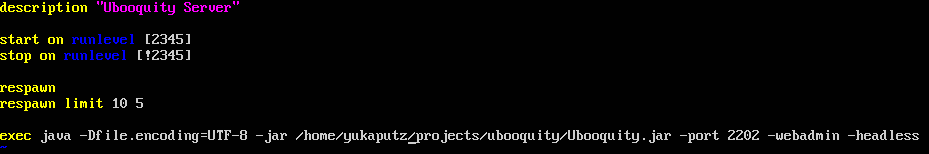
It works now. You are so close. All you have to do is update your .conf to match what I pasted above. Use ps -ef | grep uboo after a sudo reboot and tell me if it works.
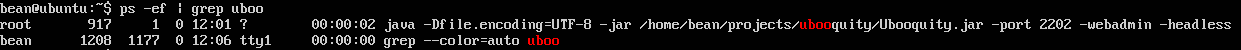
Just in case you have a new line in your "exec" sentence: This whole thing needs to be on a single line in the .conf file.
exec java -Dfile.encoding=UTF-8 -jar /etc/opt/ubooquity/Ubooquity.jar -port 2202 -webadmin -headless
The error you got when starting Ubooquity looks to be a permissions error. Perhaps /etc/opt is too tight. Try moving the program to /home/yukaputz/ubooquity/Ubooquity.jar
I know for sure that you will be able to run things from /home/yukaputz.
If you move your ubooquity folder to /home also update the /etc/init/ubooquity.conf file so you have the correct path.
After moving the folder to home paste this in your console and tell me what it does:
rm -f /home/yukaputz/ubooquity/ubooquity-4.h2.db && java -jar /home/yukaputz/ubooquity/Ubooquity.jar -webadmin
The "yukaputz 2741 0.0 0.0 11748 2304 pts/0 S+ 14:40 0:00 grep --color=auto uboo" line you gave is the process that is looking for other processes :) If that is the only line you see then Ubooquity is not running.
If "exec java -Dfile.encoding=UTF-8 -jar /etc/opt/uooquity/Ubooquity.jar" is the line you want ran when your server starts try running it from the command line and seeing if it actually starts Ubooquity.
java -Dfile.encoding=UTF-8 -jar /etc/opt/uooquity/Ubooquity.jar
If it doesn't start Ubooquity then maybe the path you gave (/etc/opt/ubooquity) is wrong.
If it does start Ubooquity then make sure you have the
start on started httpd-user stop on runlevel [06]
lines at the top of your ubooquity.conf file.
I'm glad the program starts, Mike. We'll use upstart to start Ubooquity when your server starts.
- Make sure upstart is installed with
apt-get install upstart - Create the upstart configuration file with
sudo vi /etc/init/ubooquity.conf - You should be in a program called vi. This lets you edit files. Press the letter i on your keyboard to enter --INSERT-- mode and type the following in to the file:
start on started httpd-user stop on runlevel [06] exec java -Dfile.encoding=UTF-8 -jar /home/download/uooquity/Ubooquity.jar -port 2202 -webadmin -headless - See where it reads "/home/download/ubooquity/" ? That's where you unzipped ubooquity.jar. If you put it in a different directory change that line to where you placed ubooquity.jar.
- Press escape to leave --INSERT-- mode then hold LEFT-SHIFT on your keyboard and press the letter z twice. Shift+z+z should save and close the configuration file.
- Restart your computer.
- Once you're back type
ps aux | grep uboo. This should show you a list of the processes with 'uboo' in their name. This is what I see when I do that: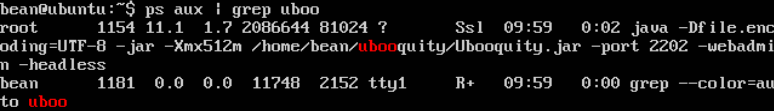
One of those processes should be Ubooquity.jar. Let me know if you see that process running or not. If it's running you'll be able to connect to your server through a browser using the IP address appended with the port :2202.
If you ever want to manually start or stop ubooquity you can use a simple command instead of restarting your server! The commands are sudo start ubooquity and sudo stop ubooquity.
I'm installing Ubuntu 14.04.3 Server just now inside VirtualBox so I can make sure I give you the right location to put the start up script. I'll get back to you in a few minutes. :)
Hi Mike. Tom is right. First you need to make sure that Ubooquity.jar actually runs on your system. Here is what I suggest:
#Make a directory called "download" in your home directory. mkdir /home/download #Go to the new download directory. cd /home download #Download the Ubooquity archive and save it as ubooquity.zip wget <a href="http://vaemendis.net/ubooquity/service/download.php">http://vaemendis.net/ubooquity/service/download.php</a> -O ubooquity.zip #Unarchive the contents of the archive to a temporary directory from where we'll try to run the program. unzip ubooquity.zip -d ubooquity #Go in to the recently created ubooquity folder. cd ubooquity #Try to run the program! java -jar Ubooquity.jar -headless -webadmin
Enter the IP address of the computer you started ubooquity on followed with :2202 (192.168.1.3:2202). Does it show the black Ubooquity screen?
Customer support service by UserEcho


I'm sorry, Nathaniel, I wiped the server that was holding this file. I do not have a back up copy of the file. Hopefully the author, or someone who is currently using the theme, will reupload the file to the wiki.