Your comments
Hello,
I have one more question... in the Network settings for Docker, should the Bridge subnet be left at 172.17.0.0/16. This is the connection the Ubooquity container is using.
My internal network is on the 192.168.x.x range. Could this be one of the issues?
Cheers,
Just to add, I created a new Comics folder called 'Comics1' and placed a 'Docker' folder in it. I copied one folder of comics to the new location too, and gave write access to everything.
Now when I run the container for Ubooquity, the Docker folder called 'cache' updates with all the cover art from the comics. This never happened before, so we're getting there slowly.
With the Firewall on, I can't access anything.
With the Firewall off, I get a different error message, though still no access to the /admin page. I have also configured static ports, but no joy.
Any more ideas?
Mark
Hello again,
Thanks for all the help so far. I have updated the DSM, and the Docker version, and now have settings similar to the ones posted above (though still no access yet!)
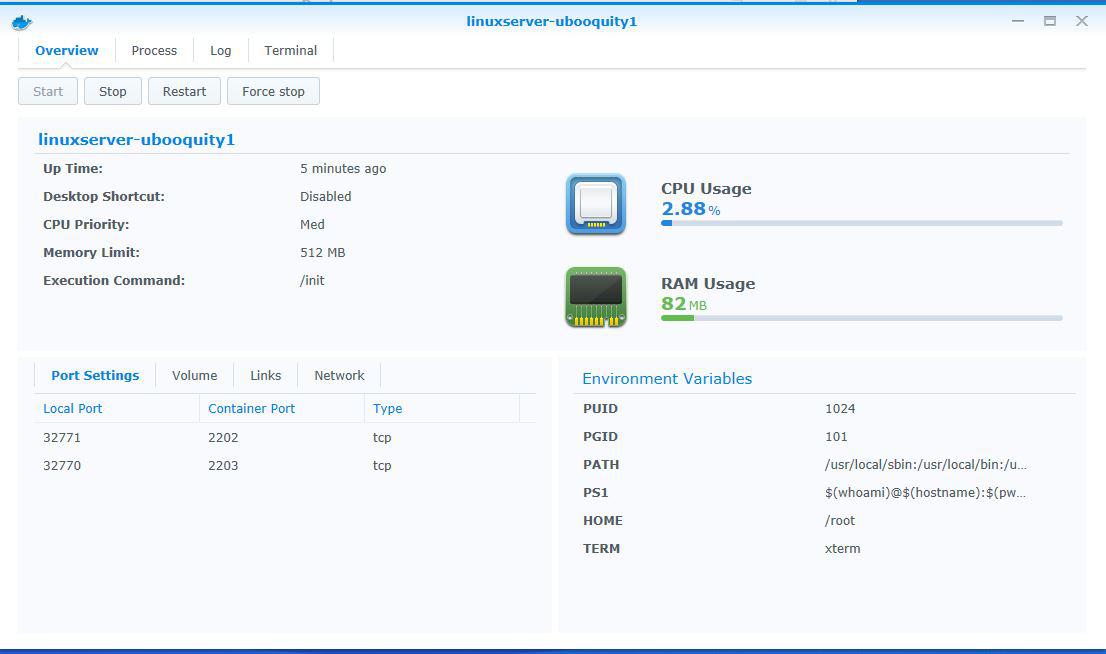
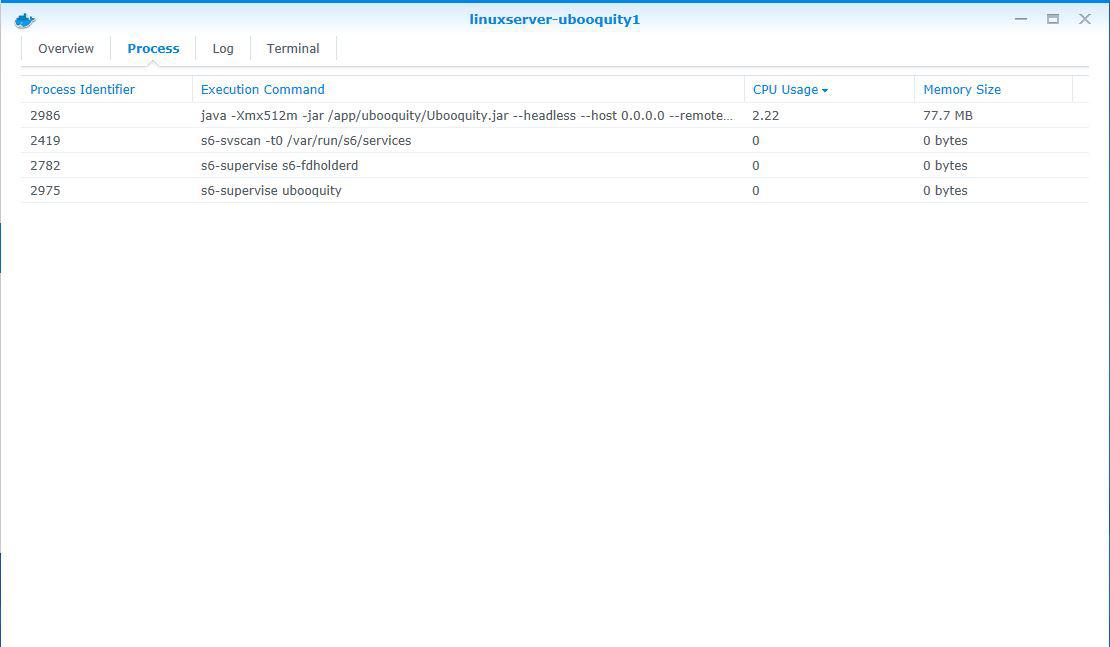
Everything seems to be running, as the log file is running after the container launched on reboot.
Can't reach it on port 32770 or 2203 though. I have enabled all ports on the firewall on the NAS, and my router, but not having much joy.
Mark
Possibly worth updating DSM on my Synology? Currently on DSM 6.1.
Also, is there any chance you can post screenshots of your setup? Or alternatively email them to me in a zip file, so I can compare.
Cheers,
Mark
Hello RiC,
I feel like we're getting somewhere! I now have a docker folder, with a bunch of files in it, on the root of my NAS. The admin account has read/write access to it.
I'm doing everything as admin at the moment, then when I get it working, will create a Docker account and switch it over.
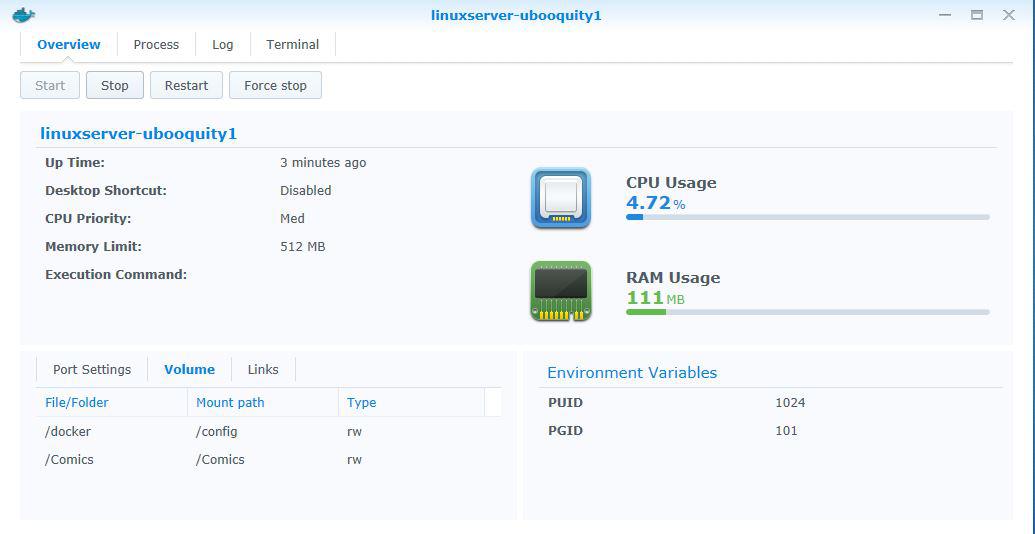

Here's the Details and log file, looks to be running the scanner, and there's a ubooquity-5.mv.db file in the docker folder, along with a preferences.json, and cache, fonts, logs and themes folders.
Still no access from the browser though, just getting the usual 'can't reach page' error.
Any ideas what could be stopping the access on the NAS?
Cheers,
Mark
Hello RiC,
Thanks for the reply.
I have changed the Server and Container as you suggested. When I browse for my Comics folder in the GUI, it actually comes up as /Comics. The only one I can edit is the Mount Point, so I changed that to /Comics instead of volume1/Comics.
I left everything else as is.
I launched the container again, however I still can't connect to 'http://192.168.x.x:32774/admin' or 'http://192.168.x.x:2203/admin' via my browser. Just get the page not found error in Edge.
Interestingly, when I try to connect to the admin page in Ubooquity, the page that I'm logged into my Synology on quits out back to the login screen, so I suspect there's a setting somewhere on the Synology preventing the connection.
I did switch the firewall off completely to try it, but that didn't work either.
Any ideas would be most welcome!
Mark
Hello,
I'm hoping someone can help, as I have installed Docker and am trying to get Ubooquity running, but not having much luck. I should point out my Linux knowledge is next to nothing, so command-line stuff is almost an alien language to me.
I have posted screens of my settings, however I still can't connect to the admin page from my browser. I'm just getting a page cannot be reached message.
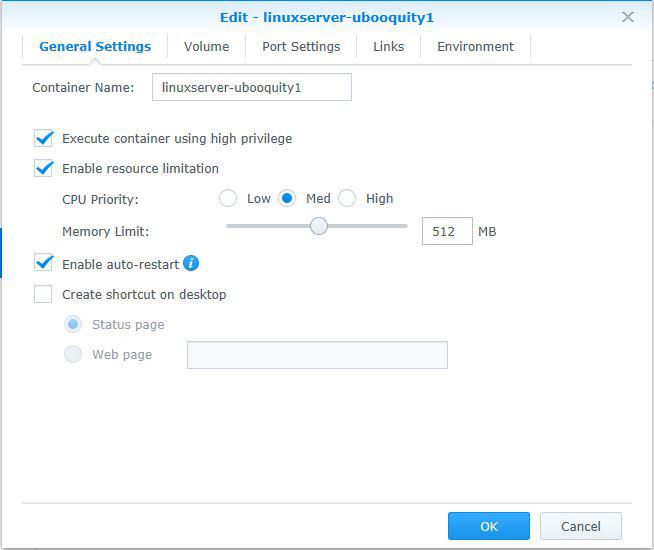
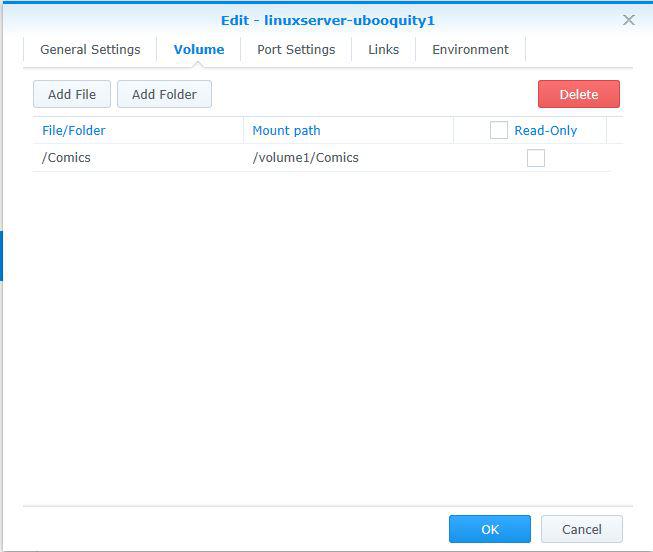
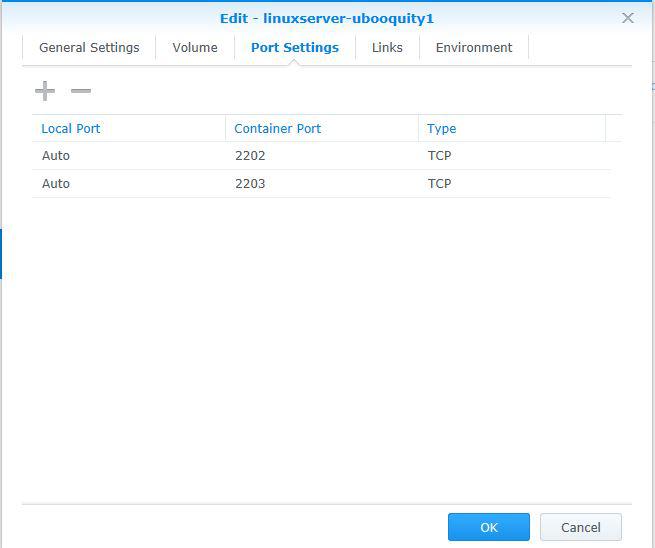
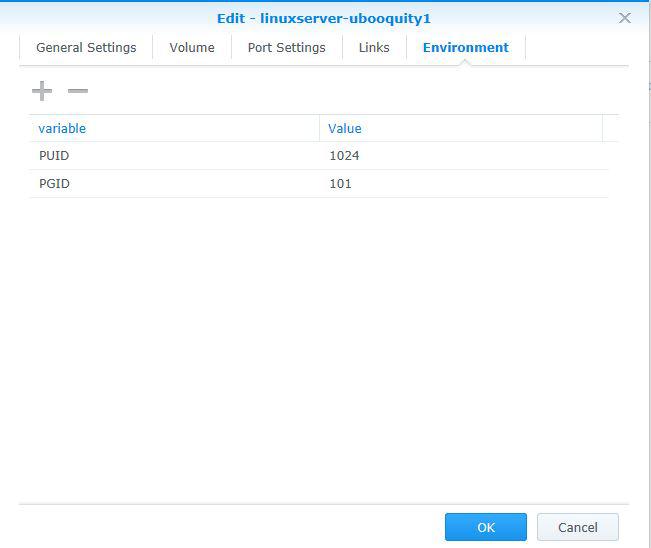
My Comics are in a folder called 'Comics' on the root of the folder structure. I have no idea what a 'Mount path' is so I just copied it from an Ubooquity script I had been playing with. The PUID and PGID I got from running 'id admin' from a command prompt via putty connected to the NAS.
I had Ubooquity running about a year ago, through trial and error, and have just started to try again.
Hope someone can help!
Many thanks,
Mark
Customer support service by UserEcho


Solved.
Microsoft Edge is a crap browser.
Tried Firefox, and I was straight into the admin page.
Need to copy all my comics over now!
Thanks for all the help!