Your comments
Yep! that's sorted now, thanks. It wasn't a recent change that caused this issue, it's been there since v2 release.
Ah! my bad, although I didn't have anything in the books and files folders, forgot that I had the books and files sharing modules enabled, disabling that fixed it.
My final issue, I still see an extra ''random' option which does the same thing as 'Random Comics', I know when books is enabled that changes to 'Random Books', so with books sharing module disabled, is that supposed to be there?

Thanks for the quick fixes mate, drop-down links fix from the release page works :)
With the recent fixes, I've noticed books is enabled in all menus now, is that expected with the removal of per user visibility code?
Oh! I thought the series bit was the equivalent of the Comixology series page.
1. Just re-downloaded the entire folder. Bookmarks are working fine now, cheers. Is the bookmark button on the storyarcs page supposed to say 'Bookmark Sries' now? previously it was 'Bookmark Story-Arc'.
2. I don't have books enabled but when I click on 'New' and then hover over on 'New' again, there's a drop-down now and an option for books.
a: when I load/refresh the page, the 'new' button is as expected
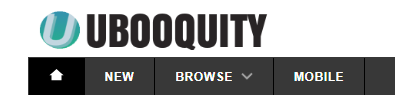
b: When I click the 'new' button, it creates a duplicate 'new' button that has a drop down with an option for books.


3. Minor CSS issue that's been on previous versions of v2, hover over any nav drop-downs, to select an option, the mouse-click has to be on the text, clicking on the blue highlight does nothing, can that be fixed?
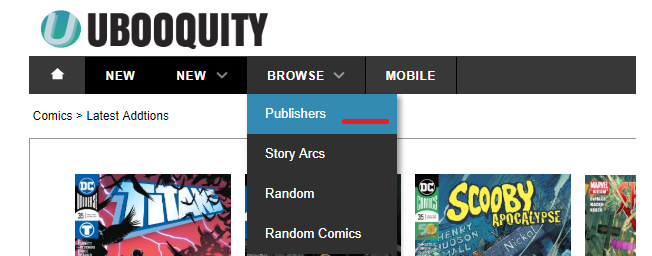
4. Tried 'useSimpleArcTemplate', the description font-size it's inheriting/set to 16px, where as Comixology has it set to 14px
On a side-note, I'm trying to enable series function on themeScript.js, what ID do I need to use here? any help setting up series is appreciated.
Hi Scott, not sure if you're aware of this but if I use series.json, the 'Bookmark Story Arc' button doesn't work, works fine if I switch to folder-info.html, are you still working on this bit?
Yay! that worked, breadcrumb nav works as expected, thanks :)
So creating the series.json is that a manual process?
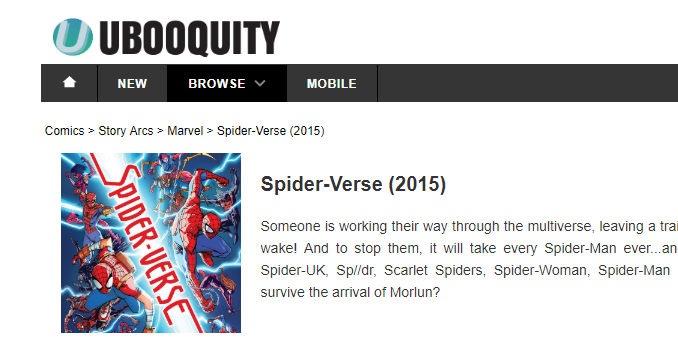
Hmm don't think I've got this setup right. I've added the new folder-info.html file to /comics/StoryArcs/Marvel/Spider-Verse/ and grabbed other updated files but I don't see the new changes you've done. Do I need to do anything else, generate any other files or something?
It doesn't even show the arc name on the breadcrumb nav (was the same before the update) If I remove folder-info.html file, the arc name shows up on the breadcrumb nav.

ah! great! thanks.
I've got another question, I have my story arcs organised as per publisher.
So when I'm on a storyarc page, do you know how to get the breadcrumb nav to work properly?
i.e. comics > story arcs > marvel > civil war, so when I click on 'storyarcs' it should go to the root folder of storyarcs but currently clicking on storyarcs takes me to the publisher page. Other than hard-coding the storyarc folder link, is there any other way to achieve this?
Customer support service by UserEcho


Good job mate, definitely notice the speed improvements.