
 unread flag
unread flag
Thanks to Ubooquity ;-) my library becomes bigger and bigger, and therefore I get used to lost if I read one or another comic.
Could their be a flag added in the db, associated to each item, to say if you read it or still have to?
This would have to be per ubooquity user.
I'm expecting such feature to be not only appreciated by me in the community :-)
PS: a "tag as read/unread" feature, for an item or folder, would have also to be added, to close the loop.
Let us know! :-)
Cheers,
Mat

 browse by categories, authors, etc in opds
browse by categories, authors, etc in opds

 Sorting order issue with OPDS feeds
Sorting order issue with OPDS feeds
The sorting order in OPDS feeds is bizarre. All my files are named using the the same pattern
...\<Serie>\<Serie> - <Number> - <Title>
In OPDS feeds, I don't see the full filenames, only the titles. So I'm assuming Ubooquity is reading the metada and presenting the user with just the titles. It's nice, but it creates a problem when sorting the files:
If OPDS was using file names, I would see "Talon - 01 - clacla" before "Talon - 02 - blabla"
And I see blabla first and clacla second => OPDS is sorting the titles by alphabetical order instead of using the number.... even though it's reading the metada of the file and is certainly able to read the number!
Is there a trick to get Ubooquity sorting in the proper order (namely by number in the serie) ? I use Comicrack to write the metada.: maybe there is a special way to tag cbz files ?

 User data stored on server - recent files, last reading position, read/unread, favorites, tags
User data stored on server - recent files, last reading position, read/unread, favorites, tags
This would be very useful. I think recent files and last reading positions are most crucial. Can be implemented through a sql database that maps this data to filepaths
Books can open to reading position when viewed (as a toggle-able feature)
Recent files can be one of the sections on the main landing page
User-defined tags can be parsed in search

 Open Source Ubooquity
Open Source Ubooquity
Hi,
I really appreciate your work on ubooquity, and would be eager to collaborate on improving it. you mentionned in a couple of places that you may consider making ubooquity open-source, have you made progress on the idea? There are a lot of features that could be implemented/improved and I'm sure it could go faster if we went collaborative on ubooquity

 Improved comics reader
Improved comics reader
Perhaps also allow splitting doubles pages for better display.

 Reading two Pages at once...
Reading two Pages at once...
I'd would be perfect to have two pages side by side an do a little up and down scrolling.. or to buy a larger monitor of course... or buy one having a pivot function... sigh... ;)

 Web reader full screen
Web reader full screen
Would it be possible to add:
<meta name="mobile-web-app-capable" content="yes">
Thanks,

So, I tried implementing this. Not as easy as it sounds.
Well, for Android it was, the following line did the trick:
<meta name="mobile-web-app-capable" content="yes">
But for iOS, it's not that simple (as usual). Although there is a configuration that do launch the web browser in fullscreen mode:
<meta name="apple-mobile-web-app-capable" content="yes">
as soon as you click a link you are redirected to Safari.
I tried to change programmatically the location of the page each time a link is clicked (to stay in fullscreen mode), but it broke some parts of Ubooquity.
Bottom line: you'll have fullscreen on Android in the next release but not on iOS.

 Feature Request - Include option to display comic issue #
Feature Request - Include option to display comic issue #
Example - Here the display shows the comic title from the metadata scrapped
Notice here the issue number which was in the file name is no longer displayed. The issue number is in the image, but it is very hard for the users to see issue # from the thumbnail
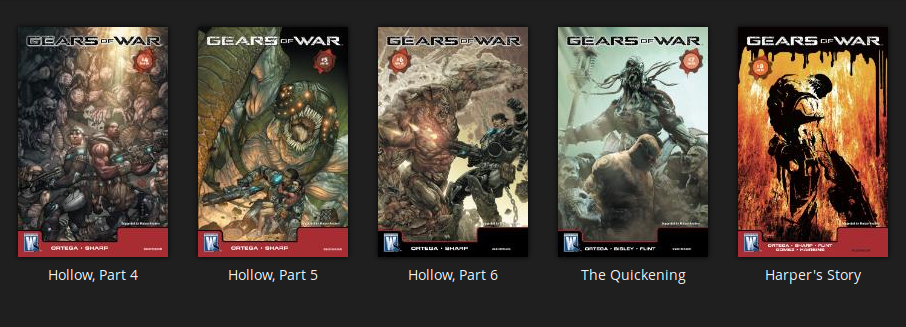
Proposed
Here the user can quickly identify the issue number that they are looking for when browsing comics. They may also prove beneficial in searching large collections
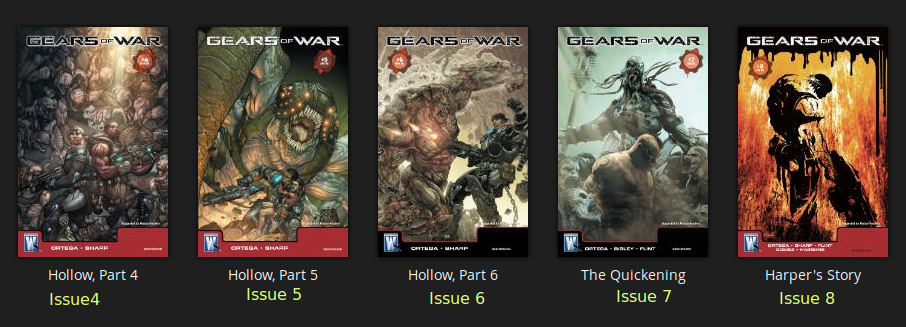
Notice while performing a search the user has no idea which issue number they are looking at
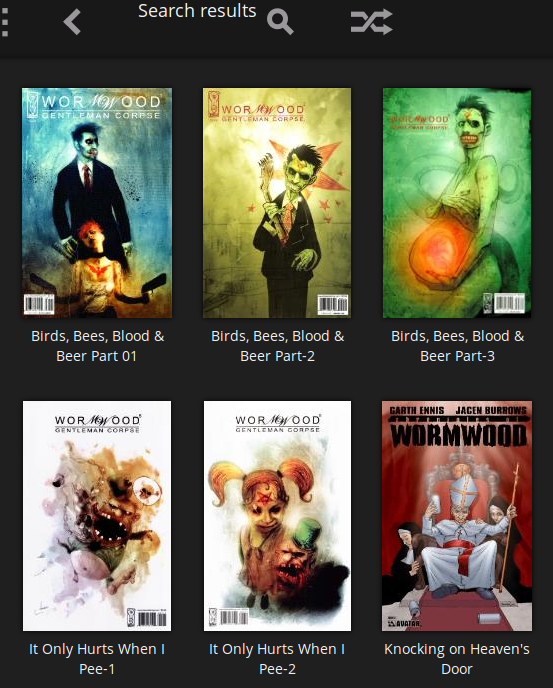

 Adding Currently Reading label to comics
Adding Currently Reading label to comics
Hello, I'm new to Ubooquity and I've taken to using it primarily for comics. With so many to sort through, it can be hard to keep track of where you are in any given series. So I've been trying to figure out how to mark them as Read or Started Reading. I couldn't find any solutions online or here on the forum so I decided to try doing it myself. (However if this info was already out there, please let me know)
This solution is currently only tested in the plex theme for Ubooquity as that's the theme I use, and only works for comics.
This Theme: https://ubooquity.userecho.com/communities/1/topics/666-plex-based-theme
Through tweaking and digging in the code, I discovered that a GET pathway exists where one can request some data if they have the id of a comic. That path looks like this:
host_name:port/user-api/bookmark?docId=****
where host_name is your ip or domain, port is the port, and **** is the id of the comic.
The returned JSON looks like this:
{
"docId" : 3326,
"isBook" : false,
"mark" : "0",
"isFinished" : false,
"lastUpdate" : 1576387903971
}
It's important to note that "mark" in the above JSON is the current page saved in the bookmark of that particular comic. Therefore, using a GET request we can determine if a comic has been started or not based on that value. Also, if a comic has never been opened, the GET request will return null.
The last bit of information we need is where to get that ID for the comic, and this can be found by looking at the source url of the cover image displayed. It will say /comics/****/comic_filename?params (again where **** is the comic id).
The following JS code will loop through all of the comics (exluding folders) on the current page, make a GET request for each, and (so long as the value of mark is not 0 or null) will add a "reading" label.
///////////////////
//MODS
///////////////////
// Anonymous "self-invoking" function
(function() {
var startingTime = new Date().getTime();
// Load the script
var script = document.createElement("SCRIPT");
script.src = 'https://ajax.googleapis.com/ajax/libs/jquery/1.7.1/jquery.min.js';
script.type = 'text/javascript';
document.getElementsByTagName("head")[0].appendChild(script);
// Poll for jQuery to come into existance
var checkReady = function(callback) {
if (window.jQuery) {
callback(jQuery);
}
else {
window.setTimeout(function() { checkReady(callback); }, 20);
}
};
// Start polling...
checkReady(function($) {
//////////////////////////////////
//Add currently reading condition to comic
//////////////////////////////////
$('.thumb a img').each(function(){
raw_src = $(this).attr('src')
page_num = '0';
//sort comics from folders
if (raw_src.search("folder") >= 0){
//console.log("raw_src: "+raw_src);
} else {
//extract Comic ID
thing = $(this);
src = $(this).attr('src');
//console.log("source: "+src);
$(this).closest('.thumb').append('');
var comicid = src.split('/');
//console.log("Comic ID: "+comicid[2]);
//get comic meta from server
json_url = window.location.origin+"/user-api/bookmark?docId="+comicid[2];
console.log("url: "+json_url);
$.getJSON( json_url, function() {
console.log( "success" );
}).done(function( data ) {
current_this = thing;
if (data != null){
var items = [];
var c_id = '';
$.each( data, function( key, val ) {
if (key == 'docId'){c_id = val;}
if (key == 'mark'){
page_num = val;
if (page_num != '0'){
$("img[src*='"+c_id+"']").closest('.thumb').find('.number').html("reading");
$("img[src*='"+c_id+"']").closest('.thumb').find('.numberblock').addClass("reading");
}
//console.log("page_num "+page_num);
}
});
}
}).fail(function(){});
}
//console.log("triggered");
});
});
})();
// end Anonymous "self-invoking" function
Add this script at the bottom of themeScript.js in the plextheme files. Note: This script can only determine if the comic has been started, not when it is completed. So to clear the "reading" label, simply return the comic to page 1 and exit it. I also added some styles to make the label itself look ok. This can be added to comics.css
.reading{ bottom: 0; background-color: #009218 !important; top: initial !important;}
Anyone with knowledge of js and css should be able to modify this for their own favorite theme, or hopefully this can help someone more clever than me develop a universal script that can do the same thing for everyone.
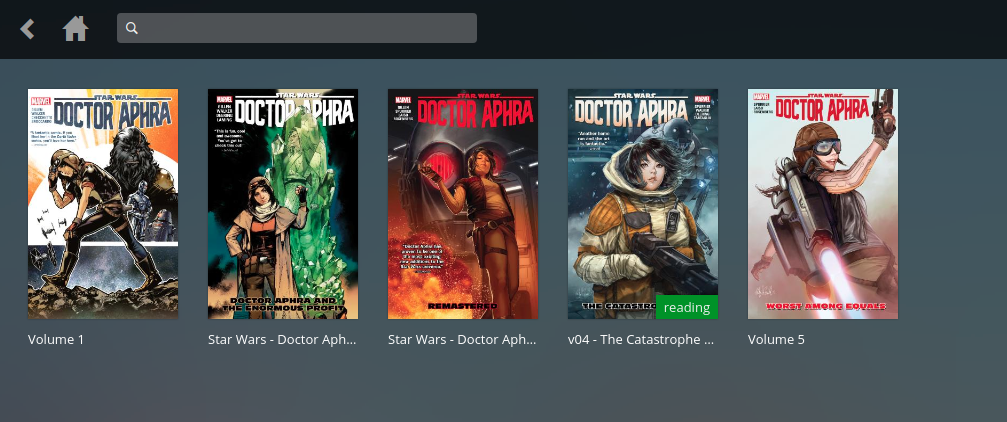
Customer support service by UserEcho

