
0
Fixed
Certain PNG Files Display Colors Incorrectly
I've got a few books that Ubooquity displays with incorrect colors. These are all archives with png files with the IHDR color type set to 6. Png files with color type 2 display correctly. Here's a screenshot showing the bad colors. Left is png color type 6 and the right is color type 2. The incorrect colors are present when opening the books to read as well. And thanks for Ubooquity. It makes reading digital comics from my library on my tablet quite easy.
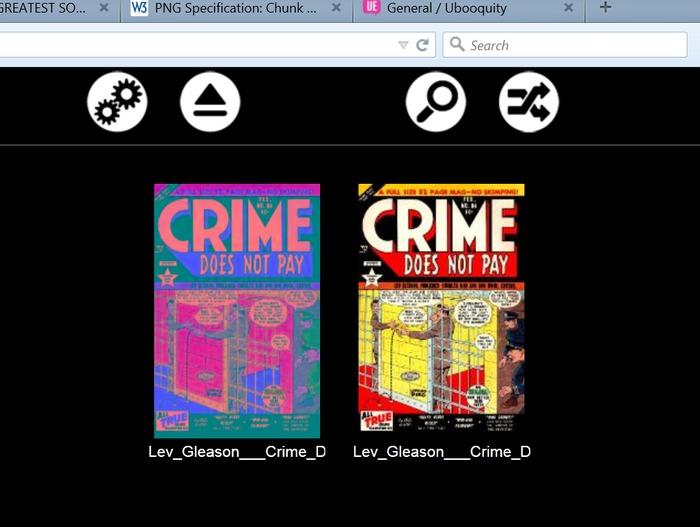
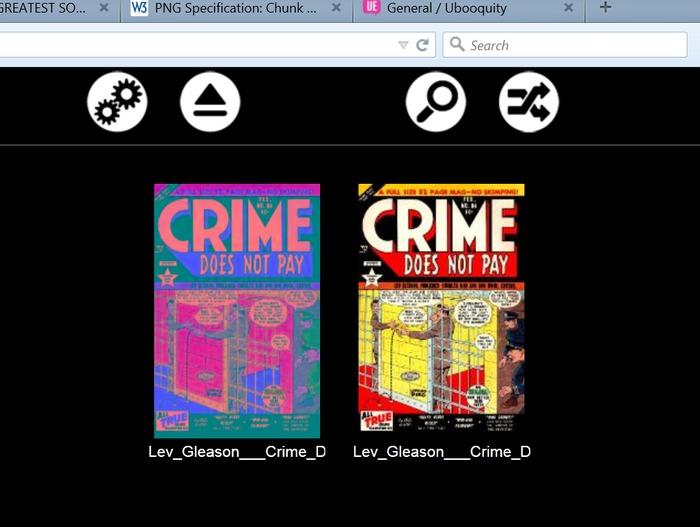
Customer support service by UserEcho


FWIW, I have this same book downloaded from DCM (yours may be a different version) and the cover does not display like this in my Ubooquity instance.
I'll try to find a way to fix it.
As far as I know the bug only exists for PNG files. If you have this problem with other formats, please let me know (Jim, your problem is with Ubooquity or with Calibre ?).
Ubooquity is just fine:
I think it is a Calibre thumbnail creation issue. It is such an odd problem I was hoping I might get an idea why it is happening there. Didn't mean to cloud the problem.
I was asking because there was a similar problem in earlier versions of Ubooquity with JPEG files. I had to use a specific decoding library to get rid of the pink overlay that appeared for JPEG files that were using a special kind of color profile. I just wanted to be sure that this problem had not reappeared.
As for Calibre, the problem seems different (no pink overlay) and in any case the platform used for its development is not Java but Python. It probably has something to do with color profiles, but I can't be of any help (I have no knowledge of Python).