
Generic Comic Arcs for any theme
I have created a Generic Arc viewer that works in any Theme. (tested in the various ones available, including default theme),
To use you create a blank directory and paste in the supplied folder-info.html file and json.cbr file.
link to files: https://1drv.ms/u/s!AszUwF4_399MmhHBnqngoqBhZx4G
When you now do a rescan of comics, this cbr file is picked up and the directory is now visible.
Of course this json file will not work with your collection as it contains pointers to my test setup.
You have to place the provided .js files into your theme dir that you are going to use. They are the jquery and mustache libary files that are needed. If you already have these files, make sure that the folder-info.html file is calling the correct files (just edit to check).
I have thrown together a quick Windows program (UCC.EXE) that is in the download file. This is used to create a json file from your collection.
To use you need to navigate to a comic page and right click on the comic image.
-Firefox select 'Copy Image Location'
-Chrome select 'Copy Image Address'
- IE/Edge Sorry install one of the above 'real' browsers.
Then paste this link into the edit box at the top and press the > arrow.
This extracts the comic db id and comic address from the link. It then creates a | delimited entry below that contains in order:
-dbnumber
-comic address that ubooquity expects
-label text (this can be edited at will here if you want to see a different label name for your comic - eg adding series order no).
On the left is up and down arrows to allow the line that the curor is on to be moved up or down. Used as you would go to a series and add all the needed comics, then go to another series and add more. Then you would use thses to sort into correct reading order. The order shown here is the order they will appear in the json file / finished page.
The - is to delete the line that the cursor is on.
Save is obvious. This generates a compliant json file from the data and saves to a directory that you have selected using the Save Dir button. Save the json.cbr file that this creates into the previously created blank directory containing the folder-info.html file.
Clear just resets back to starting configuration. So after saving just clear and create next arc.
This process is to create a 'bare bones' arc viewer. Feel free to add anything you want to the folder-info.html page. EG a description of the story arc/series, banner etc. What you may want to add to the directory is a folder.jpg picture so that the folder looks good when viewing. These images for arc/series can be extracted from comixology website.
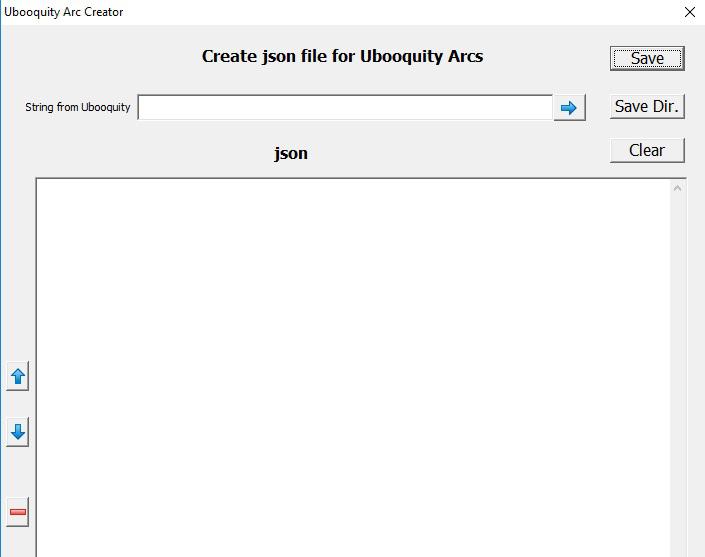 Ubooquity Arc Creator
Ubooquity Arc Creator
Customer support service by UserEcho


I have uploaded a new copy of the arc creator UCC 0.2.exe
Fixes a major logic flaw in extracting the db number from the string. Should be more robust now.
Available at the above link.
Haven't seen anyone comment on here, but this is really cool and works great!
Thanks, I was wondering if it was worth it. Fills the gap when Comixology theme broke inV2 due to no empty folders showing.
Uploaded a new UCC 0.5.exe
I originally reused code from a early program, but have tidied up the save to be more modern.
Now just a save button that prompts for a directory, and saves the file json.cbr into here.
Also can now navigate to network drives, which is the main reason for updating as my Ubooquity on a different server.
Uploaded UCC 0.8.exe
Fixed error in long file names and added an order box.
Use this to reorder lines. Place cursor on required line and enter line number destination in order box. press > and it will swap these two lines.
Added as got sore hand moving round the Crisis On Infinite Earths arc.
M$ up to their usual.
Link changed to https://1drv.ms/f/s!AszUwF4_399MgVHtXBJnxH2hOqgr
Good little app you've made for this. one question i have - I've followed the steps but it is now showing the comic covers in the story arc - not sure if I've missed something here? if i click the link it gives me the prompts to read it so it appears all ok (the CBR file that is)
I have just been looking at this, and will shortly have a fixed version. Was a couple of errors.
Also I have been working on a 'template' version that will possibly be able to be used in the new Ubooquity version with HTML templates when it arrives. The folder.html file contains no unique stuff pertaining to the content.
Everything is served up by json. As this is a test server, the things below are just 'junk' placeholders for testing.
I have got the arcs, orders, etc from comicbookreadingorders.com.
I will make available when ready. Also I have got folder images for all the arcs here, and will also make these available if anyone wants them. The new json crator also includes the ability to put arcname, description, year and players which is what my new template requires.
I will also put a new version of the original one up for peeps who do not want this level of detail.
that's awesome - i look forward to it :)
I have uploaded a new version of the arc creator. Now has two tabs. One for issues and one for metadata (arc name, description, etc).UCC_2.0,exe
When saved it creates a json file that has both issues and metadata. But if no metadata specified then the entries are blank. As they are in a different json record the file is %100 compatible with my last offering. Still working on uploading fully v2 files. They do not play nicely with other themes, but I just need to override the CSS in these themes.
Fixed also are some annoying bugs in this version.
https://1drv.ms/f/s!AszUwF4_399MgVHtXBJnxH2hOqgr
Forgot to mention that there is drag and drop of the filename into the top edit.
To drag and drop just drag the image and it will populate with the string. Copy paste still there.
You should get a string similar to below if done right.
The image to drag is the one presented when you click on a comic.
Next version will have the ability to edit an existing json file.
I am always open to suggestions for anything.
Currently going through my theme and identifying css changes to add to the comic-arc.css and folder.css to override the current theme it is loaded into.
This is very cool, great work on it! I hope you don't mind, but I'm adding support for your json.cbr files into my newest theme natively.
I was also having issues with your example arc that I needed to edit for my own setup, since I use a reverse proxy. So my paths all had an extra /ubooquity/ in them, and I had to replace / with /ubooquity/. Not a problem, since I rebuilt one of my functions to load the json instead.
With UCC 2.0 I'm getting the below, so I couldn't make a json with metadata to test. Once I can get that working, I'd like to add support for that too.
Thanks!
Just to follow up, the issue is with spaces in what'll become the "label" field in the JSON. Copy-pasting the image URL replaced the %20's with spaces, and that caused the above error.
Since I sorted out the above, I wanted to show what I'm doing with it. Since you did the heavier lifting with the tool and figuring out the file format, I didn't want to reinvent the wheel. It'll be cool to see what becomes of this, and I'll keep an eye to support any features you add down the line.
Cool. Glad to be of help. Yea, I found that using json and mustache to get the data into Ubooquity made sense.
If you need any other fields added to the metadata, let me know. Easy to add.
You can at the moment just add to the json manually , and I can add to the creator if needed.
I am currently working on a book version, that looks like Fanasticfiction.com, this I am hoping will be on-the-fly page creation. A lot of jquery to work out.
I have redone my folder.html to match the Comixology V2 theme. Can be found at the same place as the other files. ( _Arcs & Series.zip). The actual .html and .css as in the DC 001 Zatanas Search. You will need to copy these to the other folders. As usual you will need to generate your own json.cbr files based on your environment. I have included the banners for DC Marvel as well. In the archive is the complete arcs listing going by https://comicbookreadingorders.com/ with folder.jpg for all of them as well.
The gap above your Marvel and DC banner is because you still have unused elements in your folder-info.
Everything between the link line and the header div can be removed.
Thanks, I had missed this. Still showing links, but in white on white.
OK, this is for use in the Comixology V2 theme. Will only work correctly in here as all the required JS and CSS with not be present.
Since you're using it, I wanted to share what you inspired. I'm gradually moving my entire collection away from per-series folder-info.html files, and saving my metadata to JSON. Then using templates to build series/arc pages.
The templates only load if there's no folder-info present, so this shouldn't break anything you've already got setup.
This is with just your folder.jpg and json.cbr in the folder.
I'm getting a list index out of bounds error
drag and dropping the image fixed it
Do you have a current link can't seem to find the arc links etc...?
OK new link for ARC creator is
https://1drv.ms/u/s!AszUwF4_399MmlCBTlwN0N6lU9ua
thanks for that, where are the arc & series zips mentioned above?
They are not needed now as Scotter has built the functionality into here. Just need a Json file produced.
Or are you after my Arcs folders with the Folder.jpgs inside?
I have made images for all the DC / Marvel arcs according to https://comicbookreadingorders.com/
yes please, if possible, make files/folders available and I'll try to update missing info from comicvine via their api-- please..(and thank you!)
hey there im getting the list index out of bounds error no matter what i do are we still supposed to copy the image address of will the drag and drop work correctly? because when i drag and drop the image it will save i havent seen if it will pick up in the server yet though
OK, looking into it. But insanely busy at work. Our organization is merging with 2 others to create one new entity.
thanks George for your work. Could you please provide a working link for folder-info.html file and json.cbr files? Also, the working link for UCC is for 1.0 not 2.0. thanks!
Here is link for 2.0 latest.
Contains also some tabs for my Fantastic Fiction mod for books. (See main Comixoloy 2 thread).
Just ignore and use the first two tabs for comic arcs.
https://1drv.ms/u/s!AlXKBpxOmOWzgXeJbvoa_okg8bjG?e=MdzxRQ
thanks! Can you also provide the folder.info.html and json.cbr files?
BTW should not need my templates as now has the functionality built into Comixology 2.0.
Also there was a template offered with this as well.
Anyway you can update this for more automatic bulk actions from something like
https://comicbookreadingorders.com/
Or Arcs on ComicVine
EDIT: Random thoughts:
In ComicRack you can easily make filters for Story Arc or Alternative story lines that was scraped from ComicVine in the correct order too with the alternative number.
These can easily be drag and dropped while giving out the current sort order of ComicRack.
Drag and drop to this program would give it the correct order as it just drags the file itself.
This would give you the full path of the file, the filename and everything.
Would that be enough to get it working? Maybe it would need some manual input of sorts, but it would atleast speed the most demanding part of adding the filenames in order atleast.
This would make it pretty easy to make these json files.
But i guess technically one could do this with a python script inside of ComicRack too.
I know this is old, but would you mind releasing the binary, or fixing the executable? The program currently copies the "dbnumber" into extra areas.
Like this:
{
"label":"413450/Batman 033",
"dbnumber":"413450",
"comicname":"413450/Batman%20033.cbr"
}
But it needs to be like this:
{
"label":"Batman 033",
"dbnumber":"413450",
"comicname":"Batman%20033.cbr"
}
To help anyone else, just do a Regex Find & Replace, in whatever your favorite text editor is, with "\d\d\d\d\d\d/"
This will at least remove all the extra stuff.