Your comments
Hey Gary,
First off, thanks for creating this great theme! I was reluctant to move to 3.x as I really liked the comixology theme, but your theme sealed the deal.
I also wanted to post some code that might help others who like me want their thumbnail images the same size regardless of the source. I have more than a few books that the first image is the front and back cover, so they don't look very good when rendered with the default thumbnail settings. Here's an example where three of the covers are like that:
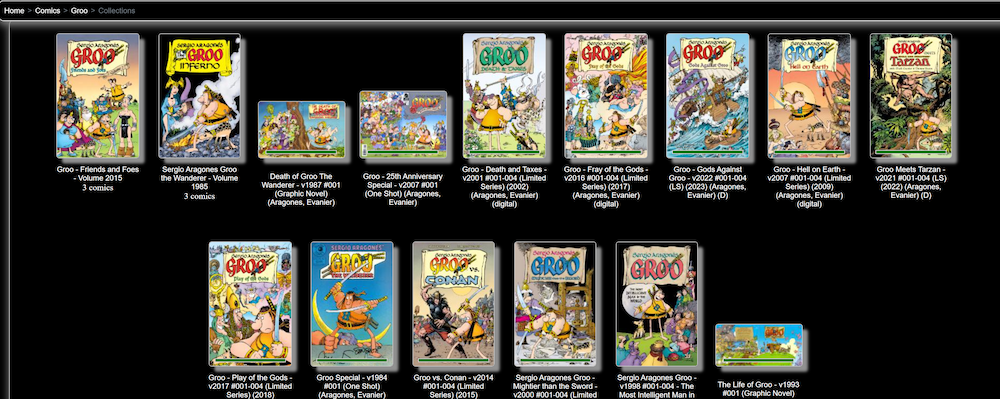
This small code tweak provides this look instead:
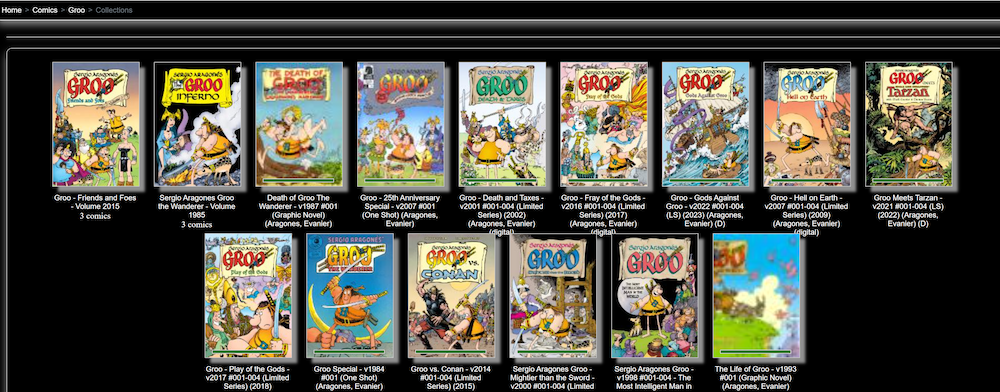
Not perfect as some covers don't quite align, but I've found it works for the majority of trades or hardcovers with the front/back combined image as the initial image in the book.
I made a couple tweaks to the old mod as there were some issues with the progress bar not showing correctly with the old code. Anyway, just comment out this code block:
/*
.thumb img {
max-width: var(--cover-width);
max-height: var(--cover-height);
border-radius: 5px;
}
*/
and replace it with this one:
.thumb img { /*positioned so front/back cover art displays front cover.
some clipping on odd-sized covers*/
position: relative;
overflow: hidden;
z-index: 0;
bottom: 0;
left: .5px;
width: var(--cover-width); /*160px;*/
height: var(--cover-height); /*230px;*/
object-position: right top;
object-fit: cover;
}
Anway, hope that helps someone out. Thanks again Gary!
Got the data migration to work tonight. Per Tom's suggestion, I just migrated over the bookmarks. I can confirm that the finished and in progress bars are showing up on the comics.
The whole process is just two SQL scripts, one of which is wrapped up in a data export task, which also defines the landing table. I used DBeaver Community Edition, also per Tom's suggestion as its free. Just an FYI if anyone else does this, I had to add the JDBC driver for the version of H2 being used in Ubooquity 3. I was playing around with DBSchema, which had the updated driver, so I just pulled it from there. I'm running DBeaver 24.1.3, so a future version may have the more recent JDBC driver.
In order to do this as simply as possible, I do export the data from the Ubooquity v2 database to a new table in the Ubooquity v3 database via the data export functionality in DBeaver. After running the insert script, the new table can be dropped.
Again, if anyone is interested, please let me know and I'll create a post with the SQL code and screenshots from DBeaver for the data export settings, along with instructions.
Thanks Tom, that gives me a great place to start. Based on the consolidation you mentioned around books/comics, I had a feeling there were some table changes around that.
I'll look into the options around mapping the bookmarks vs a full data migration.
Appreciate the info around the field/data changes made as well. If I come up with anything that might be useful, I'll report back here.
Got this running side by side with my 2.x Ubooquity installs and its working great now that I'm calling the right java version to run each.
Was wondering if there will be any way to port the 2.x database info to 3.x. I have a lot of reading history that I'd like to be able to carry over to version 3.
If not, can someone confirm what database this is using? I thought I saw a reference to H2 somewhere, but want to be sure. I'll look into creating an ETL process myself if data transfer is not going to be part of the release.
I haven't used H2 before, but I used to do data warehousing, business intelligence, and ETL for a living, mostly with Oracle and SQL Server, so I'm willing to take a crack at it. If anyone else is interested, let me know and I'll try to stick to platform agnostic tools and will document the process (if it works).
Hey Martin,
Yes, please! I like the changes you've made.
Thanks!
I made some changes to the comixology.css file if using the default cover art rather than the scraped covers.
This fixed foldouts, but resulted in some slight clipping for off-sized covers.
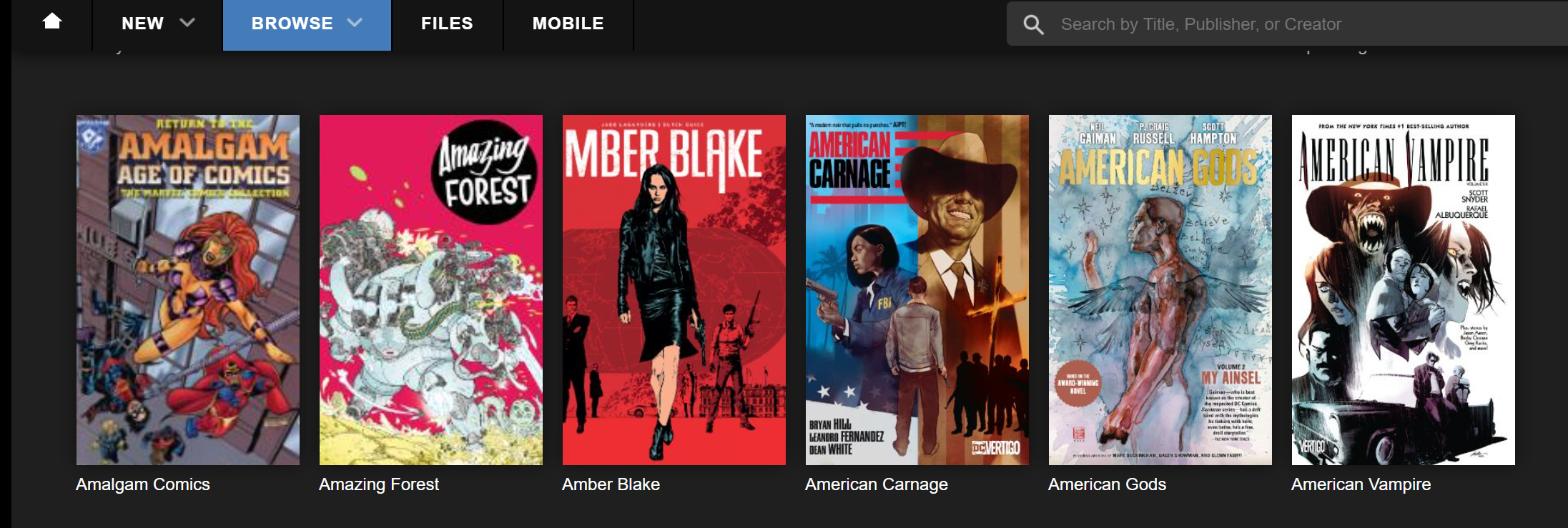
Here's the code snippet if anyone's interested:
.thumb img {
/*altered to fixed width and height and positioned so front/back cover art displays front cover
some clipping on odd-sized covers*/
position: relative;
overflow: hidden;
z-index: 2;
bottom: 0;
left: .5px;
width: 156px;
height: 245px;
object-position: right bottom;
object-fit: cover;
}
Thanks for the great info! I'll play around with it some more this weekend.
Regarding #1, I was referring to this hover-over showing up for Latest and Random, but not showing up when browsing the comics grouped by folder:
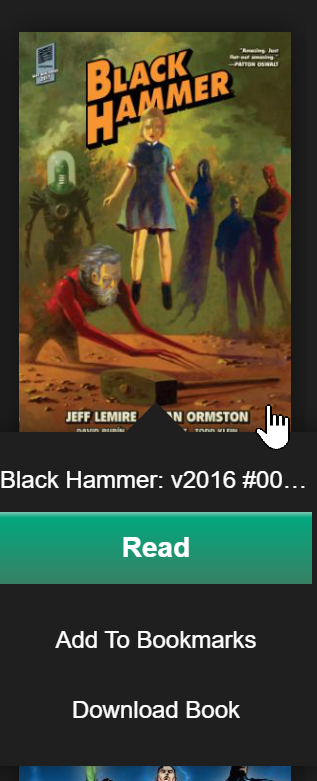
Same type of deal when clicking to get a full page of New or Random, there's a Read button, but not when browsing grouped by folder:
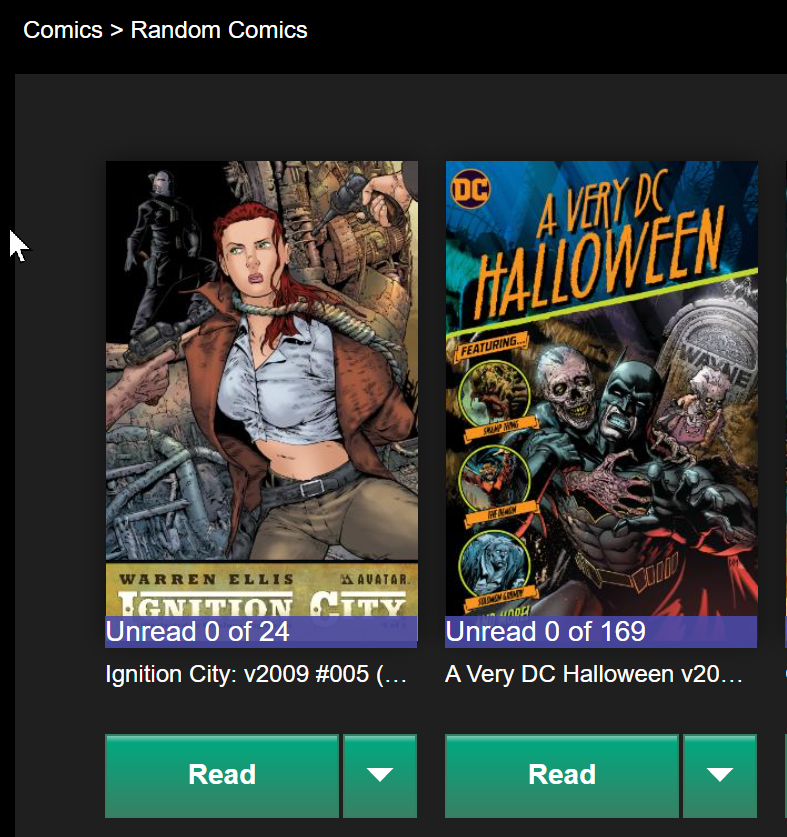
Regarding #3, this is what I meant about the images:
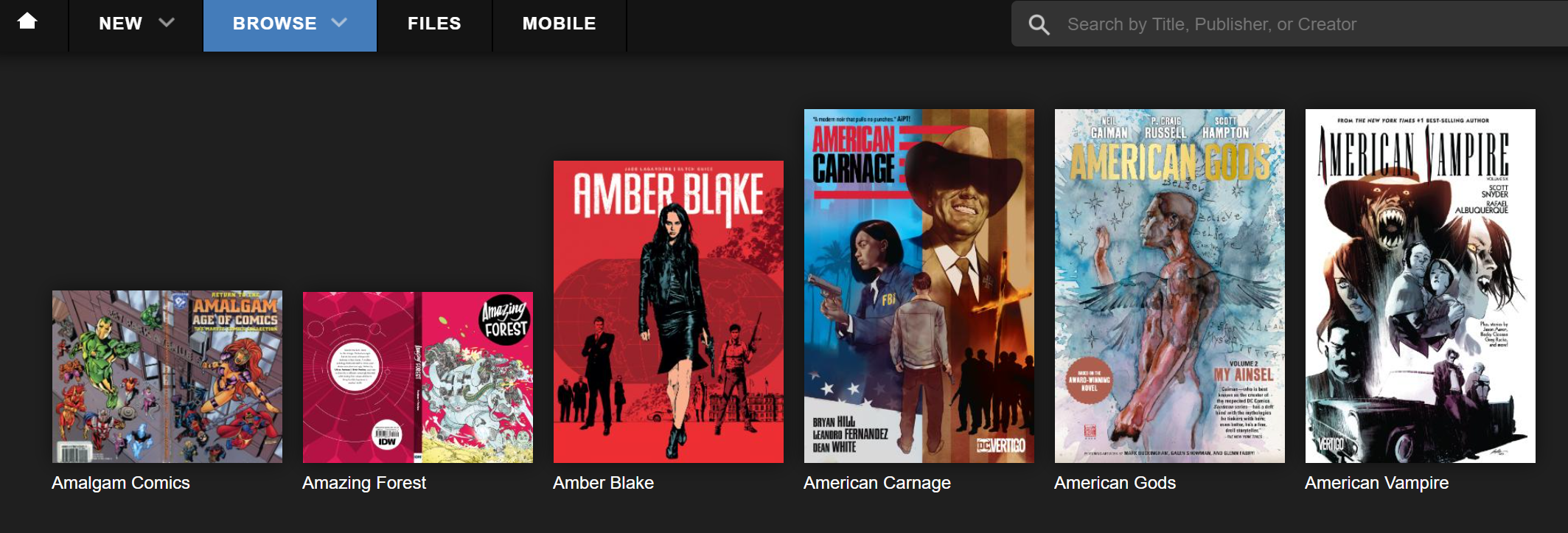
Maybe the Plex theme is handling this if just using the cover image within the cbr/cbz file rather than a scrape.
I haven't leveraged the metadata/scraping yet as I haven't had a chance to look into how that would work with my file naming convention.
Anyway, more playing around this weekend. Thanks again for the response and the helpful info!
I'm switching over from the Plex theme to this one, since the community here seems more active and the theme looks great. I am having a couple of issue though and was hoping someone could point me to the right places in the code.
1. The Read dropdown/hover-over does not appear if using folder groupings. It works on the homepage and if grouping is set to none. Is this by design or is it a bug? I use up to 4 levels of nested folders to organize my collection, so a flat structure doesn't really work for me.
2. Same as above on the reading progress. Only shows up on a flat structure. I have some code I helped hack together from the Plex theme to show unread/page x of y/completed that works if necessary.
3. Image sizes for cover art are not showing a consistent size. I think martin harrington may have figured this out. Can you point me to the code block for this and/or share the code?
4. File name getting truncated on the Read dropdown. Again, I think martin figured this out as well. Can you point me to the code block for this and/or share the code?
Thx!
lostndessence, Thanks for kickstarting this whole process! Your initial reading enhancement is what, for me, took Ubooquity from a cataloging app to my go-to reader. Really appreciate your work on this.
Customer support service by UserEcho


Yeah, thanks for the tip on the spacing. I'll look into that next, but I'm just a hack when it comes to javascript. My career was in databases and analytics. :)