Your comments
I'll work on incorporating the Artist, Title, etc tags into the mod when I have the chance. As for videos that is well out side the original scope of this project, as it was intended to add audiobooks to a book server already containing ebooks and comic books. If you would like to expand upon this to include videos and other such media feel free to do so (I'd be willing to offer help/advice), though there is already good software out there for it (Emby for example).
After posting v0.3 I noticed that it takes a bit of time to pull art from an audio file. Did you run into this problem as well?
Here is the Download Link for v0.3 of the Audiobook-Mod: https://drive.google.com/open?id=0B8Uz0UAdpw_1TEVONC1VaGtrMjg
See readme.txt for the change log and installation instructions.
Many thanks to George Baker for his help with this.
Great
I just got done with the changes to make it autoplay in firefox. I also tested in IE 11 and Edge.
So now it should work in Chrome, Firefox, IE 11, and Edge. I also tested it out in Mobile Chrome and it seems to work fine there as well. I will look into the ID3 reader you linked too and see if I can figure it out and add it in.
Edit: It looks like there is an updated version of JavaScript-ID3-Reader here: https://github.com/aadsm/jsmediatags
Edit2: ok have it incorporated into the mod. It seems to work for the mp3 and m4a files that I have. It is setup to favor external cover images over embedded, though both should work. I'll upload the new version shortly.
I couldn't find a way to pull art from file metadata with JavaScript which is why I went with the external cover approach. If you find a way let me know and I'll add it in. I'll look into installing and testing some other browsers this weekend.(when I can sit down with a Windows PC for ie and edge)
Thanks for the heads up. I only had Google Chrome for testing. I'll look into making it more uniform across browsers. The font-awesome should have been pulled automatically but I'll start including it with the install files. Out of curiosity what other changes did you need to make to get it working?
Ubooquity-Dark Audiobook Player Mod
Requirements: Ubooquity, Ubooquity-Dark Theme (or other theme though the colors may be off)
Description: Converts the Raw Files view to an audiobook player/browser.
Installation: See readme.txt
Download: https://drive.google.com/open?id=0B8Uz0UAdpw_1TGlzOVl5TWE5VjQ
Screen Shots:
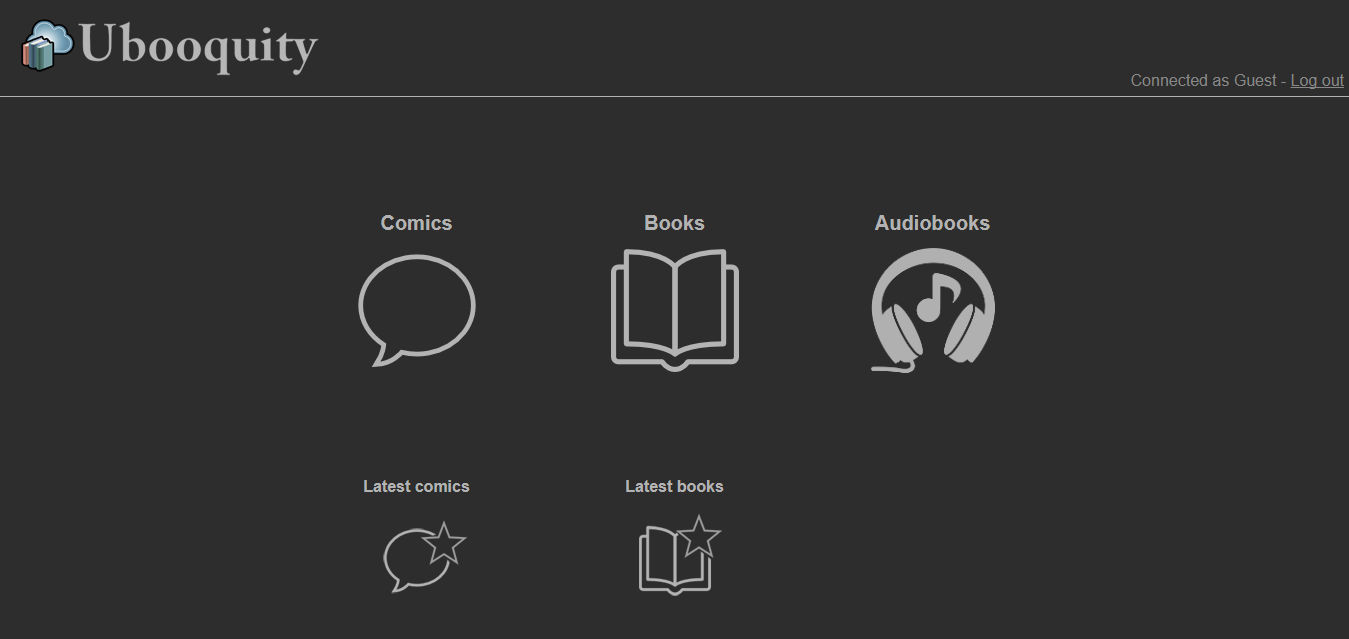
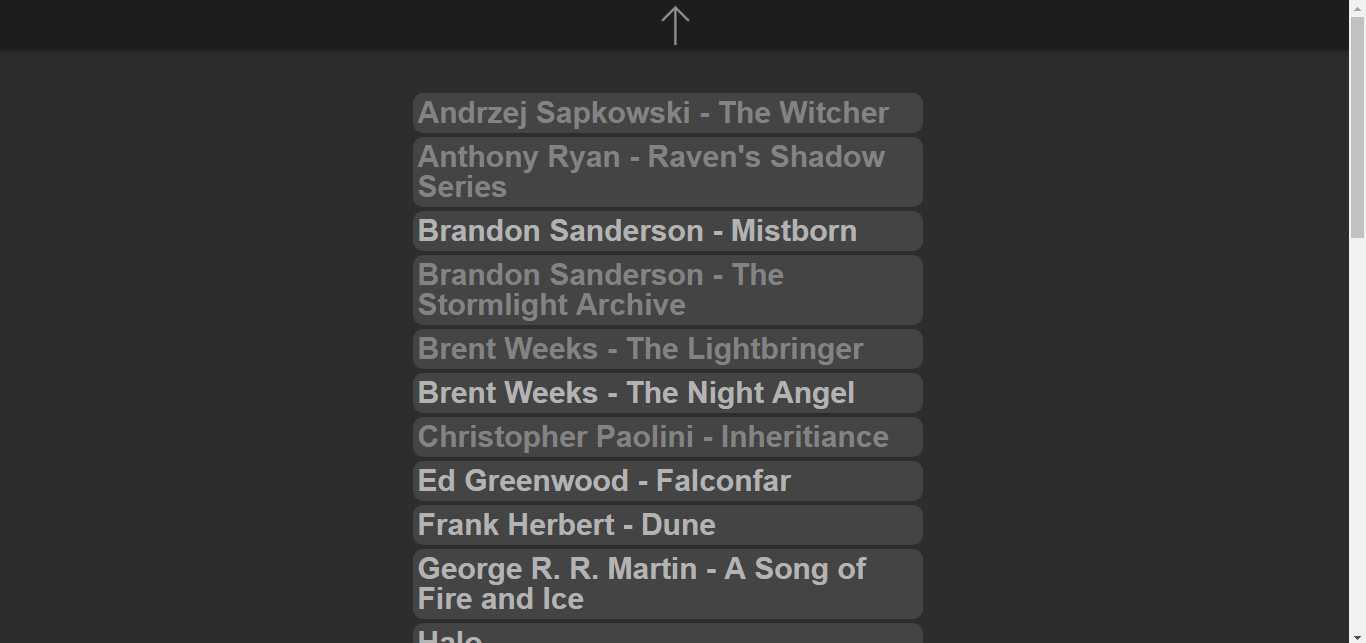
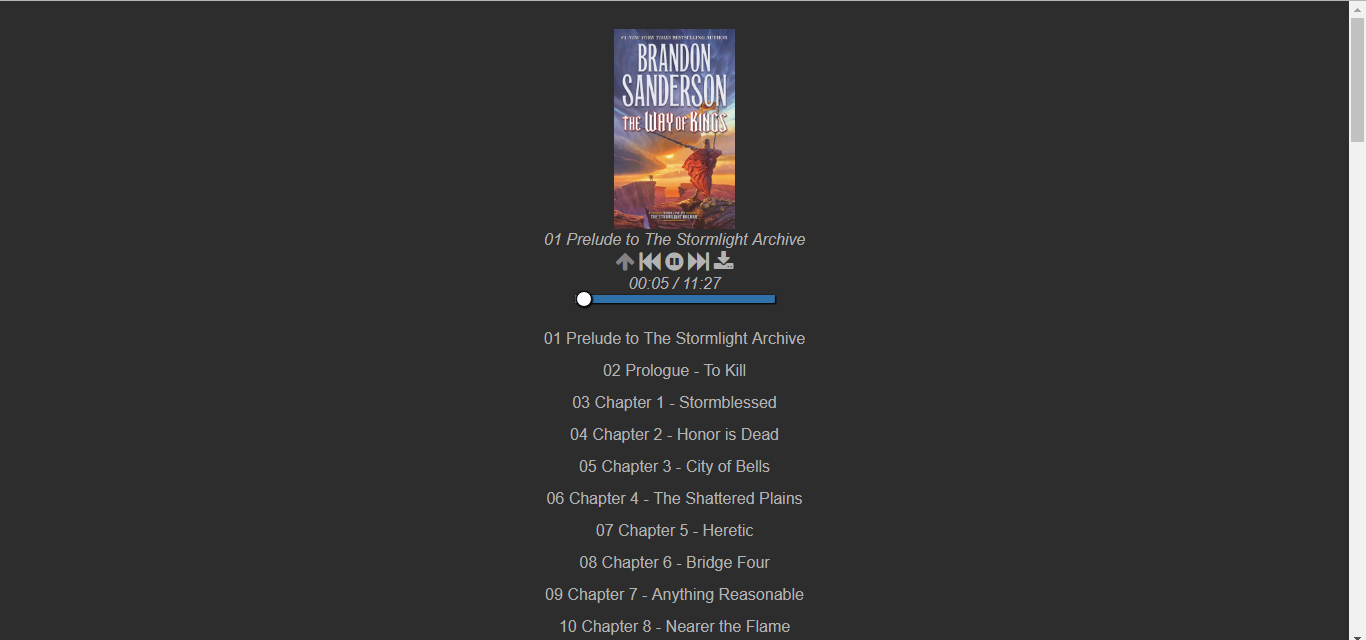
@ Justin Brown, I have made an add-on for this theme that converts the raw browser into an audiobook browser/player. Do you mind if I share it here?
Customer support service by UserEcho
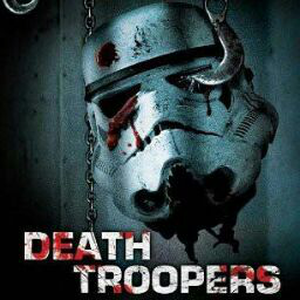

Audiobook-Mod Version 0.4: https://drive.google.com/open?id=0B8Uz0UAdpw_1bW1lY0VUc1VjNXM
Adds use of tags. Note: tag reading is prone to failure with slow network connections.