Your comments
If you look at the all the feature requests, it's obvious that there's room for improvement. I for one would the love the ability to reset or turn off the function that saves your reading position within a comic. I rarely close a comic without finishing it. I'm left with hundreds of comics that open to the last page. This is especially annoying and confusing for friends I share my library with.
Andreas, I found the issue. My ad blocker is preventing the navigation controls from loading. When I whitelisted my domains (both my dynamic DNS and my internal IP) the controls reappeared.
Both are running 10.3.2
While I'm not an Android user, I really enjoy this theme and appreciate the work that went into it. However, I have one small issue. In Safari, on the iphone, the navigation controls near the top aren't visible.
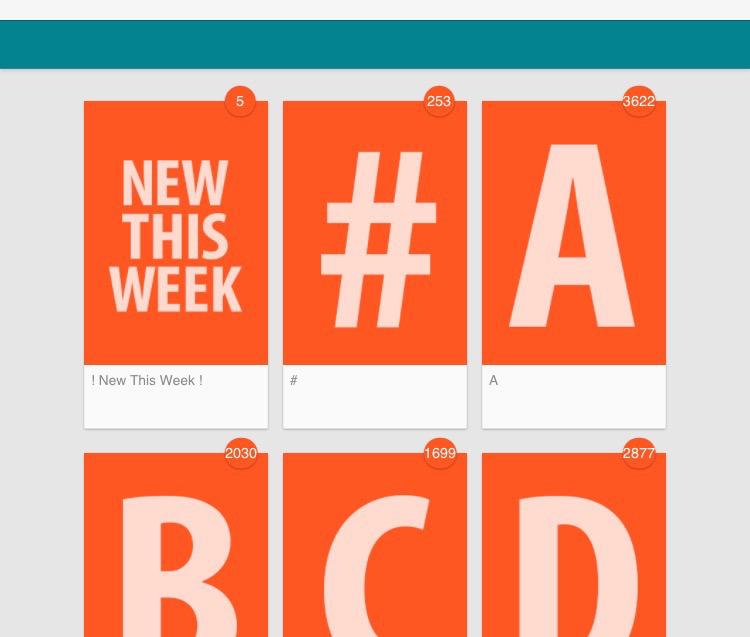
They're clickable, just not visible. This is not an issue in Safari on the iPad.
(Edited - I just re-read the first post in this thread and see that you mentioned it may need some work on phones. My apologies. This is the only issue I've encountered. Everything else is working great.)
Yeah, that's the thread I ended up in after you let me know the issue is with the _MACOSX folder. I replicated the Automator Service in that thread. At least now I can right click on the problem CBZs to easily remove the _MACSOX folder. My next task will be rejiggering my CBR to CBZ automation to use a third party app (or a terminal command) to zip and create the CBZs. Thanks again for pointing me in the right direction.
So this is going to turn out to be a laborious process.
FYI for Mac users who have created their own CBZs with the built-in Mac compression service: you'll have to use Terminal to delete the "__MACOSX" file from your existing CBZs. The "_MACOSX" folder is deleted when the zip file is unzipped on a Mac. It's recreated when the file is re-zipped using the built-in Mac compression.
Thank you. These must be hidden by Mac OS since they're not visible to me. Considering all CBRs I download are converted to CBZ using the Mac's built-in zip compression, I'm assuming these are in the majority of my CBZs.
Customer support service by UserEcho


Great news! For me, Ubooquity is a better fit than the alternatives. Do you have an ETA on the next release?