Your comments
what did you change if i may ask i also have a reverse proxy but only getting a 404 on the books url
on the bottum at settings theres a drop down menu alled theme variant
just because you dont understand how to use it doesnt mean its crap... and it issent gui-less as there is a webinterface... just like in plex...
and it issent that hard to configure either.
1. start the Jar file
2. go to YOURIP:2203/admin
3. add users under security
4. add comic folder under comics
4b add users to added comic folder
and your done..
and if you want people to use this give them your IP or create a subdomain if you have a domain or create an DDNS
did a couple of rescans of my library after that this issue was solved :s. my bad :D also figured out that git you send with images.(actually it happens Every time during a scan of the library)
only question i still have is that about the details page when opening a comic on the right i dont get a publisher image.
thnx for that url didn’t know that even existed how do I implement this is there a how to somewhere
no I mean when you click on a comic and get info/details about the comic you want to read/download under credits their is a image for the publisher I mean that one
2. When I set base to null. Then I go to browse>comic then it show me the comic folder Inside that folder are my publishers and that show me that number in de the url.
When I put I that number on base and then do browse>publishers it still points me to comic folder and when I click that it points me to the publishers page.
Do you understand what I mean it kind of hard to explain haha
Customer support service by UserEcho
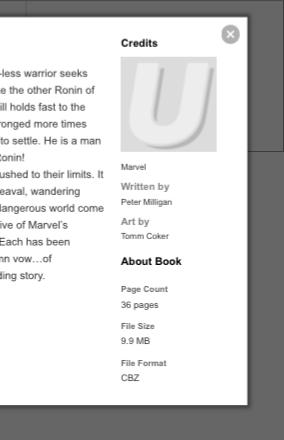


nvm i fixed it by editing the Header.html
i changed this
> a id="submenuitem_browse_authorsLink" href="/books/"< Authors>/a<
to
> a id="submenuitem_browse_authorsLink" href="/books/10754/"< Authors>/a<
this solved my problem