Your comments
It's 5.5 inches I believe. Samsung Galaxy S7 Edge.
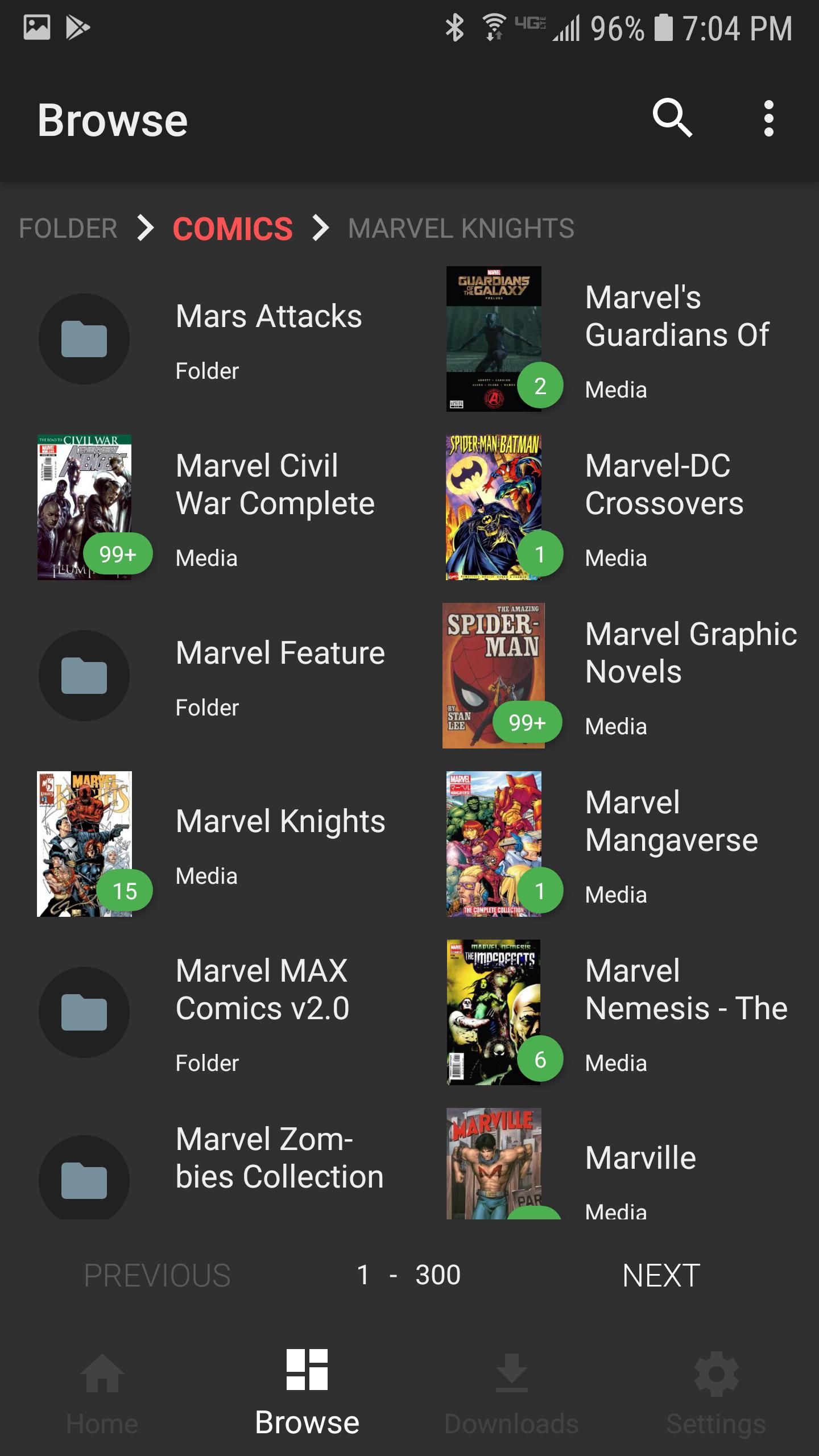
If I disable the option for "Favorite", the star will go away and the listing looks better. The star is really shoving all of the text aside. The Favorites option is on by default so this is why it was so alarming at first glance.
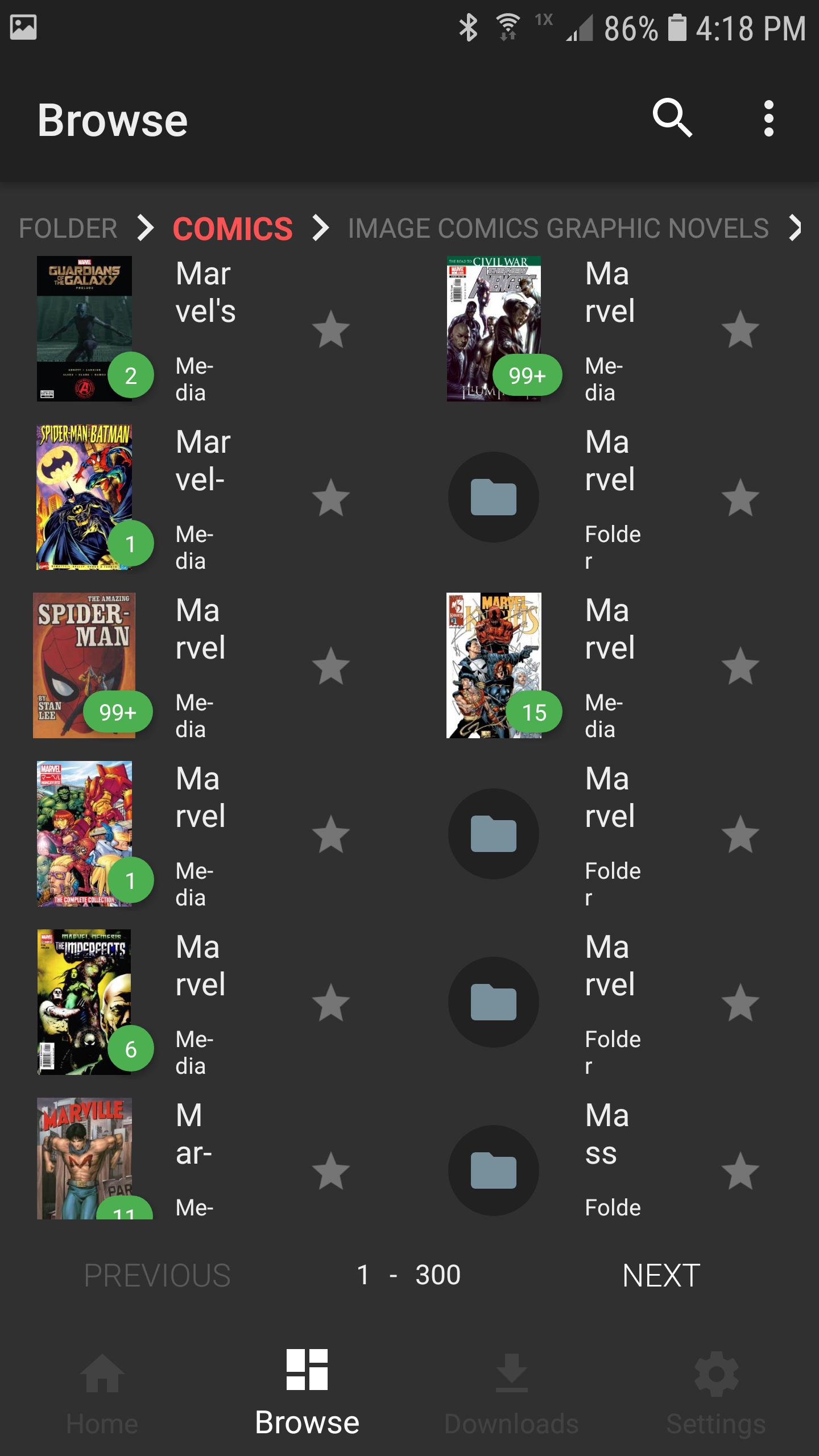
This is what my library looks like.
The no thumbnail appears to be an issue with sub-directories. All of the folders that have no subdirectories show thumbnails fine. If there are subfolders, no thumbnail.
Are there plans for more options when browsing the collection? Right now it is really cluttered as it only has space for about 3 letters before starting a new line. It's really hard to understand what I am looking at with 2 columns that can't list the entire title without wrapping around.
I also notice it doesn't generate the thumbnail on alot of the folders.
I am so impressed with how the app is coming along. The dark mode is fantastic.
Keep up the good work Seth.
Thanks Seth. The missing trailing "/" was the problem. Let me mess around with it and see how it goes. Will give more feedback once I have some time with it (currently running the beta build).
I cannot get this to browse my collection. If I choose "All Comics", I get a blank "Recently Viewed" and blank "Latest Comics". If I click on either of them, it just goes back to add server.
If I choose "Latest Comics" from the Browse Library, I just get an endlessly scrollable white screen.
Not for me. Just sits at a blank white screen. When I disable https in ubooquity, it works fine.
17500 comics (around 500GB). Mostly all cbz/cbr's. Some pdfs.
Customer support service by UserEcho


Wow. Nice!
Update:
I just updated the app. It looks much better. Didn't realize that it wasn't supposed to be 2 rows.
Still not generating thumbnails on a lot of folders