Your comments
I am getting extremely close to figuring this out and it works. now for some fine tuning. I think I was using a forked version of the linuxserver/ubooquity from hurricane which is nowhere to be found anymore. how this was still pulling from the repositories. I have no idea.
so I added https://github.com/linuxserver/docker-ubooquity to the Template repositories:and saved.
I re-added the Docker from scratch. I also backed up my themes and keystore.jks files.
And I now have a working proxynet version, This is what I wanted.
However I still got "502 bad gateway" =(
I went back to my ubooquity.subfolder.conf file in \\unraid\appdata\letsencrypt\nginx\proxy-confs and after a few tweaks I got something that resembles "Hello World" ,
# ubooquity
location ^~ /ubooquity {
# enable the next two lines for http auth
#auth_basic "Restricted";
#auth_basic_user_file /config/nginx/.htpasswd;
# enable the next two lines for ldap auth, also customize and enable ldap.conf in the default conf
#auth_request /auth;
#error_page 401 =200 /login;
include /config/nginx/proxy.conf;
resolver 127.0.0.11 valid=30s;
set $upstream_ubooquity ubooquity;
proxy_pass http://$upstream_ubooquity:2202;
}
Oooo that's progress..
- I "Do not want Admin reachable through DNS and I am not using port 80"
The lines that are commented out reflect that Statement. Unless I missed something like the last 2 lines.
#server_name ubooquity.domain.com;
#return 301 https://$host$request_uri;
Does anyone have an easy t follow "How to"?
Customer support service by UserEcho
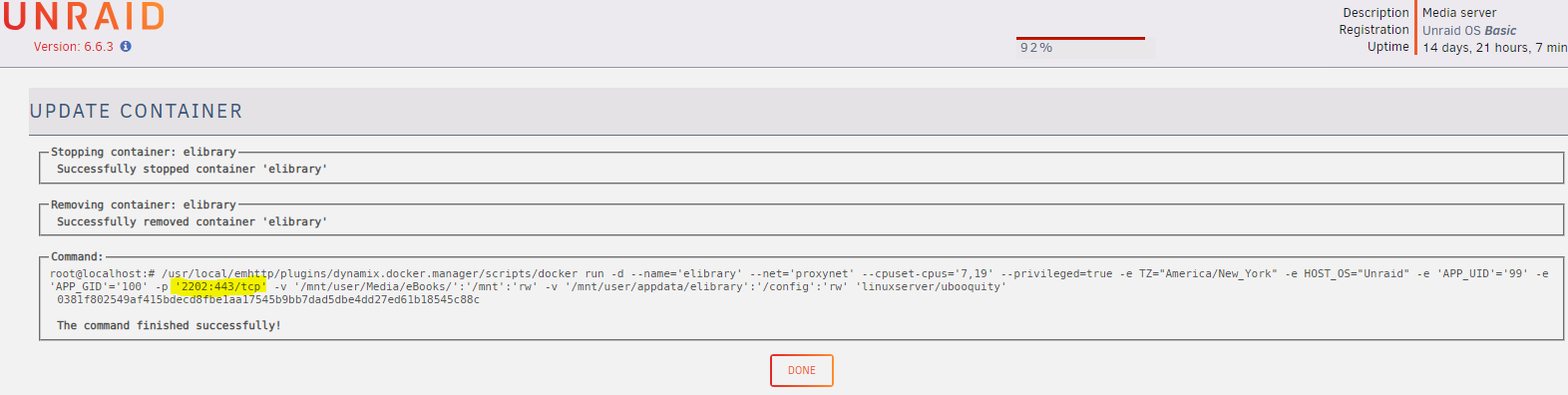


That's it: just 6 lines in the ubooquity.subfolder.conf file in \\unraid\appdata\letsencrypt\nginx\proxy-confs
Very Happy to get this working. found the answer somewhere in this forum.
# ubooquity
location /ubooquity/ {
proxy_pass http://Unraid.HOST.IP:2202/ubooquity/;
proxy_set_header Host $host;
}