Your comments
Is it at all possible to add a a New Releases section (in the same way Story Arcs works) that can just point to an existing folder and have options in the menus? Mylar has the option to store newly grabbed comics for that week in a separate folder. It would mean the main comics folder wouldn't update the reading status but, oh well.
Missed the part about the comics detail page, do you mean the header/banner?
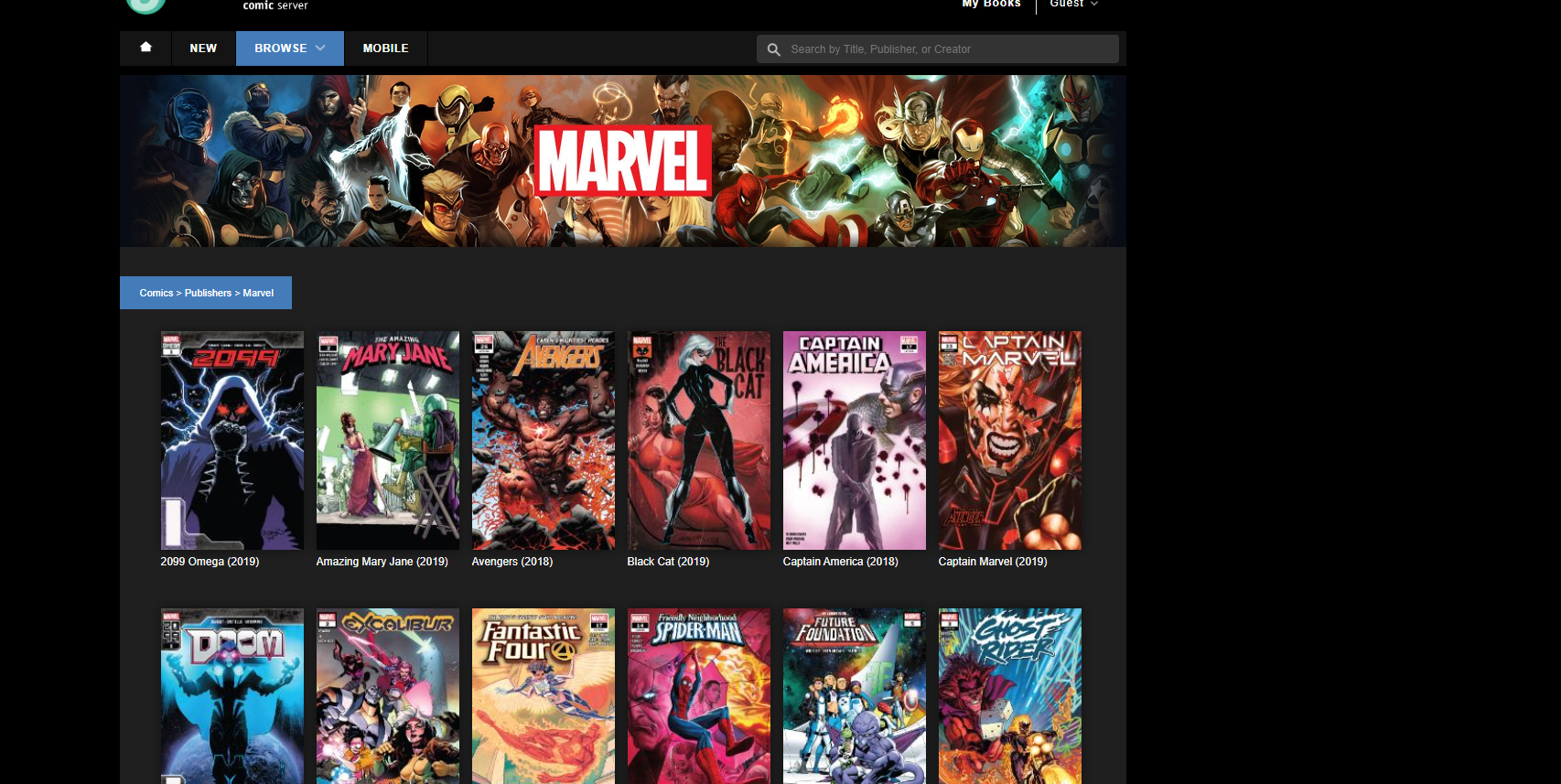
If so then no, you have to source these separate. https://github.com/Telecart/pubthemes has pretty much all of them (at least all the popular ones) as well as Comixology.
1. Awesome!
2. Ok, lets try and figure this out. The 9659 ID you're getting is the the very first page or is it the publishers page? In the Ubooquity settings do you have bypass single root folder enabled?
Sorry if i'm asking stuff you already know, just trying everything i've done on my end.
1. Make sure you have "Enable Folder Metadata Display" enabled in the ubooquity settings
2. are you pasting the whole url or just the last set of digits into the settings.js. You should only be pasting the 9659
I've got another issue but i'm not sure if this is something you can fix. The issue numbering is a little out of wack. For example, Action Comics 2016 has issues ranging from the 900's to the 1000's however it's showing the 1000's first (obviously because its a 1). Is this something you can fix or is this an Ubooquity in general issue. I've tried looking to Mylar to add an extra 0 in front of the 900 series but i couldn't see how and i don't really want to do that to my whole library (nearly 30k comics).
Is there anyway to add another section for New Issues or New Releases, similar to the way story arcs is setup. I use Mylar for my library management and it has an option to make a copy of new comics for that week and put them in a new folder, mine is Comics>New Issues>2019-21 for this week. It currently shows up in my normal comic library which is ok, but after playing around with the new theme it would be so good to have it in browse nav bar and quick links?
Ignore these issues. I did a fresh install of ubooquity and the theme and its all working perfectly now! There must have been something i've done to ubooquity in the past (while tinkering around) that was causing the issue!
Ok, so it's working now (kind of) i think i was just being impatient and needed to clear my cache.
Its now loading the theme sometimes, when it does it doesn't load any comics and then sometimes it just give a blank white page (no spinning wheel).
The console error its spitting out is:
jquery-3.3.1.min.js:2 GET http://*******:****/comics/?latest=true&_=1558922052136 500 (Internal server error: null)
send @ jquery-3.3.1.min.js:2
ajax @ jquery-3.3.1.min.js:2
w.fn.load @ jquery-3.3.1.min.js:2
(anonymous) @ themeScript.js:78
script.onload @ themeScript.js:1970
load (async)
loadScript @ themeScript.js:1969
(anonymous) @ themeScript.js:50
script.onload @ themeScript.js:1970
load (async)
loadScript @ themeScript.js:1969
(anonymous) @ themeScript.js:49
then a whole heap of these, each one for a different comic by the looks of it:
Invincible%20074%20%282010%29.cbz:1 GET http://*******:****/comics/434/Invincible%20074%20%282010%29.cbz?cover=true 500 (Internal server error: null)
Image (async)
xe @ jquery-3.3.1.min.js:2
Re @ jquery-3.3.1.min.js:2
append @ jquery-3.3.1.min.js:2
(anonymous) @ jquery-3.3.1.min.js:2
u @ jquery-3.3.1.min.js:2
fireWith @ jquery-3.3.1.min.js:2
k @ jquery-3.3.1.min.js:2
(anonymous) @ jquery-3.3.1.min.js:2
load (async)
send @ jquery-3.3.1.min.js:2
ajax @ jquery-3.3.1.min.js:2
w.fn.load @ jquery-3.3.1.min.js:2
(anonymous) @ themeScript.js:87
(anonymous) @ jquery-3.3.1.min.js:2
each @ jquery-3.3.1.min.js:2
each @ jquery-3.3.1.min.js:2
(anonymous) @ jquery-3.3.1.min.js:2
u @ jquery-3.3.1.min.js:2
fireWith @ jquery-3.3.1.min.js:2
k @ jquery-3.3.1.min.js:2
(anonymous) @ jquery-3.3.1.min.js:2
load (async)
send @ jquery-3.3.1.min.js:2
ajax @ jquery-3.3.1.min.js:2
w.fn.load @ jquery-3.3.1.min.js:2
(anonymous) @ themeScript.js:78
script.onload @ themeScript.js:1970
load (async)
loadScript @ themeScript.js:1969
(anonymous) @ themeScript.js:50
script.onload @ themeScript.js:1970
load (async)
loadScript @ themeScript.js:1969
(anonymous) @ themeScript.js:49
can't tell you how excited i am to see this update!
I am, however, having some issues getting going. I have the loading circle issue. I have followed all the suggestions from the above posts, with no luck.
I have installed the zip from the release page on git with no luck, even though you said you had added the themescript.js i still tried adding the linked one, still no luck. I saw a post that the folder-info.html could cause issues, so i have removed them, still no luck.
This is all i'm getting from the chrome console
Uncaught SyntaxError: Unexpected token < in JSON at position 0
at JSON.parse ()
at themeScript.js:19
(anonymous) @ themeScript.js:19
any thoughts?
Customer support service by UserEcho


Amazing! Love your work as always! I'm the same as you about duplicates but i love the convenience of having that weeks comics all together. I'm going to see if the Mylar devs would be happy/willing to make the new releases symlinks (like they do for story arcs) instead of making copies.