Your comments
any plans at all for an iOS version?
I'm having a small issue at the moment with the arcbuilder. When i try and run it for Civil War II it creates an arc for Road to Civil War II. Comic Vine has Civil War II in the Arcs section but the arcbuilder isn't finding it. Any ideas? Any way to be able to put the comic vine numbers directly in instead of the Arc Title? (eg 4045-58879)
Any chance you could share how you did this? What edits did you make to the comictagger script?
The new version is producing a similar yet also different result. The output that im getting when i run pageBuilder.sh looks like its working.
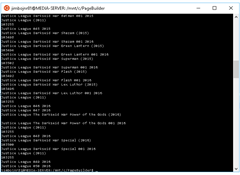
However the arclist.csv file ends up only having one single line in the file.
"#","showHidePopupMenu('comicdetails','searchbox','pageselector','settingsbox');loadComicDetails(103501,'/ubooquity/');return false;","/ubooquity/comics/103501/Justice%20League%20Darkseid%20War%20Special%20001%20%282016%29.cbz?cover=true","Justice League Darkseid War Special 001 (2016)"
The issue pulls through into Story Arcs in ubooquity.
I feel like i am missing a step or two when I set up the new stuff and i don't think i added the tools.js file correctly.
I'm 99% working with the Story arc. It runs through the script with no errors (but isn't listing the issue numbers only the series), creates all of the relevant files and folders, however the arclist.csv file only seems to contain the below:
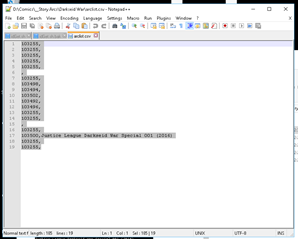
the ubooquity ref numbers are the correct ones, it just seems to not be able to find the issue numbers. Except for one issue which works every time.
All my comics are formatted in Ubooquity to "Series Name Number (Year)"
It was working 100% before i updated to the newest version of the PageBuilder files, but now when i go back to the previous version i now get the same issue as the new one.
Any ideas/need more info?
damn, still getting the same error, I changed the file to match what you had coded for (no comma, no extra spaces).
Annnnd i just noticed a lovely little extra space put in.... so im going to try it again.
Ahh crap, sorry for that, was half in the process of stripping the Title from the files and some had it and some didn't, they now all have a comma. They are all named the same as "Batgirl 030 (June, 2014)", both file name and in Ubooquity.
yeah they have commas, i added the comma to the script just to see if that was the cause but i get the same error either way. I feel like it may have something to do with that quotation mark in front of the year (but i could be completely of the mark) Couldn't figure out how to remove it.
Customer support service by UserEcho


I did use it to start with but had some issues with it. I then found out that Mylar had this option too and i have been using that ever since. So, while it would be great to have Story Arcs in Ubooquity, i don't know if it's 100% necessary, especially if it means you can focus on other areas.