Your comments
Thanks for the quick responce.
I'm getting this error now with the change
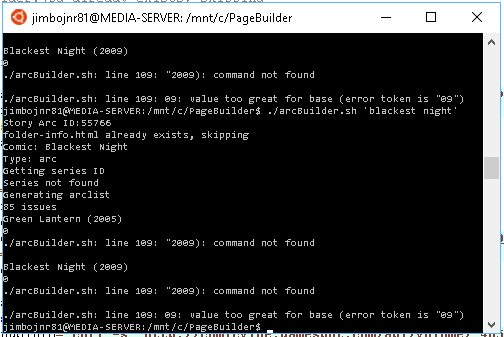
I have my comics as eg "Batgirl 013 (December 2012)", is the month going to cause any issues when i run the script?
I was able to work around it by removing the Title data through Comicrack and updating the metadata. Seems to have done the trick.
This is working great, my only issue now is that all my comics are showing the Story title and not just "Series title # (Year). Anyone know how to change this?
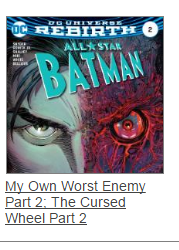
I'm still getting series not found.
Can i just double check im actually doing it right.
code I'm trying is (in the pagebuilder dir)
./imageGet.sh -c "Action Comics" -d "2016"
im actually hoping im wrong as that would explain my issues.
I keep getting a "Series Not Found" error when i run the new imageGet.sh.
Trying to run it on Action Comics 2011 but I've also tried Superman 2016 as well.
The cvinfo file is just an extension less file with the url of the comic vine page for the series you have. You can literally cut and paste the url from Comic Vine and save it to a text file, then just delete the extension from the file. That's it (at least it's worked for me when i tested it, but i normally use mylar).
With Windows I found I had to wrap part of the command, after ./PageBuilder.sh, in quotations, and case sensitive. ie ./PageBuilder.sh "mnt/d/comics/DC Comics/Action Comics (V2016)/cvinfo" otherwise i kept getting errors.
Works 100%!! You are a blood wizard thank you! I'm running windows 10 so if anyone else is running into troubles i can try and lend a hand.
Are there any dependancies for the script that i should have?
Customer support service by UserEcho


Getting the same error