Your comments
Excellent thanks. Only problem now is that it appears on 1.8.2 themes are broken on the homepage for some reason. They seem to work on the other pages though.
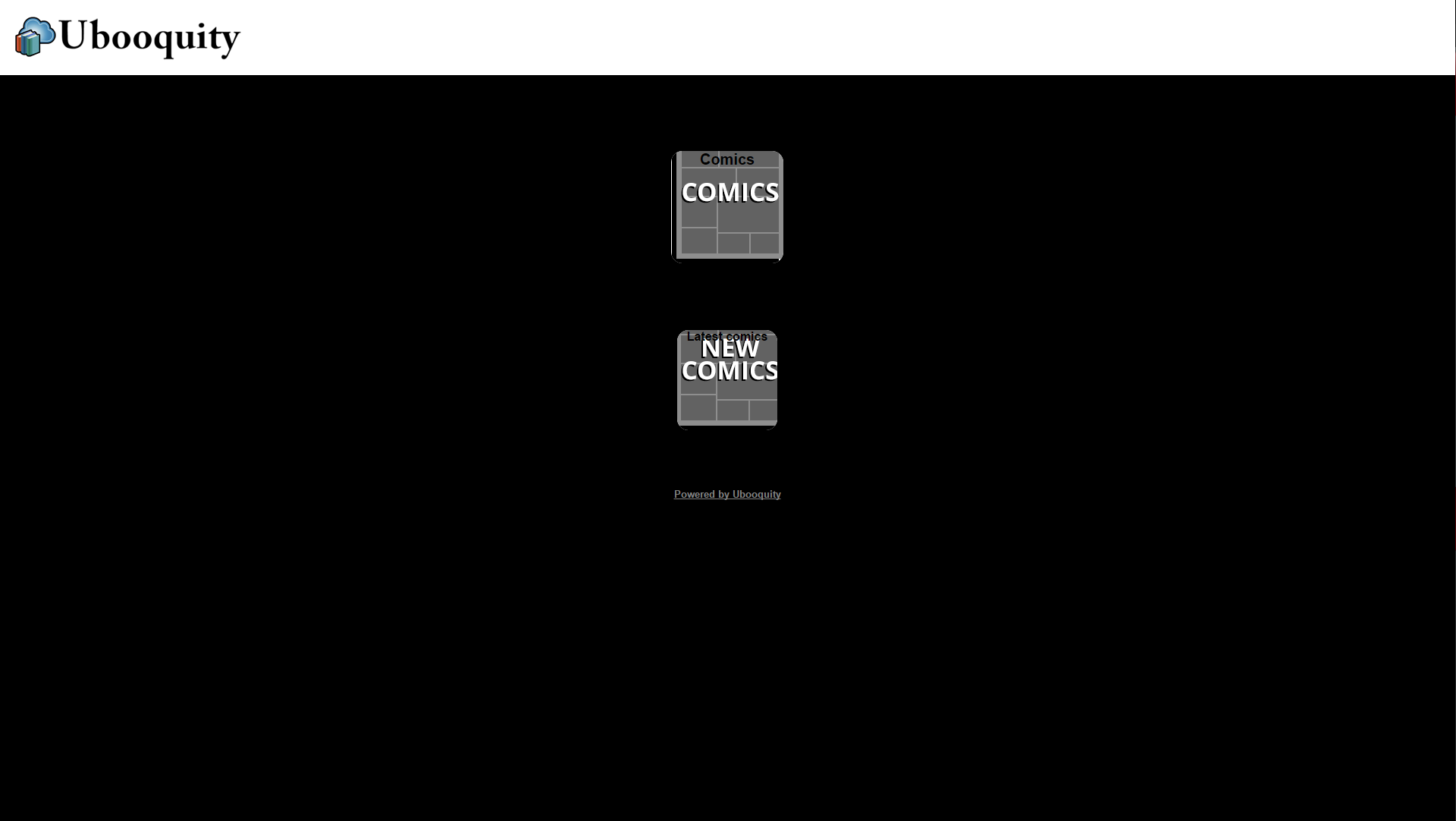
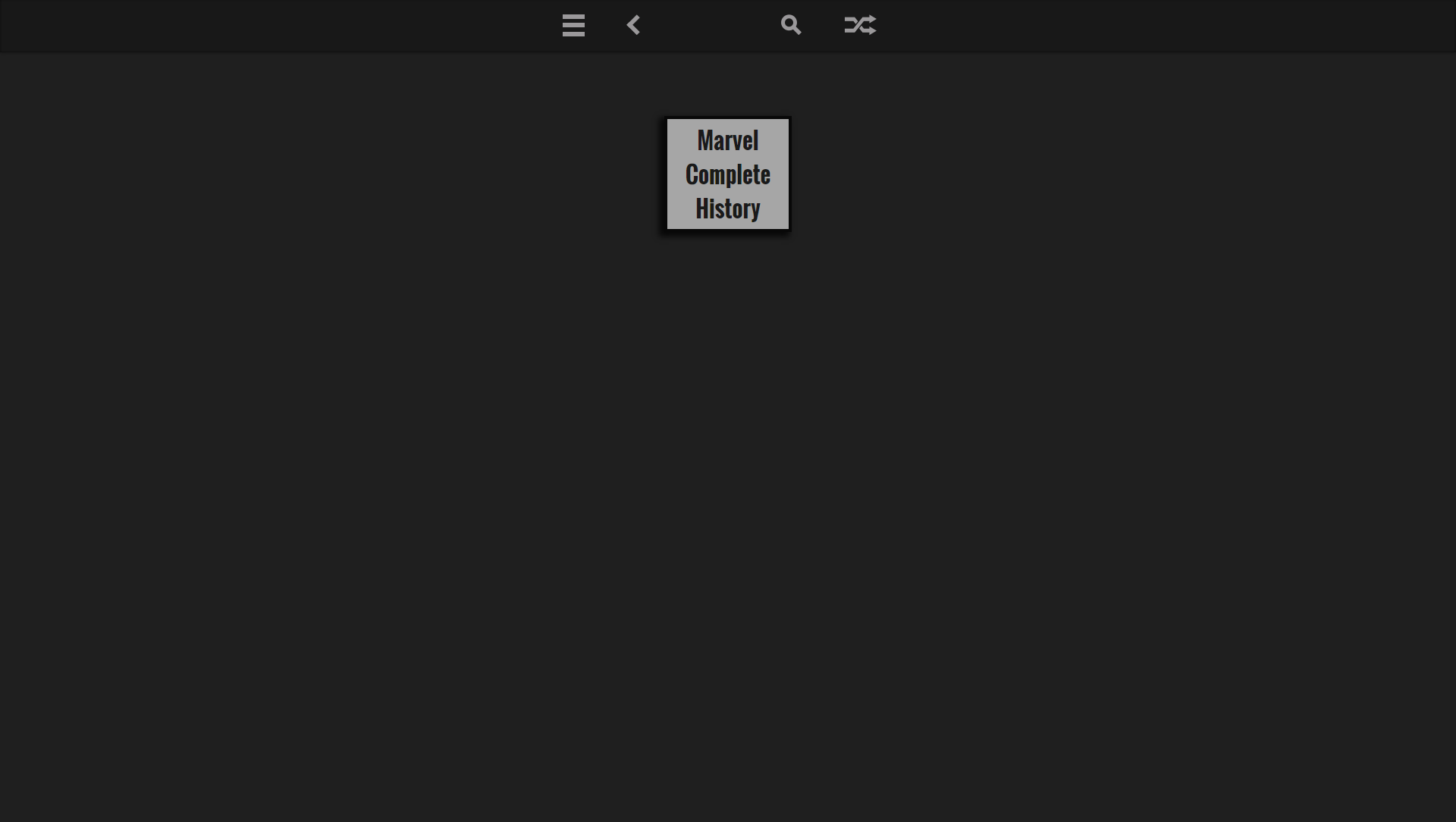
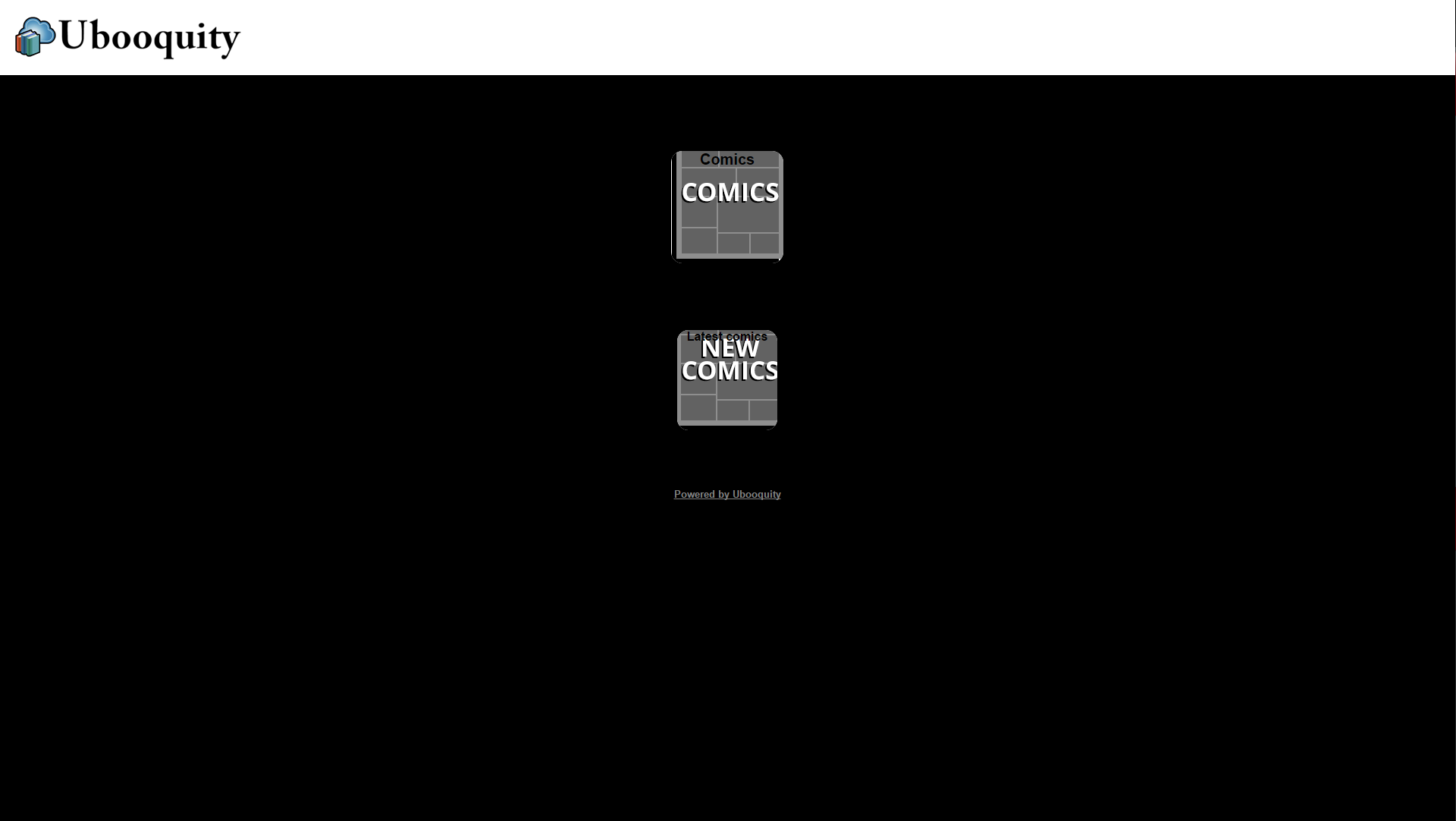
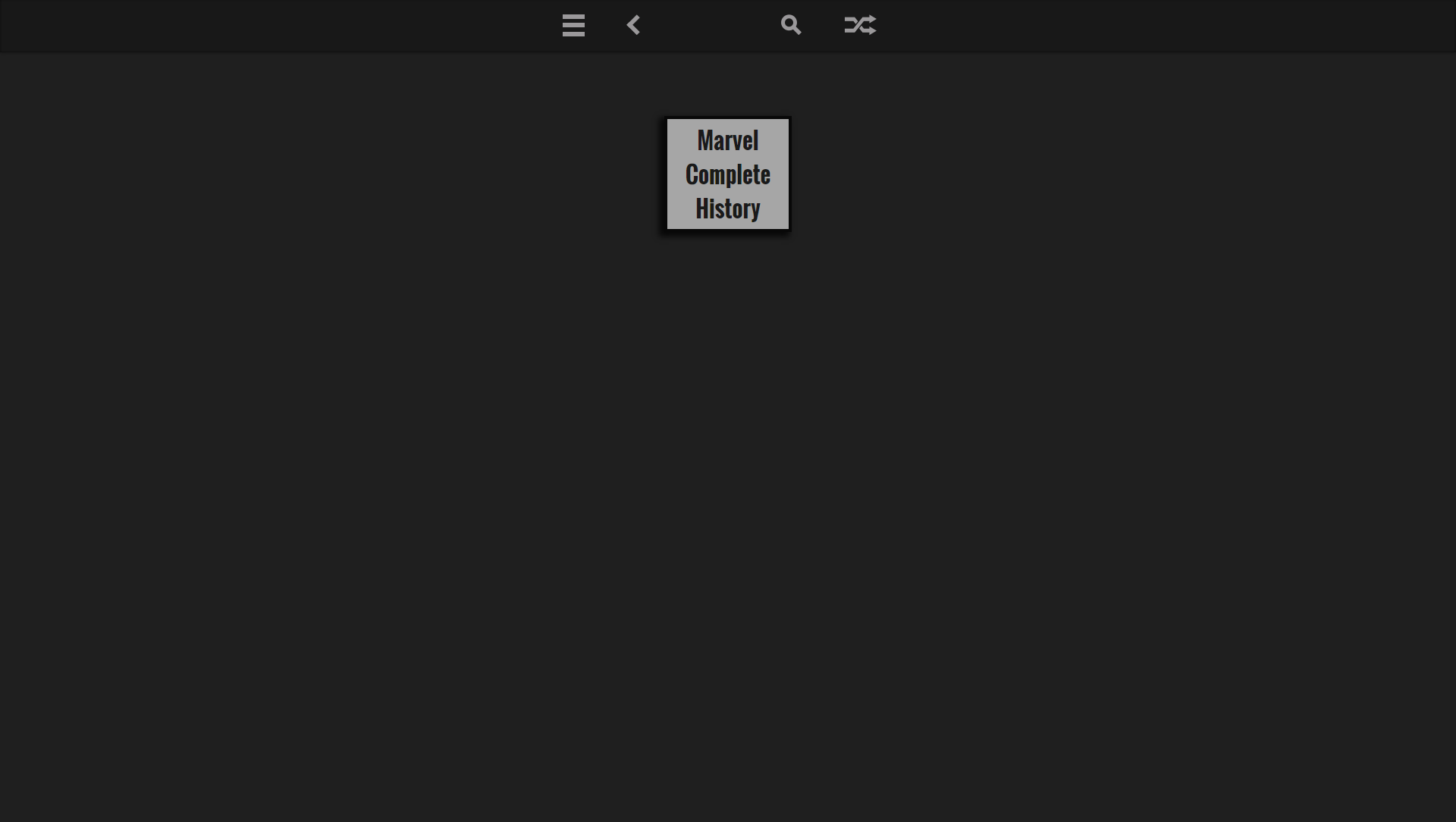
10 years ago
Excellent. At the very least, we figured it out. Honestly though, if the new version of the reader will allow fitting to height, I won't have any need to download them. :)
Awesome. Can't wait for it! That'll be much much nicer. I've taken to just downloading them rather than viewing them in the Web due to this. This will be a welcome change.
Just out of curiostiy, could we edit the pagereader.css with
#displayedpage{
height:100%
}To fit the comics to the browser height? Having to zoom out to read the books and then zooming back in to view the library all the time on my large screens is kind of tedious. From what research I could do, there appears to be a likely culprit, why it would only effect certain files is beyond me. But I figured it was worth nothing here. I first came across this old post, https://code.google.com/p/chromium/issues/detail?id=100011 and that led me to this response which could indicate a possible fix http://kb.mozillazine.org/Filenames_with_spaces_are_truncated_upon_download
Safari seems to work perfectly fine too. It's just Chrome & Firefox that seem to hate them.
I have since discovered one other file that I have the same issue with as well. The only similarities that these two files share is their filesize. They both just so happen to be over 2GB. All the other books below 2GB work just fine. These two are the biggest books I have. I assume that would be the issue but I wouldn't have the slightest idea how to go about solving it.
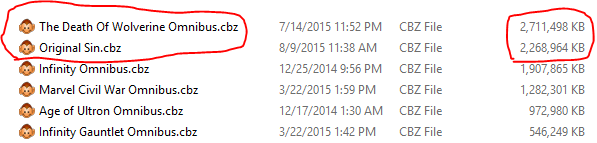
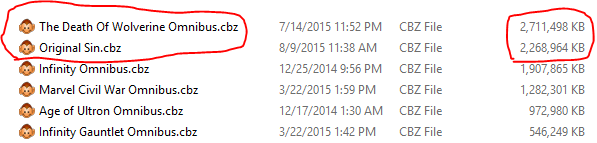
I have customized this theme to give it a more flat and simplified look. If anyone would like to try it out, it can be downloaded from my Google Drive. A big thanks to Hidea for providing a wonderful base to Improve upon.
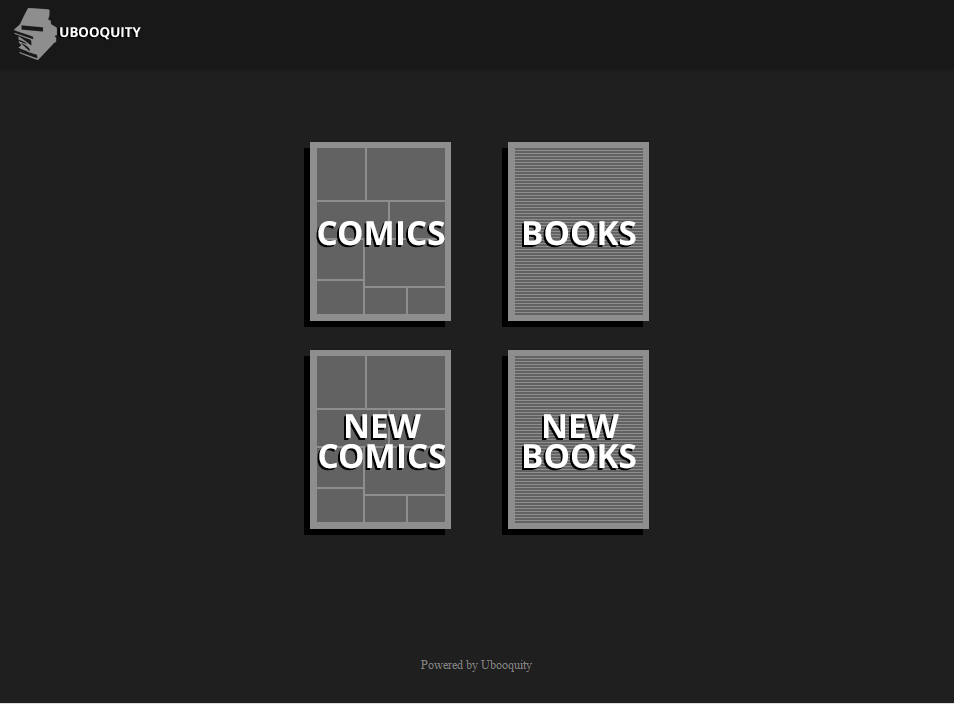
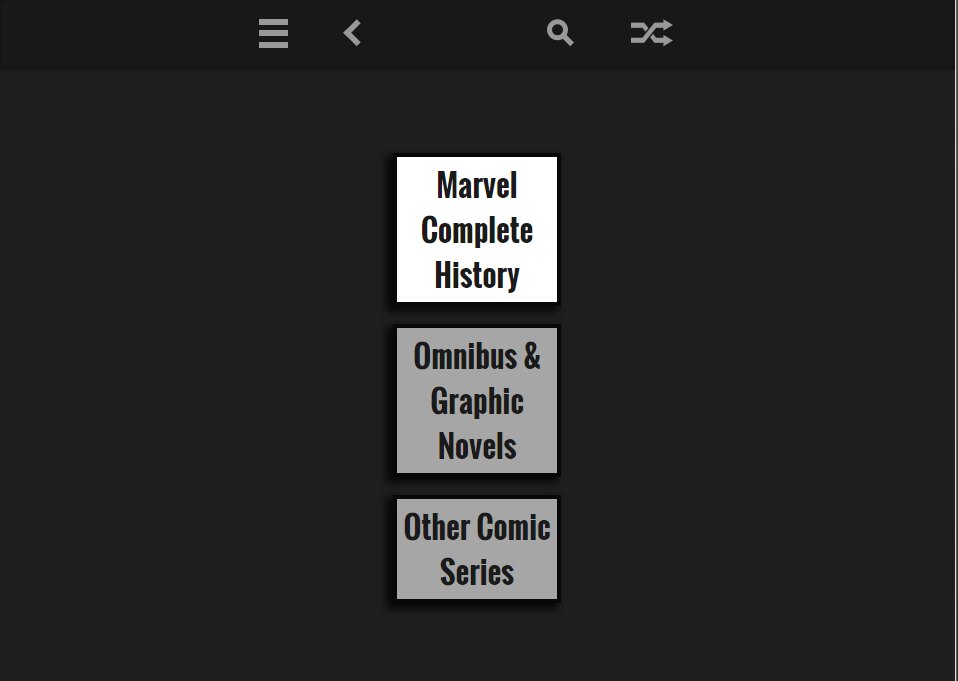
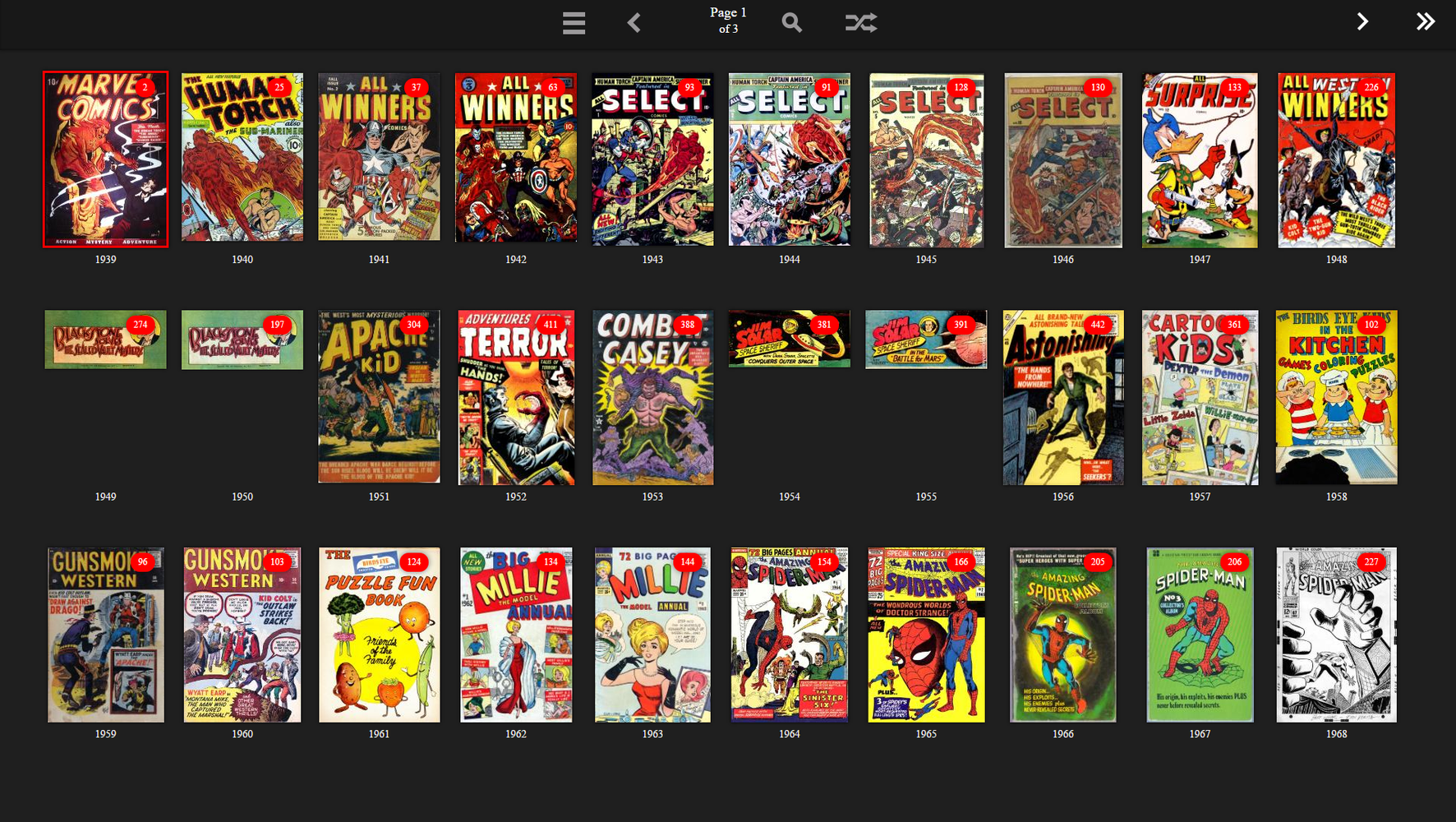
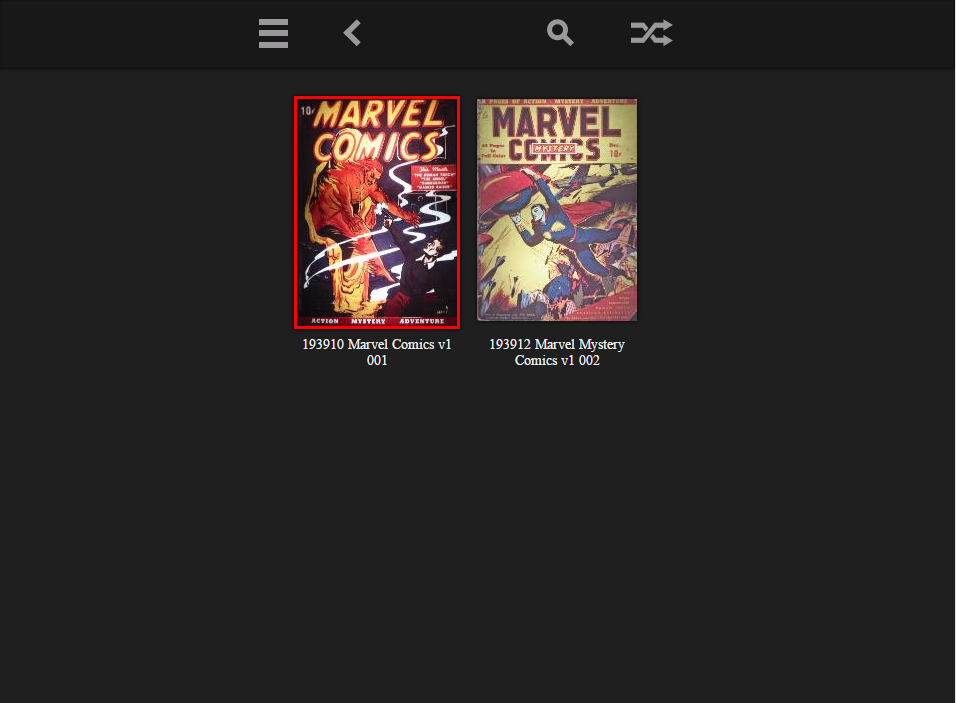
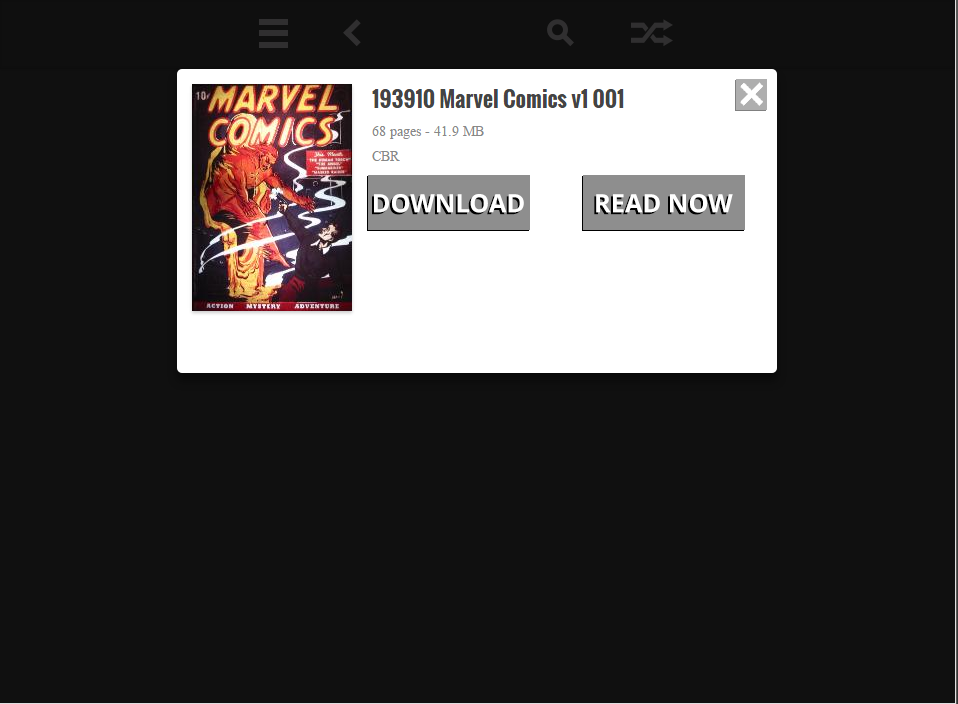
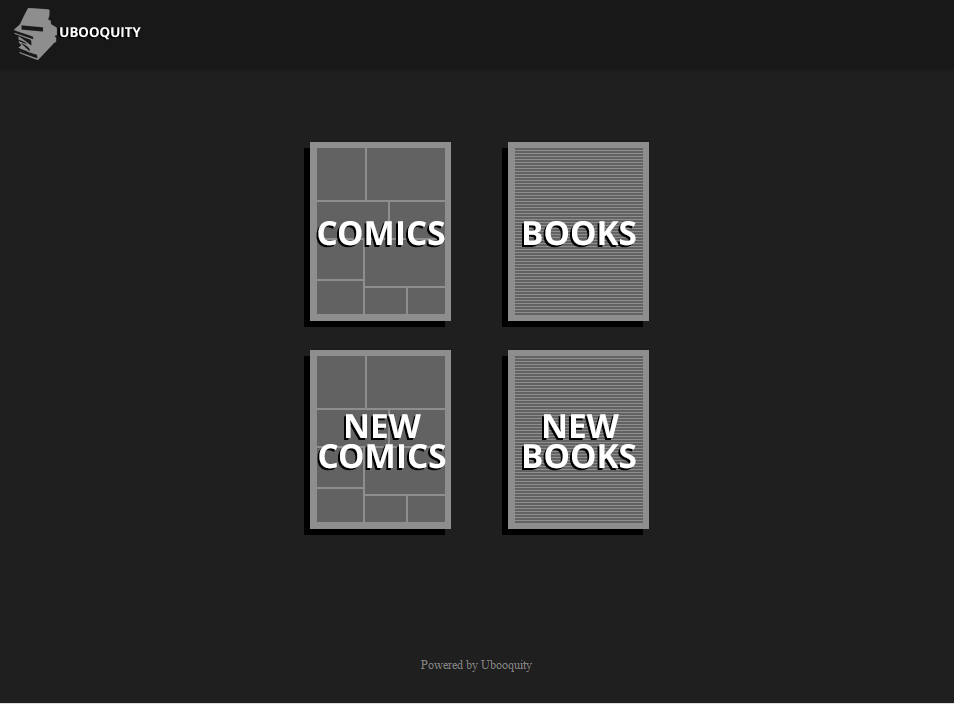
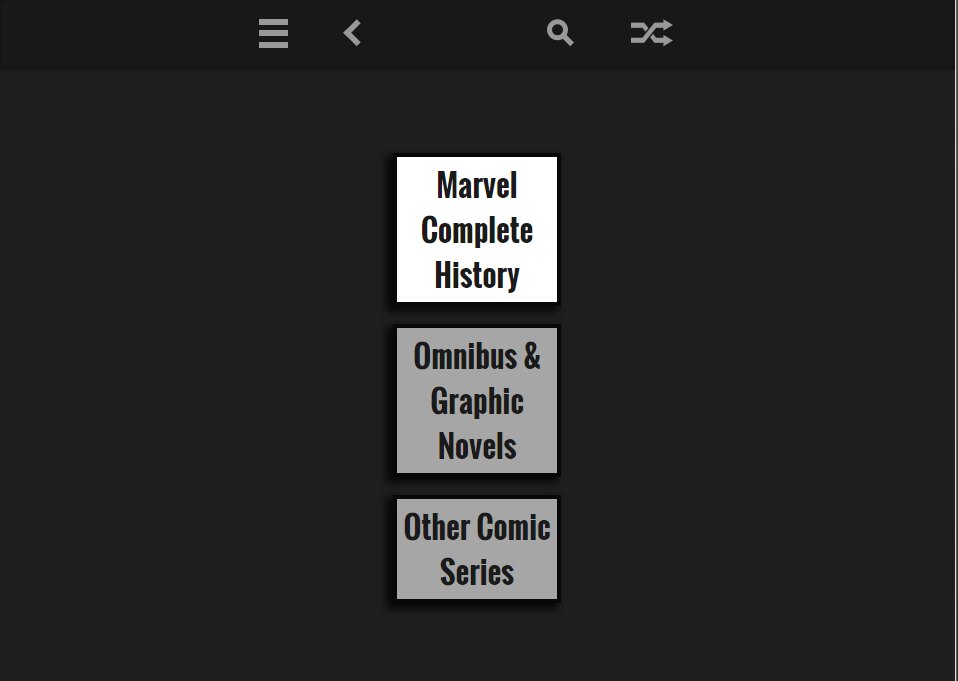
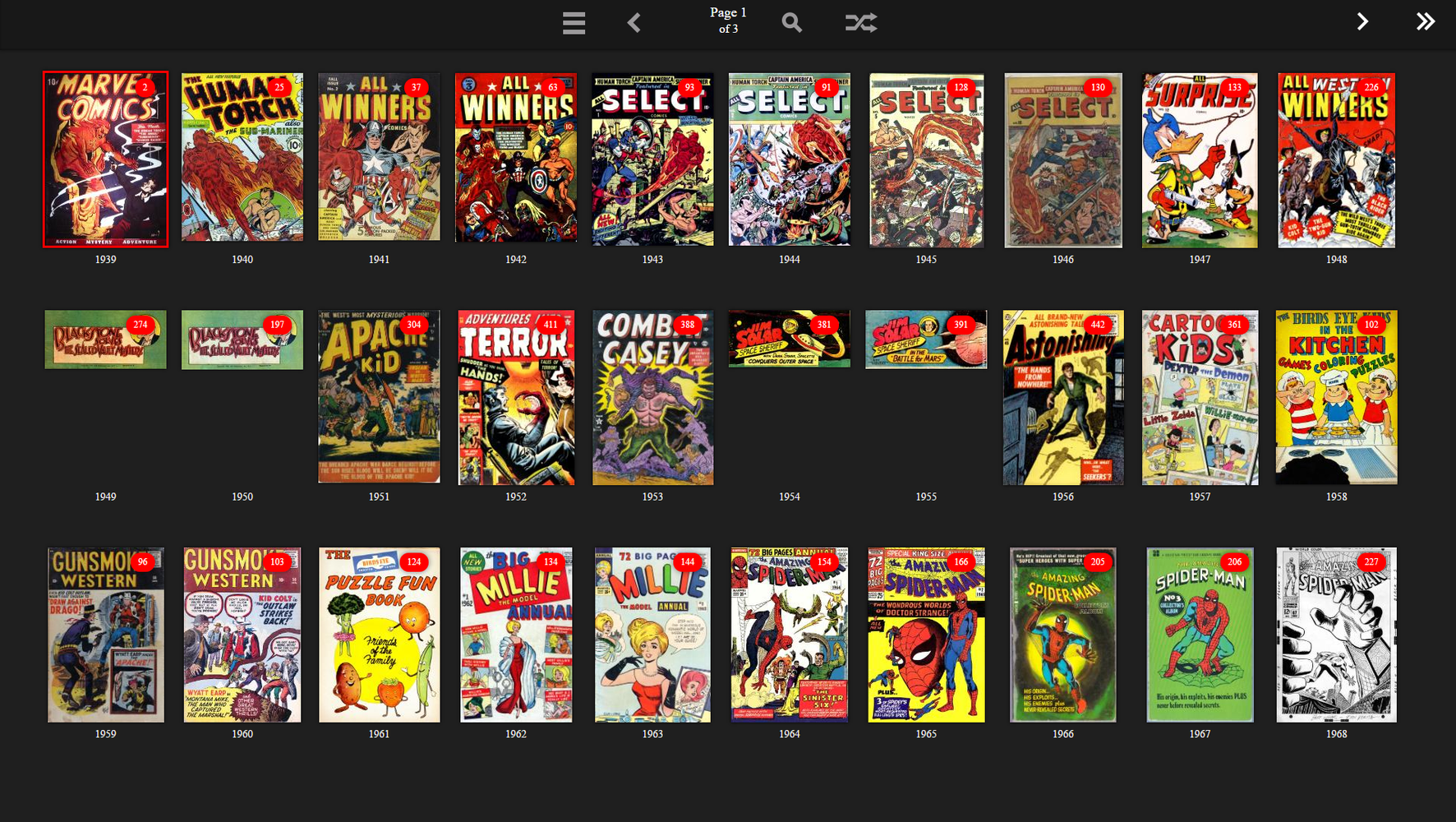
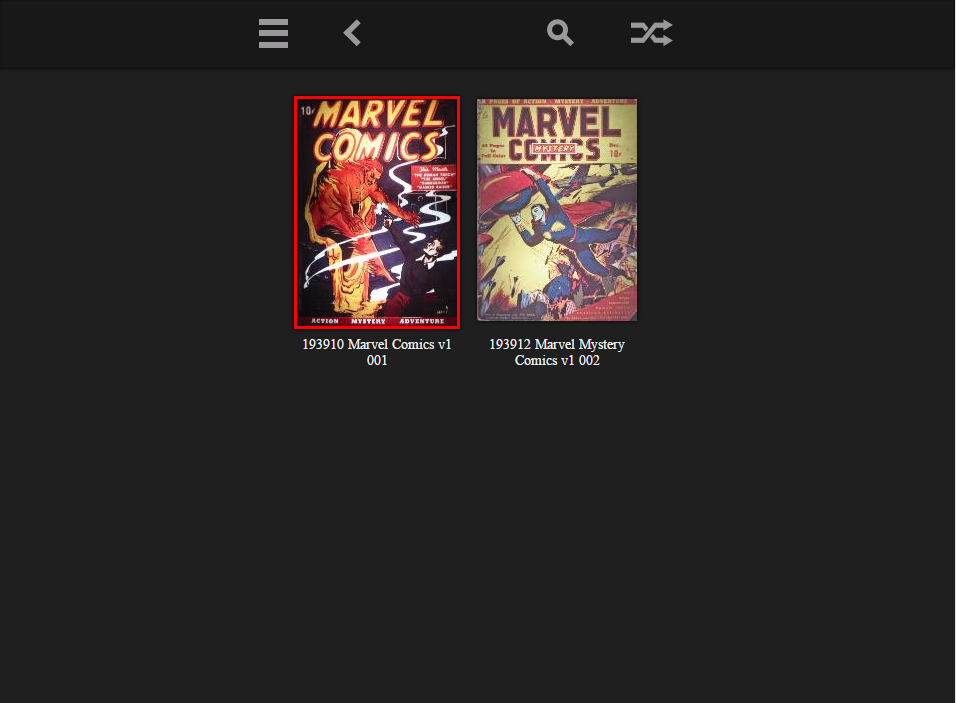
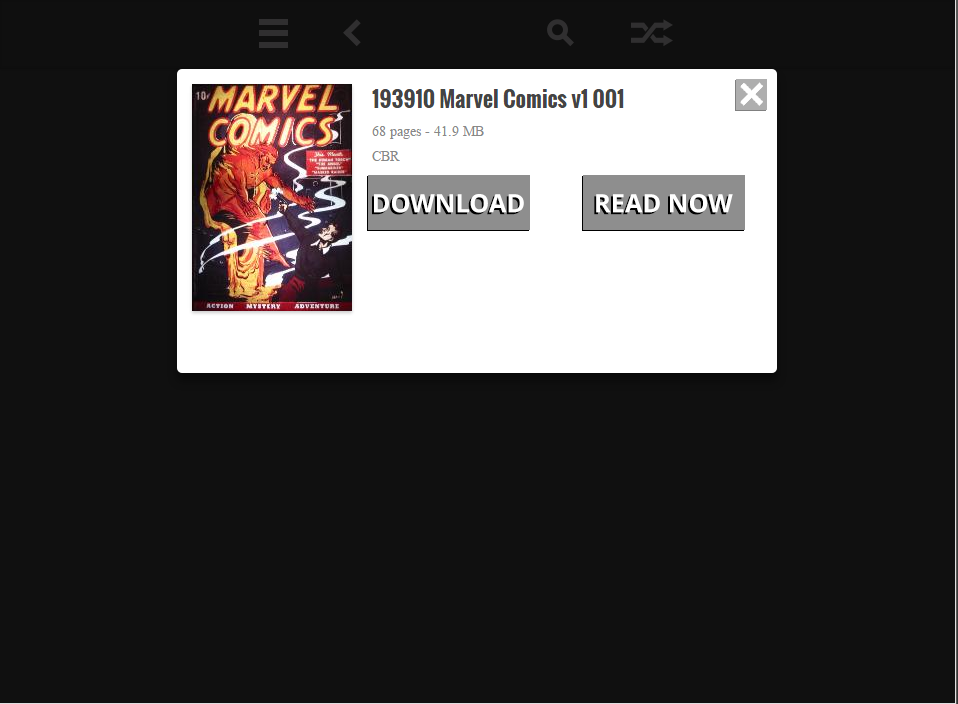
Emails have been sent.
I'll email you shortly. Thanks for the response. :)
Customer support service by UserEcho

