Your comments
I ended up running Let's Encrypt manually via PowerShell (I'm on Windows). I have the following files:
.crt, .crt.pem, .csr.pem, .key.pem, .pfx
I've been trying to figure out how to modify the steps at the end to import the cert into the keystore and not sure what to do if I don't already have a keystore created. Also, are the 'openssl' steps required or can I just import the pfx into a new keystore?
Assuming that the plugin you are referring to is a part of the tutorial we are waiting for?
Matthew, I'd be interested in that tutorial as well.
This looks awesome. I'm going to have to re-sort everything to take advantage of the publisher page. How do you get all of the info on the comics metadata window?
Was there another thread with info on creating/using the folder-info.html file for folder customization and/or an example file? Now that I've got things consolidated and my database is up to date, I'd like to start working on customizing things to look the way I'd like.
Thanks!
Just following up here on this. I've done quite a bit of re-organizing on the folder structure and I don't think that this was a bug with the software. Seems like I was just being lazy about getting things into the correct folder structure. Thanks for looking though. :-)
Ah, that makes sense. Assuming I can change those fonts/sizes in the CSS files?
Hello, all. Just wondering if this difference in fonts between the main and secondary pages are by design or just something that I am experiencing.
Note the fonts on the first (main) page:
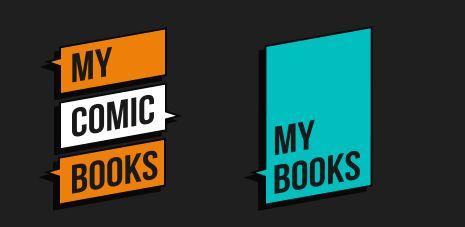
Don't match the ones on the secondary page:

Thanks,
Derek
Any entries in the log file pertaining to denying access or "ERROR"?
Customer support service by UserEcho


Figured it out. In case anyone else searches for how to use Let's Encrypt under Windows:
1. Follow the steps to install, create and obtain your cert from Let's Encrypt from this page (Note: I used the PowerShell method. It's manual and a little more flexible in the way it works. You'll understand once you dig in.)
https://github.com/ebekker/ACMESharp/wiki/Quick-Start
2. Once you've obtained your .pfx file, run this command (must be JDK 1.6 or later...I am running JRE 1.8.0_77 and it worked fine):
keytool.exe -importkeystore -srckeystore "c:\pathtoyurcert\cert.pfx" -srcstoretype pkcs12 -destkeystore "c:pathtoyourjks\cert.jks" -deststoretype JKS
3. Enter the path to your .jks file and the keystore password and restart the server
Note: When you export the .pfx file, you will be asked for a keystore password. Make sure you remember it. When you run the keytool command above, it will ask you for the destination keystore password (you don't have one, so make one up) and the source keystore password, which you set in step 2.
One more note: the caveats that Salty pointed out still apply, however if you are using the manual dns-01 steps as I did, you will need the ability to add a TXT resource record to your DNS.
Best of luck!