Your comments
If you have large media collections (music, movies, books, comics, etc.) spread over multiple external hard drives (or even cloud services) it's much easier to simply add folders to drives as you go along. "Simply" reorganizing folders could mean weeks of work, not to mention space issues.
For example: in Plex Media Server I have a "tv" section, which includes all the tv series I have spread across mutiple drives:

When I open Plex I simply see "tv", "movies" and a few other sections, without having to worry about where they are stored.
Something similar would be cool for Ubooquity too: add multiple locations for "My Comic Books" and have the front-end simply just show "My Comic Books" and "My Books" like it does now. (Actually, being able to rename those sections would be nice too....)
About 56.000 comics (including magazines in cbr/cbz format)
About 1600 books (which are actually mostly magazines; I wish we had an option to change that name :-) )
Close to 2 TB
@Tom why does your collection take up so much space? 8 TB seems much for your amount of comics.
I love the Dark Theme by Hidea, but I have one small issue:
In the Comics section the number of items is indicated near the top of the cover (which I like):
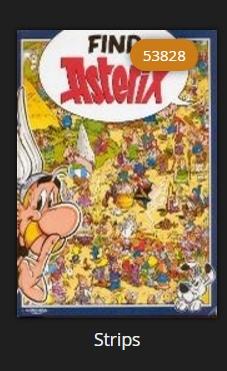
However in the Books section the number is positioned lower, more towards the middle:
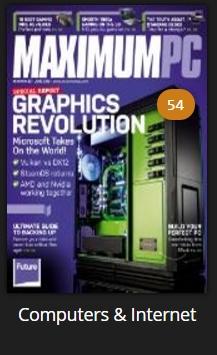
I tried playing around with the css file for the Books section, but I can't seem to get the same result as with the Comics section (using exactly the same css for both Comics and Books seems to mess up the lay-out of the Books section)
Anyone have the same issue or knows what I should change in the css to fix this?
(By the way: I get the same result in both Google Chrome and Firefox)
I did another test, both with "Comics" (cbr/cbz) and "Books" (pdf). Swiping through menus is no problem (but that works without your app too), but swiping pages in a book/comic does not work.
Installing the app and adding the server works fine. Comis are shown full screen as you say, but swiping doesn't work for me: I still have to tap to turn the page.
(Tested with Android 5.1)
Nice theme!
Is there a way to change the "(Latest) Comics" and "(Latest) Books" texts on the front page to something of my own liking?
Customer support service by UserEcho


Thanks, I'll wait for the new version of the theme first ;-)