Your comments
ok problem is with qnap nas
i test on synology nas and i have no issue
i don't know why i have this issue on qnap, i tried again to delete all and install, same issue
hi
i have same issue
i install twice time and every time, when i create user restricted, nothing display
i test on qnap
create share folder, put ubooquty.jar inside and launch
/share/CACHEDEV1_DATA/.qpkg/QJDK8/bin/java -jar /share/Ubooquity/Ubooquity.jar --adminport 2203 --debug --headless --workdir /share/comics --libraryport 2202 --remoteadmin -host 192.168.5.114
then i create user test with login test, then i go to comics and select them for acces
i try to chmod 777 preferences.json, but no change
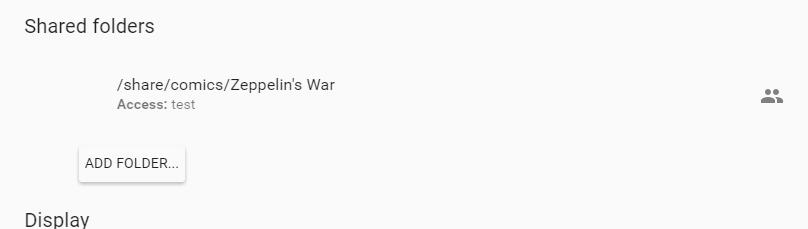
but nothing display
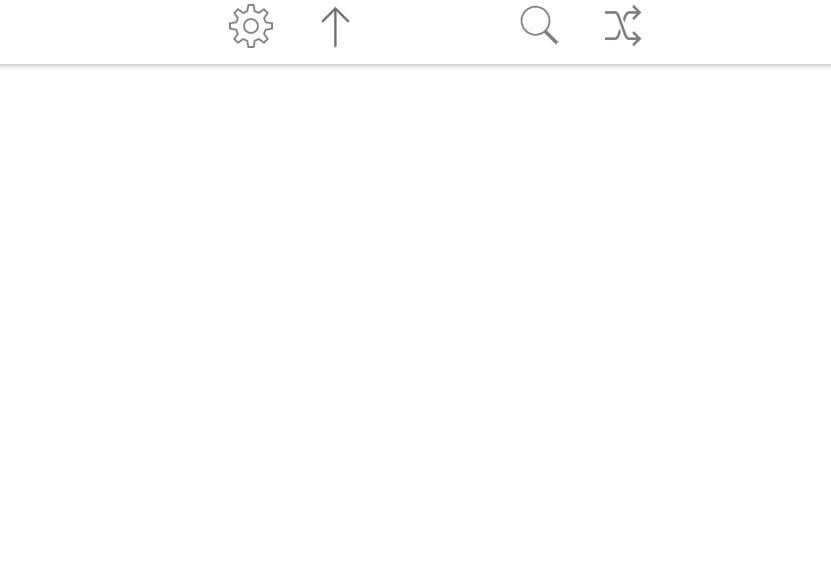
when i uncheck "Protect shared content with user accounts", i have comics
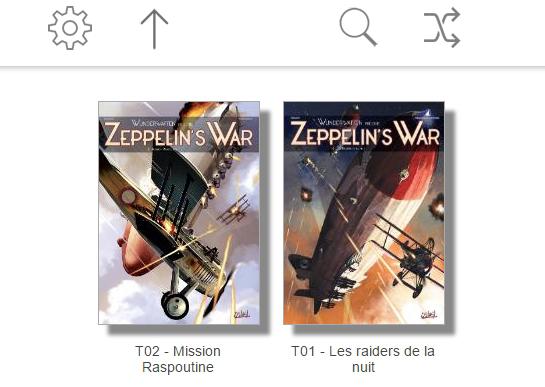
my prefereneces.json :
{ "filesPaths" : [ ],
"comicsPaths" : [ {
"pathString" : "/share/comics/Zeppelin's War",
"userName" : [ "test" ]
} ],
"booksPaths" : [ ],
"users" : [ {
"name" : "test",
"passwordHash" : "xxxxxxxxxxxxxxxxxxxxxxx"
} ],
"isFilesProviderEnabled" : false,
"isComicsProviderEnabled" : true,
"isBooksProviderEnabled" : false,
"isUserManagementEnabled" : true,
"libraryPortNumber" : 2202,
"adminPortNumber" : 2203,
"comicWidth" : 160,
"comicHeight" : 230,
"comicsPaginationNumber" : 30,
"bookWidth" : 160,
"bookHeight" : 230,
"booksPaginationNumber" : 30,
"minimizeToTray" : false,
"minimizeOnStartup" : false,
"autoscanPeriod" : 15,
"isRemoteAdminEnabled" : false,
"theme" : "default",
"isShrinkingCacheEnabled" : false,
"shrunkPageWidth" : 1536,
"shrunkPageHeight" : 2500,
"shrinkingCachePath" : "",
"autoScanAtLaunch" : true,
"reverseProxyPrefix" : "",
"keystorePath" : "/share/scripts/ubooquity/ubooquity.jks",
"keystorePassword" : "xxxxxxx",
"isOpdsProviderEnabled" : true,
"folderExclusionPattern" : "",
"bypassSingleRootFolder" : true,
"enableFolderMetadataDisplay" : true,
"bookmarkUsingCookies" : false
}
an error on path on 2
1. openssl pkcs12 -inkey /share/scripts/ubooquity/PRIVATE.key -in /share/scripts/ubooquity/CERTIFICATE.crt -export -out /share/scripts/ubooquity/ubooquity.p12 -passout pass:PASSWORD then 2. keytool -importkeystore -srckeystore /share/scripts/ubooquity/ubooquity.p12 -srcstorepass PASSWORD -srcstoretype pkcs12 -destkeystore /share/scripts/ubooquity/ubooquity.jks -deststorepass PASSWORD
I'm glad you found the solution
In fact, I replied to fgillinger who asked me how i switch to ssl ubooquity
We can of course do without it, but in my case I was switching to ssl on synology which had a known bug in non-ssl mode (with ios)
My installation work with and without ssl (ssl is optional), but this should help you can also be
So you do not have to switch to ssl if you do not want it
on my qnap TVS882
4.3.0096 (96 is version for x82)
packages :
- ubooquity 1.10.1 dkpg 64 bits
http://positiv-it.fr/QNAP/APP/UbooQuity_1.10.1_x86_64.qpkg.zip
- QJDK8 1.8.111 64 bits
http://www.positiv-it.fr/QNAP/APP/QJDK8_1.8.111_x86_64.qpkg.zip
I do not know if it's useful or not
Download the QTS 64-bit compatibility tool, and install in QTS.
unzip and install manuel via app center each package
ubooquity on SSL
- have a valid SSL certificate on the NAS (I paid mine 20 € for 4 years on a domain)
- have a CRT file and a KEY file (I did not test with let's encrypt, but this is possible)
Purpose: to create a JKS file to be filled in the admin interface of ubooquity.
You must connect in ssh on the server
In my case I have a file on / share / scritps / ubooquityI copied into my / share / scritps / ubooquity folder for a more convenient side these two files:
CERTIFICATE.crt (not the intermediary)
private_kay.key
1. openssl pkcs12 -inkey /share/scripts/ubooquity/PRIVATE.key -in /share/scripts/ubooquity/CERTIFICATE.crt -export -out /share/scripts/ubooquity/ubooquity.p12 -passout pass:PASSWORD then 2. keytool -importkeystore -srckeystore /share/scripts/ubooquity/ubooquity.p12 -srcstorepass PASSWORD -srcstoretype pkcs12 -destkeystore /share/scripts/ubooquity.jks -deststorepass PASSWORD result this : Entry for alias 1 successfully imported. Import command completed: 1 entries successfully imported, 0 entries failed or cancelled a new file JKS is create and admin ubooquity : KeyStore file path /share/scritps/ubooquity/ubooquity.jks KeyStore password PASSWORD done :)
an example :
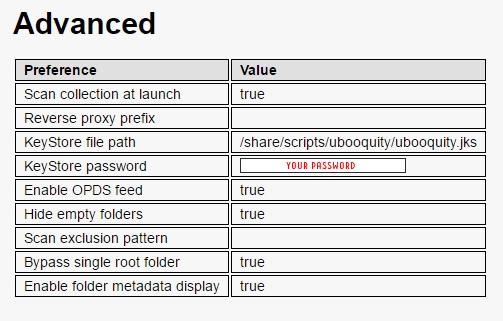
my qnap run on 4.3.3.0096
when i upagred, i needed to delete app and reinstall , rescan and it was ok now on https
Customer support service by UserEcho


thanks it works fine on qnap