Your comments
That makes sense, thanks!
actually, would be good to have a case --nogoogle to be able to skip straight to mogrify.
I have books that will never be on comixology, and the fuzzy search has it finding the wrong thing instead of moving on to mogrify.
EDIT: Actually, I can't get it to load mogrify at all. In what scenario is it supposed to fallback to that? Even if there's one result from comixology that's super-wrong it'll pick it over moving on to mogrify as far as I can tell.
I like that it's a little more verbose now. Still get the ampersand issue, but otherwise seems to work well., and I think it's a great idea to crop/resize cover.jpg to fit if no adequate folder.jpg can be found. I have a lot of stuff that's never been/going to be on Comixology, so it's good to have a fallback.
Oh, and for other mac users, agrep will give some errors when installing on OSX El Capitan.
(see here: https://github.com/Wikinaut/agrep/issues/2). It does seem to be included in tre which you can install with homebrew, so that ought to work. I already had mogrify installed via pip. Commands below should work:
brew install tre
sudo -H pip install mogrify
(You left your api key there!)
Might be a webkit thing. I see it in Chrome and Safari but not Firefox. Will dive in later...
(just noticed the commenting system here translated my ampersand-a-m-p-semicolon to &, which is precisely the problem with ampersands!)
(also, the border-right css seems to be all over the place... Not too difficult to fix, but wondering if it's just me?)
Exciting! Can you give us a sneak peek at what else is coming in the next version? :)
I think it's failing to translate ampersands in titles to & for the HTML maybe?
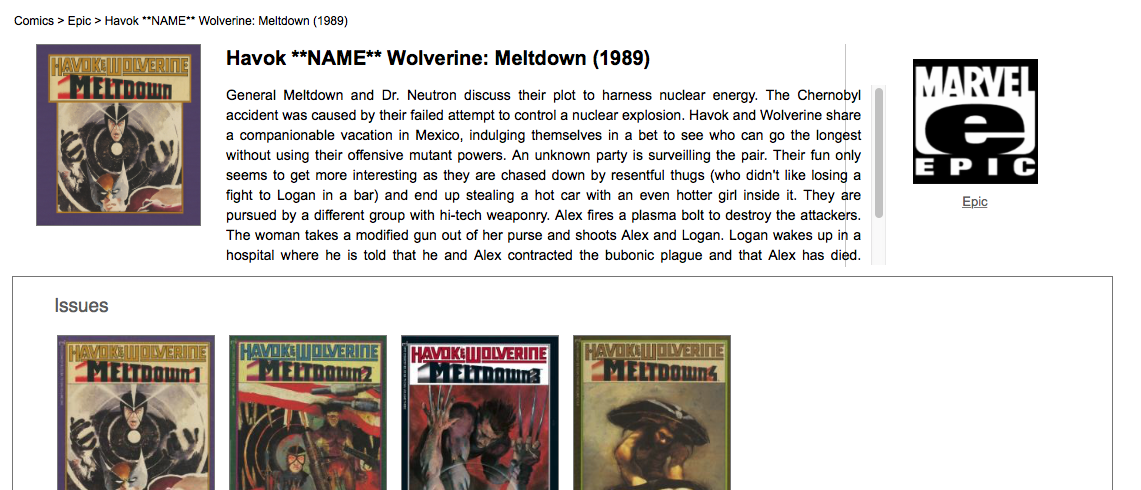
Customer support service by UserEcho


works amazing! Thanks!