Your comments
Also if this helps clarify why i'm asking. I'd like to build a custom html for a theme. In order to create links to story arcs
Here's an example. In the Story Arc Civil War II, you'll see all of the comics, but would I'd like to do is on the menu in the top right hand corner populate all of the comics that were used to construct the arc. I'd also like do the opposite for the users, if a story arc exist for comic add a link to it.
It would be difficult for the user to go back and edit this. If I can query the id place holder for these, I can put this into the custom html for the user
Example Splash
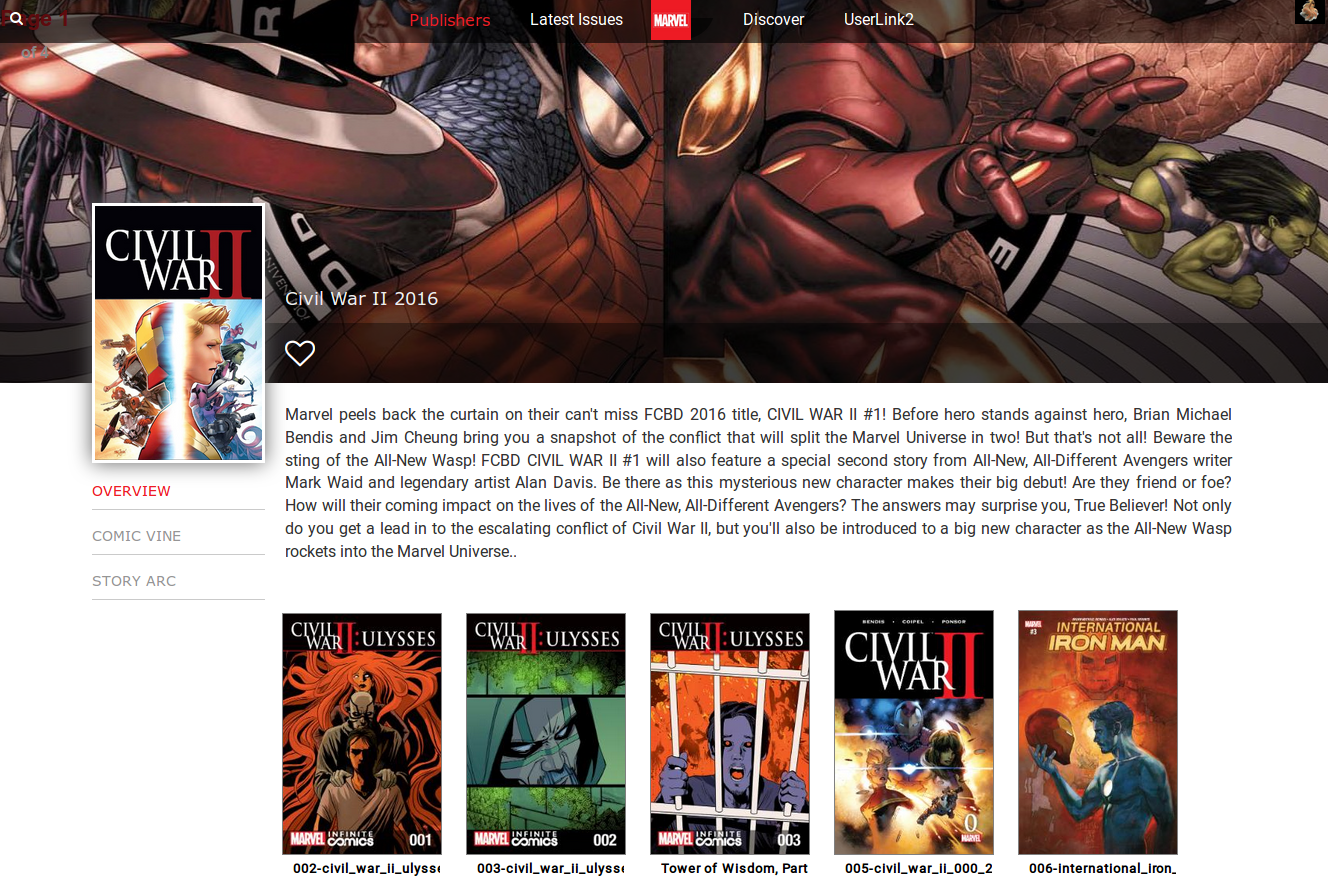
Example Scroll Down
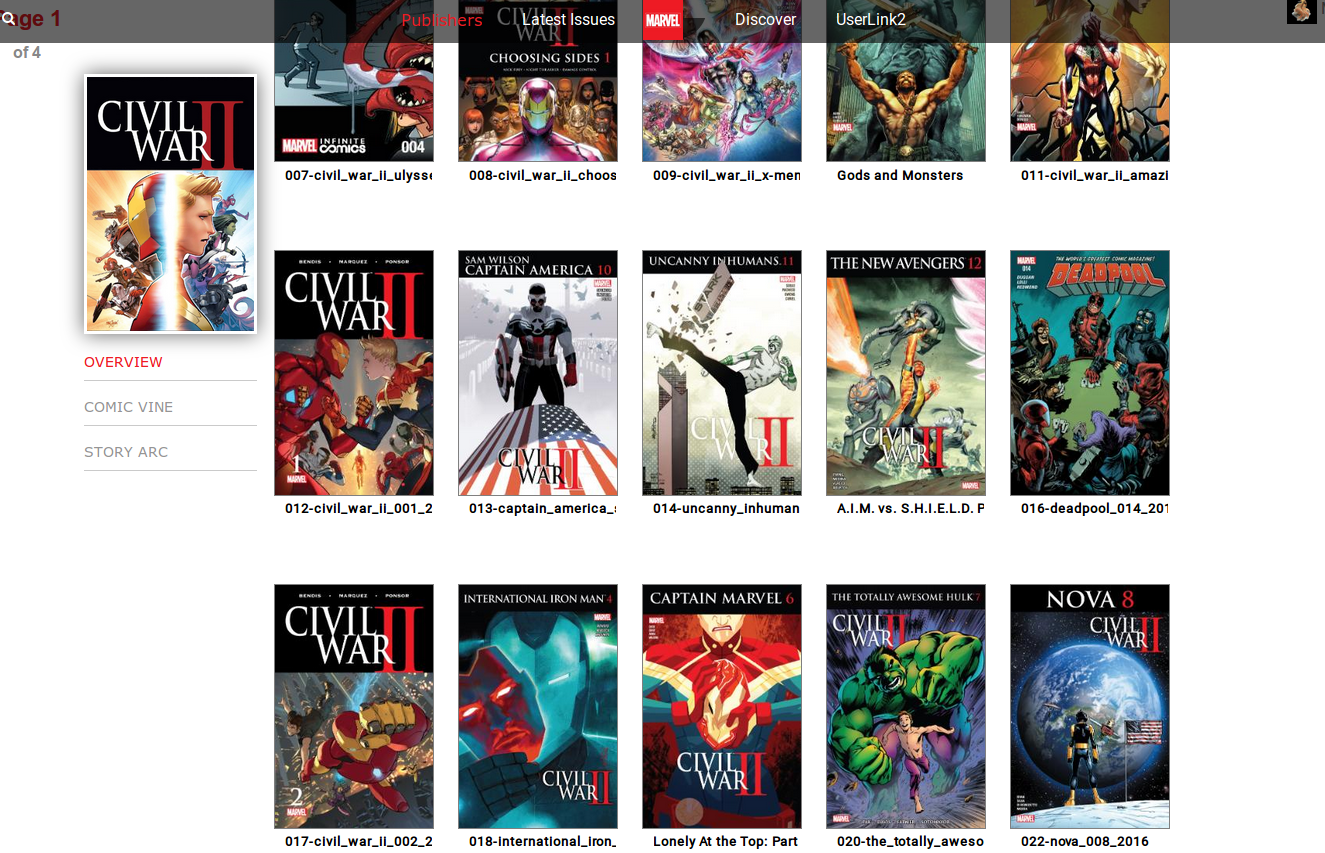
Problem - I want populate this menu here with links to the comics that were used to create the arc. I don't see a way to get the comic id, without having the user install h2 server
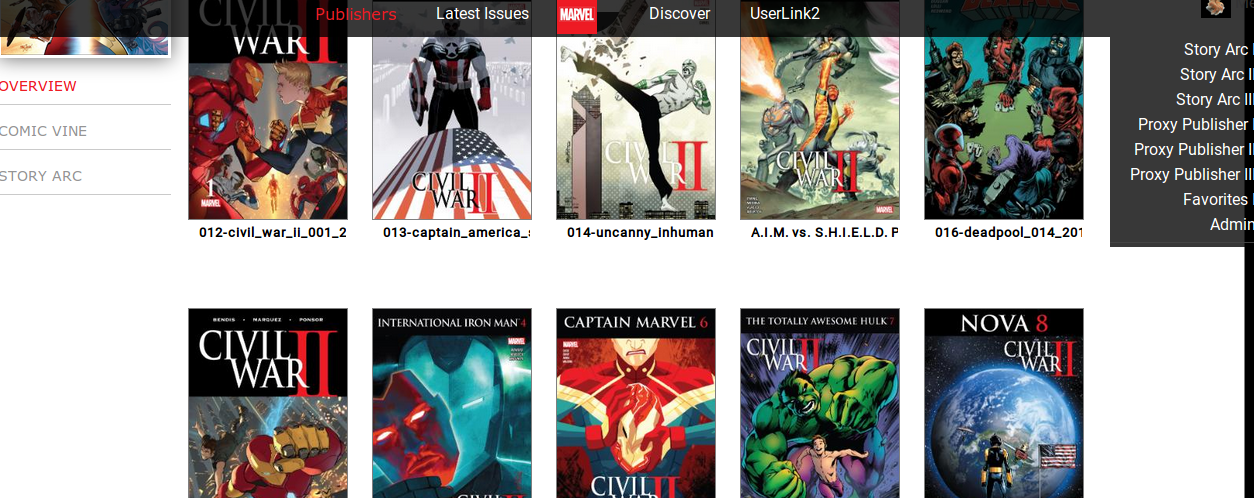
Maybe you or other can hel~. See here, I want to be able to click the dark horse managa icon and have that go one level back. Where as Publisher, I want to keep that functionality to get back. I also plan on coding up a reference file for proxy publisher, Dark Horse and Dark Horse Manga are really the same thing
Navigation ( Basic )
- I like your publisher I cons. I want the user to be able to click on that and go back one level, in the interim I may just have it go the publisher website. Any ideas?
- Overview seems to work as an html override today, I'm just worried it a bug and won't work in future releases
- To avoid coliding with you, I'll be using cover.jpg and fanart-wallpaper.jpg ( Code will download this if it doesn't exist but the user can put what they likc )
- I'd like to create a html file to overide the html for Latest Issue and Random since still think that's usefule. Any ideas here?
- Favorites, do they work? There's a col for them in the H2 database but I don't see a way to post ratings. In the interim I'm just thinking of leaving the icon there as a placeholder
Here's how comics are shaping up. Add all of the user navigation back, I was hoping to override UB top headers, but it seem once you navigate to the next page you loose all of the goodies
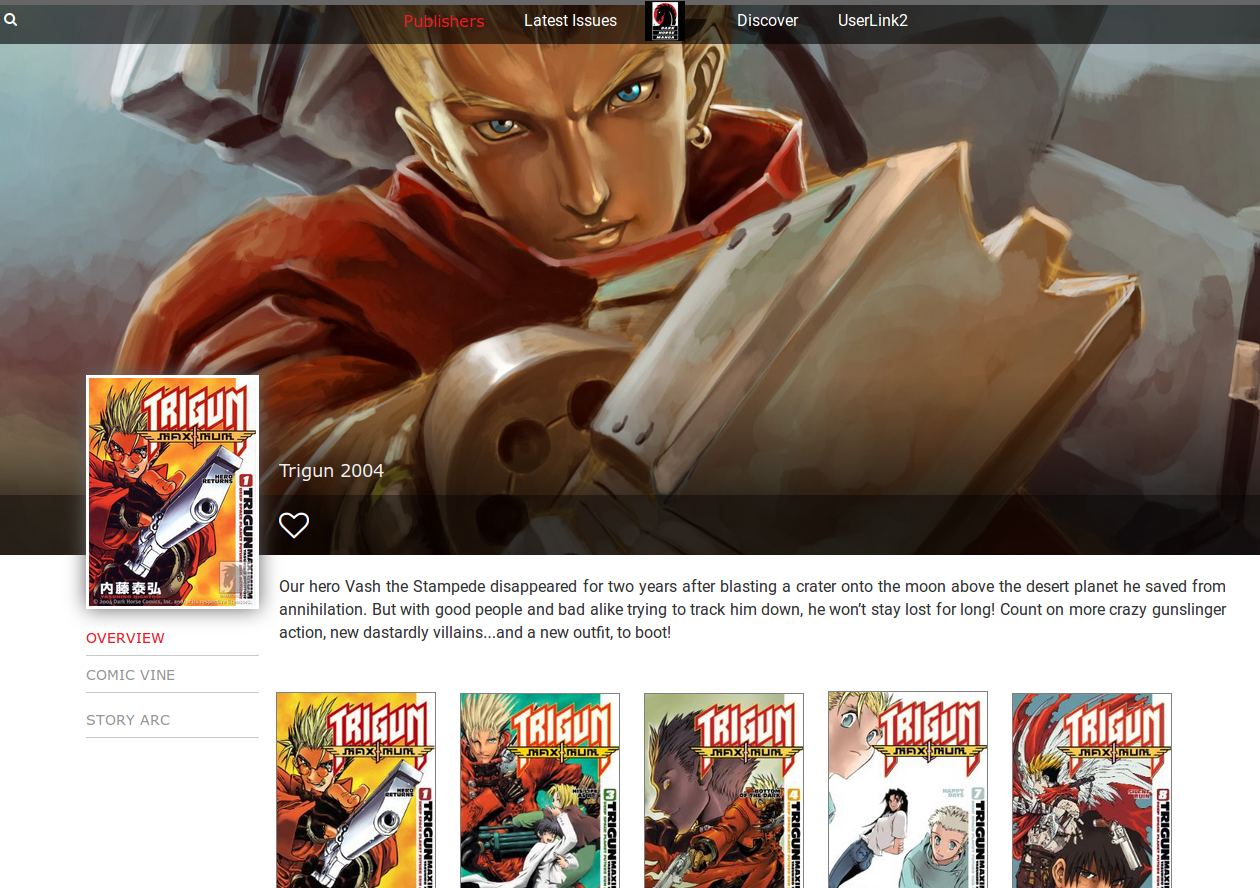
Give it a shot, it's easy to get into the db once you have the H2 server. Just make a backup copy of the DB. You'll see the comic table with the id and there's another table that has the username.
In theory, one would need create a bookmark table with the user id, comic id. Then from there it just read, inserts, and deletes similar to how you're handling cookies .. except it work across devices :-) You'd could also build out story arcs directly in the database. instead of using a csv file :-)
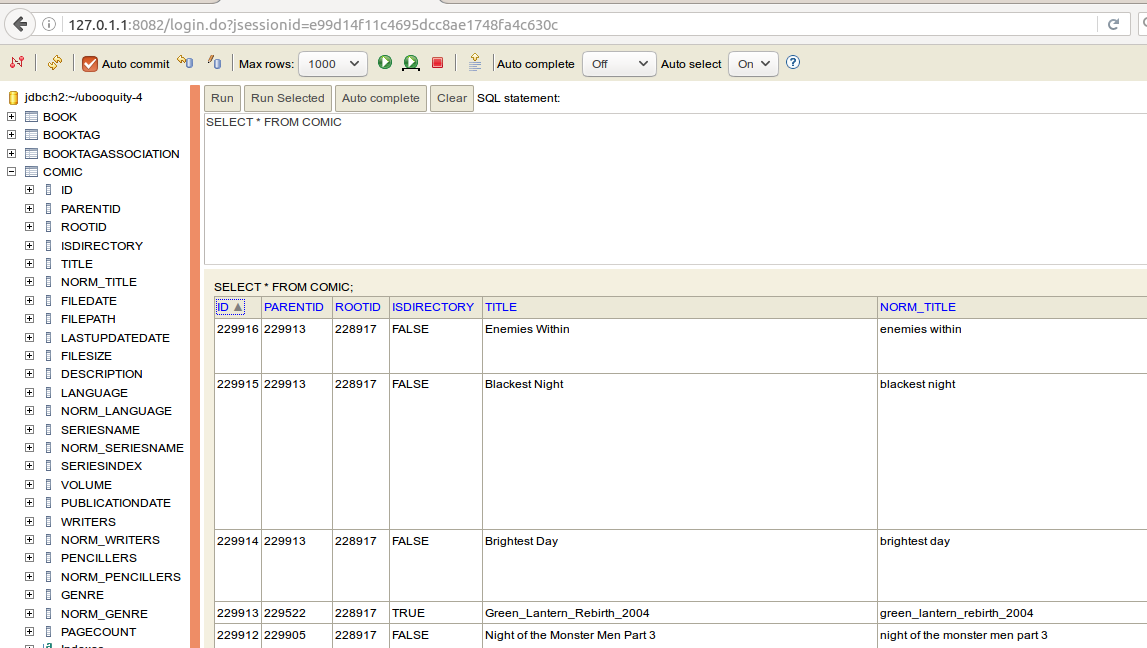
Just two question needs to answered
- Will the server let java scripts write to the DB
- Does the owner plan to keep the H2 DB going forward
Sidenote netstat -ltp and netstat -lup don't show any ways to get into the DB outside of ubooquity :-(
Yeah but I don't want to tinker with the css :-) another question I was browsing the database for ubooquity. Can bookmarks can be stored in the database if you create your own table?
Yeah that was was just tinker with that. If you lake look at my shield now ( with align-items in #group keep in mind chrome still states that's an error not sure why ) and changing the box size we get happy dance!!!
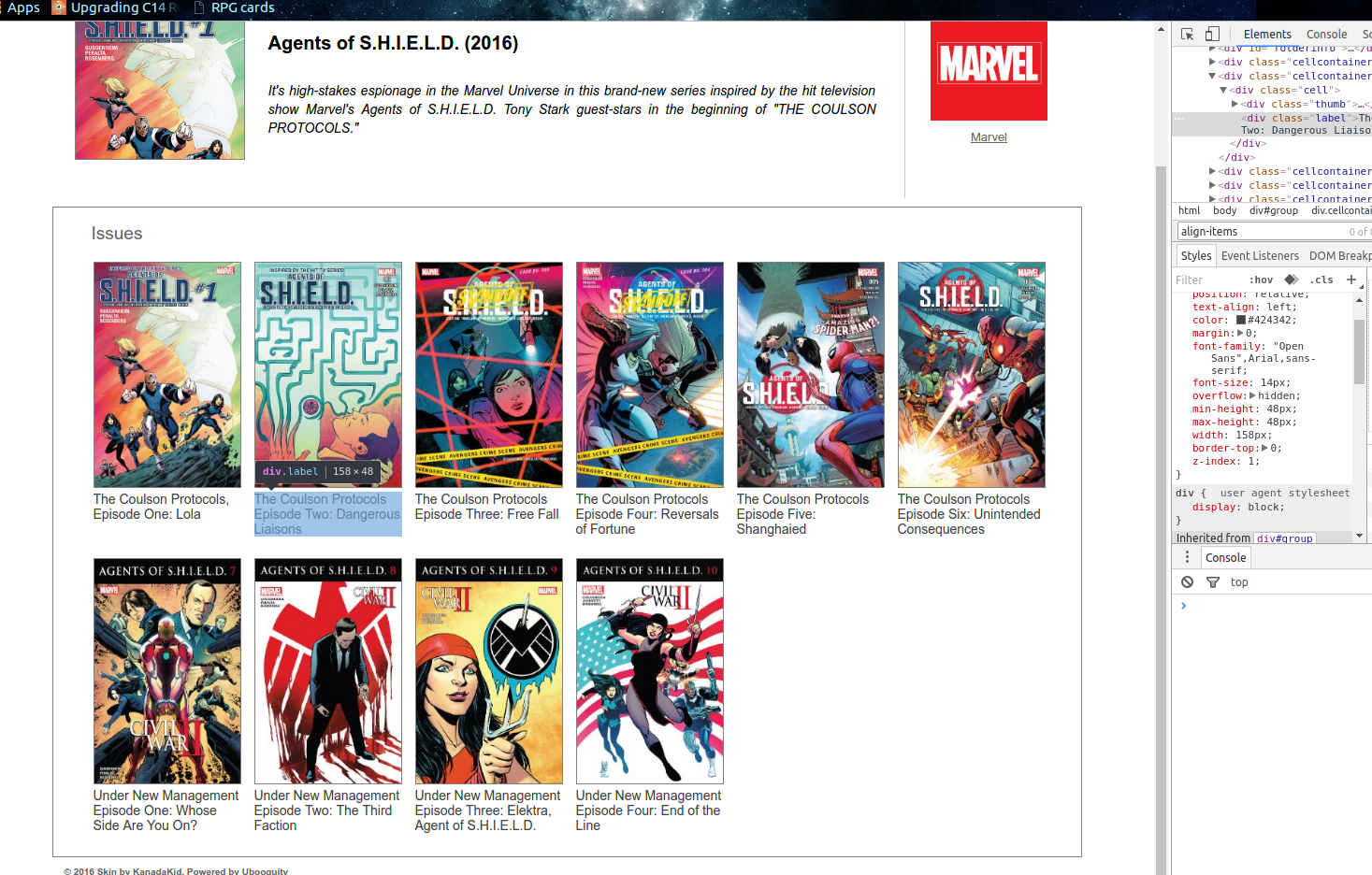
Well I did some more digging and here's something interesting. I want to get an idea of what align-items was doing and moved it up to the label and adding some color. It looks like because of the min and max heigh, the cells are not static and size and are like stretchy pants
Take a look
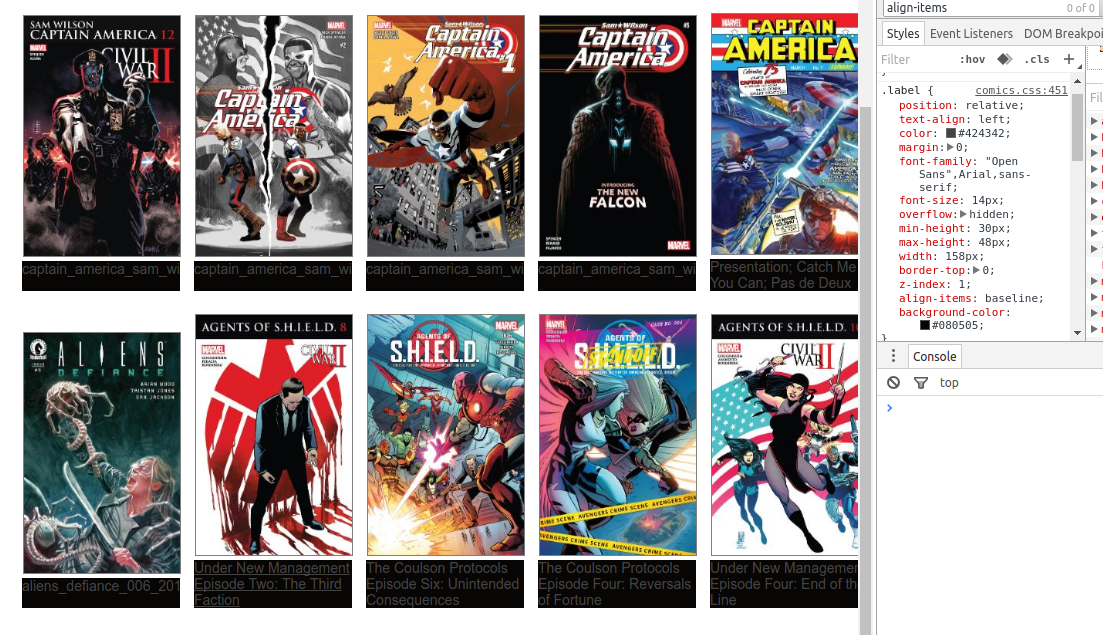
If we change the min-height to the max height so that we know each box is fixed Tadda .. Now regardless of the title size all text boxes are the same. No more stretchy pants! Also this is what I love about the inspect elements. You can make real time tweaks!
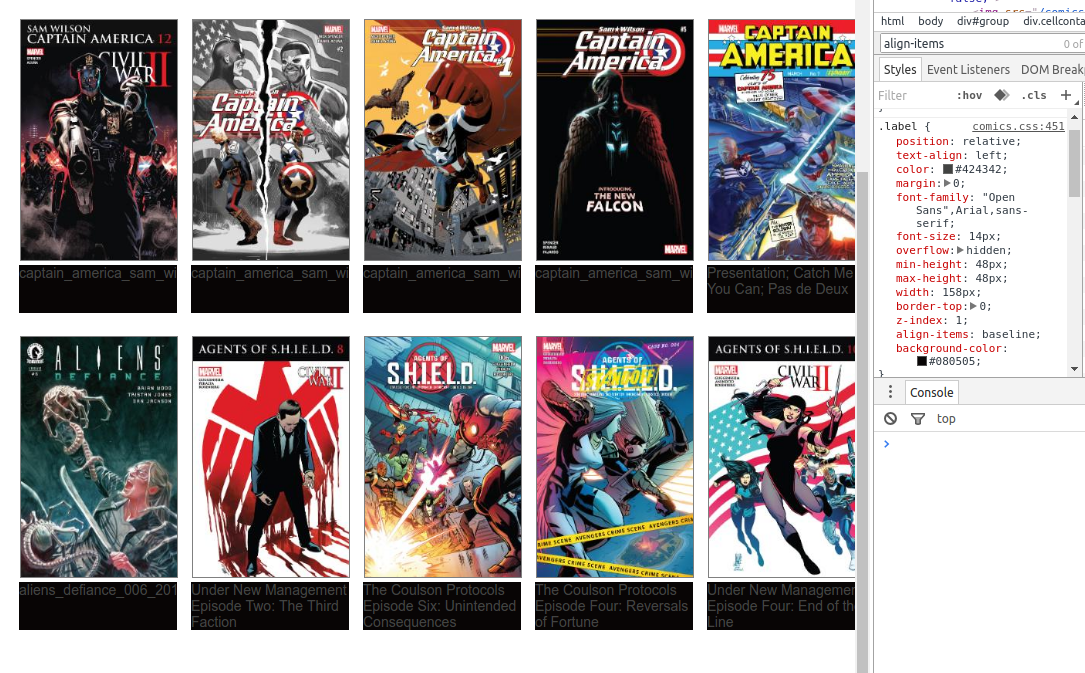
Yep yep, here you can see where I've taken out the change for hiding "long ass titles" hahaha ( Don't get me wrong, I like titles on the pop up, but can't wait for issue numbers from the server
Confirmed Changes : white-space: nowrap; and text-verflow: ellipsis removed from the 450 block
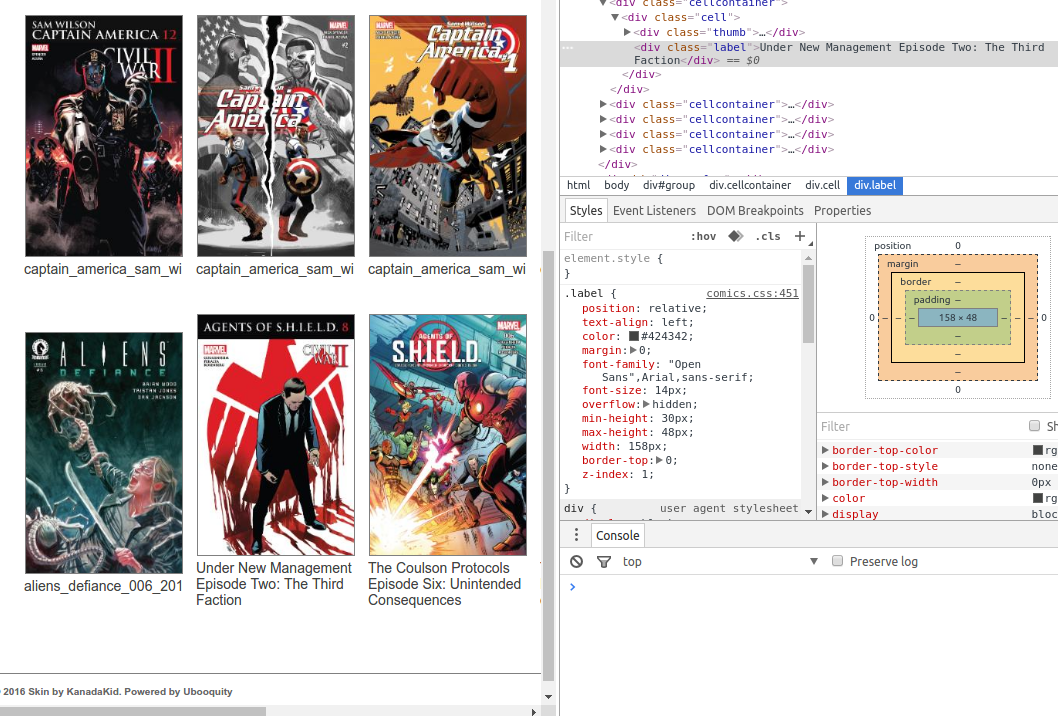
Here you can see the property from group from chrome's inspect element. It appears it has ignored font_family, align items and justify content in the 70s block
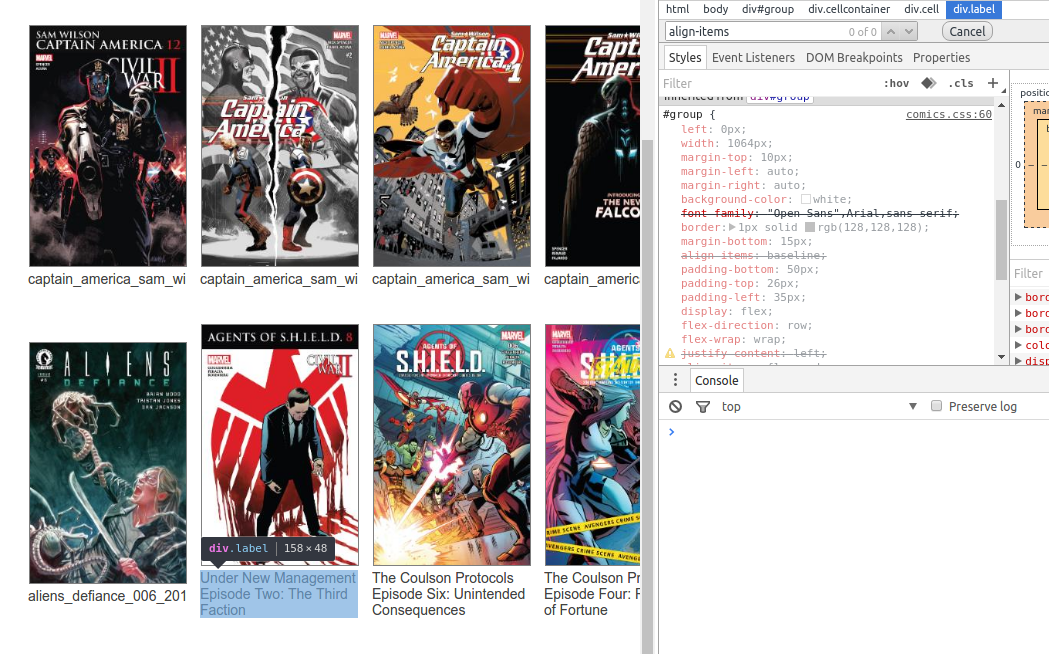
I took out the nowrap and textoverflow and added align items, but that didn't seem to help. It really is most noticable on the new items. Looking at your comics above, I'm guessing they are missing the titles in the xml file
Browsing Latest
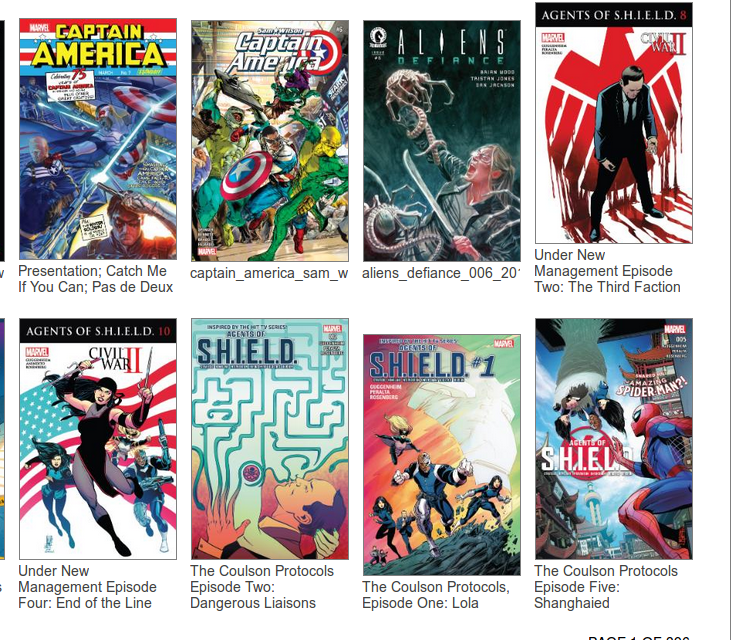
In the actual series
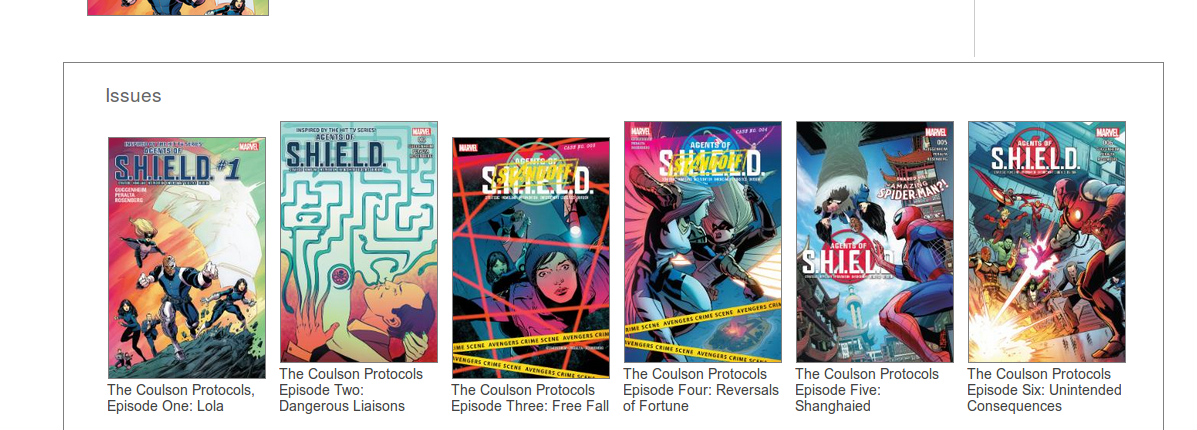
Scott,
Occasionally I run into issues with comics with long title that disrupt; not sure if other run into this problem
Comic Alignment Broken:
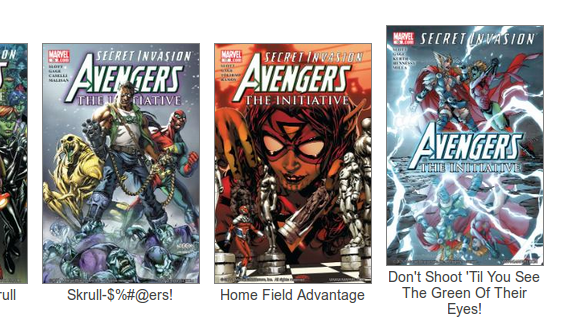
What I found is if you add white-space: nowrap; to comic.css for the .label ... the alignment of the comic is corrected.
Comic Alignment fixed:
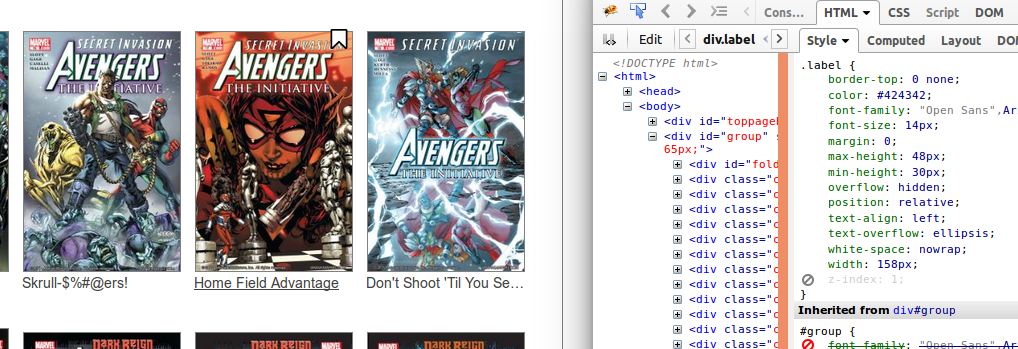
Customer support service by UserEcho


Thanks I'll give that a try. Any ideas on how to override latest issues and random with custom html?