Your comments
Hi Skylar Ragan,
unfortunately, there is current NO way to convert the 1.x settings (where the user accounts also belongs) to 2.x, because the database format essentially differs between 1.x and 2.x (@Tom : correct me, if i was wrong).
hope that helps
best regards
TierparkToni
Hi AsaTyr,
typically the (QNAP-) symbolic link bug
(with resolution found under : http://ubooquity.userecho.com/topics/567-version-21-on-qnap-not-reachable/ ) :
The wrong and correct/working Path to your collections :
wrong /share/comic(it's a symlink generated by qnap itself)
correct/working /share/CACHEDEV_XX/comic or
/share/MD0_DATA/comic
this is the "absolute" path on my system, yours may differ, and the above path is the symlink target
I'vo got the same "problem/bug" on my TS453mini as you, but after changing the path settings to absolute paths &
rescan the entire database (incl deleting the "old/wrong" informations before the new scan!) all works fine ..
in my humble opinion the java runtime cannot use or do a bad job on symlinks, but most time using absolute paths is functional much safer than symlinks ..
best regards from munich !
TierparkToni
Hi Claus44,
my QNAP TS453mini works with QNAP 4.3.3, and the difference between yours and mine are the 32/64 bit Linux kernel - your Fujitsu-QNAP works with an 32bit OS and my TS453 works with an 64bit OS (and 64bit-Java, too) ...
Which Version of Java do you use on your NAS ? Delivered by Original Qnap-App-Store or via (inofficial) QnapClub-Store (http://store.qnapclub.eu/store.php) ? Or completly different via manual installation ?
Maybe here is the next problem found ? My Ubooquity 2.x runs perfect with 64bit Java, but it was massive buggy before with the old 32bit Java - on my QNAPs (here is an old HS210 ARM-device, too) ...
On my VM-Debian servers it works perfect with no matter of 32/64bit Java.
To your other questions : Ubooquity has no official limit with the amount of books/files, no matter with all in one path or at different local locations - but it needs some RAM (2 GB min) for scanning the files and add them into his own database -
my QNAP runs with 16 GB RAM, so my Java has (running an other app,too) global 4GB to allocate ...
My Ubooquity runs currently with ca. 14.000 comics, 8.000 epubs - and ca. 140.000 (!) PDFs (technical car manuals for BMW and VW) and uses 700 of 3500 MB RAM.
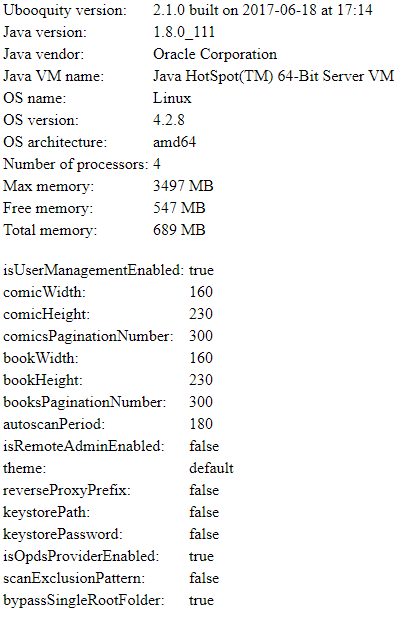
Best Regards
TierparkToni
Hi Claus44,
your on a good way, i had the same symptoms befor my 2.x system runs, here my checklist for you :
- your content path /share/MD0_DATA/... is good, how are the access rights for the user running JAVA
(regular its root and 777/rwxrwxrwx , but eventually not?)
- Did you start with a complete >fresh< installation (only the 2.x Ubooquity.jar file in the installation folder) ?
After the above checks, you can do the following step by step :
- disable [Scan collection at launch],
disable [Protect shared content with user accounts],
disable [Do not remove data from unreachable folders] and
remove all users accounts and content paths
- save and restart, and after the restart, fresh set the content paths and
enable [Protect shared content with user accounts]
- save and restart, and after the restart, set up the users and
set the user content permissions (add them to the paths)
- save and restart, and after the restart, start now your first library scan
- while the scan runs, test it with a user login and you should see the first scanned comics/books ...
if this will even not work, >keep calm< and start think about an roll-back to Ubooquity 1.x :( ...
really hope that helps
best regards
TierparkToni
Hi Kally,
you tell me now that your content is on a different device - did you "connect" that device via samba/SMB ?
OMG, that IS the " f***ing " problem (but only >for the moment< with Ubooquity 2.x) :-) !!
Remote smb-hosted content is under Java8 & Ubooquity 2.x very tricky, because the Java8 runtime, the smb network user and the remote user must apparently be the same name & password and you have to use the real path given by the linux mount-subsystem - i tried this and after some hours spend in many failtures and crazy bugs, i give up (but just for the moment :) )
It works perfect under Ubooquity 1.x (like my old installation, Ubooquity 1.x on NAS A (Intel x64), content on NAS B (ARMv5 x32), but with Ubooquity 2.x it "really sucks" - the Java runtime has apparently more restrictions following mounted shares or symlinks, because both are no really "direct paths" to the content and differs in the linux mount subsystem background with the given access rights...
so, either use smb-content with 1.10.x or put 2.x and content on one machine (perhaps with USB?) and use 2.x
Sorry for not really helping you, but knowing it will >currently< not work gives you a "clean" way ahead spending time for reading books & comics with the good old Ubooquity 1.x
best regards - and keep reading !
TierparkToni
Good Morning PatternRec (its actual 07:40 AM in Munich),
we're on a good way to bring your Ubooquity Server with external access to run.
first of all, you have to allow the javaw.exe binary in the Windows Firewall Settings, there's a very good video on YT
The displayed Path in the video may differ to yours, so you have to use your local given Path to javaw.exe.
Allowing the jar-File or add it in the Firewall rules can't work, because the jar-File isnt opening any communication -
thats the job of javaw.exe from JAVA.
Then open on your Router the Port 2202 in TCP-packet-Mode forwarding to your local Win10-Network IP-adress for displaying comics, and if you want do admin your library from outside, even open the Port 2203 in TCP-packet-Modus.
That should work - if not, i can post you an more detailed manual to set the necessary firewall allow rules
Hope thats helps
Best regards
TierparkToni
PS:
Plex itself either use an own PLEX-Gateway outside in an "swinging"-based communication with your local PLEX behind your router or your local PLEX use the UPnP protocol to open the necessary ports on your router automatically - but this method is general a medium security risc, because any local unrecognized virus or malware can this do, too... and UPnP with JAVA is a very high risc, because there many exploits outside to make your system to a Malware Bot etc., so my opinion is that Tom do a very good programming/coding job to NOT using it :).
Hello PatternRec,
you opened a year ago a post with nearly the same problem like your current, and my last post shows
you the current Admin Panel even without any externel IP-Adresses (Tom explained the "why" very detailed) .
I like to help you, really - but i (and all the other helping board members here) need some more detailed informations
about your
a) Ubooquity running hardware and OS (NAS ? / PC ? RasPi ? Linux ? Windows ? version of OS ?) and
b) some informations about your IT skills (Linux "Rookie" ? / Semi etc. ? )
I'm working many years for an big IT Helpdesk service provider as 2nd / 3rd Level IT Incident Expert,
and my "tech-translate" skills helps me doing my job very well - so can you give me some details about
your running / planned to run Ubooquity System, please ?
Ubooquity 2.x runs nearly complete different to Ubooquity 1.x and needs (for the moment) some "deeper IT skills", even more running it stable and full functionally at linux - but with a little bit more detailed information about your system / your network HW we can bring it to run and stable connectable from outside , i promise :)
best regards
TierparkToni
Hi Claus44,
the problem with your unreachable installation refers deeply to the "false symlink" scan path - you can manually stop the running prcess via killing the current running Java instance (" ps -A| grep java" and following " kill <JAVA-PROCESS-ID> "
after you killed the running java process and deleting/move "outside" everything exept the ubooquity.jar from your current installation directory you can fresh run Ubooquity and set the correct library scan path in the admin panel ..
Hope that helps
TierparkToni
PS: can you connect via SSH to your NAS or is this even impossible ?
Hi Claus44,
if you set any user security permissions in ubooquity , be sure to set the comic/book path settings without any symlinks -
for example :
wrong - /share/download (it's a symlink generatet by qnap itself)
correct: /share/CACHEDEV_01/download (this is the "absolute" path on my system, your's may differ, and the above path is the symlink target)
I'vo got the same "problem/bug" on my TS453mini as you, but after changing the path settings to absolute paths &
rescan the entire database (incl deleting the "old/wrong" informations before the new scan!) all works fine ..
in my humble opinion the java runtime cannot use or do his job false on symlinks, but using absolute paths is basically safer..
best regards from munich !
TierparkToni
Customer support service by UserEcho


" -adminport 2203 "
there's a cut-off @ the end of the line, my mistake -b ig sorry ....