Your comments
Hi Jason,
hi Bobby,
did you ever tried subsonic (http://www.subsonic.org/pages/index.jsp) ?
Im using it since 2006 for al my "acoustic" media, and it will do his job perfectly -
only the earlier "cost-only" license changed to 1$/mon., but paying for Google Musik,
Spotify, Groove etc. cost a lot more and comes with a lot less privacy....
there are many usefull Apps on many OS/Platforms supporting subsonic,
so you dont have to use a web interface - but even the included Webinterface ist great :)
Test it ( 30 days premium for free is included), and tell us your opinion, ok ?
Hope that hepls
TierparkToni
@ Tom : I agree with Jason & Bobby and say a BIG thank you for your great work !
Hi PatternRec,
take a very deep look into the following Picture :
And ask yourself the question again ....
If you need your internal server address for your Router/Gateway NAT, it should be the same like Ubooquity 1.10.x...
Hope that Helps ...
TierparkToni
Hello solspire,
because im current not able to work on any Synology NAS i can help you only basically, but i hope it helps you, too.
1. You need the current Ubooquity 2.x jar-file to use the 2.x Ubooquity - an auto-update isnt available.
2. You need a Java-8-Runtime (here easy to get / install (thanks to rednoah) to run Ubooquity 2.x :
https://github.com/rednoah/java-installer
3. Your Ubooquity.conf needs some manual edit,for using Ubooquity 2.x the changes are here to find :
exec /var/packages/JavaManager/target/Java/bin/java -jar -Xmx1024m /var/packages/Ubooquity/Ubooquity.jar -port 2202 -webadmin -workdir "/volume1/Comics/Ubooquity"
to
exec /usr/local/bin/java -jar -Xmx512m /var/packages/Ubooquity/Ubooquity.jar -libraryport 2202 -remoteadmin -adminpo
After all, you will need to re-scan your entire collection, because the 1.x database isnt working with Ubooquity 2.x .
In another ticket i heldep the user mroversi with the step-by-step manual for synology customised for a 2.x Ubooquity installation : http://ubooquity.userecho.com/topics/557-ubooquity-on-synology-ds-215j/
Perhaps this will help you too, but you have to check the path settings for your own installation
(the workdir-parameter for you should be
-workdir /volume1/Mes-ebooks
and the java-path
/usr/local/bin/java
works only if you have installed Java 8 with the java-installer-method from the above link to github.
hope this basically helps you
TierparkToni
Hello Raythefrenchy,
your call is with parameters in Ubooquity 1.x-Style, here's the updated call for Ubooquity 2.x :
#!/bin/bash /var/packages/Java8/target/j2sdk-image/bin/java -jar -Xmx1024m /var/packages/Ubooquity/Ubooquity.jar -workdir /var/packages/Ubooquity -libraryport 2202 -headless -remoteadmin -adminport 2203 > nohup.out 2>&1&
Remind to rescan your entire collection after start Ubooquity 2.x - the 1.x database doesnt work anymore with 2.x ...
Hope this helps
TierparkToni
Hello Kaily,
there is an strange/weird permission rights problem on your installation - have you actually think about an complete fresh start-over (renaming / moving / deleting all files excluding the Ubooquity.jar in your installation folder and start it again) ?
The owner should be the creator, in this case root - thats correct.
the init.d-file seem correct, too - it looks like an RasPi-installation :-)
Any "death body" parts from a 1.X-Installation may occur your bugs - my old 1.x-installation was filled up with ca. 10.000 comic and ca.3.500 ebup/PDF-books, and after a "full fresh start-over" including scanning the entire collection for ca.1 day all runs perfect...
TierparkToni
Hello mroversi,
first of all, the link you added to the guide doesnt work - first bad sign :-(
The correct link : https://vaemendis.github.io/ubooquity-doc/pages/tutorials/install-on-synology.html (github without s).
And your EXEC path goes to "java7", you need Java8 with Ubooquity 2.x - 2nd bad sign ...
Even the parameters looks completly for ubooquity 1.x (and have some extra "error"-spaces),
that's not working with ubooquity 2. (as described on the tutorial link).
first of all, please "clear" / uninstall any pervious manual JAVA installations - that makes the following quite easier.
There is an easy instruction to get a current Java8 with the Synology Package Manager found under
https://github.com/rednoah/java-installer
or you can get it manually step-by-step with the script found on the same Website (thanks 2 rednoah!)
After installing JAVA with the Synology Package Manager or running manually the JAVA installer script,
you can start over with a fresh Ubooquity 2.x installation :
Steps
If you are using Windows download and run the Putty SSH client.
1. Login with admin and your admin password, and then
sudo -i and enter your password
2. Browse to /var/packages/ using the command
cd /var/packages
3. Create the Ubooquity directory then enter it with
[ -d Ubooquity ] || mkdir Ubooquity && cd Ubooquity
4. Download the Ubooquity archive with
wget -O ubooquity.zip http://vaemendis.net/ubooquity/service/download.php
5. Unzip the archive then remove it with
7z x ubooquity.zip && rm ubooquity.zip
6. Move to the Synology Upstart services directory. All services listed here are started on boot.
cd /etc/init
7. Download the Ubooquity service script with
wget https://vaemendis.github.io/ubooquity-doc/assets/files/install-synology/ubooquity.conf
8. Here begins the changes to the former Ubooquity 1.x- Manual
Edit the /etc/init/ubooquity.conf and change the path to java binary from
exec /var/packages/JavaManager/target/Java/bin/java -jar -Xmx1024m /var/packages/Ubooquity/Ubooquity.jar -port 2202 -webadmin -workdir "/volume1/Comics/Ubooquity"
to
exec /usr/local/bin/java -jar -Xmx512m /var/packages/Ubooquity/Ubooquity.jar -libraryport 2202 -remoteadmin -adminport 2203 -workdir /volume1/Comics/Ubooquity
9. Make the service script executable with
chmod 755 ubooquity.conf
The Ubooquity service is now installed. It will start on boot and you can start or stop it at anytime using
start ubooquity or stop ubooquity.
Now you should continue with the current gerenric UBooquity Manual.
hope this helps
TierparkToni
Hello Dave,
i've seen your problem today, and i might able to help you :
first of all, please "clear" / uninstall any pervious manual JAVA installations - that makes the following quite easier.
There is a instruction to get Java with the Synology Package Manager found under
https://github.com/rednoah/java-installer
, or you can get it manually step-by-step with the script found on the same Website.
After installing JAVA with the Synology Package Manager or running manually the JAVA installer script,
you should able to run Ubooquity from your current location with
/usr/local/bin/java /var/packages/Ubooquity/Ubooquity.jar --headless --remoteadmin
If this runs without any problems, your installation works.
Now edit your /etc/init/ubooquity.conf line with "JAVA_DIR=" to "JAVA_DIR=/usr/local/bin"
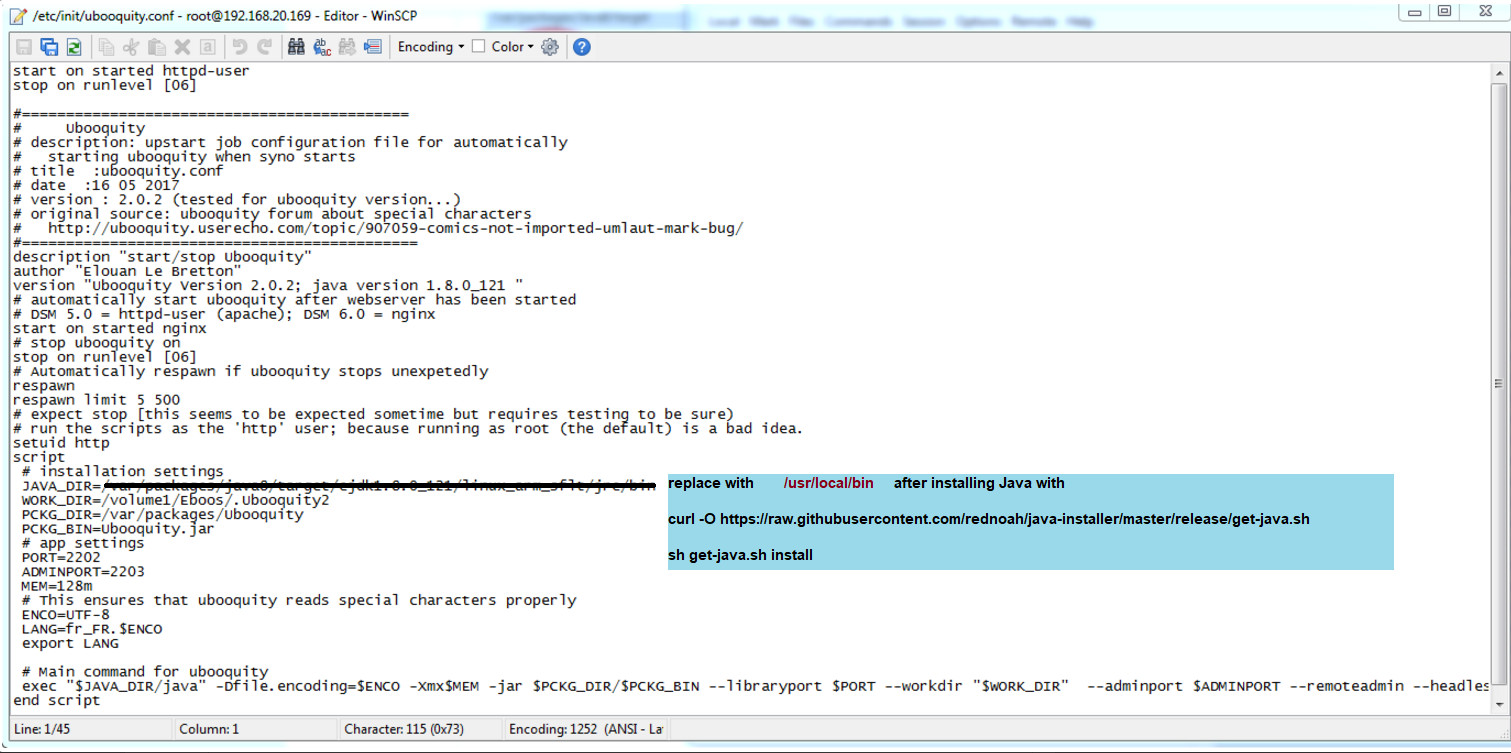
After all, you can hopefully continue with the Ubooquity Synology Instalation found here ..
hope this helps
TierparkToni
@ Tom : Just a little hint - The JAVA installer Script created by rednoah (found under
https://raw.githubusercontent.com/rednoah/java-installer/master/release/get-java.sh
should always be mentioned in any Ubooquity installation manual/tutorial, because it is very easy-to-handle -
only su / root or "Administrator" privileges are required, and the binary ist always (hard-)linked to /usr/local/bin ...
and by the way : a very BIG THANK YOU to your great work !
Hi Kaily,
if you want to use only your library outsite of your private network, you can set the port-forward rules on your Router only for your library (forward only the port 8888) .. That's the easiest way to do it, and measured to the quality from usual router-firewalls also basical very secure...
hope this helps
TierparkToni
Hello Kaily,
at first glance, your script call for a headless service seems to be 'wrong declared' :
"usr/bin/java -jar /opt/ubooquity/Ubooquity.jar --headless --remoteadmin 192.168.1.* --libraryport 8888"
--headless = correct
-- remoteadmin = correct
192.168.1.* = is that your host-IP ? If yes, then set ist with the --host flag, e.g. --host 192.168.1.*
(replace with your server interface IP)
or did you want to bind the possible remote admin adress to only 192.168.1.* ?
Thats barking up the wrong tree, because this isnt possible with Ubooquity.
for this target you have to configure your Debian firewall rules strictly, but beware of set it up too strict -
you can lookout everybody's access, including yours...
--libraryport 8888 = correct
please replace <<YOUR-IP>> with your server IP (or leave it all away) and test the following code in your shell, ok ?
" usr/bin/java -jar /opt/ubooquity/Ubooquity.jar --headless --remoteadmin --host <<YOUR-IP>> --libraryport 8888 " or
" usr/bin/java -jar /opt/ubooquity/Ubooquity.jar --headless --remoteadmin --libraryport 8888 "
(successful checked on my debian 8.9/9.1 VM-Machines)
Best regards & max success !
TierparkToni
Customer support service by UserEcho


Hi Claus44,
if you set any user security permissions in ubooquity , be sure to set the comic/book path settings without any symlinks -
for example :
wrong - /share/download (it's a symlink generatet by qnap itself)
correct: /share/CACHEDEV_01/download (this is the "absolute" path on my system, your's may differ, and the above path is the symlink target)
I'vo got the same "problem/bug" on my TS453mini as you, but after changing the path settings to absolute paths &
rescan the entire database (incl deleting the "old/wrong" informations before the new scan!) all works fine ..
in my humble opinion the java runtime cannot use or do his job false on symlinks, but using absolute paths is basically safer..
best regards from munich !
TierparkToni