
 Is there a way to create collections/reading lists?
Is there a way to create collections/reading lists?
Title, mostly.
I am trying to figure out if I can create separate reading lists (besides bookmarks), for example Graphic Novels, Marvel Ultimate, Marvel Major Events, Short Runs, etc.
Is this at all possible? Thanks in advance

 recommendations.json
recommendations.json
Hello all,
While trying to undersatand why ubooquity with comixology theme is slowing down, I foud this error in my logs:
ERROR com.ubooquity.provider.theme.a - Theme resource not found: recommendations.json
Does someone know what should be the problem ?
Thx,
Toni

 Could not find id of root path, Scanner Found empty folders
Could not find id of root path, Scanner Found empty folders
Hey there
I have tried so many permutations combinations to fix the problem where the Scanner keeps on giving me empty folder error as well as could not find id of root path warning.
From the latest scan logs:
20220211 00:43:57 [Scanner thread] INFO com.ubooquity.data.feeder.a - Scanning books directories
20220211 00:43:57 [Scanner thread] WARN com.ubooquity.data.database.a - Could not find id of root path /volume1/demo/# 2022 eBooks (ignore this warning if you just added a new root directory)
20220211 00:43:57 [Scanner thread] INFO com.ubooquity.data.database.a - Inserting/updating book entry in database : /volume1/demo/# 2022 eBooks
20220211 00:43:57 [Scanner thread] INFO com.ubooquity.data.database.a - Found 1 empty folders
20220211 00:43:57 [Scanner thread] INFO com.ubooquity.data.database.a - Deleted empty folders from database. Looking for new ones...
20220211 00:43:57 [Scanner thread] INFO com.ubooquity.data.feeder.a - Finished scanning books directories, populating folders content cache
20220211 00:43:57 [Scanner thread] INFO com.ubooquity.data.feeder.a - Books folder content cache populated
20220211 00:43:57 [Scanner thread] INFO com.ubooquity.data.feeder.a - Scanning comics directories
20220211 00:43:57 [Scanner thread] WARN com.ubooquity.data.database.c - Could not find id of root path /volume1/demo/TestComics (ignore this warning if you just added a new root directory)
20220211 00:43:57 [Scanner thread] WARN com.ubooquity.data.database.c - Could not find id of root path /volume1/demo/# 2022 Comix (ignore this warning if you just added a new root directory)
20220211 00:43:57 [Scanner thread] INFO com.ubooquity.data.database.c - Inserting/updating comic entry in database : /volume1/demo/TestComics
20220211 00:43:57 [Scanner thread] WARN com.ubooquity.data.database.c - Could not find id of root path /volume1/demo/# 2022 Comix (ignore this warning if you just added a new root directory)
20220211 00:43:57 [Scanner thread] INFO com.ubooquity.data.database.c - Inserting/updating comic entry in database : /volume1/demo/# 2022 Comix
20220211 00:43:57 [Scanner thread] INFO com.ubooquity.data.database.c - Found 2 empty folders
20220211 00:43:57 [Scanner thread] INFO com.ubooquity.data.database.c - Deleted empty folders from database. Looking for new ones...
20220211 00:43:57 [Scanner thread] INFO com.ubooquity.data.feeder.a - Finished scanning comics directories, populating folders content cache
20220211 00:43:57 [Scanner thread] INFO com.ubooquity.data.feeder.a - Comics folder content cache populated
20220211 00:43:57 [Scanner thread] INFO com.ubooquity.data.feeder.a - Comics statistics: [total: 0, added or updated: 0, removed: 0]
20220211 00:43:57 [Scanner thread] INFO com.ubooquity.data.feeder.a - Books statistics: [total: 0, added or updated: 0, removed: 0]
I have set this up using Docker on NAS. And my configuration looks like this:
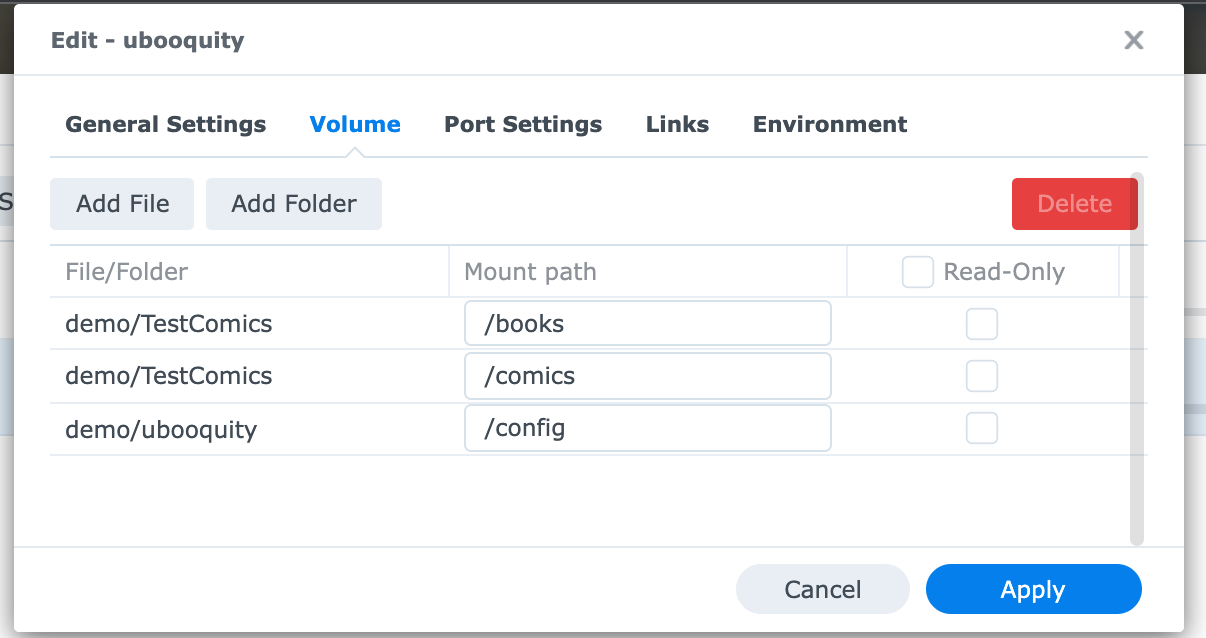
Admin interface config:
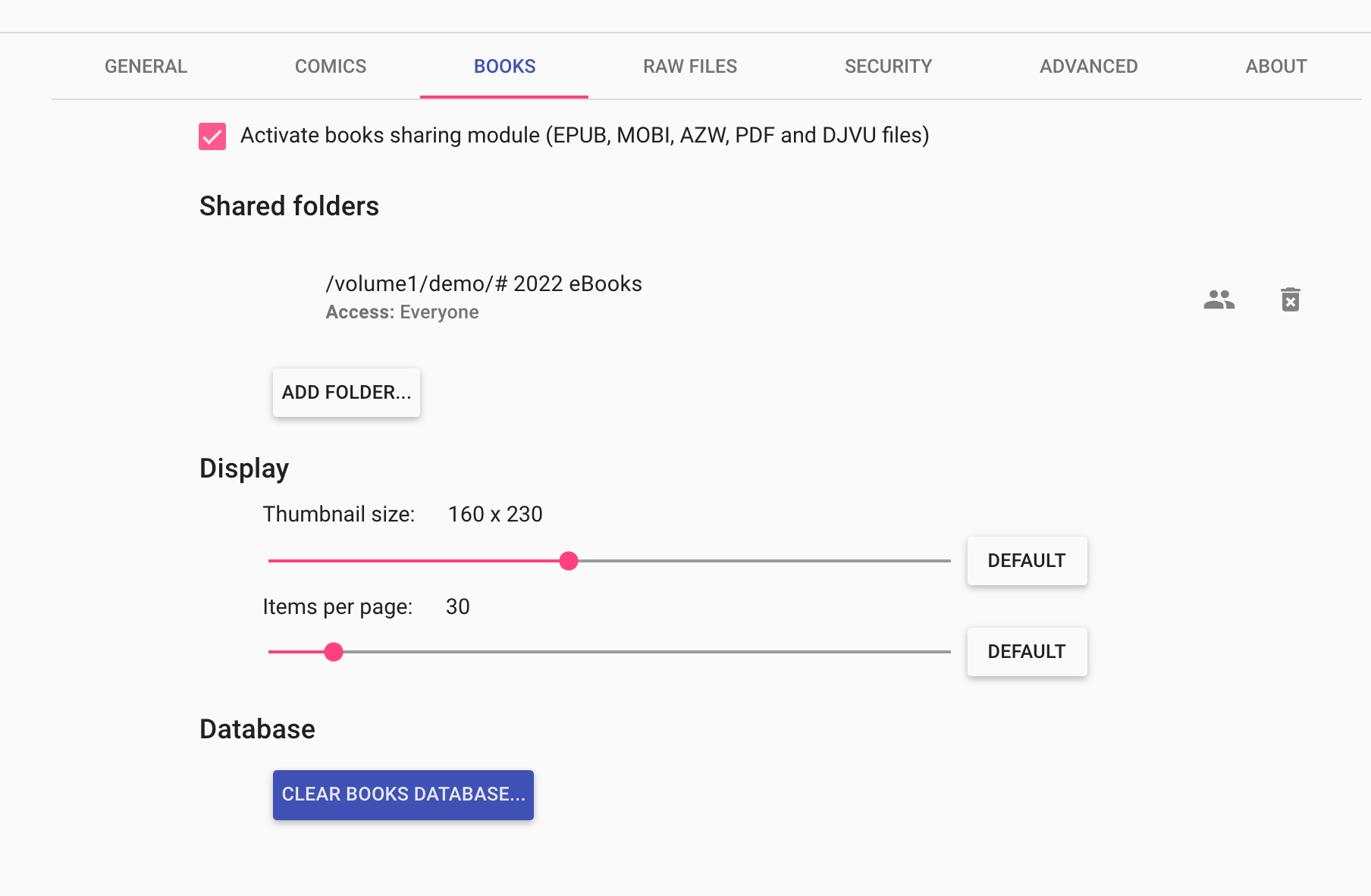
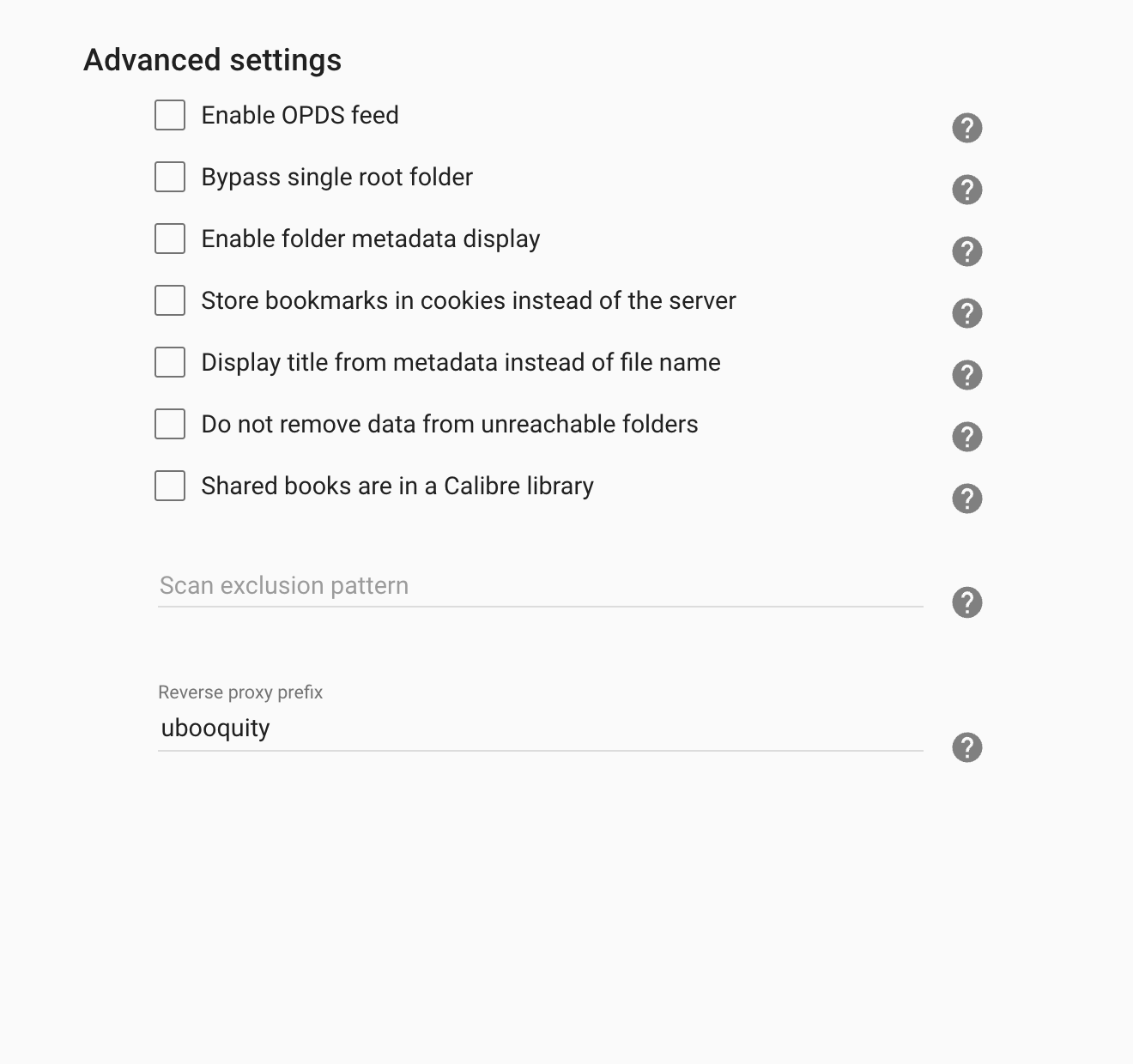
I have created a user on ubooquity admin as well and gave it shared folder access. Still no luck. everytime my folder is read it gives me 0 files. there is no way for me to debug it further as well.
I feel something has to do with
Could not find id of root path
or the fact that my directory has special symbols in it `##` However when I created a test directory without special symbols, I got the same result. Have spent couple of hours already debugging with no luck.

 Wrap text on longer File/Title Names
Wrap text on longer File/Title Names
I searched a bunch but couldn't find the answer - I've seen some screenshots where this is happening but I can't seem to find out how...
My titles are always cut off and don't wrap to a second line so you can read the whole title.
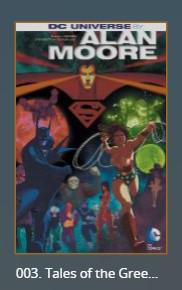
Here's a screenshot of the "Plex Theme + Currently reading comics mod " where the title does span two lines - but when I install that theme it still looks the same on mine :
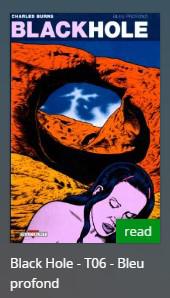
HOW DO I MAKE MY TITLES WRAP?

 Books crashing Kobo browser
Books crashing Kobo browser
Hi hopefully to can help with this one...
I use my Kobo reader to access the Ubiquity library (not OPDS) but when I click either the main Books or Comics folder it goes to a 404 page. However, when I click Latest Books or Latest Comics it works OK - what is the problem / is there a fix so I can go to the Author folders...
Thanks

 Synology DSM 7 - ubooquity 2.1.2 in docker - Ad repertory problem
Synology DSM 7 - ubooquity 2.1.2 in docker - Ad repertory problem
Hi,
Who can help ma add a BD or book directory for ubooquity docker on dsm 7 because i can't do it?
Thank you.

 Ubooquity doesn't start on MacOS Monterey
Ubooquity doesn't start on MacOS Monterey
Hi, when I try to launch Ubooquity.jar (I've updated JVM today, it runs Java 8 update 321), it starts and stops immediately (Nothing can be seen by the human eye). Here is the log it produces:
20220122 19:06:09 [main] INFO com.ubooquity.Ubooquity - #############################
20220122 19:06:09 [main] INFO com.ubooquity.Ubooquity - # Starting Ubooquity #
20220122 19:06:09 [main] INFO com.ubooquity.Ubooquity - #############################
20220122 19:06:09 [main] INFO com.ubooquity.Ubooquity - Java version: 14.0.2
20220122 19:06:09 [main] INFO com.ubooquity.Ubooquity - Java vendor: Oracle Corporation
20220122 19:06:09 [main] INFO com.ubooquity.Ubooquity - java vm name: Java HotSpot(TM) 64-Bit Server VM
20220122 19:06:09 [main] INFO com.ubooquity.Ubooquity - java runtime name: Java(TM) SE Runtime Environment
20220122 19:06:09 [main] INFO com.ubooquity.Ubooquity - Max heap size available: 6144 MB
20220122 19:06:09 [main] INFO com.ubooquity.Ubooquity - OS name: Mac OS X
20220122 19:06:09 [main] INFO com.ubooquity.Ubooquity - OS version: 10.16
20220122 19:06:09 [main] INFO com.ubooquity.Ubooquity - OS architecture: x86_64
20220122 19:06:09 [main] INFO com.ubooquity.Ubooquity - Loading local version info
20220122 19:06:09 [main] INFO com.ubooquity.Ubooquity - Ubooquity 2.1.2 built on 2018-10-14 at 12:58
20220122 19:06:09 [main] INFO com.ubooquity.Ubooquity - Creating application folders
20220122 19:06:09 [main] INFO com.ubooquity.Ubooquity - Loading preferences
20220122 19:06:10 [main] INFO org.eclipse.jetty.util.log - Logging initialized @3268ms to org.eclipse.jetty.util.log.Slf4jLog
20220122 19:06:10 [Thread-2] INFO com.ubooquity.b - Stopping internal server...
20220122 19:06:10 [Thread-2] INFO com.ubooquity.data.feeder.a - Aborting content scan...
20220122 19:06:10 [Thread-2] ERROR com.ubooquity.b - Error while stopping internal server
java.lang.NullPointerException: null
at com.ubooquity.d.e.a(SourceFile:99) ~[Ubooquity.jar:2.1.2]
at com.ubooquity.b.c(SourceFile:112) ~[Ubooquity.jar:na]
at com.ubooquity.Ubooquity.C(SourceFile:216) ~[Ubooquity.jar:na]
at java.base/java.lang.Thread.run(Thread.java:832) ~[na:na]
20220122 19:06:10 [Thread-2] INFO com.ubooquity.b - Internal server stopped
20220122 19:06:10 [Thread-2] INFO com.ubooquity.Ubooquity - Ubooquity has closed.

 UbooQUITy?
UbooQUITy?
So it seems like this project is dead, and since it is closed source there’s not much we can do. There’s been no update since 2018.
All I want is something that will respect my folder structure, have genre filtering, opds (and maybe one day kindle sendjng and file conversions

 Reading progress - books
Reading progress - books
Hi,
i am trying to modify theme (Material 1.7.0) to show reading progress for books (epub mostly), using the themeScript.js from https://gist.github.com/j4c3/fa5b983cd36afce56e35c1dd52059334 (original discussion: https://ubooquity.userecho.com/en/communities/1/topics/845-adding-currently-reading-label-to-comics)- but cannot get it to work. It works on comics, but not on books.
I understand that there is different calls to read status (data) for books and comics, but don't know how to modify script for that.
Any suggestions?
Thanks in advance!

 Clear books database
Clear books database
Hi,
It looks like the clear books database... button in the book section clear the comics database.
"Books data stored by Ubooquity will be cleared (without affecting your files).
A full rescan of your comics will be done.
Do you want to continue ?"
Tried it, and it did not clear the book database at all.
Thank you.
Customer support service by UserEcho


