
 Can't configure Ubooquity on Synology
Can't configure Ubooquity on Synology
Hi everyone,
I have been following the steps described in this tutorial to intall Ubooquity on a Synology NAS : http://vaemendis.net/ubooquity/misc/synology-tutorial/
and I am up to the "Configure Ubooquity" step.
The problem I am facing is that on step 1, I am not asked to configure an admin password. instead, i see the following message on the ubooquity splash screen : "Sorry, you are not authorized to access any file on this server". (no web admin)
Did I miss something in a previous step ?
Thanks all for your help.

 Can't Edit Anything.
Can't Edit Anything.
When I click any link in the /admin page it leads back to the login page. Not sure if I'm missing something. I am trying to set up on Raspberry PI. I am not able to add a user or anything. Any help would be great.

 Way to disable Public Network access
Way to disable Public Network access

 JPEG 2000 Error
JPEG 2000 Error
java.lang.RuntimeException: JPeg 2000 Images needs the VM parameter -Dorg.jpedal.jai=true switch turned on
at org.jpedal.parser.PdfStreamDecoder.decodeStreamIntoObjects(Unknown Source) ~[jpedal_lgpl.jar.1278601029713114070.tmp:4.92b23] at org.jpedal.parser.PdfStreamDecoder.decodePageContent(Unknown Source) ~[jpedal_lgpl.jar.1278601029713114070.tmp:4.92b23]
at org.jpedal.PDFtoImageConvertor.convert(Unknown Source) ~[jpedal_lgpl.jar.1278601029713114070.tmp:4.92b23]
at org.jpedal.PdfDecoder.getPageAsImage(Unknown Source) ~[jpedal_lgpl.jar.1278601029713114070.tmp:4.92b23]
at org.jpedal.PdfDecoder.getPageAsImage(Unknown Source) ~[jpedal_lgpl.jar.1278601029713114070.tmp:4.92b23]
at com.ubooquity.fileformat.pdf.c.a(SourceFile:62) ~[Ubooquity.jar:1.6.0]
at com.ubooquity.fileformat.pdf.c.a(SourceFile:48) ~[Ubooquity.jar:1.6.0]
at com.ubooquity.data.feeder.a.b(SourceFile:359) [Ubooquity.jar:1.6.0]
at com.ubooquity.data.feeder.a.a(SourceFile:202) [Ubooquity.jar:1.6.0]
at com.ubooquity.data.feeder.a.b(SourceFile:302) [Ubooquity.jar:1.6.0] at com.ubooquity.data.feeder.a.a(SourceFile:34) [Ubooquity.jar:1.6.0]
at com.ubooquity.data.feeder.a$1.run(SourceFile:112) [Ubooquity.jar:1.6.0]
at java.lang.Thread.run(Thread.java:745) [na:1.7.0_65]
I passed the requested parameter to Ubooquity like so:
java -Dorg.jpedal.jai=true -jar Ubooquity.jar
But that didn't seem to help. Is it possible to fix this issue in Ubooquity itself?

 Certain PNG Files Display Colors Incorrectly
Certain PNG Files Display Colors Incorrectly
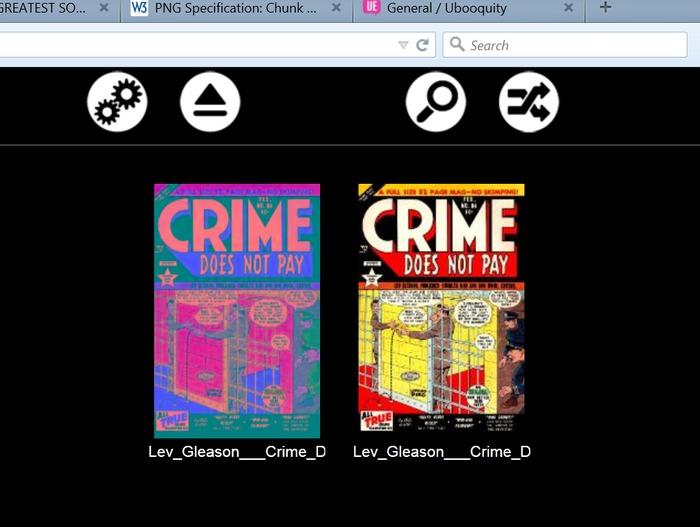

 Flat grouping not working with protected shares
Flat grouping not working with protected shares

 User access logs retained longer?
User access logs retained longer?
Is there a way to set the amount of time the logs are retained? What is the current retention time, or is it just a number of files that are kept, like the last five?
The reason I ask is I would like to monitor the users that access my server and what they are viewing/downloading. Looking at my logs right now, I've only got about 24 hours worth, which isn't what I was expecting.
Ideally I'd like to retain weeks of the logs, then run a perl script against them to extract the user logins, failed attempts, file downloads and files read online. If you made that a separate log, that would be even better!
Also, while I think of it, I didn't see in the logs where a file was accessed/read online, just the downloads. Could that be logged too?

 Super slow for any Mobile device
Super slow for any Mobile device
I was wondering if anyone has any advice for a couple issues I'm having. I have setup Ubooquity on Windows 10 64bit. It works well on the local network. I opened a port so I can see it from the outside. Everything works well from my PC.
BUT Super slow for any Mobile device. What I mean is the thumbnails take forever to show up and the page just hangs with the wheel spinning. I occasionally load the page and some thumbnails are missing. I can't access the folders that have thumbnails. The whole page is really slooow.
ALSO Challenger Comic Viewer Android; I add a Library or add web and it never completes. It takes forever to read the directories and then disappears. I'm figuring its the same slow issue bcs its a mobile device.
Some other info
Comics format PDF (I don't remember why I converted them all to pdf ..)
7500 comics
My network speed DL 50mb DL 50mb Fiber
PC 16gb of ram
WIndows 10 64bit
Wifi connection N
Mobile devices
Samsung Galaxy Tab s
Samsung S3
Thanks for your time
Mike

 New version still says it's the old version.
New version still says it's the old version.
Customer support service by UserEcho



