
 update about window
update about window
i just updated to 2.1.5 and was irritated by the about - site, which display 2.1.2 as version.
in the general tab - advanced system info the correct version 2.1.5 is displayed.
thanks for updating this great program

 "Shared books are in a Calibre library" not working
"Shared books are in a Calibre library" not working
I use ubooquity to access a library on my ereader. This library is managed with calibre. Ubooquity has an advanced option called "Shared books are in a Calibre library", but either this is not working for me or I misunderstand what it does.
What I understand is, that with this option enabled ubooquity should skip the book folder that is created bei calibre. So when I click an author I should see all their books and with another click I should see the details. But with or without this option enabled, when I click an author I see the folders and it needs another click to actually see the book. What do I miss here?
Edit: Nevermind. I noticed it worked with books I added after I set this option. I cleared the database and after a rescan it works as expected. But maybe this should be added to the tooltip.

 Synology NAS HDD activity
Synology NAS HDD activity
Hello everyone,
I have installed ubooquity on a Synology NAS running as a Docker/Portainer application. I recently have discovered annoying HDD activity every 5-10 seconds or so all night long on the NAS and found out that this seems to come from Ubooquity.
With Iotop I have found the only HDD write acitivty seems to from:
Any idea how to fix this ?
Thank you in advance

 Help with Ubooquity new-setup - can't see my books
Help with Ubooquity new-setup - can't see my books
Greetings All, I'm new user to Ubooquity, finding it very fascinating and matching my simple needs to read my books collection over browser if possible. to keep it simple, instead of raspberry pi, I'm using old i386 headless linux box with some SSD attached for plex and Ubooquity. Everything looks okay though when I try to login with any users I setup to read the books, it throws me back out to user-login screen. so can't see any books.
video capturing the behavior

Below are the logs and setup details.
pi@nas:~$
pi@nas:~$
pi@nas:~$ uname -r
6.1.0-22-686-pae
pi@nas:~$ cat /etc/os-release
PRETTY_NAME="Debian GNU/Linux 12 (bookworm)"
NAME="Debian GNU/Linux"
VERSION_ID="12"
VERSION="12 (bookworm)"
VERSION_CODENAME=bookworm
ID=debian
HOME_URL="https://www.debian.org/"
SUPPORT_URL="https://www.debian.org/support"
BUG_REPORT_URL="https://bugs.debian.org/"
pi@nas:~$ lscpu
Architecture: i686
CPU op-mode(s): 32-bit, 64-bit
Address sizes: 36 bits physical, 48 bits virtual
Byte Order: Little Endian
CPU(s): 2
On-line CPU(s) list: 0,1
Vendor ID: GenuineIntel
Model name: Intel(R) Core(TM)2 Duo CPU E6750 @ 2.66GHz
CPU family: 6
Model: 15
Thread(s) per core: 1
Core(s) per socket: 2
Socket(s): 1
Stepping: 11
BogoMIPS: 5320.08
Flags: fpu vme de pse tsc msr pae mce cx8 apic sep mtrr pge mca cmov pat pse36 clflush dts acpi mmx fxsr sse sse2
ht tm pbe nx lm constant_tsc arch_perfmon pebs bts cpuid aperfmperf pni dtes64 monitor ds_cpl smx est tm2
ssse3 cx16 xtpr pdcm lahf_lm pti dtherm
Caches (sum of all):
L1d: 64 KiB (2 instances)
L1i: 64 KiB (2 instances)
L2: 4 MiB (1 instance)
Vulnerabilities:
Gather data sampling: Not affected
Itlb multihit: KVM: Mitigation: VMX unsupported
L1tf: Mitigation; PTE Inversion
Mds: Vulnerable: Clear CPU buffers attempted, no microcode; SMT disabled
Meltdown: Mitigation; PTI
Mmio stale data: Unknown: No mitigations
Reg file data sampling: Not affected
Retbleed: Not affected
Spec rstack overflow: Not affected
Spec store bypass: Vulnerable
Spectre v1: Mitigation; usercopy/swapgs barriers and __user pointer sanitization
Spectre v2: Mitigation; Retpolines; STIBP disabled; RSB filling; PBRSB-eIBRS Not affected; BHI Not affected
Srbds: Not affected
Tsx async abort: Not affected
pi@nas:~$ pwd
/home/pi
pi@nas:~$ ls -l
total 19100
-rwxrwxrwx 1 pi pi 19243825 Jun 16 15:29 Ubooquity.jar
drwxr-xr-x 4 pi pi 4096 Jun 16 15:31 cache
drwxr-xr-x 2 pi pi 4096 Jun 16 15:31 fonts
drwxrwxrwx 7 pi pi 4096 Jun 16 15:22 jre1.8.0_421
drwxr-xr-x 2 pi pi 4096 Jun 17 02:42 logs
-rw-r--r-- 1 pi pi 1699 Jun 17 03:12 preferences.json
drwxr-xr-x 3 pi pi 4096 Jun 16 16:56 themes
-rw-r--r-- 1 pi pi 258048 Jun 17 03:14 ubooquity-5.mv.db
-rw-r--r-- 1 pi pi 17539 Jun 17 02:43 ubooquity-5.trace.db
-rw-r--r-- 1 pi pi 64 Jun 16 16:22 webadmin.cred
pi@nas:~$ cat preferences.json
{
"filesPaths" : [ {
"pathString" : "/files",
"userName" : [ "reader", "pi" ]
}, {
"pathString" : "/",
"userName" : [ "reader", "pi" ]
} ],
"comicsPaths" : [ {
"pathString" : "/comics",
"userName" : [ ]
} ],
"booksPaths" : [ {
"pathString" : "/mnt/8000SAM1/8000/Docs_Devnet/scala_related",
"userName" : [ "pi", "reader" ]
} ],
"users" : [ {
"name" : "reader",
"passwordHash" : "c19f4fd0ce688506f543170e8fcaa8451bd1d512817c8dcb0990af46452b827e"
}, {
"name" : "pi",
"passwordHash" : "c19f4fd0ce688506f543170e8fcaa8451bd1d512817c8dcb0990af46452b827e"
} ],
"isFilesProviderEnabled" : true,
"isComicsProviderEnabled" : true,
"isBooksProviderEnabled" : true,
"isUserManagementEnabled" : true,
"libraryPortNumber" : 2202,
"adminPortNumber" : 2203,
"comicWidth" : 160,
"comicHeight" : 230,
"comicsPaginationNumber" : 30,
"bookWidth" : 160,
"bookHeight" : 230,
"booksPaginationNumber" : 50,
"minimizeToTray" : false,
"minimizeOnStartup" : false,
"autoscanPeriod" : 720,
"isRemoteAdminEnabled" : true,
"theme" : "NorthernLights",
"isShrinkingCacheEnabled" : false,
"shrunkPageWidth" : 1536,
"shrunkPageHeight" : 2500,
"shrinkingCachePath" : "",
"autoScanAtLaunch" : true,
"reverseProxyPrefix" : "",
"keystorePath" : "",
"keystorePassword" : "",
"isOpdsProviderEnabled" : false,
"folderExclusionPattern" : "",
"bypassSingleRootFolder" : false,
"enableFolderMetadataDisplay" : true,
"bookmarkUsingCookies" : false,
"displayTitleInsteadOfFileName" : false,
"keepUnreachableSharedFolders" : true,
"isCalibreLibrary" : false,
"instanceId" : "2f57af2db55843c9b12770c110b7d867"
}
pi@nas:~$ java -jar Ubooquity.jar -headless --remoteadmin
20240617 03:18:09 [main] INFO com.ubooquity.Ubooquity - Running with the following parameters - headless: true, libraryport: -1, adminport: -1, remoteadmin: true, host: null, debug: false, execdir: /home/pi
20240617 03:18:09 [main] INFO com.ubooquity.Ubooquity - #############################
20240617 03:18:09 [main] INFO com.ubooquity.Ubooquity - # Starting Ubooquity #
20240617 03:18:09 [main] INFO com.ubooquity.Ubooquity - #############################
20240617 03:18:09 [main] INFO com.ubooquity.Ubooquity - Java version: 17.0.11
20240617 03:18:09 [main] INFO com.ubooquity.Ubooquity - Java vendor: Debian
20240617 03:18:09 [main] INFO com.ubooquity.Ubooquity - java vm name: OpenJDK Server VM
20240617 03:18:09 [main] INFO com.ubooquity.Ubooquity - java runtime name: OpenJDK Runtime Environment
20240617 03:18:09 [main] INFO com.ubooquity.Ubooquity - Max heap size available: 239 MB
20240617 03:18:09 [main] INFO com.ubooquity.Ubooquity - OS name: Linux
20240617 03:18:09 [main] INFO com.ubooquity.Ubooquity - OS version: 6.1.0-22-686-pae
20240617 03:18:09 [main] INFO com.ubooquity.Ubooquity - OS architecture: i386
20240617 03:18:09 [main] INFO com.ubooquity.Ubooquity - Loading local version info
20240617 03:18:09 [main] INFO com.ubooquity.Ubooquity - Ubooquity 2.1.2 built on 2018-10-14 at 12:58
20240617 03:18:09 [main] INFO com.ubooquity.Ubooquity - Creating application folders
20240617 03:18:09 [main] INFO com.ubooquity.Ubooquity - Loading preferences
20240617 03:18:09 [main] INFO org.eclipse.jetty.util.log - Logging initialized @2195ms to org.eclipse.jetty.util.log.Slf4jLog
20240617 03:18:09 [main] INFO com.ubooquity.b - Starting internal server...
20240617 03:18:09 [main] INFO com.ubooquity.b - Reverse proxy prefix is not activated
20240617 03:18:09 [Scanner thread] INFO com.ubooquity.data.feeder.a - Scanning books directories
20240617 03:18:09 [Scanner thread] INFO com.ubooquity.data.feeder.a - Finished scanning books directories, populating folders content cache
20240617 03:18:09 [Scanner thread] INFO com.ubooquity.data.feeder.a - Books folder content cache populated
20240617 03:18:09 [Scanner thread] INFO com.ubooquity.data.feeder.a - Scanning comics directories
20240617 03:18:09 [Scanner thread] WARN com.ubooquity.data.database.c - Could not find id of root path /comics (ignore this warning if you just added a new root directory)
20240617 03:18:09 [Scanner thread] WARN com.ubooquity.data.database.c - Could not find id of root path /comics (ignore this warning if you just added a new root directory)
20240617 03:18:09 [Scanner thread] INFO com.ubooquity.data.feeder.a - Finished scanning comics directories, populating folders content cache
20240617 03:18:09 [Scanner thread] INFO com.ubooquity.data.feeder.a - Comics folder content cache populated
20240617 03:18:09 [Scanner thread] INFO com.ubooquity.data.feeder.a - Comics statistics: [total: 0, added or updated: 0, removed: 0]
20240617 03:18:09 [Scanner thread] INFO com.ubooquity.data.feeder.a - Books statistics: [total: 4, added or updated: 0, removed: 0]
20240617 03:18:09 [main] INFO org.eclipse.jetty.server.Server - jetty-9.4.0.v20161208
20240617 03:18:09 [main] INFO o.e.j.server.handler.ContextHandler - Started o.e.j.s.h.ContextHandler@f687fe{/,null,AVAILABLE,@admin}
20240617 03:18:09 [main] INFO o.e.j.server.handler.ContextHandler - Started o.e.j.s.h.ContextHandler@dda234{/,null,AVAILABLE,@library}
20240617 03:18:09 [main] INFO o.e.jetty.server.AbstractConnector - Started library@3e4aff{HTTP/1.1,[http/1.1]}{0.0.0.0:2202}
20240617 03:18:09 [main] INFO o.e.jetty.server.AbstractConnector - Started admin@132416e{HTTP/1.1,[http/1.1]}{0.0.0.0:2203}
20240617 03:18:09 [main] INFO org.eclipse.jetty.server.Server - Started @2357ms
20240617 03:18:09 [main] INFO com.ubooquity.b - Internal server started. Listening on port 2202 (library) and 2203 (admin)
Tyep Q then ENTER to exit
20240617 03:18:10 [Timer-1] INFO com.ubooquity.Ubooquity - Checking latest available Ubooquity version from website
20240617 03:18:11 [Timer-1] INFO com.ubooquity.Ubooquity - Latest version available: 2.1.2 - Current version: 2.1.2
other logs from Admin
20240617 03:37:22 [qtp13082651-21] INFO com.ubooquity.d.c - User successfuly logged in. [login:pi][ip:10.0.0.27]
20240617 03:37:37 [qtp13082651-33] INFO com.ubooquity.d.c - User successfuly logged in. [login:reader][ip:10.0.0.27]
20240617 03:40:26 [qtp13082651-34] INFO com.ubooquity.d.c - User successfuly logged in. [login:pi][ip:10.0.0.27]
20240617 03:40:51 [qtp13082651-35] INFO com.ubooquity.d.c - User successfuly logged in. [login:pi][ip:10.0.0.27]
20240617 03:41:11 [qtp13082651-35] INFO com.ubooquity.d.c - User successfuly logged in. [login:pi][ip:10.0.0.27]
20240617 03:41:20 [qtp13082651-34] INFO com.ubooquity.d.c - User successfuly logged in. [login:reader][ip:10.0.0.27]
EDIT
strange though I observed for some reason the scan doesn't reflect the books under 'added/updated' section but only under total.
Another set of logs
pi@nas:~$ java -jar Ubooquity.jar -headless --remoteadmin
20240617 03:56:25 [main] INFO com.ubooquity.Ubooquity - Running with the following parameters - headless: true, libraryport: -1, adminport: -1, remoteadmin: true, host: null, debug: false, execdir: /home/pi
20240617 03:56:25 [main] INFO com.ubooquity.Ubooquity - #############################
20240617 03:56:25 [main] INFO com.ubooquity.Ubooquity - # Starting Ubooquity #
20240617 03:56:25 [main] INFO com.ubooquity.Ubooquity - #############################
20240617 03:56:25 [main] INFO com.ubooquity.Ubooquity - Java version: 17.0.11
20240617 03:56:25 [main] INFO com.ubooquity.Ubooquity - Java vendor: Debian
20240617 03:56:25 [main] INFO com.ubooquity.Ubooquity - java vm name: OpenJDK Server VM
20240617 03:56:25 [main] INFO com.ubooquity.Ubooquity - java runtime name: OpenJDK Runtime Environment
20240617 03:56:25 [main] INFO com.ubooquity.Ubooquity - Max heap size available: 239 MB
20240617 03:56:25 [main] INFO com.ubooquity.Ubooquity - OS name: Linux
20240617 03:56:25 [main] INFO com.ubooquity.Ubooquity - OS version: 6.1.0-22-686-pae
20240617 03:56:25 [main] INFO com.ubooquity.Ubooquity - OS architecture: i386
20240617 03:56:25 [main] INFO com.ubooquity.Ubooquity - Loading local version info
20240617 03:56:25 [main] INFO com.ubooquity.Ubooquity - Ubooquity 2.1.2 built on 2018-10-14 at 12:58
20240617 03:56:25 [main] INFO com.ubooquity.Ubooquity - Creating application folders
20240617 03:56:28 [main] INFO com.ubooquity.Ubooquity - Loading preferences
20240617 03:56:28 [main] INFO org.eclipse.jetty.util.log - Logging initialized @5210ms to org.eclipse.jetty.util.log.Slf4jLog
20240617 03:56:28 [main] INFO com.ubooquity.b - Starting internal server...
20240617 03:56:28 [main] INFO com.ubooquity.b - Reverse proxy prefix is not activated
20240617 03:56:28 [Scanner thread] INFO com.ubooquity.data.feeder.a - Scanning books directories
20240617 03:56:28 [Scanner thread] INFO com.ubooquity.data.feeder.a - Finished scanning books directories, populating folders content cache
20240617 03:56:28 [Scanner thread] INFO com.ubooquity.data.feeder.a - Books folder content cache populated
20240617 03:56:28 [Scanner thread] INFO com.ubooquity.data.feeder.a - Scanning comics directories
20240617 03:56:28 [Scanner thread] WARN com.ubooquity.data.database.c - Could not find id of root path /comics (ignore this warning if you just added a new root directory)
20240617 03:56:28 [Scanner thread] WARN com.ubooquity.data.database.c - Could not find id of root path /comics (ignore this warning if you just added a new root directory)
20240617 03:56:28 [Scanner thread] INFO com.ubooquity.data.feeder.a - Finished scanning comics directories, populating folders content cache
20240617 03:56:28 [Scanner thread] INFO com.ubooquity.data.feeder.a - Comics folder content cache populated
20240617 03:56:28 [Scanner thread] INFO com.ubooquity.data.feeder.a - Comics statistics: [total: 0, added or updated: 0, removed: 0]
20240617 03:56:28 [Scanner thread] INFO com.ubooquity.data.feeder.a - Books statistics: [total: 4, added or updated: 0, removed: 0]
20240617 03:56:28 [main] INFO org.eclipse.jetty.server.Server - jetty-9.4.0.v20161208
20240617 03:56:28 [main] INFO o.e.j.server.handler.ContextHandler - Started o.e.j.s.h.ContextHandler@f687fe{/,null,AVAILABLE,@admin}
20240617 03:56:28 [main] INFO o.e.j.server.handler.ContextHandler - Started o.e.j.s.h.ContextHandler@dda234{/,null,AVAILABLE,@library}
20240617 03:56:28 [main] INFO o.e.jetty.server.AbstractConnector - Started library@3e4aff{HTTP/1.1,[http/1.1]}{0.0.0.0:2202}
20240617 03:56:28 [main] INFO o.e.jetty.server.AbstractConnector - Started admin@12a4eed{HTTP/1.1,[http/1.1]}{0.0.0.0:2203}
20240617 03:56:28 [main] INFO org.eclipse.jetty.server.Server - Started @5361ms
20240617 03:56:28 [main] INFO com.ubooquity.b - Internal server started. Listening on port 2202 (library) and 2203 (admin)
Tyep Q then ENTER to exit
20240617 03:56:29 [Timer-1] INFO com.ubooquity.Ubooquity - Checking latest available Ubooquity version from website
20240617 03:56:30 [Timer-1] INFO com.ubooquity.Ubooquity - Latest version available: 2.1.2 - Current version: 2.1.2
20240617 03:56:50 [Scanner thread] INFO com.ubooquity.data.feeder.a - Scanning books directories
20240617 03:56:50 [Scanner thread] INFO com.ubooquity.data.feeder.a - Finished scanning books directories, populating folders content cache
20240617 03:56:50 [Scanner thread] INFO com.ubooquity.data.feeder.a - Books folder content cache populated
20240617 03:56:50 [Scanner thread] INFO com.ubooquity.data.feeder.a - Scanning comics directories
20240617 03:56:50 [Scanner thread] WARN com.ubooquity.data.database.c - Could not find id of root path /comics (ignore this warning if you just added a new root directory)
20240617 03:56:50 [Scanner thread] WARN com.ubooquity.data.database.c - Could not find id of root path /comics (ignore this warning if you just added a new root directory)
20240617 03:56:50 [Scanner thread] INFO com.ubooquity.data.feeder.a - Finished scanning comics directories, populating folders content cache
20240617 03:56:50 [Scanner thread] INFO com.ubooquity.data.feeder.a - Comics folder content cache populated
20240617 03:56:50 [Scanner thread] INFO com.ubooquity.data.feeder.a - Comics statistics: [total: 0, added or updated: 0, removed: 0]
20240617 03:56:50 [Scanner thread] INFO com.ubooquity.data.feeder.a - Books statistics: [total: 4, added or updated: 0, removed: 0]
20240617 03:57:11 [Scanner thread] INFO com.ubooquity.data.feeder.a - Scanning books directories
20240617 03:57:11 [Scanner thread] INFO com.ubooquity.data.feeder.a - Finished scanning books directories, populating folders content cache
20240617 03:57:11 [Scanner thread] INFO com.ubooquity.data.feeder.a - Books folder content cache populated
20240617 03:57:11 [Scanner thread] INFO com.ubooquity.data.feeder.a - Scanning comics directories
20240617 03:57:11 [Scanner thread] WARN com.ubooquity.data.database.c - Could not find id of root path /comics (ignore this warning if you just added a new root directory)
20240617 03:57:11 [Scanner thread] WARN com.ubooquity.data.database.c - Could not find id of root path /comics (ignore this warning if you just added a new root directory)
20240617 03:57:11 [Scanner thread] INFO com.ubooquity.data.feeder.a - Finished scanning comics directories, populating folders content cache
20240617 03:57:11 [Scanner thread] INFO com.ubooquity.data.feeder.a - Comics folder content cache populated
20240617 03:57:11 [Scanner thread] INFO com.ubooquity.data.feeder.a - Comics statistics: [total: 0, added or updated: 0, removed: 0]
20240617 03:57:11 [Scanner thread] INFO com.ubooquity.data.feeder.a - Books statistics: [total: 4, added or updated: 0, removed: 0]
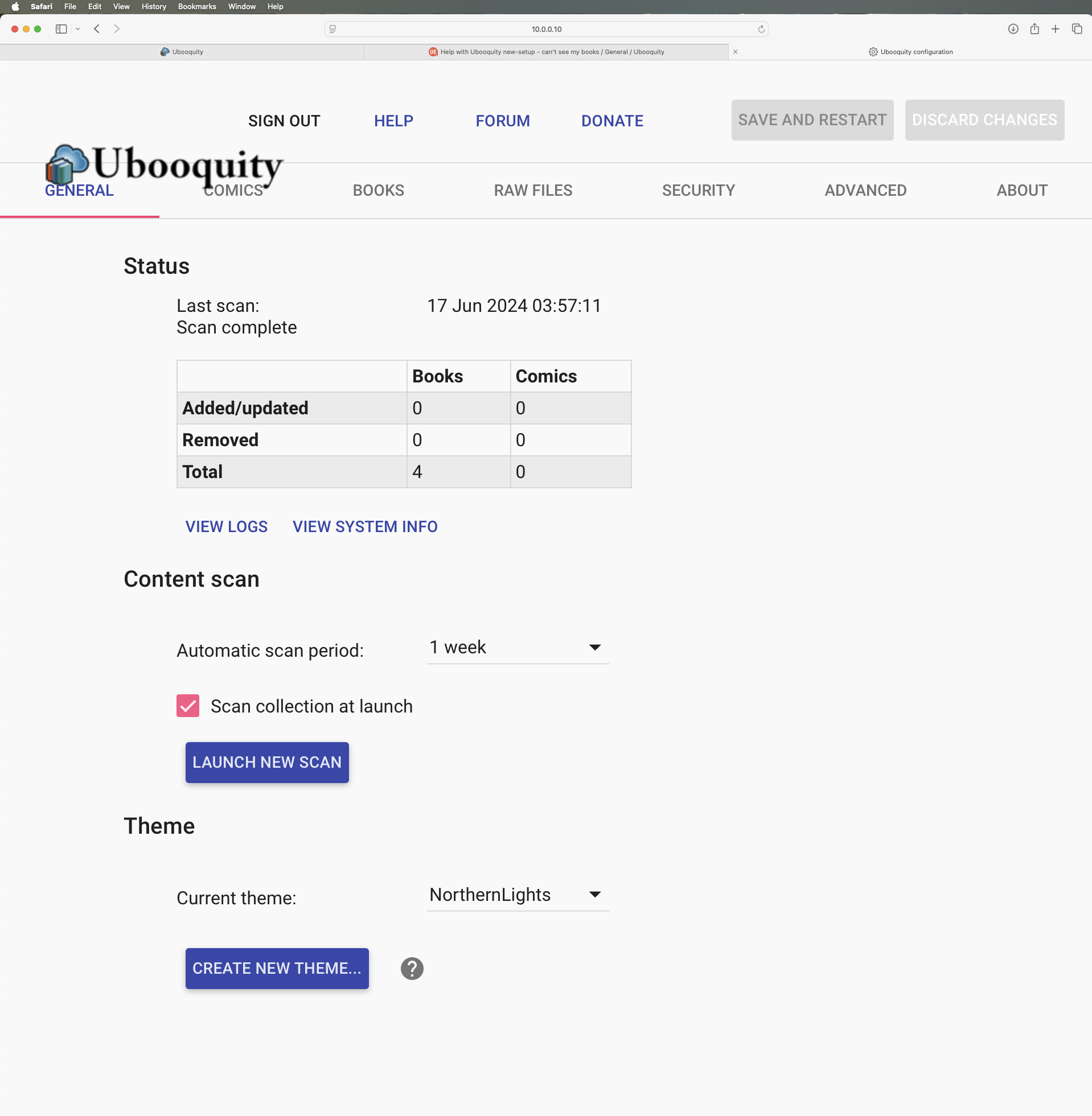

 Question regarding keystore - Cert
Question regarding keystore - Cert
I have created a keystore (JKS) and added my cert as pkcs12 with alias-name ubooq_key, as described in https://vaemendis.github.io/ubooquity-doc/pages/tutorials/lets-encrypt.html.
I added the keystore via the admin-page > Security.
When i hit save & restart, page reloads and tells me "Not connected to server".
The "normal" ubooquity-page wants to download a file "download", but the page doesnt show up.
So here my questions: Did i miss a relevant thing regarding the startup-options?
I am serving ubooquity via start-script (running inside a freebsd-jail).
My domain is ubooquity.home.lan.
Changes the port? Mine is set to 80 and 81 for /admin.
I tried with renaming the keystore from keystore to keystore.jks and ubooq_key and finally ubooq_key.jks, every time changing the settings too, restarted the ubooquity server and every time the same errors.
keytool -list shows the cert as valid.
I am running ubooquity 3.0.2.
Thanks very much for any help.

 [Feature Request] Database backup & configuration options
[Feature Request] Database backup & configuration options
At the moment I am manually copying my database file after each scan but as the application locks the db I have to exit the server first.
What I would love is if before it starts a scan it creates a backup of the database. I envisioned a default of 2 backups and an option in the config to adjust that number upwards as well as changing the backup location. With backups either deleted or over written when it launches a scan based on the number of backups configured. Thanks

 corrupted databse in V3
corrupted databse in V3
I have UBooquity 3 running during 5 or 6 days and after restart the machine i have this problem. Could you how can i recover the database?
6 19:46:50 [main] INFO com.ubooquity.Ubooquity - Running with the following parameters - headless: true, libraryport: -1, adminport: -1, remoteadmin: true, host: null, execdir: G:\Ubooquity 3
20240606 19:46:50 [main] INFO com.ubooquity.Ubooquity - #############################
20240606 19:46:50 [main] INFO com.ubooquity.Ubooquity - # Starting Ubooquity #
20240606 19:46:50 [main] INFO com.ubooquity.Ubooquity - #############################
20240606 19:46:50 [main] INFO com.ubooquity.Ubooquity - Java version: 17.0.11
20240606 19:46:50 [main] INFO com.ubooquity.Ubooquity - Java vendor: Oracle Corporation
20240606 19:46:50 [main] INFO com.ubooquity.Ubooquity - java vm name: Java HotSpot(TM) 64-Bit Server VM
20240606 19:46:50 [main] INFO com.ubooquity.Ubooquity - java runtime name: Java(TM) SE Runtime Environment
20240606 19:46:50 [main] INFO com.ubooquity.Ubooquity - Max heap size available: 8176 MB
20240606 19:46:50 [main] INFO com.ubooquity.Ubooquity - OS name: Windows 11
20240606 19:46:50 [main] INFO com.ubooquity.Ubooquity - OS version: 10.0
20240606 19:46:50 [main] INFO com.ubooquity.Ubooquity - OS architecture: amd64
20240606 19:46:50 [main] INFO com.ubooquity.Ubooquity - Loading local version info
20240606 19:46:50 [main] INFO com.ubooquity.Ubooquity - Ubooquity 3.0.1 built on 2023-10-15 at 17:52
20240606 19:46:50 [main] INFO com.ubooquity.Ubooquity - Creating application folders
20240606 19:46:50 [main] INFO c.u.pref.PreferencesRepository - Loading preferences...
20240606 19:46:51 [main] ERROR com.ubooquity.a.a.b - Cound not get number of existing tables
org.h2.jdbc.JdbcSQLNonTransientConnectionException: Archivo corrupto mientras se le�a el registro: "G:/Ubooquity 3/ubooquity-6.mv.db". Soluci�n Posible: use la herramienta de recuperaci�n (recovery tool)
File corrupted while reading record: "G:/Ubooquity 3/ubooquity-6.mv.db". Possible solution: use the recovery tool [90030-222]
at org.h2.message.DbException.getJdbcSQLException(DbException.java:690)
at org.h2.message.DbException.getJdbcSQLException(DbException.java:489)
at org.h2.message.DbException.get(DbException.java:212)
at org.h2.mvstore.db.Store.convertMVStoreException(Store.java:163)
at org.h2.mvstore.db.Store.(Store.java:142)
at org.h2.engine.Database.(Database.java:326)
at org.h2.engine.Engine.openSession(Engine.java:92)
at org.h2.engine.Engine.openSession(Engine.java:222)
at org.h2.engine.Engine.createSession(Engine.java:201)
at org.h2.engine.SessionRemote.connectEmbeddedOrServer(SessionRemote.java:343)
at org.h2.jdbc.JdbcConnection.(JdbcConnection.java:125)
at org.h2.jdbcx.JdbcDataSource.getXAConnection(JdbcDataSource.java:322)
at org.h2.jdbcx.JdbcDataSource.getPooledConnection(JdbcDataSource.java:352)
at org.h2.jdbcx.JdbcConnectionPool.getConnectionNow(JdbcConnectionPool.java:233)
at org.h2.jdbcx.JdbcConnectionPool.getConnection(JdbcConnectionPool.java:198)
at com.ubooquity.a.a.b.g(SourceFile:123)
at com.ubooquity.a.a.b.(SourceFile:49)
at com.ubooquity.Ubooquity.main(SourceFile:188)
at java.base/jdk.internal.reflect.NativeMethodAccessorImpl.invoke0(Native Method)
at java.base/jdk.internal.reflect.NativeMethodAccessorImpl.invoke(NativeMethodAccessorImpl.java:77)
at java.base/jdk.internal.reflect.DelegatingMethodAccessorImpl.invoke(DelegatingMethodAccessorImpl.java:43)
at java.base/java.lang.reflect.Method.invoke(Method.java:568)
at com.ubooquity.e.a.a(SourceFile:818)
at com.ubooquity.Launcher.main(SourceFile:10)
Caused by: org.h2.mvstore.MVStoreException: File is corrupted - unable to recover a valid set of chunks [2.2.222/6]
at org.h2.mvstore.DataUtils.newMVStoreException(DataUtils.java:996)
at org.h2.mvstore.RandomAccessStore.readStoreHeader(RandomAccessStore.java:320)
at org.h2.mvstore.FileStore.start(FileStore.java:916)
at org.h2.mvstore.MVStore.(MVStore.java:289)
at org.h2.mvstore.MVStore$Builder.open(MVStore.java:2035)
at org.h2.mvstore.db.Store.(Store.java:133)
... 19 common frames omitted
6 19:46:52 [main] ERROR com.ubooquity.a.a.b - Could not configure collation strength
org.h2.jdbc.JdbcSQLNonTransientConnectionException: Archivo corrupto mientras se le�a el registro: "G:/Ubooquity 3/ubooquity-6.mv.db". Soluci�n Posible: use la herramienta de recuperaci�n (recovery tool)
File corrupted while reading record: "G:/Ubooquity 3/ubooquity-6.mv.db". Possible solution: use the recovery tool [90030-222]
at org.h2.message.DbException.getJdbcSQLException(DbException.java:690)
at org.h2.message.DbException.getJdbcSQLException(DbException.java:489)
at org.h2.message.DbException.get(DbException.java:212)
at org.h2.mvstore.db.Store.convertMVStoreException(Store.java:163)
at org.h2.mvstore.db.Store.(Store.java:142)
at org.h2.engine.Database.(Database.java:326)
at org.h2.engine.Engine.openSession(Engine.java:92)
at org.h2.engine.Engine.openSession(Engine.java:222)
at org.h2.engine.Engine.createSession(Engine.java:201)
at org.h2.engine.SessionRemote.connectEmbeddedOrServer(SessionRemote.java:343)
at org.h2.jdbc.JdbcConnection.(JdbcConnection.java:125)
at org.h2.jdbcx.JdbcDataSource.getXAConnection(JdbcDataSource.java:322)
at org.h2.jdbcx.JdbcDataSource.getPooledConnection(JdbcDataSource.java:352)
at org.h2.jdbcx.JdbcConnectionPool.getConnectionNow(JdbcConnectionPool.java:233)
at org.h2.jdbcx.JdbcConnectionPool.getConnection(JdbcConnectionPool.java:198)
at com.ubooquity.a.a.b.h(SourceFile:146)
at com.ubooquity.a.a.b.(SourceFile:50)
at com.ubooquity.Ubooquity.main(SourceFile:188)
at java.base/jdk.internal.reflect.NativeMethodAccessorImpl.invoke0(Native Method)
at java.base/jdk.internal.reflect.NativeMethodAccessorImpl.invoke(NativeMethodAccessorImpl.java:77)
at java.base/jdk.internal.reflect.DelegatingMethodAccessorImpl.invoke(DelegatingMethodAccessorImpl.java:43)
at java.base/java.lang.reflect.Method.invoke(Method.java:568)
at com.ubooquity.e.a.a(SourceFile:818)
at com.ubooquity.Launcher.main(SourceFile:10)
Caused by: org.h2.mvstore.MVStoreException: File is corrupted - unable to recover a valid set of chunks [2.2.222/6]
at org.h2.mvstore.DataUtils.newMVStoreException(DataUtils.java:996)
at org.h2.mvstore.RandomAccessStore.readStoreHeader(RandomAccessStore.java:320)
at org.h2.mvstore.FileStore.start(FileStore.java:916)
at org.h2.mvstore.MVStore.(MVStore.java:289)
at org.h2.mvstore.MVStore$Builder.open(MVStore.java:2035)
at org.h2.mvstore.db.Store.(Store.java:133)
... 19 common frames omitted
6 19:46:52 [main] ERROR com.ubooquity.Ubooquity - Exiting application because of exception
org.h2.jdbc.JdbcSQLNonTransientConnectionException: Archivo corrupto mientras se le�a el registro: "G:/Ubooquity 3/ubooquity-6.mv.db". Soluci�n Posible: use la herramienta de recuperaci�n (recovery tool)
File corrupted while reading record: "G:/Ubooquity 3/ubooquity-6.mv.db". Possible solution: use the recovery tool [90030-222]
at org.h2.message.DbException.getJdbcSQLException(DbException.java:690)
at org.h2.message.DbException.getJdbcSQLException(DbException.java:489)
at org.h2.message.DbException.get(DbException.java:212)
at org.h2.mvstore.db.Store.convertMVStoreException(Store.java:163)
at org.h2.mvstore.db.Store.(Store.java:142)
at org.h2.engine.Database.(Database.java:326)
at org.h2.engine.Engine.openSession(Engine.java:92)
at org.h2.engine.Engine.openSession(Engine.java:222)
at org.h2.engine.Engine.createSession(Engine.java:201)
at org.h2.engine.SessionRemote.connectEmbeddedOrServer(SessionRemote.java:343)
at org.h2.jdbc.JdbcConnection.(JdbcConnection.java:125)
at org.h2.jdbcx.JdbcDataSource.getXAConnection(JdbcDataSource.java:322)
at org.h2.jdbcx.JdbcDataSource.getPooledConnection(JdbcDataSource.java:352)
at org.h2.jdbcx.JdbcConnectionPool.getConnectionNow(JdbcConnectionPool.java:233)
at org.h2.jdbcx.JdbcConnectionPool.getConnection(JdbcConnectionPool.java:198)
at com.ubooquity.a.a.a.b.b(SourceFile:50)
at com.ubooquity.a.a.e.g(SourceFile:162)
at com.ubooquity.a.a.b.(SourceFile:59)
at com.ubooquity.Ubooquity.main(SourceFile:188)
at java.base/jdk.internal.reflect.NativeMethodAccessorImpl.invoke0(Native Method)
at java.base/jdk.internal.reflect.NativeMethodAccessorImpl.invoke(NativeMethodAccessorImpl.java:77)
at java.base/jdk.internal.reflect.DelegatingMethodAccessorImpl.invoke(DelegatingMethodAccessorImpl.java:43)
at java.base/java.lang.reflect.Method.invoke(Method.java:568)
at com.ubooquity.e.a.a(SourceFile:818)
at com.ubooquity.Launcher.main(SourceFile:10)
Caused by: org.h2.mvstore.MVStoreException: File is corrupted - unable to recover a valid set of chunks [2.2.222/6]
at org.h2.mvstore.DataUtils.newMVStoreException(DataUtils.java:996)
at org.h2.mvstore.RandomAccessStore.readStoreHeader(RandomAccessStore.java:320)
at org.h2.mvstore.FileStore.start(FileStore.java:916)
at org.h2.mvstore.MVStore.(MVStore.java:289)
at org.h2.mvstore.MVStore$Builder.open(MVStore.java:2035)
at org.h2.mvstore.db.Store.(Store.java:133)
... 20 common frames omitted

 Epubreader save bookmark does not work on iOS
Epubreader save bookmark does not work on iOS
Any browser running on an iOS device won’t update the bookmark/progress feature with the epubreader. I tested on iPad Mini 6, iPad Pro 2nd gen, and MacBook air. It seems to work fine on my Windows computers and Android phone. I think I traced it back to the event window.onbeforeunload in the epubreader.js. Researching it brings up that a number of browsers/systems don’t support/aren’t compatible with that event. I tested adding these:
document.addEventListener('visibilitychange', function() {
if (document.visibilityState === 'hidden') {
$scope.storeBookmark();
}
});
setInterval($scope.storeBookmark, 60000); // Save every 60 seconds
and it is now updating reading progress on epubs in the browser reader.
Hopefully this is helpful. Let me know if you need any help narrowing it down further or testing.

 Java runtime error at launch
Java runtime error at launch
I have ubooquity 2 running during years and when i try to lunch version 3 i have this error:
Exception in thread "main" java.lang.UnsupportedClassVersionError: com/ubooquity/Launcher has been compiled by a more recent version of the Java Runtime (class file version 61.0), this version of the Java Runtime only recognizes class file versions up to 52.0
My machine is a Windows 11 update 23H2.
Then i stop ubooquity 2, try again a nothing.
My ubooquity 2 run commad is :
java -jar -Xms1g -Xmx2g g:\ubooquity\Ubooquity.jar --headless --remoteadmin
and this work for me perfectly during years.
The i try whith the same command and i have other error:
G:\Ubooquity 3>java -jar -Xms1g -Xmx2g Ubooquity.jar
Error occurred during initialization of VM
Could not reserve enough space for 2097152KB object heap
Then i upgrade java for the last version and now i have:
G:\Ubooquity 3>java -version
java version "1.8.0_411"
Java(TM) SE Runtime Environment (build 1.8.0_411-b09)
Java HotSpot(TM) Client VM (build 25.411-b09, mixed mode, sharing)
Restart the machine and again the same error.
Also try as administrator but the error continues.
Exception in thread "main" java.lang.UnsupportedClassVersionError: com/ubooquity/Launcher has been compiled by a more recent version of the Java Runtime (class file version 61.0), this version of the Java Runtime only recognizes class file versions up to 52.0at java.lang.ClassLoader.defineClass1(Native Method)
at java.lang.ClassLoader.defineClass(Unknown Source)
at java.security.SecureClassLoader.defineClass(Unknown Source)
at java.net.URLClassLoader.defineClass(Unknown Source)
at java.net.URLClassLoader.access$100(Unknown Source)
at java.net.URLClassLoader$1.run(Unknown Source)
at java.net.URLClassLoader$1.run(Unknown Source)
at java.security.AccessController.doPrivileged(Native Method)
at java.net.URLClassLoader.findClass(Unknown Source)
at java.lang.ClassLoader.loadClass(Unknown Source)
at sun.misc.Launcher$AppClassLoader.loadClass(Unknown Source)
at java.lang.ClassLoader.loadClass(Unknown Source)
at sun.launcher.LauncherHelper.checkAndLoadMain(Unknown Source)
Customer support service by UserEcho



