
 Introducing Variant - A Reader App for Windows 10
Introducing Variant - A Reader App for Windows 10
I've been working on Variant for the last couple of months since I decided to learn C#. I've finally got it to a place I'm happy releasing it and get some feedback. If you experience any crashes or other weirdness especially if you can reproduce it please report back here for now while I set up a better system. Once I iron out what ever bugs we can find and polish it up some more (better icons and animations) I'll submit it to the store (it will be free).
Current Features:
- Allows you to stream comics from your server.
- Saves current and furthest read positions for each comic.
- Layout options (single, double, and double with the cover on its own).
- Fitting options (fit all, fit width, fit height).
- Manga Mode.
- Automatically skip subdirectories which contain single directories (reduces clicking!).
Planned Features:
- The ability to download issues/series to your pc from your server.
- The ability to watch a series, it will automatically download new issues for all "watched series" and delete issues which have been read.
- Recents page for recently added issues.
- Database backup and syncing between devices.
- Toggle directory skip (increases clicking!)
- Ability to select where the databases, cover cache and issue page caches are stored.
How to Install:
WARNING: Before installing the app you will need to install a certificate to your "Trusted Root Certificate Authorities". If you have no idea what this means don't do it.
- Download latest bundle and the certificate from here.
- If you have already installed the certificate skip to step 9.
- Double click the certificate file.
- Click "Install Certificate...".
- Select "Local Machine".
- Select "Place all certificates in the following store" and click "Browse...".
- Select "Trusted Root Certification Authorities".
- Click "OK", "Next" and finally "Finish".
- Double click the "appxbundle" and click "Install".
Usage:
- You will first need to add a user, this is a local user account. Each local user can have multiple Ubooquity accounts/servers associated with them.
- After that add a server, if all has gone well you will based with the directories in the root of the added server.
- You can click through to directories containing comics.
- If you want a prettier / faster experience you can right click on the server name in the menu pane and select "Scan Covers". This will obtain the directory structure of the server and start downloading issue covers in the background.
- You might need to hit the refresh button in the command bar to see thumbnail being used on folders.
- I suggest you set thumbnails in the Ubooquity admin section to 400 x 560 (Width x Height).
Merry Christmas!
Gauntlet
Known Bugs/Issues:
- There is a known bug that causes extremely infrequent crashes I'm pretty sure I know what it is and will have a possible fix out on Tuesday/Wednesday. It doesn't seem to cause any data loss for the app so.
- The "busy scanning circle" in the top left stops after scanning the directory structure. I know exactly why it does this and is an implementational issue I have to sort out expect it sorted in the next release (Tuesday/Wednesday).
- When loading comic pages there is no indication of what is happening. I had loading circles for individual pages before but the spinning annoyed me and I removed them. I plan on rewriting that part so pages that aren't loaded can't be "turned" to.
- You will not be able to change the layout of a comic until it is fully loaded. This currently a feature but when I deal with point 3 above you should be "fixed".
- "No settings page!" This is coming, all the selectable setting autosave when you change them.
- Image scaling issues. Text in a comic book can look pretty bad when scaled to fit the screen on 1080p or lower resolutions. I'm experimenting with fixes currently. Won't be out Tuesday/Wednesday need to check how they will affect the memory usage.

 Ubooquity as Freenas plugin?
Ubooquity as Freenas plugin?
I currently use Ubooquity on windows (with comics stored on a Freenas. I love the application and the possibility to read comics online.
But it would be so much easier if it could run directly on Freenas. Are there any plans for a plugin or a guide on how to do it manually for people like me with very limited Linux skills?

 When using -Duser.dir switch, a few oddities
When using -Duser.dir switch, a few oddities
Also, the webadmin.cred file doesn't know where to go so it ends up in the root directory. Can these be updated to obey that switch? (great app so far!)

 Webtoon reader mode
Webtoon reader mode
I need a webtoon mode. It should be vertical scroll continuous. It will maximize the width of images when reading on phone or tablet.

 AudioBooks mod
AudioBooks mod
This is an extension of the Audiobooks modification that was posted a year or so ago.
You point the raw files to an AB directory and it changes to an audiobook shower and player.
Working out the files needed for this, as a few mods were done to various files.
As you can see I have added banners to the pages to make them look better (uses banner or defaults to a folder.jpg if no banner.png found. Otherwise no pretty pic if neither are found.
Anyone interested?
Of course you lose the RAW file functionality.
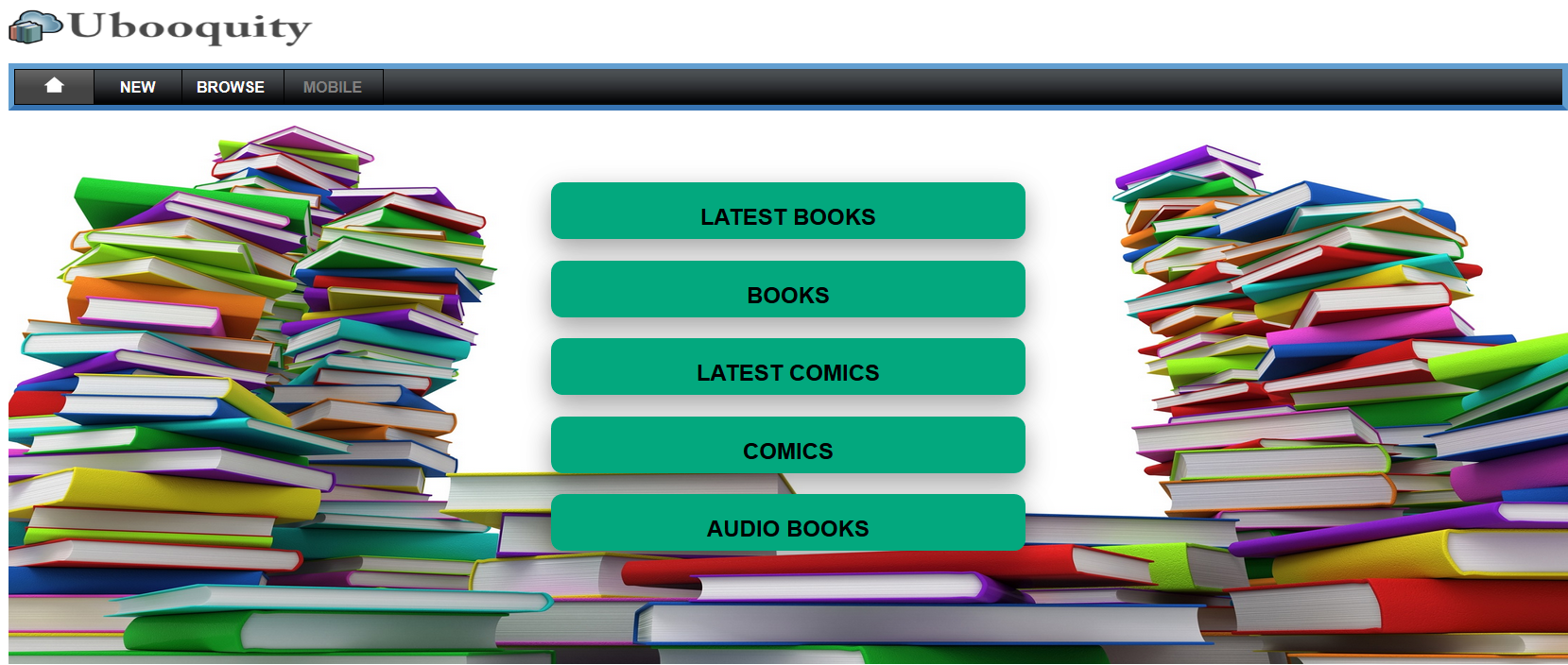
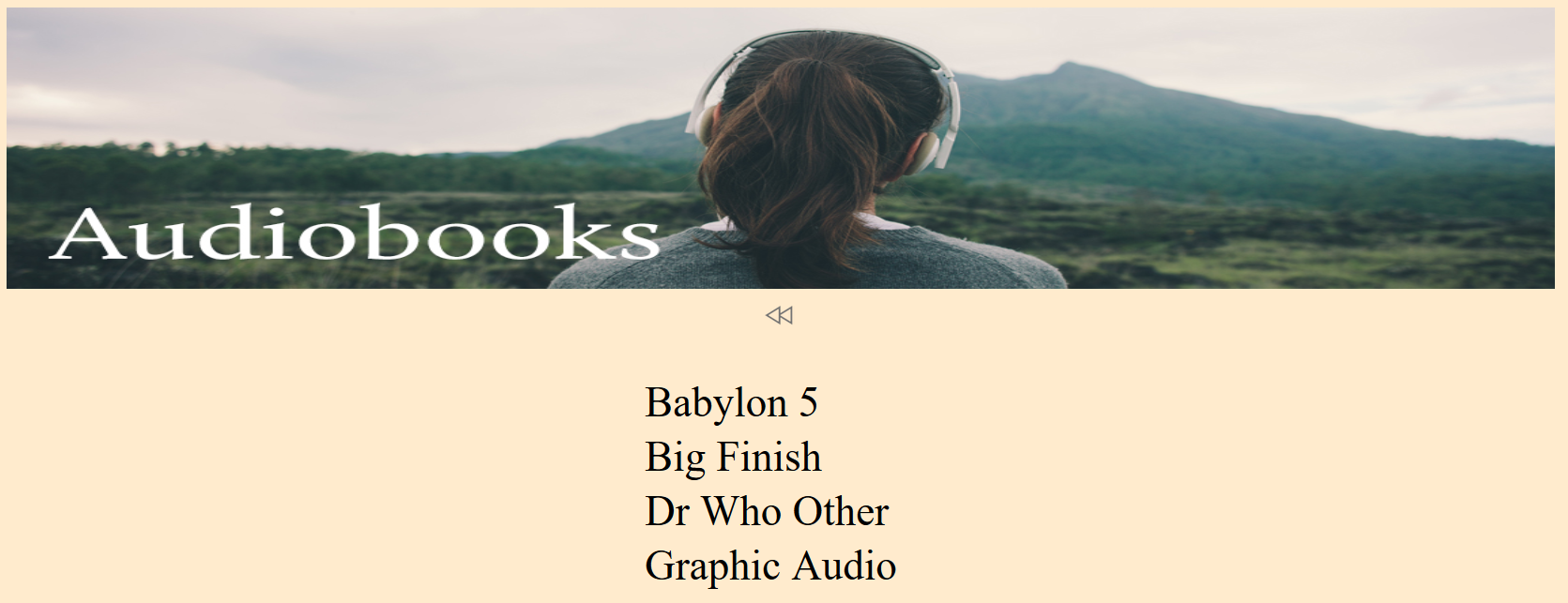
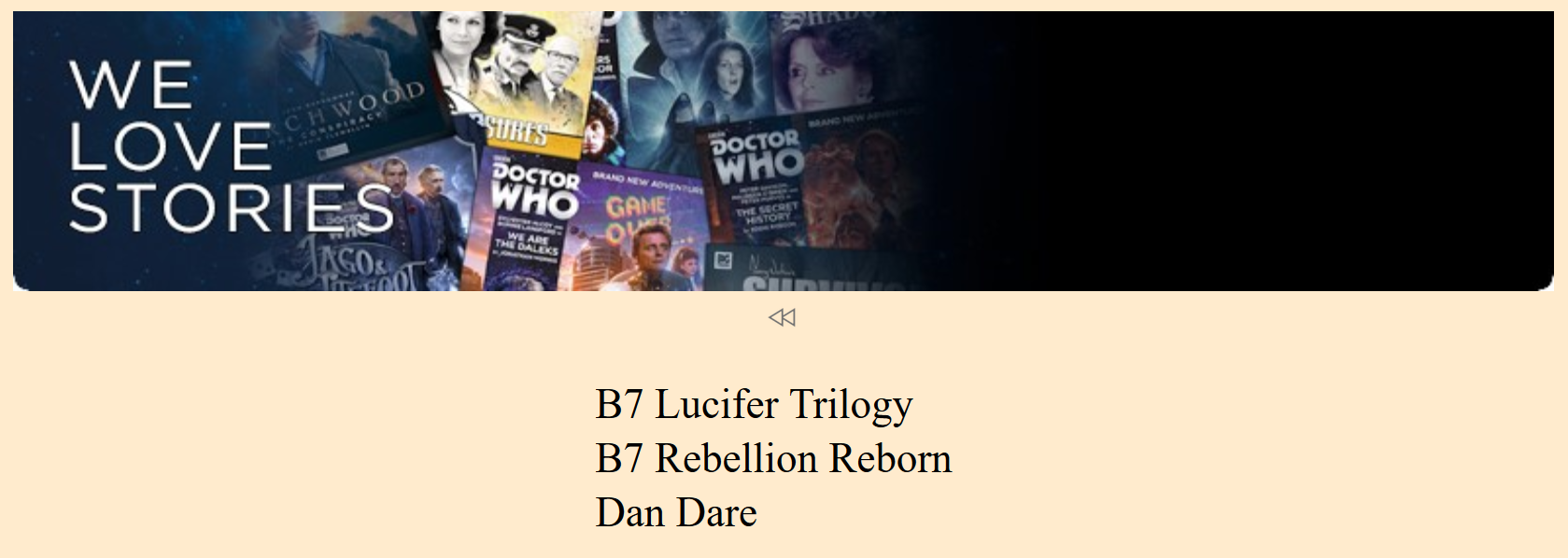
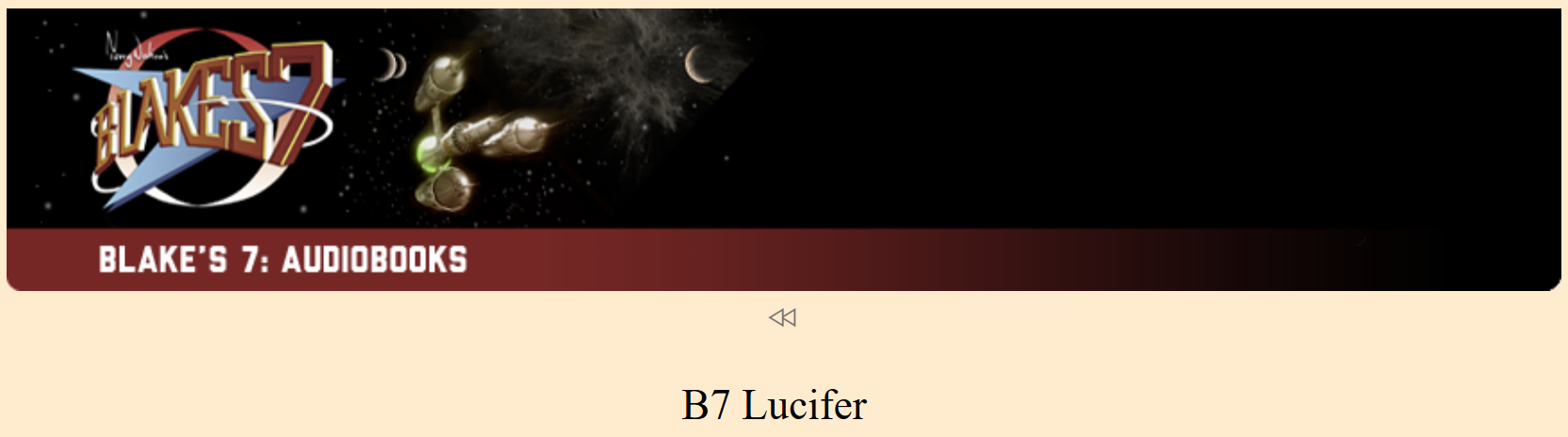
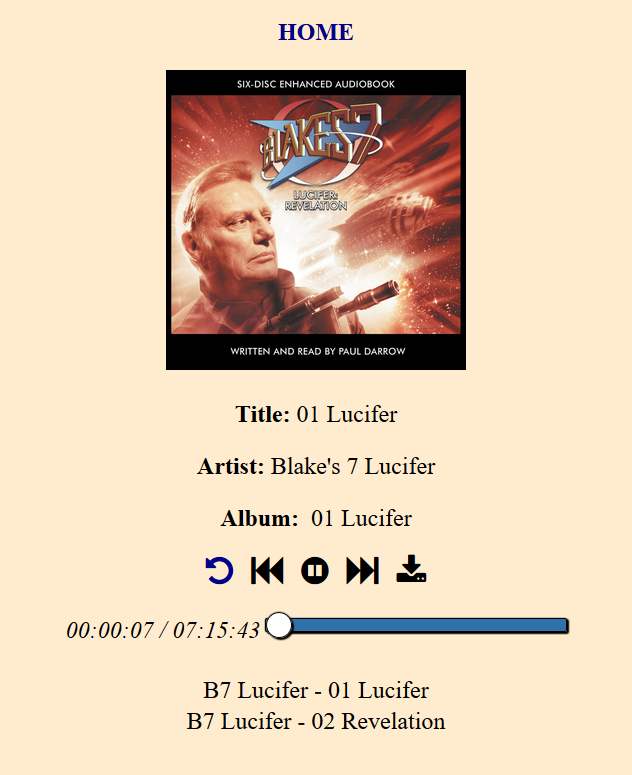
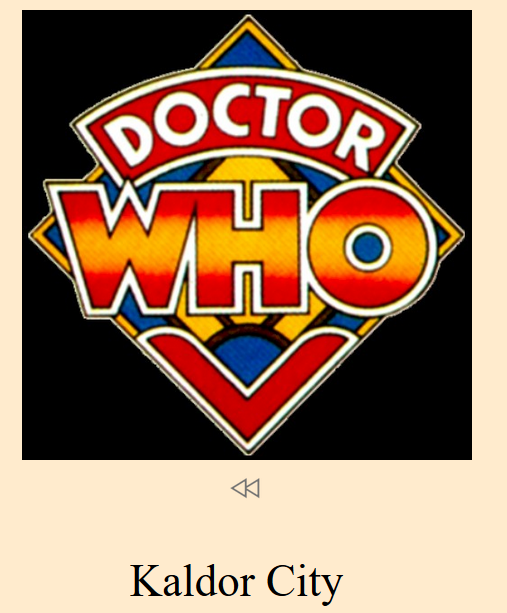

 Caching of loaded magazine
Caching of loaded magazine
My biggest issue with Ubooquity is that is doesn't cache the whole issue at once.
It's no fun always waiting for the next page to load...

 Cover Page
Cover Page
We need to be able to select which page shows as the cover; lately mags downloaded have their covers on page 2.

 Combine File Types
Combine File Types
Is there a way to combine multiple file types under one book similar to Calibre? I have an ePUB and MOBI version of all of my books and they all show up with separately. Appreciate it!

 New category for Photos [Feature Request]
New category for Photos [Feature Request]
Would it take much time and effort to add another category (like Comics and Books) for Photos? There don't seem to be many easy to stand-up Photo Servers out there. And just maybe it wouldnt be too much work to add since the Comic section seems like it already kinda does this with JPG/GIF images (albeit inside ZIP/RAR packages).
Just something that would look at existing images in existing folders and make thumbnails of them in a separate Photos section ... again, if it was moderately easy to implement. Thoughts Tom?

 calibre and folder view
calibre and folder view
Hello,
when i'm using a calibre library, in the folder view, even for a single book i'have to click 3 times before finaly reach the book and the description..etc.. i know it's not a big deal but when you have a lot of book and you whant to choose something to read, it's boring.
Of course the calibre folder structure is in cause, but if you know a way to avoid this :)
Many thanks
Customer support service by UserEcho


