
 Mac OS X Not Showing Folders
Mac OS X Not Showing Folders
When I go to “Add Folder” and navigate to my external (HDD) volume it’s blank, no folders show up to share. Running Big Sur, but this started happening before Big Sur release.

 The deduplicator : Hiding duplicates (mod)
The deduplicator : Hiding duplicates (mod)
Hi !
Sometimes my comics exist in 2 formats : CBR or CBZ plus a PDF.
In that case, I would prefer to hide the PDF file to avoid the comic to be represented twice in my library.
I make it possibleit by coding this Javascript and adding it to the file named "themeScript.js" in a theme.
I hope this code to be self underestandable (commented :-) :
var last_book_name = ""; // Used by the de-duplicator
[...]
// START of the de-duplicator (excepted line "last_book_name...")
var book_file_format = src.slice(src.lastIndexOf(".")+1, src.lastIndexOf("?")); // CBZ, CBR and PDF or of the book : EPUB, MOBI, AZW, PDF and DJVU
var book_name = src.slice(src.lastIndexOf("/")+1,src.lastIndexOf("."));
if(book_name == last_book_name) { // 2 books have the same name (but not the same format...)
if(book_file_format == "pdf") { // PDF format is not welcome if a CBR or CBZ file exist for the same comic
thing.parents('.cellcontainer').hide(); // hide the duplicate book if it is in pdf
console.log('duplicate book file hidden : ' + decodeURI(book_name) + '.pdf');
}
}
last_book_name = book_name // memorize the book name
// END of the de-duplicatorThe fact is I added my code on a particular theme already moded and itself based on the Plex theme. But It may be adapted to any other theme with some effort.
You can just download the complete moded theme here : it is the Plex theme with 2 mods : the reading indicator (by lostndessence) + the deduplicator by me
Enjoy !
My comic files (with duplicates...) :
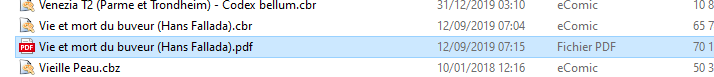
My library presented by Ubooquity with the moded theme (without duplicates) :


 Books & Magazines
Books & Magazines
Could we get Books & Magazines as 2 separate and distinct sections. I like to see my 'proper' books distinct from the newstand style Magazines as I don't think they look great together. thanks

 Concurrent DB connections
Concurrent DB connections
Have you ever thought about allowing concurrent db connections?
"LOCK_FILE=NO"
Jaggery JS is a good library to allow reading H2 db's.
This would solve a lot of problems as we developers could then get arcs / series straight out of the database as long as it was captured by the metadata being present.
I know that it is possible to corrupt the db, but would only be an issue if our code allowed writes. But we only should be using reads.

 list of genres, titles, authors
list of genres, titles, authors
hello
i love ubooquity so far!
i am organizing and tagging my collection and have to put more than 10k books in my library. so i thought it would presumably be sort of difficult for someone to navigate through all the files and explore what's in it.
is there a chance to get a list of e.g. all available genres in the library and show only the books containing this tag, when clicking on a specific genre? i mean something like a menue 'Discover' and then it shows three lists, for the available genres, titles and authors, sorted alphabetically.
i'm aware that they can simply search for a genre to get the exact same results, but sometimes you're not looking for something specific and would rather prefer to see an overview what's in it and then choose something from the offered items.
if you could implement something like that it would be great!
regards
angelo

 "Bypass single root folder" option breaks page when using reverse proxy with SSL
"Bypass single root folder" option breaks page when using reverse proxy with SSL
Page is served on https via reverse proxy. With this option set, the following happen:
- Open page with only one folder
- Receive a 302 html code redirecting the page (as expected), but to http instead of https.

 Use letsencrypt wildcard with ubooquity
Use letsencrypt wildcard with ubooquity
Today I tried to use a wildcard letsencrypt certificate with ubooquity but with the manuals provided I got an SSL error.
So I dug into some other stuff I had lying around and came up with following
step 1
openssl pkcs12 -export -in /export/certificate/domainname.cer -inkey /export/certificate/domainname.key -out /home/comics/keystore.p12 -name ubooquity
-CAfile /export/certificate/fullchain.cer -caname root
Step 2
keytool -importkeystore -deststorepass password -destkeypass password -destkeystore /home/comics/keystore -srckeystore keystore.p12 -srcstoretype PKCS12 -alias ubooquity
When asked for a password enter a password you have used before in these lines. You need this later as well when removing or recreating a keystore
now you are ready to enter the keystore info in the config of ubooquity
/home/comics/keystore
and enter the password
in the log you will see SSL is enabled
com.ubooquity.d.e - HTTPS activated
20181112 22:14:51 [Thread-18] INFO org.eclipse.jetty.server.Server - jetty-9.4.0.v20161208
20181112 22:14:51 [Thread-18] INFO o.e.j.server.handler.ContextHandler - Started o.e.j.s.h.ContextHandler@17549ad2{/,null,AVAILABLE,@admin}
20181112 22:14:51 [Thread-18] INFO o.e.j.server.handler.ContextHandler - Started o.e.j.s.h.ContextHandler@3affabdb{/,null,AVAILABLE,@library}
20181112 22:14:51 [Thread-18] INFO o.e.jetty.util.ssl.SslContextFactory - x509=X509@2142c9e8(ubooquity,h=[],w=[aroundtheworld.net]) for SslContextFactory@527618b1(file:///home/dennis/comics/keystore,null)
20181112 22:14:51 [Thread-18] INFO o.e.jetty.server.AbstractConnector - Started library@11f693b3{SSL,[ssl, http/1.1]}{0.0.0.0:2202}
20181112 22:14:51 [Thread-18] INFO o.e.jetty.server.AbstractConnector - Started admin@7e136c36{SSL,[ssl, http/1.1]}{0.0.0.0:2203}
20181112 22:14:51 [Thread-18] INFO org.eclipse.jetty.server.Server - Started @461079ms
if this is not working, modify the json to remove the keystore info and restart to go back to http
Maybe this can be helpful for some
btw I do not do scripting as I need to manually adjust stuff in my VM's ;-)

 Feature Request: Comicrack Bookmark API
Feature Request: Comicrack Bookmark API
First of all thank you for developing this awesome piece of software and providing it to us all!
I have a feature request, concerning the comicrack metadata of the cbr/cbz files.
Those files do not only contain metadata in general about the comic, but it's also possible to add specific data about a page in the comic. The most interesting of those is the 'bookmark' tag, please do not confuse this with your 'continue reading' feature. It is used for marking certain pages with names, mostly for chapterization, but also for marking certain parts like the table of contents etc.
Those informations could be interesting for skipping to certain parts of a comic, so I think it would be great to make them available via some interface.
For a documentation on how this looks inside the comicinfo.xml, you can refer to this page
https://github.com/ciromattia/kcc/wiki/ComicRack-metadata
however it should be added that there can be more page specific info, so there may be some pages present in the xml that don't have any ninformation for the server.
Also, as a more general idea, I think such a feature exists for any book format you support on your server (ebooks, pdf etc, at least my kindle and adobe seem to recognize some breakpoints), so maybe a universal API for that could be interesting, but this is far beyond my request and interest.

 [Feature Request] Sortable Table List View
[Feature Request] Sortable Table List View
I realize this is a bit of a tall order, but I thought I'd throw out here:
I have a somewhat large collection (>15k) of already tagged (ComicInfo.xml) comic files that aren't organized by folder at all. Using Ubooquity's large size grid view really isn't great for navigating that.
What would be awesome is the possibility to have a text-only table view of my collection, with configurable (and sortable) columns (series name, publisher, writer, artist, date, etc). So, for example, after a search of "Jack Kirby", I'd be able to get a list of comics that I can then sort by publication date or series name.
I realize this is a big feature, but it's something I hope you'll think about!
Thanks.

 japanese comics / manga page navigation
japanese comics / manga page navigation
Hello,
I am wondering if it's possible to add support for easier navigation between chapters of the same comic. This is especially an annoyance for japanese manga which I scan and organize in the same way they are released, which is by chapter rather than volumes (complete books). This means that every 15 to 20 pages of reading forces me to exit the "book" and select the next one. Some titles have hundreds of chapters so this really breaks the flow when deciding to binge read a series.
I think the most convenient would be simply to proceed to page 1 of the next comic. For example in the following directory structure:
- manga
-- example_manga_1
--- example_manga 001.cbz
--- example_manga 002.cbz
--- example_manga 003.cbz
-- example_manga_2
--- example_manga_2 001.cbz
--- example_manga_2 002.cbz
let's say each 001.cbz contains 20 pages, instead of blocking at page 20 of 001.cbz, clicking the arrow to the next page would proceed to page 1 of 002.cbz.
This may not be desired for traditional western comics or books however so maybe only have it as a on/off option per root directory under the comics admin page?
Thanks for the consideration.
Customer support service by UserEcho


