
 [Feature Request] Do not display the same book duplicate times for each format
[Feature Request] Do not display the same book duplicate times for each format
My ebook folder (library) has both epub nad mobi format files in it because members of my family have different reading devices. This is displayed by duplicating the book to appear once for each format. I would request the book only be displayed once and the download/read options should ask which format when clicked. The file names for each format are identical other than the file extension.

 Scan statistics
Scan statistics
This is an annoyance: when I stop then restart ubooquity [I use ubooquity on a synology NAS], it doesn't remember when the last scan occured. in admin page, the 'last scan' shows nothing, .
I think it would be nice it that this information was stored somewhere in the database so when I restart ubooquity, that information is not lost...
Even better: if you could store the scaning history information in a table, not just the last scan, but register in a table the time and statistics about the last n [n = a certain number] scans. This way, we may be able to extract nice graphics about collection evolution

 Dark Theme for Ubooquity available
Dark Theme for Ubooquity available
Hi everyone i'm working on a new theme, just to show you some work in progress !
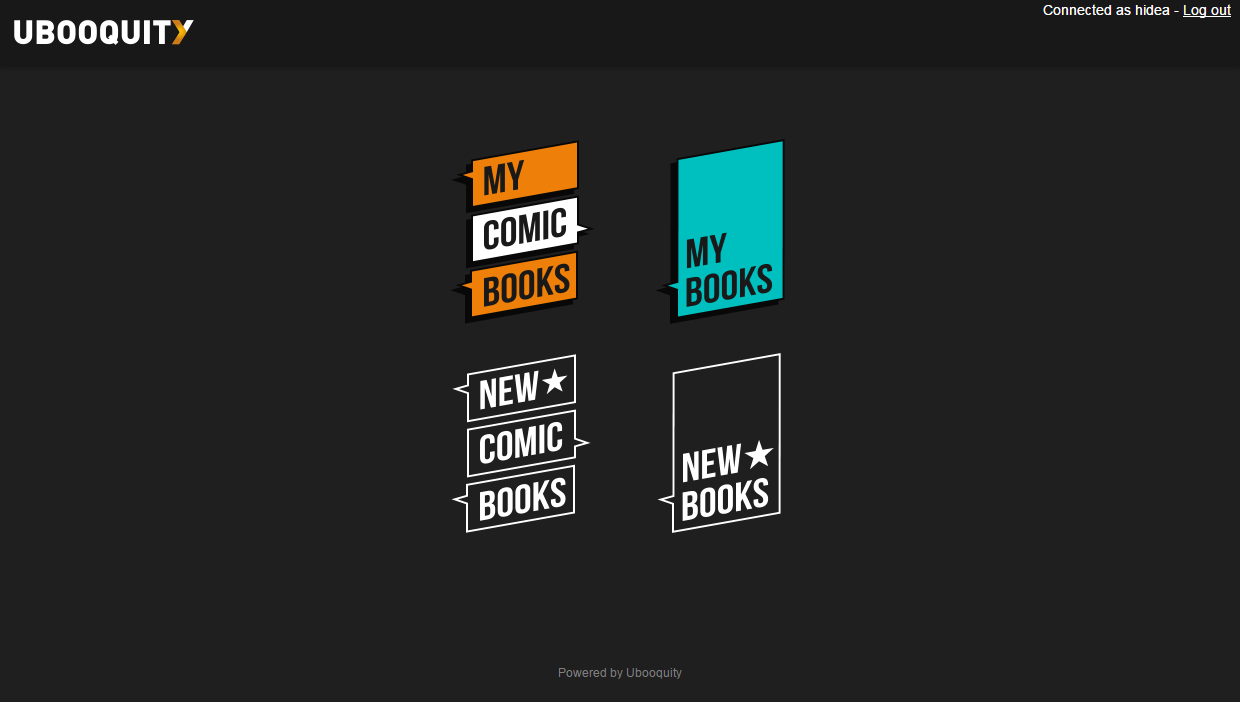

 Books and comics not showing up when activating security login
Books and comics not showing up when activating security login
I have my ubooquity server up and running on a Qnap and it works like a charm until i try to aktivate security login. As soon as i do that and login to the server the comics and books doesnt show anymore . anyone know what i need to do?

 Feature Requests
Feature Requests
Optional ability to change web presentation page title from 'Ubooquity' to alternative title.
Include Publisher in ComicInfo.
Ability to share folders and subfolders independently?
User quotas.

 Libraries
Libraries
I would love to be able to create my own library from the admin page and then allocate a directory to it.
Such as Kids Books /mnt/shared/kids/ebooks

 Add Fit to Screen to viewing options
Add Fit to Screen to viewing options
It would be a real bonus to have one additional "Fit To" option for the reader/viewer. There is Fit to Width and Fit to Height but comics with mixed landscape and portrait images are hard to view when set to one or the other. An added option that would fit to whichever dimension is largest would be a boon.
(And once again, thanks for such a great piece of software!)

 [THEME] Sepia Comfort - A modernized version of the default theme (v3.1)
[THEME] Sepia Comfort - A modernized version of the default theme (v3.1)
Hi everyone,
I had some free time recently so I decided to refresh the default Ubooquity theme. I wanted something cleaner and more modern, so I replaced the old layout with CSS Grid & Flexbox.
I also switched the colors to a Sepia/Warm palette because I find it more relaxing for the eyes.
Changes:
- Modern Layout: No more tables, fully responsive grid.
- Visuals: Warmer colors (Sepia background, Rust accent) and a rounded font (Comfortaa).
- Small Tweaks: Authors are now visible on the cards, titles are cleaned up (no more underscores), and I fixed some behavior with the navigation arrows in search/random pages.
It's nothing too fancy, just a modernized look for those who like the default structure but want a better code base.
Download: SepiaComfort.zip
Enjoy!

 Installing Ubooquity 3+ as an app to an ASUSTOR NAS
Installing Ubooquity 3+ as an app to an ASUSTOR NAS
Hello all,
I wanted to help out a bit because I use Ubooquity a lot and I'm grateful that Tom shares it with us free of charge. Also, I'm retired and a little bit bored. LOL!
Anyway, before Ubooquity v3 came out I was using a Docker install of Ubooquity v2 that was installed through App Central (the app store on my NAS). I checked out a few themes and settled on Comixology 2. All was well.
Then, when v3 became available I wanted to check it out but there was no official App Central release. So, I downloaded it directly from the website, ran it in an SSH shell, manually poked holes in my firewall, and used a script to start and stop it so I could quickly develop a new theme for it. Once I finished my theme, I decided to work on creating an .apk that would actually install Ubooquity to the NAS as an app. Much to my surprise, it was far easier that I thought it would be and, after discussing it with Tom, I was given the green light to show you exactly how to package Ubooquity as an app that can be uploaded and installed manually to an ASUSTOR NAS.
Ubooquity v3.1 ASUSTOR NAS.zip
The above file contains a prepackaged .apk that can be used for new installs. You need do nothing more than upload the included ubooquity_3.1_x86-64.apk manually in App Central, wait about 10-20 seconds for Ubooquity to fully load, click on the Ubooquity icon to start it in admin mode, setup Ubooquity's libraries, and run your first scan.
However, for those of us who like to customize things like ports, directory structures, and where our databases are kept, I've included pretty detailed instructions in the included README.pdf on how to edit specific files and create your own customized .apk.
Eventually, this process will probably be standardized so that Ubooquity releases can be distributed directly through the Asustor App Central store again.
Let me know if you have any questions.
Thanks,
G

 Unable to run Ubooquity 2.1.5 with Java 8.0 451
Unable to run Ubooquity 2.1.5 with Java 8.0 451
I've been struggling to run Ubooquity with the latest Java update.
Usually, there's no trouble, I just redirect my shortcut to the new javaw.exe when the version gets updated however this time when I do that nothing happens and the log shows:
20250505 00:39:40 [main] INFO com.ubooquity.Ubooquity - #############################
20250505 00:39:40 [main] INFO com.ubooquity.Ubooquity - # Starting Ubooquity #
20250505 00:39:40 [main] INFO com.ubooquity.Ubooquity - #############################
20250505 00:39:40 [main] INFO com.ubooquity.Ubooquity - Java version: 1.8.0_451
20250505 00:39:40 [main] INFO com.ubooquity.Ubooquity - Java vendor: Oracle Corporation
20250505 00:39:40 [main] INFO com.ubooquity.Ubooquity - java vm name: Java HotSpot(TM) 64-Bit Server VM
20250505 00:39:40 [main] INFO com.ubooquity.Ubooquity - java runtime name: Java(TM) SE Runtime Environment
20250505 00:39:40 [main] INFO com.ubooquity.Ubooquity - Max heap size available: 1422 MB
20250505 00:39:40 [main] INFO com.ubooquity.Ubooquity - OS name: Windows 10
20250505 00:39:40 [main] INFO com.ubooquity.Ubooquity - OS version: 10.0
20250505 00:39:40 [main] INFO com.ubooquity.Ubooquity - OS architecture: amd64
20250505 00:39:40 [main] INFO com.ubooquity.Ubooquity - Loading local version info
20250505 00:39:40 [main] INFO com.ubooquity.Ubooquity - Ubooquity 2.1.5 built on 2024-10-13 at 20:50
20250505 00:39:40 [main] INFO com.ubooquity.Ubooquity - Creating application folders
20250505 00:39:40 [main] INFO com.ubooquity.Ubooquity - Loading preferences
20250505 00:39:41 [main] INFO org.eclipse.jetty.util.log - Logging initialized @2772ms to org.eclipse.jetty.util.log.Slf4jLog
20250505 00:39:41 [Thread-2] INFO com.ubooquity.b - Stopping internal server...
20250505 00:39:41 [Thread-2] INFO com.ubooquity.data.feeder.a - Aborting content scan...
20250505 00:39:41 [Thread-2] ERROR com.ubooquity.b - Error while stopping internal server
java.lang.NullPointerException: null
at com.ubooquity.d.e.a(SourceFile:99) ~[Ubooquity.jar:2.1.5]
at com.ubooquity.b.c(SourceFile:112) ~[Ubooquity.jar:2.1.5]
at com.ubooquity.Ubooquity.C(SourceFile:216) [Ubooquity.jar:2.1.5]
at java.lang.Thread.run(Unknown Source) ~[na:1.8.0_451]
It looks like I can run the V3.02 beta but I'd vastly prefer to continue using V2
Customer support service by UserEcho


