
 Ubooquity 2.1.2 on synology ds418play
Ubooquity 2.1.2 on synology ds418play
Hello,
I face a pb running ubooquity : i do the same that explained on the help to instal ubooquity on syno if i ask for the status of ubooquity it's working process... but i can't reach the page admin (this page....) if i start ubooquity.jar in putty, it's work. but as soon a i close the windows don't working anymore...
if somebody can explain to me why it's not working... thks by advance

 How To Get Search Working With Moon+ Reader?
How To Get Search Working With Moon+ Reader?
Hi everyone, I recently set up my own book server with ubooquity and it's been a really nice change of pace. I use the Kuboo app on my Android device for reading comics and I really enjoy the experience but I don't feel the same about using the app to read e-books.
I'd rather use my default reading app Moon+ Reader but I'm having a few hiccups. I've configured my library to be accessible but the app doesn't show any search function like it does with other net libraries making it a difficult to naviage with. Also covers don't show with the books although downloading locally works fine.
Any help with this would be appreciated.

 Support for rar v5 (.cbr) compressed archives
Support for rar v5 (.cbr) compressed archives
Hello,
Seems winrar5 archived files are not supported, anyone can confirm this?
Thumbnails for this archives are not displayed.
20190221 08:15:06 [qtp875313400-781] WARN com.ubooquity.f.a - Failed to read file, checking potential extension mistake (cbz/cbr) for: L:\test\testile01.cbr 20190221 08:15:06 [qtp875313400-781] INFO com.ubooquity.f.a - File type is RAR (cbr) 20190221 08:15:06 [qtp875313400-781] INFO com.ubooquity.f.a - No extension mistake detected. 20190221 08:15:06 [qtp875313400-781] WARN com.ubooquity.provider.page.a - Could not extract page 0 from document L:\test\testile01.cbr (NullPointerException)
Thanks

 Pagination : "last page" doesn't work as expected
Pagination : "last page" doesn't work as expected
I'm beginning to have a huge collection, and I've noticed that the "last page" doesn't actually go to the last page, but to the n+10th page. Is this intended? I'd rather have separate buttons for "next", "+10" and "last".
Thanks anyway for this awesome piece of software, it's immensely useful.

 [Read EPUB] Content within double curly braces is not displayed
[Read EPUB] Content within double curly braces is not displayed
Browsers tested: Firefox v64.0 64bit; Chrome 71.0.3578.98 64bit;
Steps to reproduce:
- Read any EPUB book that contains content within double curly braces e.g. Fullstack Vue
Expected result: The content is displayed correctly.
Actual result: Neither the curly braces nor the content within are displayed.
Suspected cause: AngularJS is attempting to evaluate the content as interpolation using its own template engine.
Suggested fix:
<code ng-non-bindable>
Code snippet containing {{curly.braces}} here
</code>
 does ubooquity have to rescan all folders on startup??
does ubooquity have to rescan all folders on startup??
new to ubooquity....
i have a huge library on google drive... and it seems like it has to rescan all the items every time i scan the library or start/restart the server... takes days... is there a way to tell it not to scan already scanned folders?
thanks
edit- i do now see an option to uncheck 'scan library on startup'... is there then a way to scan individual libraries or folders after that's unchecked (can't really check atm want this endless scan to end/finish : )

 Ubooquity Docker,UnRAID,LetsEncrypt-NGNIX, DuckDNS reverse proxy set up (very close)
Ubooquity Docker,UnRAID,LetsEncrypt-NGNIX, DuckDNS reverse proxy set up (very close)
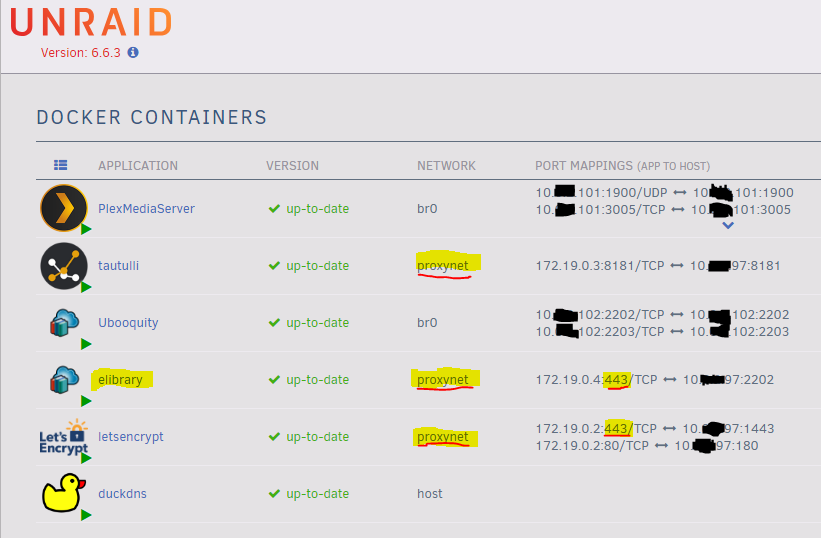
After following limited guides on youtube and google'ing this issue. I almost have this working. The reverse proxy setup with LetsEncrypt on my mysubdomain.duckdns.org works for tautulli. I am able to got to https://mysubdomain.duckdns.org/tautulli and I am happy with that. If I switch the network type to br0 , as I had originally done. I get 502 Bad Gateway.
The problem is as soon as I change the network to "proxynet", port :443 is assigned to elibrary (ubooquity) which is causing a conflict with LetsEncrypt:443. and I get 502 Bad Gateway when going to https://mysubdomain.duckdns.org/ubooquity
Alternatively I can go to https://mysubdomain.duckdns.org:9999/ubooquity and get to my ubooquity site. The Juniper SRX Enterprise gateway is doing its thing with Destination NAT port forwarding.
I just need to figure out how to assign a different virtual port preferably 2202 to this docker network create proxynet to get ubooquity to work just like tautuilli using port 8181
As far as the admin API, it totally missing unless I change the network back to br0,host. bridge. and I am too conflicted to care because I can workaround this with little annoyances.
So if anyone has any Ideas, Fill this post up. Thanks.
I made a config file that I copied the basics to form another proxy-conf and named it ubooquity.subfolder.conf file in \\unraid\appdata\letsencrypt\nginx\proxy-confs
# ubooquity
location /ubooquity {
return 301 $scheme://$host/ubooquity/;
}
location ^~ /ubooquity/ {
# enable the next two lines for http auth
#auth_basic "Restricted";
#auth_basic_user_file /config/nginx/.htpasswd;
# enable the next two lines for ldap auth, also customize and enable ldap.conf in the default conf
#auth_request /auth;
#error_page 401 =200 /login;
include /config/nginx/proxy.conf;
resolver 127.0.0.11 valid=30s;
set $upstream_ubooquity Ubooquity;
rewrite /ubooquity(.*) $1 break;
proxy_pass https://$upstream_ubooquity/elibrary/;
}

 Ignoring some numbers when sorting
Ignoring some numbers when sorting
I have folders with story arcs with the file naming format (zero hour story arc)
005-Valor 023 (1994)
007-Guy Gardner Warrior 024 (1994)
032-Action Comics 703 (1994)
the first number is the reading order (this is a feature of Mylar)
however ubooquity is ignoring the first set of numbers and is sorting alphabetically and then by the issue number. So it display like this
032-Action Comics 703 (1994)
007-Guy Gardner Warrior 024 (1994)
005-Valor 023 (1994)
Any ideas on what to do?

 How to fix comics that have no cover and web reader says they have 0 pages
How to fix comics that have no cover and web reader says they have 0 pages
I recently have been adding the Complete Marvel Chronology to my setup and I'm having problems with a few issues that show no cover and in details say they have 0 pages I can both access the files locally from CDisplayEX and download them from Ubooquity but the web interface won't play nice with them is there anyway I can fix them and have it see them correctly?
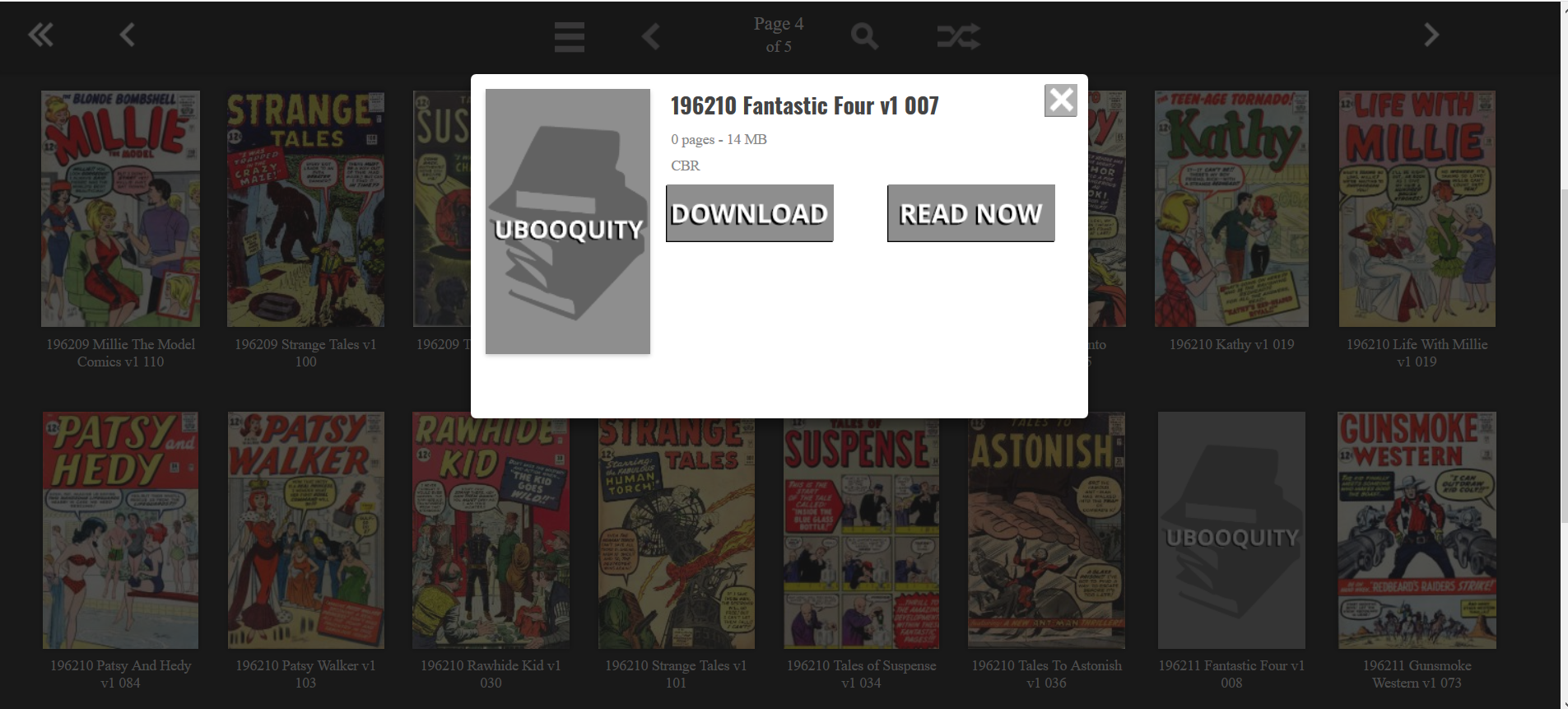

 "Download" and "Read" links obscured with overlapping text
"Download" and "Read" links obscured with overlapping text
If book metadata includes lots of tags or a lengthy title, then text will overlap and obscure the "Download" and "Read" links. Roughly 10 percent of the books in my Ubooquity library have this problem. I tested with Chrome and Safari.
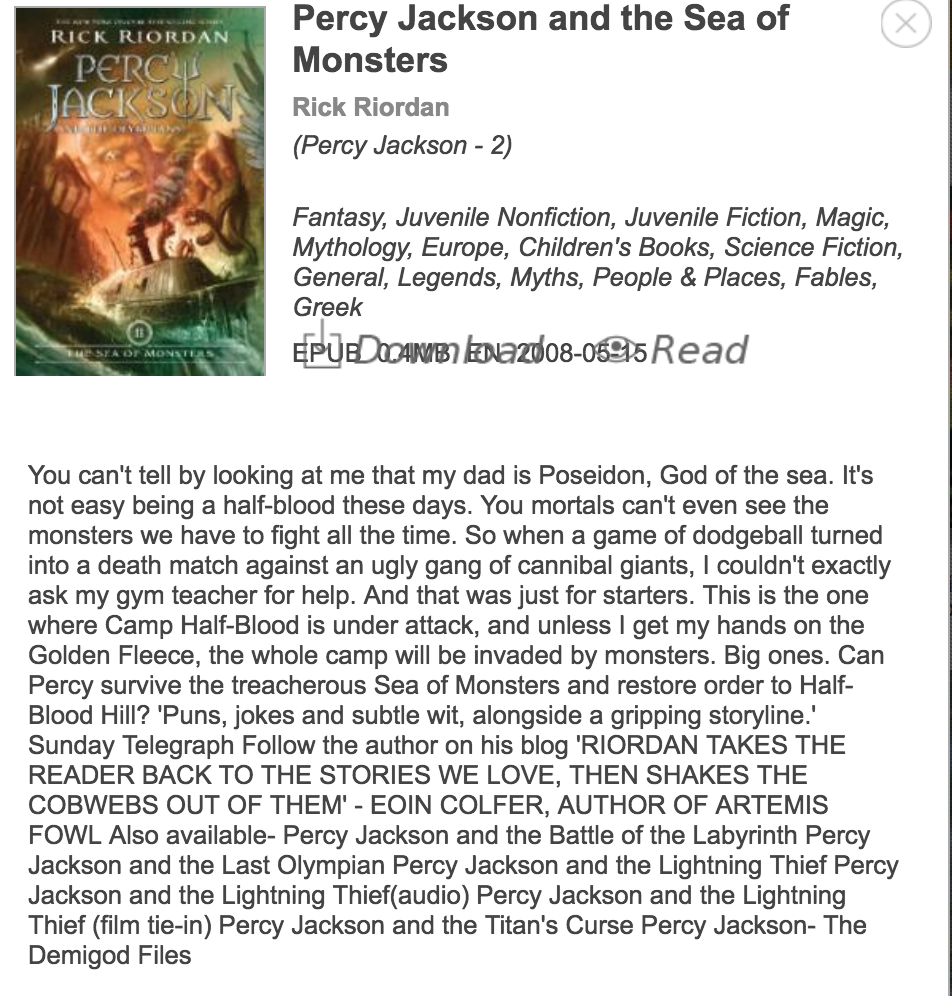
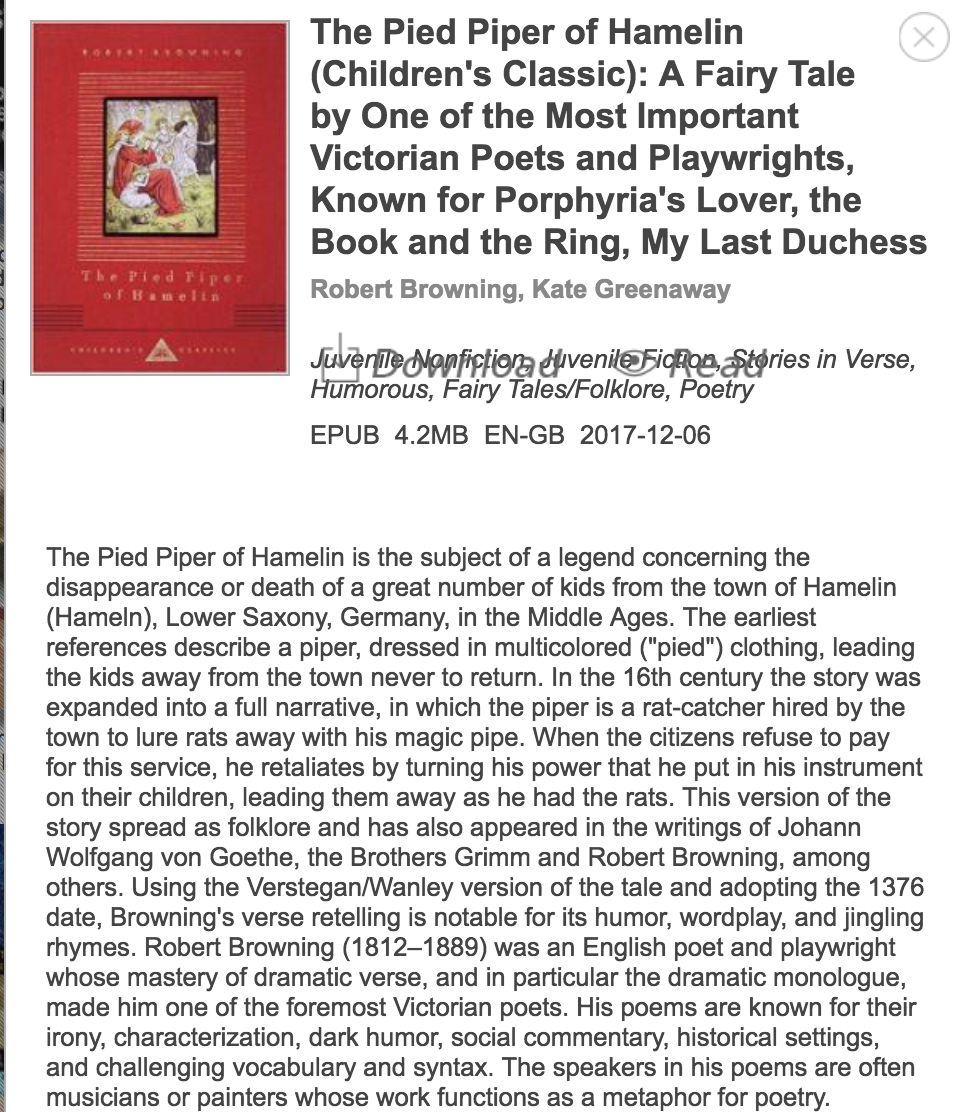
Customer support service by UserEcho


