
 I'm thinking of creating a tool for easily creating story arcs by querying the H2 database directly.
I'm thinking of creating a tool for easily creating story arcs by querying the H2 database directly.
To learn the ubooqity schema and test out my very rusty SQL I'm using RazorSQL. I log in with the name "SA" and no password. I can see all the sessions with "select * from PUBLIC.SESSION" but when I try "select * from PUBLIC.COMICS" only the table schema shows up in the header and no data. I thought maybe it's too many rows so I limit it with "limit 10" and still no rows show up. Any ideas how I can get access to all the comic titles and associated IDs?
The plan is to look up the Comic IDs that are needed for story arcs supported by themes (like Comixology2). The name of the comics rarely change, but sometimes on scanning the IDs do change. Also, making story arcs by bookmarking all the comics in a given arc, downloading the json.cbr, and then editing it is tedious. Figure making it more automated based on Title, volume, issue number would be simpler.
I guess ultimately story arc support in Ubooquity would be the ideal solution.
Thanks,

 Cannot connect to server on chunky app
Cannot connect to server on chunky app
I’m running ubooquity on windows 10, I cannot connect to the server on the Chunky comic iPad app. I put in the address like I access on my iPad normally. username admin and the password I set. However it wont connect and fails

 Theme/theme mod that adds readprogress and/or bookmarks/favorites to "any" theme or the default one.
Theme/theme mod that adds readprogress and/or bookmarks/favorites to "any" theme or the default one.
Hi,
So I made a small python script like the previous one that keep track of you "bookmark/favorite" folders/path in the browser.
I keep my comics in a lot of folders and sub folders so with this addition is to easier to keep track of the series you are currently reading.
All the files can be found below.
I have divided the "themes" in 3 different variants.
Both the themes that have the bookmarks/favorites feature need the python script to work, i have only compiled it to an .exe for windows.
The original script is also included if you would like to compile it for any other OS, hope it works for other than windows.
The themes are not complete sins i don't fancy sending unnecessary files.
You will have to go into the admin GUI (for example http://192.168.X.X:2203/admin) and create a new theme.
Then you go your Ubooquity install directory and drop the 2 javascript files into your new theme folder that is in the "themes" folder, or your currently used theme if you haven't modified the "themeScript.js" file.
I have only modified the "themeScript.js" file of the theme and the jquery file is to shorten the code needed compared to write it in native javascript.
Here is an image of the admin GUI and where you need to make the new theme if needed.
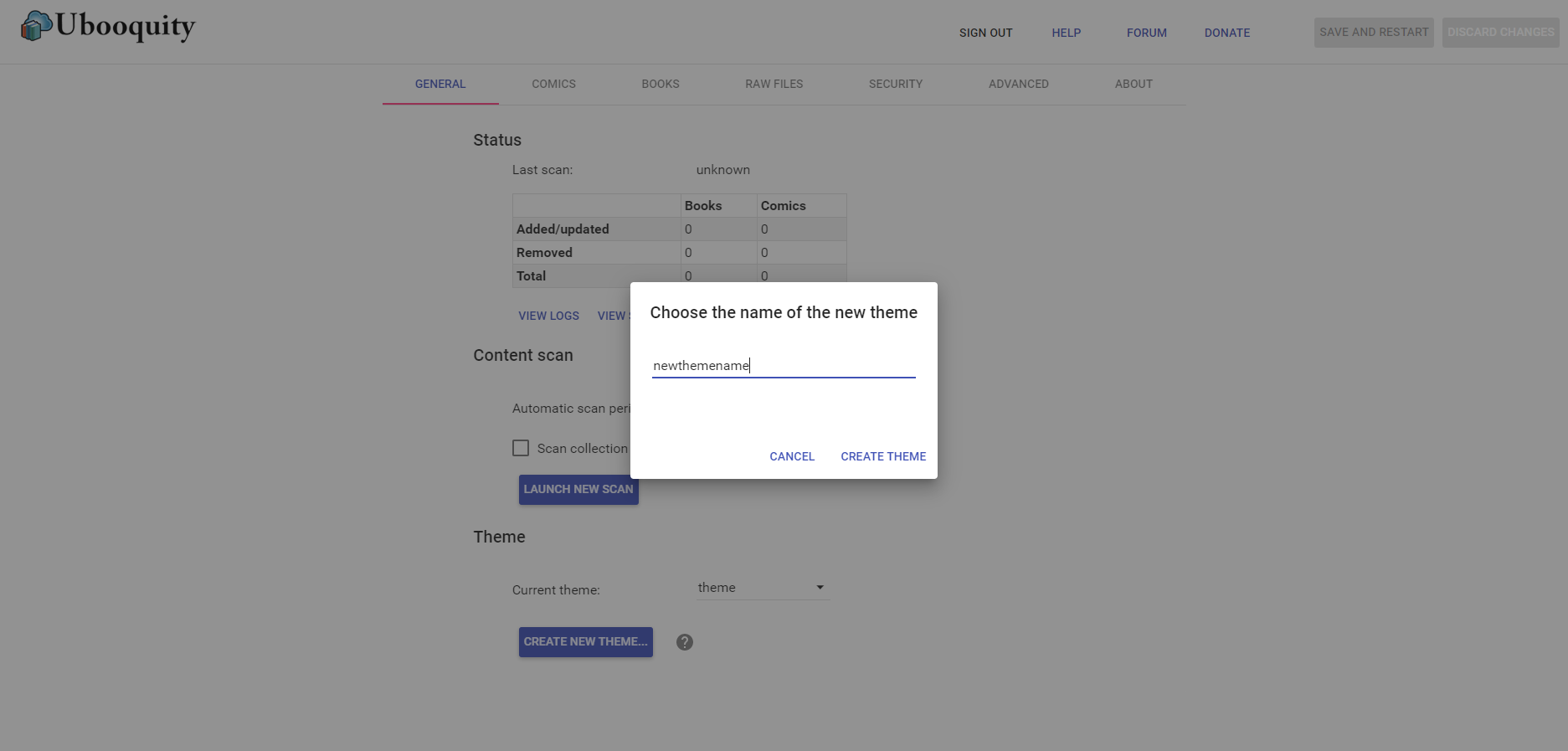
Hers is screenshoot of what the themes and python script/program adds:
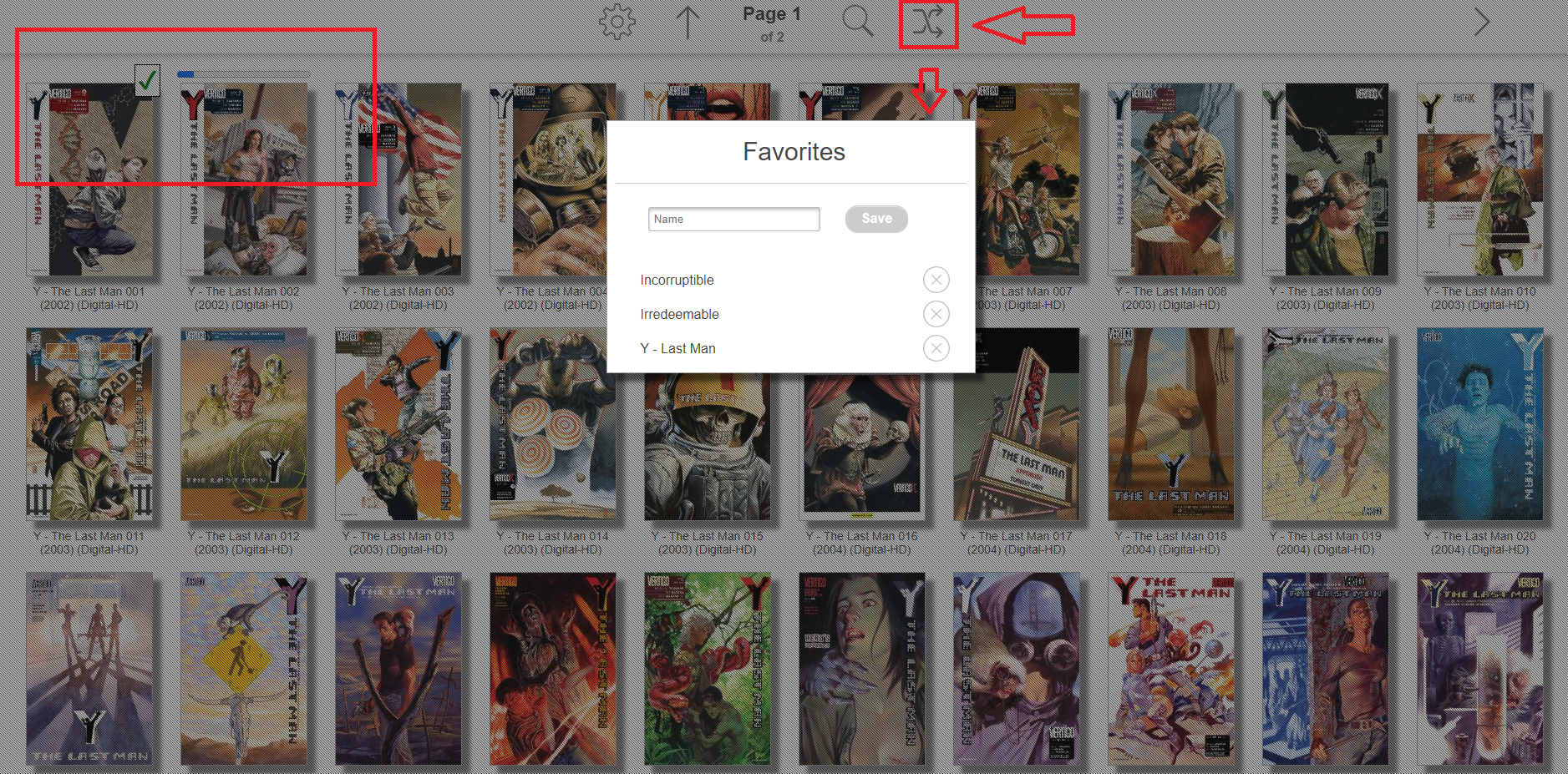
The readprogress (left part of the image) relies only on what the default Ubooquity provides and don't need any additional files, it loops through all the comics that is on the screen and asks the built in API how many pages there are and what your current page is and if it's above 0 it shows it accordingly.
The bookmarks/favorites script/program file (.exe) must be run on the same server/computer that runs the ubooquity sins browsers don't like mixing domains and I haven't invested time into looking if it could be run from another server/computer.
And the javascript in the theme tries to reach the bookmarks server at the same IP as you are browsing your comics.
The bookmarks/favorites script sends a request to the pythonfile at port 2204 (sins the default port is 2202 and 2203 i put it at 2204) and asks for any current paths for your bookmarks/favorites.
Then if you press the old "random" button you get the popup shown in the middle of the above image where you can input a name for your bookmark and it will send the name and current path in your browser to the pythonfile that saves it in the bookmarks.db database file.
So for example if you input "batman" and press save after you have browsed down to you batman folder it will send a request containing: name=batman, path=http://192.168.X.X:2202/comics/17821/folderCover (just an example) , and when you press the name of the bookmark again you can quickly navigate between your bookmarks.
Any theme maker and/or Tom may use the files/code if you like, it would be nice if you put my name and reference to this forum in the credits or something, ;)
Feel free to reply if you have any questions.
Readprogress only: http://s000.tinyupload.com/?file_id=03616343100468791259 , no need for the python .exe file
Pythonscript: http://s000.tinyupload.com/?file_id=07317340696167758222
Bookmarks/favories only: http://s000.tinyupload.com/?file_id=03504496794861024505
Bookmarks/favories and readprogress: http://s000.tinyupload.com/?file_id=00035228378135134176

 Modify epubreader css
Modify epubreader css
Hi,
Is there a way to edit the epubreader css ? I would like to change the default white color to something else.
Default is too bright and night mode is too black ^^
I try creating my own theme but can't find which css to edit.

 Ubooquity and Calibre
Ubooquity and Calibre
I have been using Ubooquity with Comics in the past, which is working very well.
I now like to expand to magazines (see separate feature request) and ebooks. My ebooks are nicely stored within a Calibre library. I am facing a few issues, which are likely user mistakes (or maybe feauture requests):
1) Display title - my ebooks are perfectly tagged via Calibre and all have a nice title page in Calibre. Unfortunately, this doesn't show via Ubooquity, but instead Ubooquity seems to show something else (maybe the first page of the file or the original title before tagging?). Possible to have Ubooquity show the title photo that Calibre shows / added?
2) Duplicate ebooks - My Calibre library includes for some books several formats (e.g., epub and pdf). They are in the same folder and calibre only displays them once. Unfortunately, ubooquity shows them twice (even with different book names). Any idea how to change this?
3) Sort by series instead of author - found out that this is not yet supported. Have added to an existing feauture request.
Thanks again for all the development. This is excellent!

 Comixology v2 Theme Story Arcs HOWTO
Comixology v2 Theme Story Arcs HOWTO
Hoping to help folks out as I hit a brick wall and had to thrash it out due to a lack of detailed instructions.
How to add Story Arcs
Create a folder and call it StoryArcs ( ihad to put this inside the main folder or the link to publishers broke? go figure)
Inside this folder, add your folder titles for your series (Civil War, whatever)
Add this folder to your shared folders in the admin screen for comics
There is a superb built in JSON creator in the bookmarks section. Simply add your selected issues to bookmarks. Then goto bookmarks (My Books at the top right)
Click EXPORT JSON and save this to your series folder created above (civil War, whatever)
You can go into this JSON file and change the description
Add a folder.jpg image and you are good to go for that series.
Do a books rescan from the admin section/general
OK, now you can't get to your arcs section just yet.
click on home, top left
click on comics in the right hand box
you should see your arcs directory
if not, go to publishers and look for it there
Hover over the icon and you should see the address in your browser status bar. You are looking for a number it'll be something like IP Address:22202/Comics/xxxxxx <--you want this number
another way to do it would be to hover over the arc thumbnail and right click and copy address then paste it into notepad
now you need to open up a file from the Ubooquity install directory and the theme folder --C:\Ubooquity\themes\comixology2
open in notepad++ the file Settings.js
change line
var storyArcID=xxxxxx; /* Set to null to disable story arc functions. */
change the xxxxxx to the number you noted above.
save
reboot ubooquity
away you go
This worked for me and is very simple in hindsight but doesn't seem to be documented anywhere.
I hope this helps you

 Just a quick request to add zip and rar on top of cbz and cbr, because cloud backups make changing filetypes a bastard
Just a quick request to add zip and rar on top of cbz and cbr, because cloud backups make changing filetypes a bastard
First off, Ubooquity is fantastic, and I do understand why cbz and cbr are preferred. But the reality of the world is that a lot of people have significant amounts of their comics as zip and rar, and it's not trivial to change them.
Case in point: I do have multiple ways to quickly change all my rars and zips to cbrs and cbzs (scripts, Directory Opus, etc.), but my drives are also backed up in the cloud. If I now go and change the filetype on all of my comics and books, it would mean I'd have to synchronize multiple terabytes of data with the cloud backup. This could take from months to nearly a year in the worst case, it would interfere with keeping more recent changes up to date on the backup, would involve a lot of thrashing of the drives in my DAS, and would be a bit of a hit on the performance of the DAS while it's being done.
From what I can see the other options on my end would be to create copies of these files and rename them, putting them in a folder that's excluded from backups, but since we're talking terabytes of data it's not really a reasonable option...
So yes, while I understand why you prefer to only scan for cbz and cbr, I'd really appreciate it if you could add it as an option for people like me, who would love to use the app but simply can't convert their filenames without causing a huge hassle...

 Running Ubooquity with java 11 and 8 installed
Running Ubooquity with java 11 and 8 installed
Hi all,
new user facing this problem..
I read something about a future version with java 11 support..
What I have done to arginate the problem (and don't unistall my jdk 11) is to make a bat to run the jar with the java8 version.
here's my bat:
"C:\Program Files\Java\jre1.8.0_231/bin/java.exe" -jar Ubooquity.jar
hope help someone..

 Scan Missing large number of files
Scan Missing large number of files
Hi,
I've had Ubooquity running fine for 6 months or so, it's gone down several times, both planned and unplanned and always come back up just fine.
The other day my file server got disconnected and as the ubooquity data dirs were mounted there through CIFS in fstab ubooquity couldn't find the files. I didn't realize the file server was down and restarted ubooquity, this caused it to start wiping all the comics from the database, I stopped the process half way through when I noticed what was happening.
After I got the file server back online I restarted Ubooquity and it performed a new scan, I lost my place in the comics I was mid, which sucked, but I can live with that.
However ever since then it now randomly doesn't show almost half of the comics. It finished it's scan, I confirmed by browsing the dirs in linux directly that all the comics are there but each comic is missing almost half it's issues. So it will go 1, 2, 4, 8, 9, 10, 14, etc. No noticeable pattern like odds/evens, or files with special characters, etc.
I've since rebooted it several times, it performs the scan, says it added no new files, reports no errors, just doesn't have them.
Any ideas on how to fix?
Running in headless CentOS 7 with data dir mounted from Windows Server file share over SMV in /etc/fstab although I don't think this is related to the issue, just providing as much info as possible.

 255 Max Characters
255 Max Characters
There seems to be a character limit in the Tags/Genres (In the OPDS feed they are shown under content in the attribute label) you can give via ComicInfo.xml.
When there are more than 255 characters, everything after it is cut off, leading to splitted and entirely missing tags.
As there is technically no limit in how many characters XML attributes (and therefore OPDS feeds) can handle, I am relatively sure that this is due to the way the value is stored in the database, so I'd be glad if this value would get a bit more space.
Customer support service by UserEcho


