
 Pre-Load / Load entire magazine into memory as allowed
Pre-Load / Load entire magazine into memory as allowed
I have 128GB Ram on my computer that I read magazines on. But Ubooquity does not continue loading the magazine as I'm reading...it only loads a few pages at a time.
Is there a setting where I can increase how much memory it uses? Or would you add this as a feature please.
Thank you for the amazing application!

 [2.0.2] reverse proxy for admin page
[2.0.2] reverse proxy for admin page
Hello, I am having a similar issue as here. I have just started playing with 2.0.2 and use Apache/2.4.18 (Ubuntu) for reverse proxy. I have no problem navigating the normal library and admin pages on the local network on ports 2202 and 2203 respectively. On the Advanced tab in the Admin section I have configured Ubooquity to use the reverseproxy prefix "newsstand" From then on, I could still connect to both library and admin pages through their respective ports with the prefix "newsstand" and "newsstand/admin" respectively:
http://IPAddress:2202/newsstand = library pages
http://IPAddress:2203/newsstand/admin = admin pages
However, with this new scheme where the admin pages must be accessed by a different port than the library pages while they both share the same reverseproxy prefix, it appears to throw either apache or my understanding out of whack.
If I set apache to handle it like this:
ProxyPass /newsstand http://localhost:2202/newsstand ProxyPassReverse /newsstand http://localhost:2202/newsstand ProxyPass /newsstand/admin http://localhost:2203/newsstand/admin ProxyPassReverse /newsstand/admin http://localhost:2203/newsstand/admin
I can successfully navigate the library pages fine from https://mydomain.net/newsstand. However, when I hit https://mydomain.net/newsstand/admin, it simply shoots me into the library pages and will not open the admin pages.
If I try to make a change to another prefix in apache for the admin pages with something like this:
ProxyPass /admin http://localhost:2203/newsstand/admin ProxyPassReverse /admin http://localhost:2203/newsstand/admin
The I go to https://mydomain.net/admin, I get a text page like this:
Administrator authentication
Password Remember me
Log in
I can type in my password and hit enter but nothing happens. I think this is due to the reverseproxy Ubooquity config mismatching what I have for it in Apache.
I know I am probably missing something here, but this wasn't an issue when both the site and admin pages were configured on the same port. With them split apart it seems to me they should each have their own reverseproxy prefix to keep them from stepping on each other. Otherwise, I hope someone can tell me what I am doing wrong with my apache configuration.
Thanks for your time!

 Materialized theme for Ubooquity
Materialized theme for Ubooquity
Here is my new theme for Ubooquity that I call "Materialized".
It is meant to mimic the material design look of Google, but with some small adjustments to fit my taste and sticking to the limits of theming the underlying code from the Ubooquity server itself.
I have made this mainly for my own use and it is using alot of hacky CSS to make it work and look the way I like it on my computers and my Android tablet. I was inspired by the "material-custom" theme that you may have seen before and kept some of the colors, but other than that this theme is lightyears ahead and most of the code and styling has changed.
This is meant for the 2.0.2 beta version of Ubooquity!
I have only tested it in the latest desktop versions of Firefox, Chrome and Safari and mobile versions of Firefox and Chrome on Android 7. I am not officially supporting any MS-browsers or old versions of the ones mentioned above.
The theme is 99% vectorized and only have two forced bitmap-images because of how Ubooquity works. If you know a little bit about CSS you can also customize the colors and effects of the theme by adjusting the file '/css/custom.css' to suit your needs.
See this as a kind of "beta" as I will probably do adjustments to the code even after this initial release. I already know it is not super great on phones yet, but that is probably my next step, and could use some javascript (see the next paragraph...)
If you have any experience with javascript please let me know. I know CSS, PHP and bash but have no knowhow of javascript at all and I have a few things I was hoping to be able to go around using javascript because I can not do so via CSS alone.
Download here: http://www.svalas.net/materialized-1.0.zip
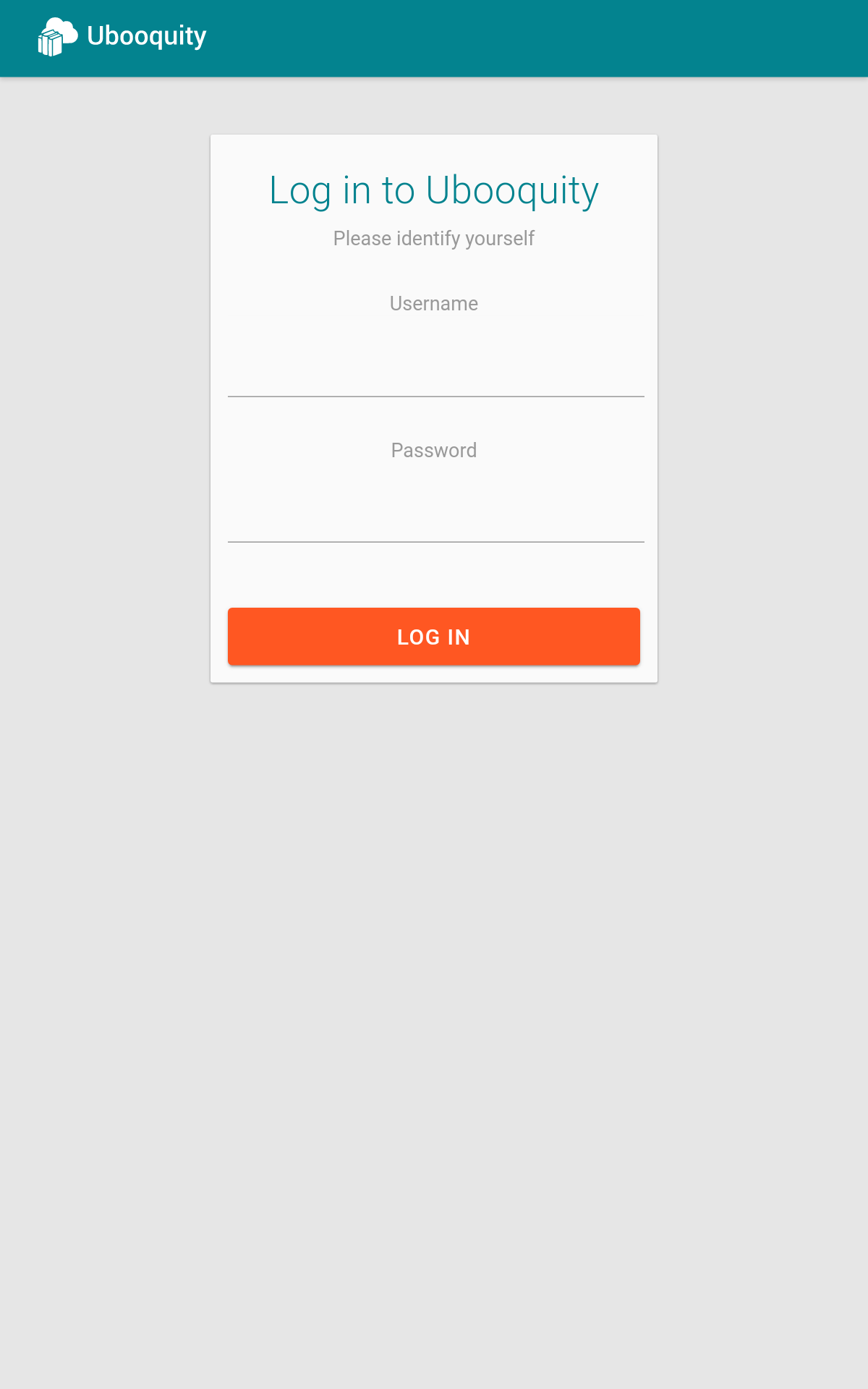
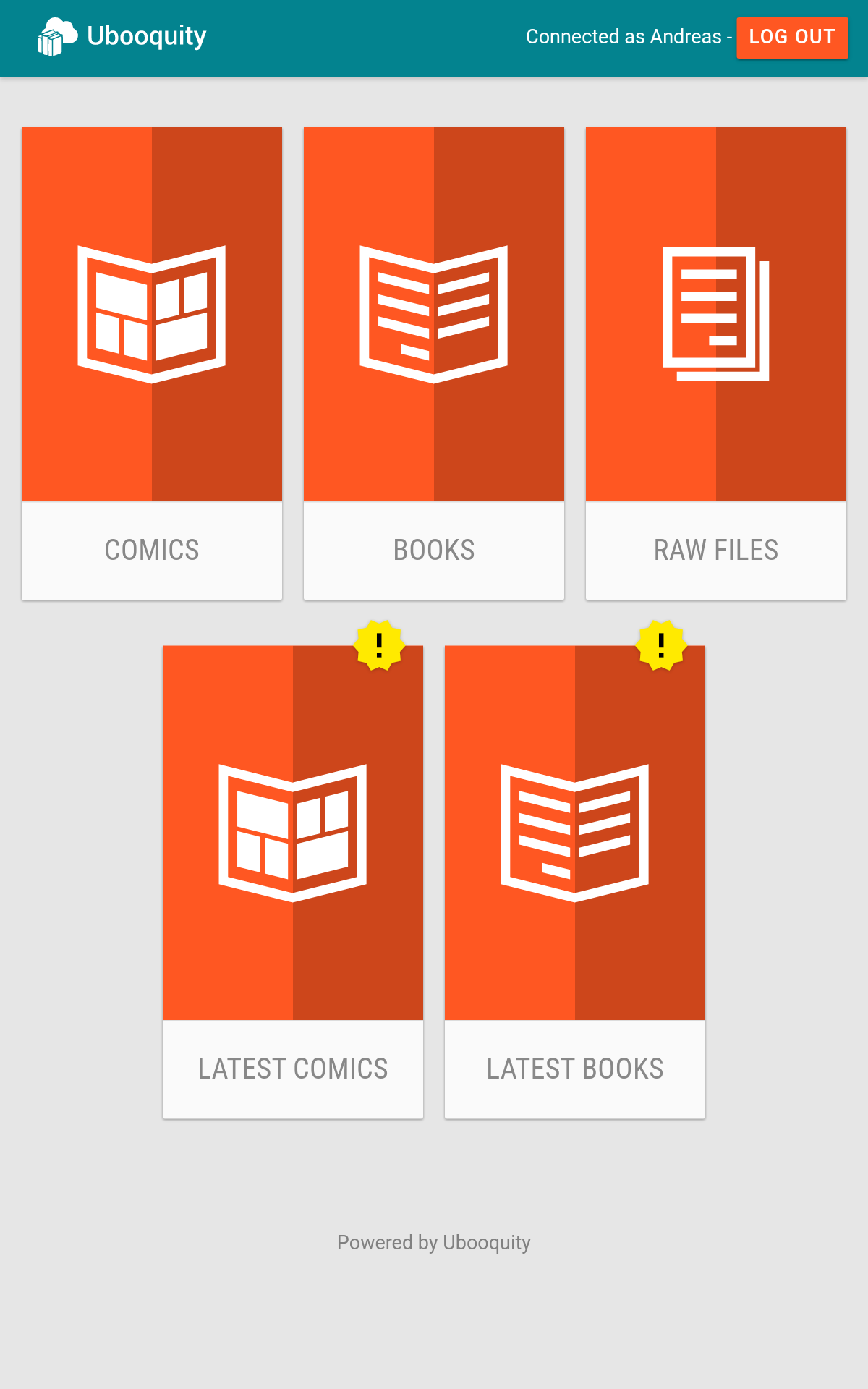
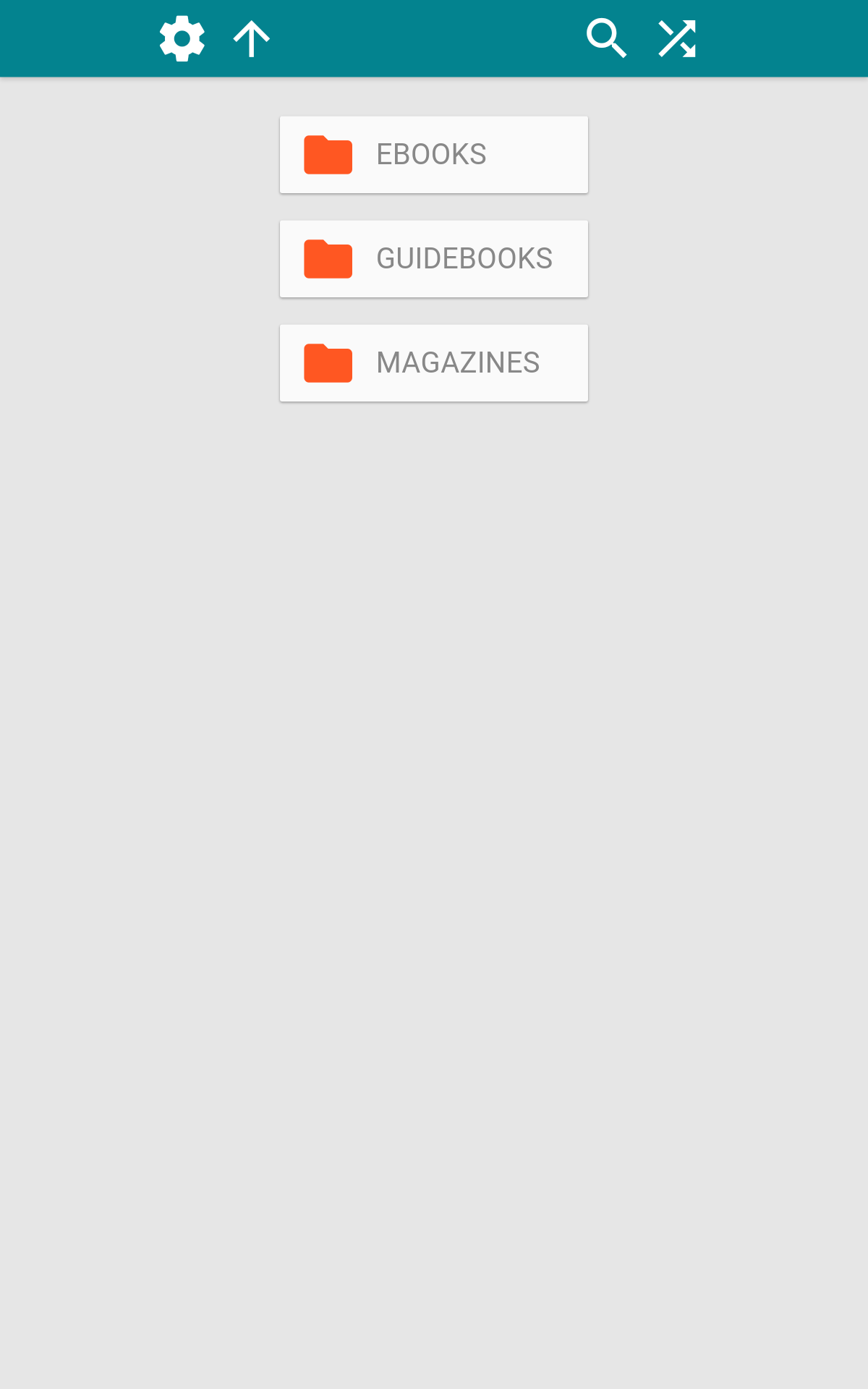
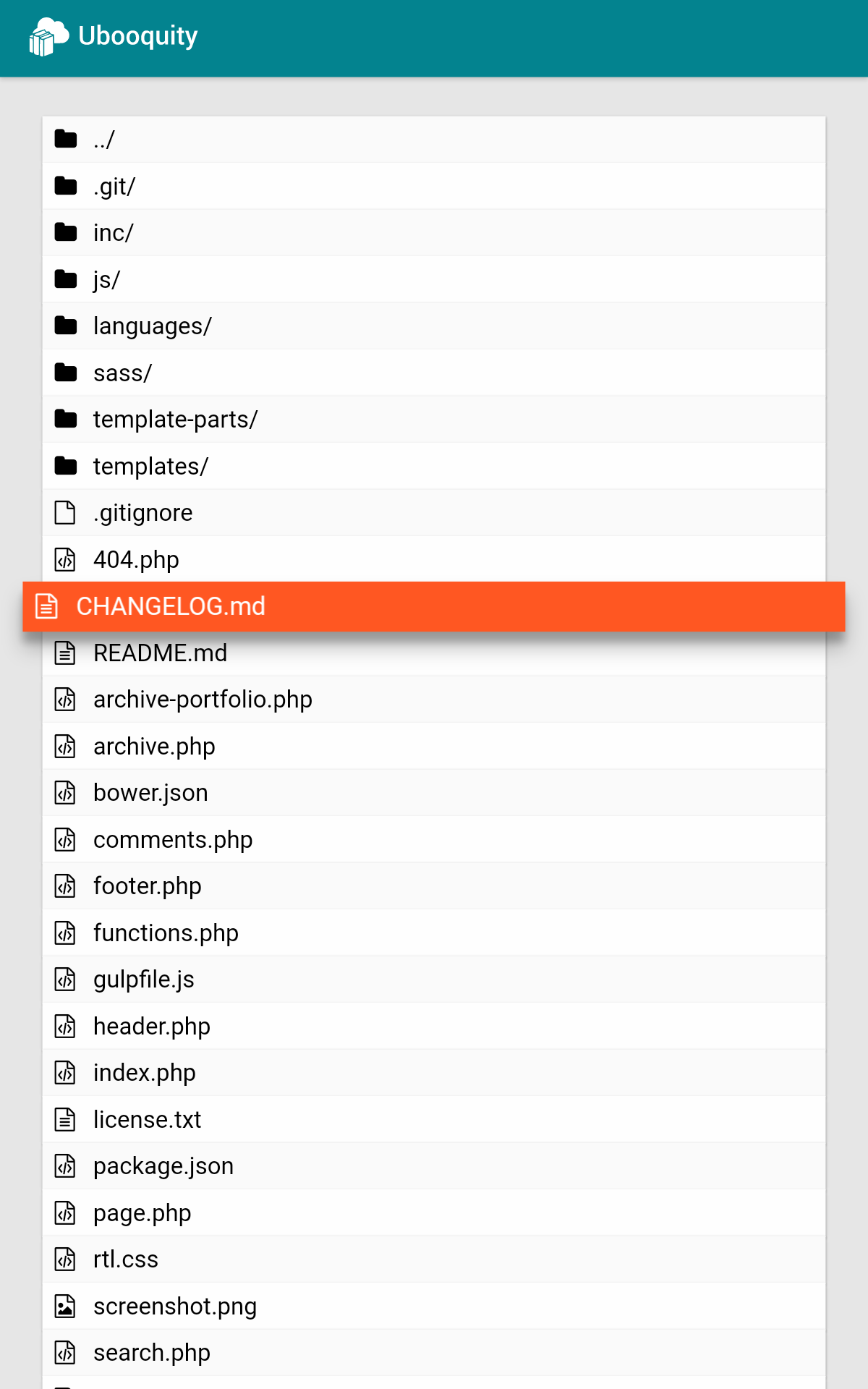
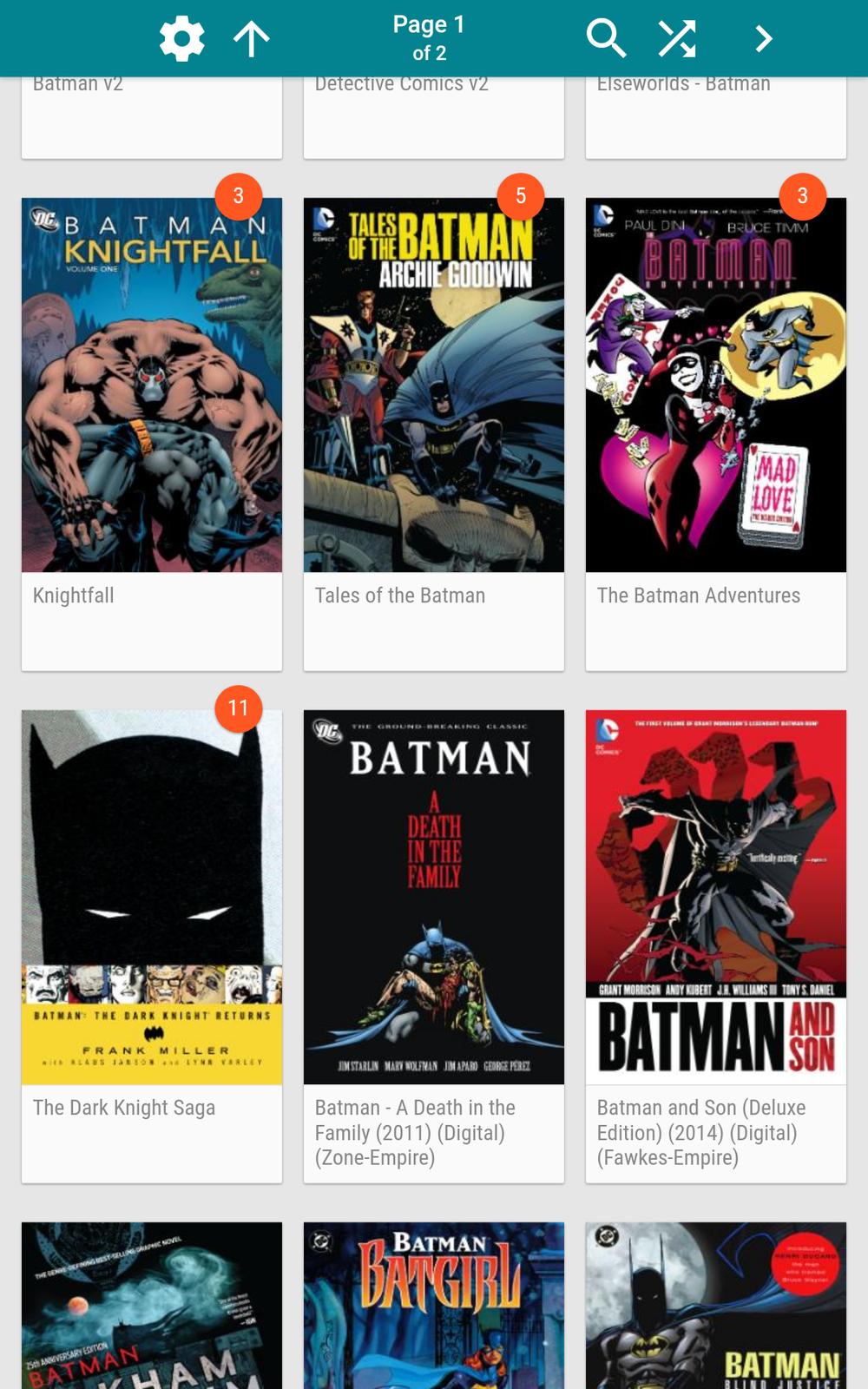
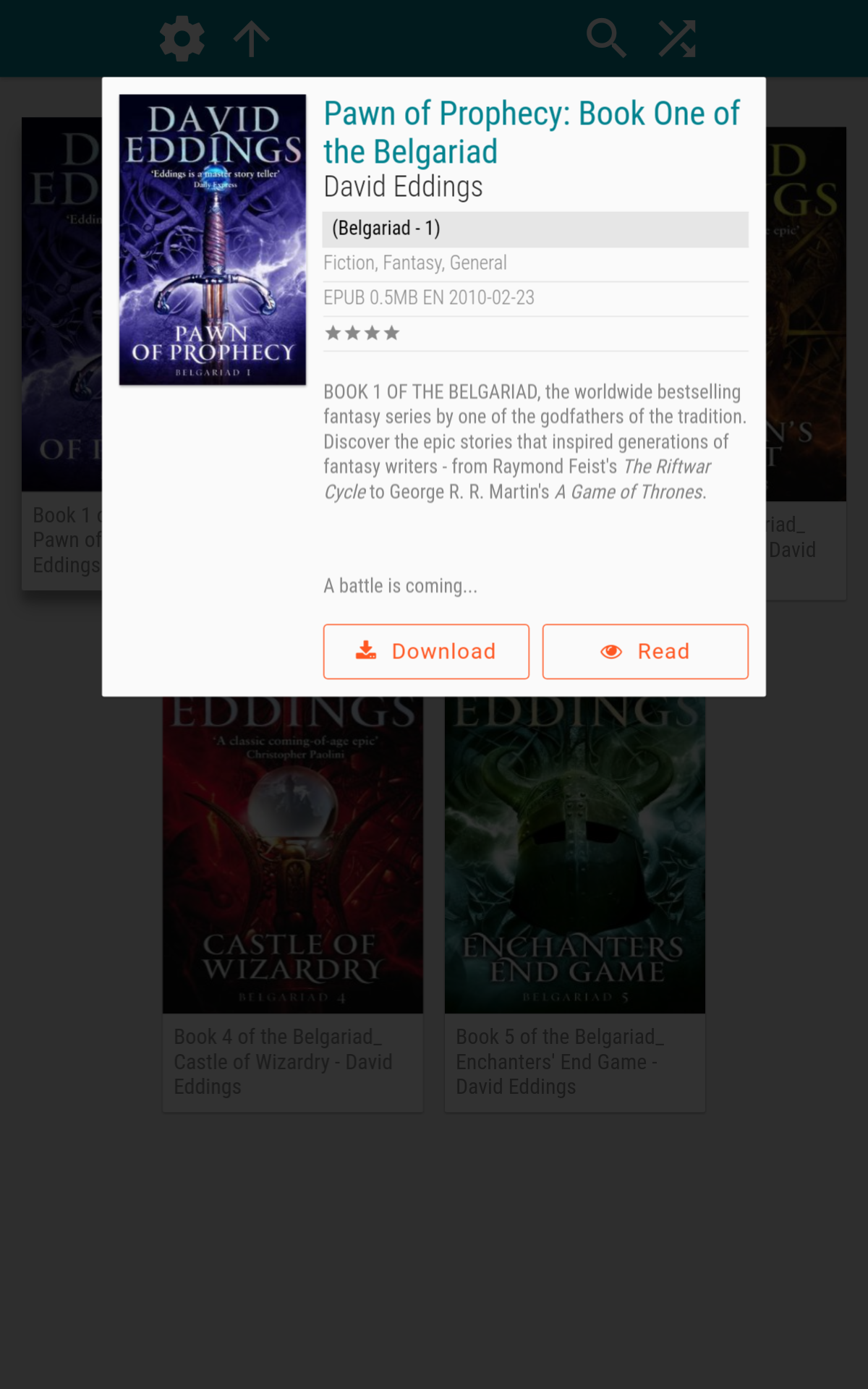
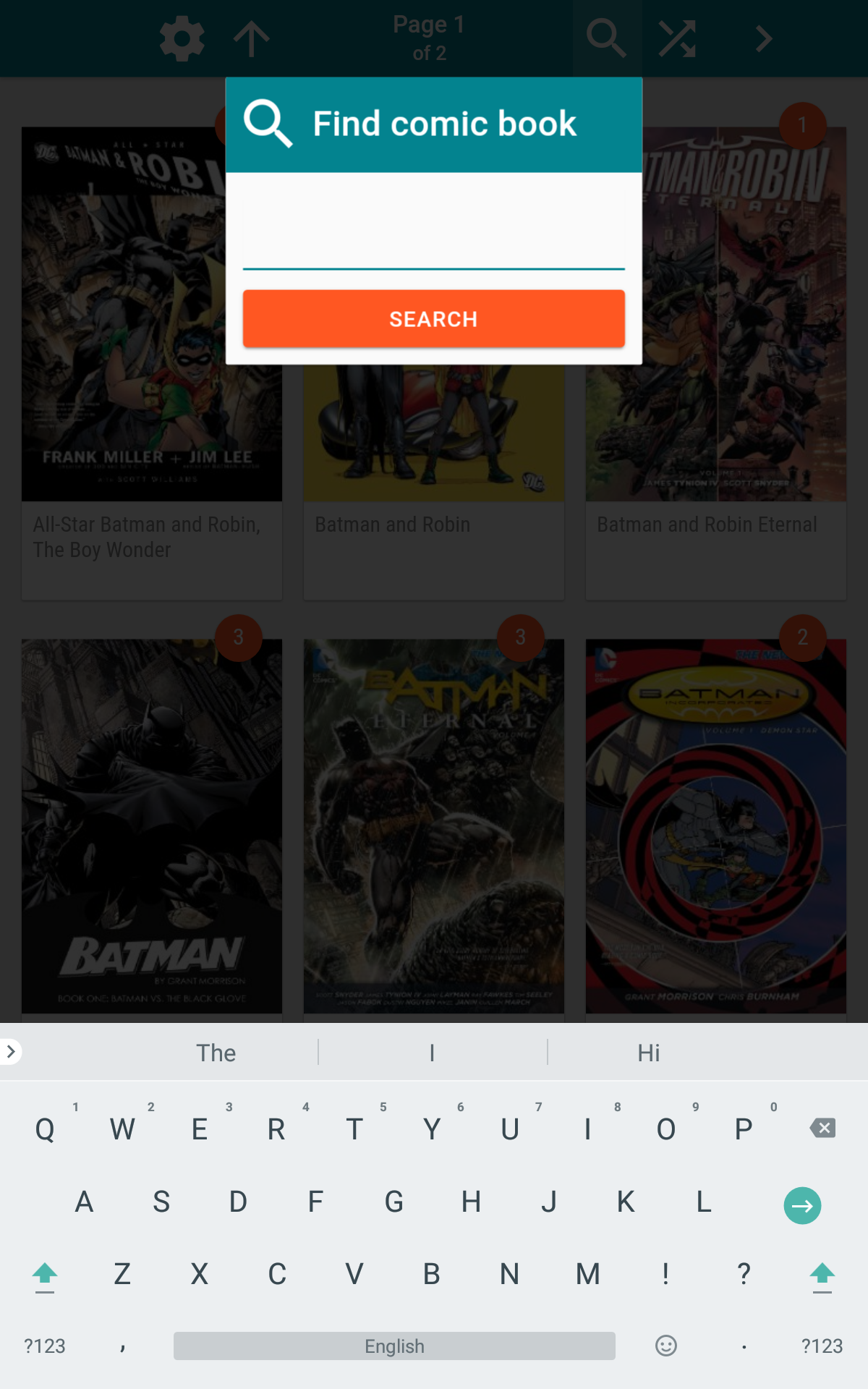
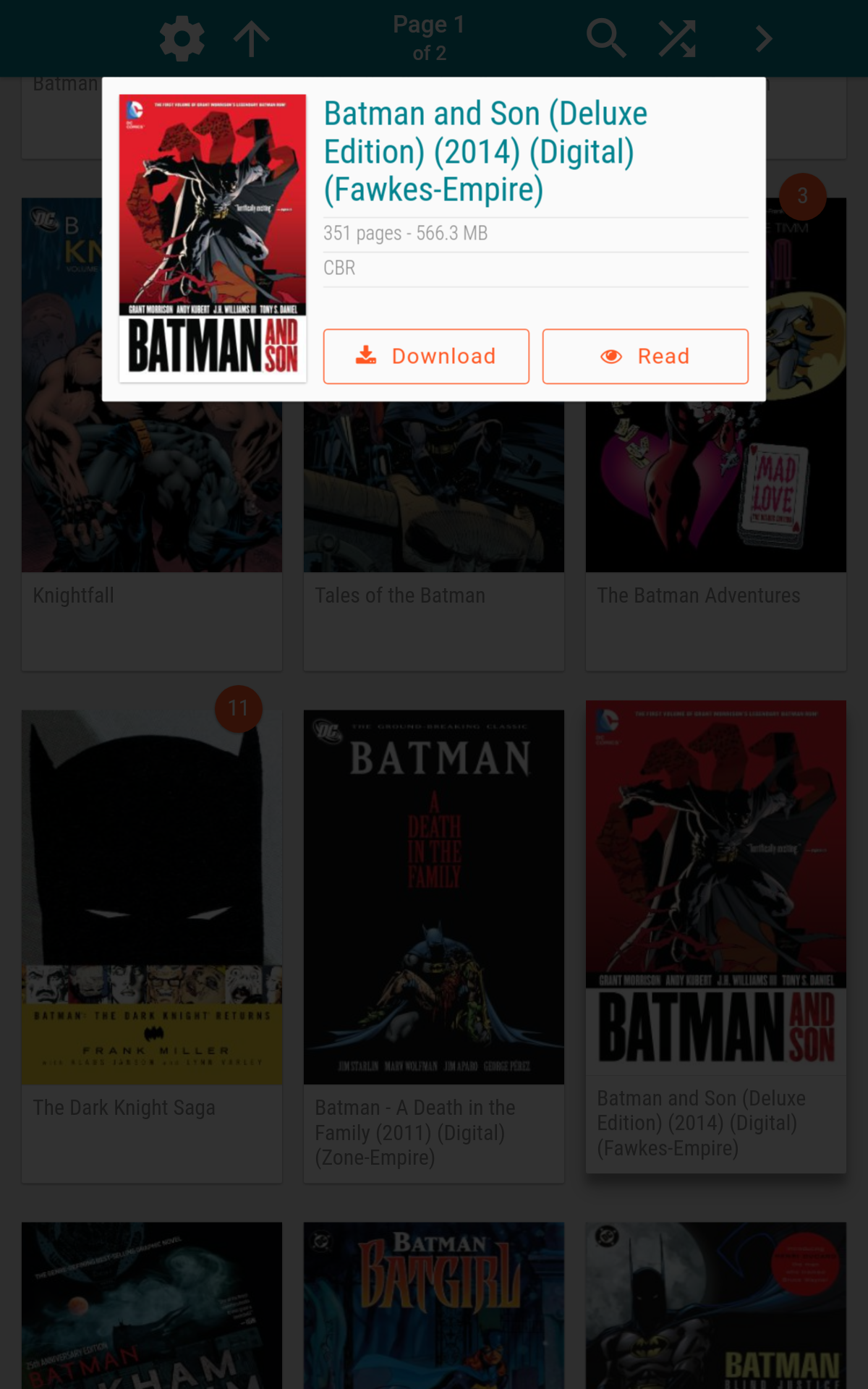
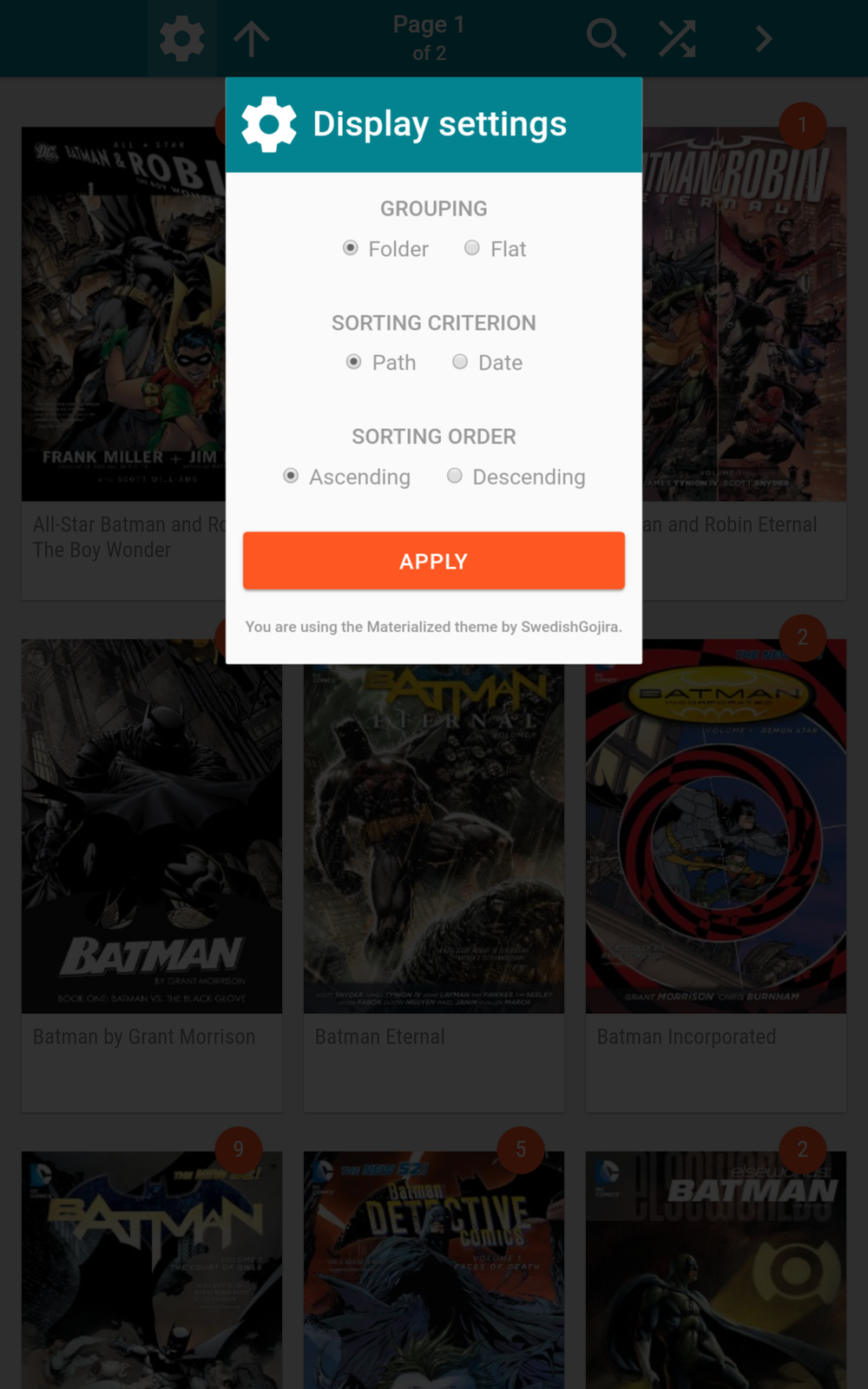
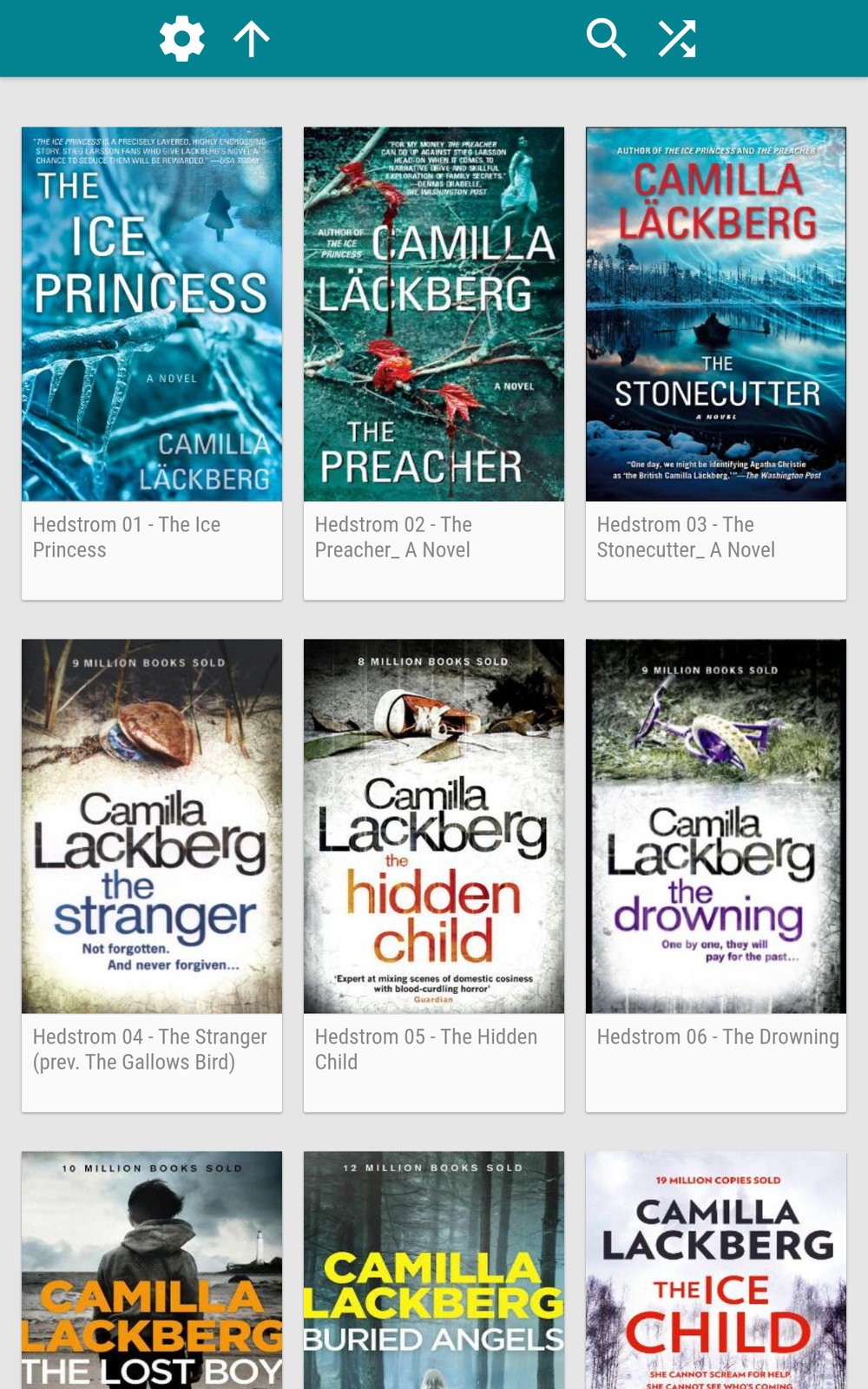

 [2.0.2] How to change admin password in admin interface
[2.0.2] How to change admin password in admin interface
Hi Tom,
I could not find a way to change the admin password in the admin interface.
(Which is preventing me to give you temporary access for the pdf thumbnails issue).
Is-it me not looking at the right place, or is-it missing in the admin panel?
Thanks
Matthieu

 [ 2.0 ] Install Ubooquity 2 in docker
[ 2.0 ] Install Ubooquity 2 in docker
Hi there,
For all docker addicts, I wrote a docker file and docker-compose one to install Ubooquity v2.
They are accessible here : https://github.com/zerpex/ubooquity-docker
With default parameters, Ubooquity is available through :
http://your-ip:55603
Admin page : http://your-ip:55604/admin
Enjoy :)

 Invalid ubooquity header character since upgrade to Apache 2.4
Invalid ubooquity header character since upgrade to Apache 2.4
Hi,
I access ubooquity via apache as a proxy. External connection is in ssl, internal one (between apache & ubooquity) is in http.
[Sat Mar 04 13:32:45.972949 2017] [http:error] [pid 1100] [client 192.168.0.254:64489] AH02429: Response header name ';expires=Mon, 03-Apr-2017 13' contains invalid characters, aborting request, referer: https://[myhostname].fr/comics/
Googling it a bit, it seems to be a new feature in apache 2.4 to be more strict on header characters... And it seems ubooquity header is using forbidden ones.
Until we got a new version from Ubooquity fixing this, did anyone encounter the issue and succeed to fix it?
I don't understand where to set-up the fixes proposed on the net.
I precise that if I access ubooquity directly (not through apache, therefore on my local network only...) then everything goes well.
Thank you in advance
Cheers

 OPDS XML Special Characters
OPDS XML Special Characters
I have a request to make the xml feed handle special characters properly. Some characters should not be represented literally. There are many many more but I am most concerned with the ampersand (&) character. It is considered an escape character for parsing.
| Original Character | XML entity replacement | XML numeric replacement |
| " | " | " |
| < | < | < |
| > | > | > |
| & | & | & |
| ' | ' | ' |
For development purposes, I think it would be best if the "translation" happened server side. Thanks for the consideration and keep up the good work!

 Include folder.jpg's in opds feeds
Include folder.jpg's in opds feeds
Would it be possible to include the folder.jpg's in the opds feeds? This way external readers could show the folder images that the user wants.
Link to issue raised for my app:
https://bitbucket.org/Gauntlet-Dev/variant/issues/5/display-folder-images-as-ubooquity-does

 Skip Details
Skip Details
I'd like to request the option to go directly to reading the comic/book after clicking on it instead of first getting the details page with the Download and Read buttons.
My suggestion would be to have an option or checkbox in the admin page for this. Checking it would default to Read when the user clicks on a book's thumbnail. The Download button could still be made available on the menu page, possibly near the "Close book" and "Go to page.." buttons.

 Menu(s) translation
Menu(s) translation
Hi,
First of all thanks for this nice ans easy to run/install software :)
Is it possible to translate the menus ?
I would like to translate all the english words to french one
If yes can we know where to do the changes ?
Thanks
Customer support service by UserEcho


