
 ipad ios
ipad ios
Hi. Does anyone have a reader that works for ipad /ios for viewing larger collections?
There are at least 4 readers I have tried on my ipad, including buying Chunky (should be renamed Junky) that work via OPDS. For android, the viewer+ (comic book reader) works great.
When you have thousands of books, downloading on mobile devices is not practical. The viewer should merely cache the directories. The only practical workaround is the servers native viewing using the browsers which is improving.
Great job to the developer!

 Chunky reader how to setup
Chunky reader how to setup
how do you setup on chunky reader? What do you use for the server address and user name. I can access the comics with no password via web browser

 Ubooquity.jar does not launch when double-clicked (Win10)
Ubooquity.jar does not launch when double-clicked (Win10)
Get a small spinning circle for a few seconds, then nothing. Rebooted, no change. Just downloaded and unzipped Ubooquity, so latest version. Also just downloaded Java.

 Programm crashes when scan ist finished
Programm crashes when scan ist finished
Hi, im running vers. 2.1.0.r2 on an Asustor NAS and the programm always crashes when scan is finished. As a result of the crash there is no connection to the server and I can't access the library nor the admin page. The only solution is to delete the program, new installation, and stop the scan before it is finished. Then there is no problem and I can access library and admin page.
The version 1.xx is was running before does not cause any problems. Do you have any idea what's wrong. Please see log file:
20171014 22:52:48 [qtp1030684756-282] INFO com.ubooquity.d.a - Admin cookie token invalid or too old. Access Denied. [ip:192.168.178.3]
20171014 22:53:13 [Thread-3] WARN o.e.j.util.thread.QueuedThreadPool - qtp1030684756{STOPPING,8<=33<=200,i=0,q=20} Couldn't stop Thread[qtp1030684756-277,5,main]
20171014 22:53:13 [Thread-3] WARN o.e.j.util.thread.QueuedThreadPool - qtp1030684756{STOPPING,8<=33<=200,i=0,q=20} Couldn't stop Thread[qtp1030684756-259,5,main]
20171014 22:53:13 [Thread-3] WARN o.e.j.util.thread.QueuedThreadPool - qtp1030684756{STOPPING,8<=33<=200,i=0,q=20} Couldn't stop Thread[qtp1030684756-263,5,main]
20171014 22:53:13 [Thread-3] WARN o.e.j.util.thread.QueuedThreadPool - qtp1030684756{STOPPING,8<=33<=200,i=0,q=20} Couldn't stop Thread[qtp1030684756-265,5,main]
20171014 22:53:13 [Thread-3] WARN o.e.j.util.thread.QueuedThreadPool - qtp1030684756{STOPPING,8<=33<=200,i=0,q=20} Couldn't stop Thread[qtp1030684756-276,5,main]
20171014 22:53:13 [Thread-3] WARN o.e.j.util.thread.QueuedThreadPool - qtp1030684756{STOPPING,8<=33<=200,i=0,q=20} Couldn't stop Thread[qtp1030684756-268,5,main]
20171014 22:53:13 [Thread-3] WARN o.e.j.util.thread.QueuedThreadPool - qtp1030684756{STOPPING,8<=33<=200,i=0,q=20} Couldn't stop Thread[qtp1030684756-266,5,main]
20171014 22:53:13 [Thread-3] WARN o.e.j.util.thread.QueuedThreadPool - qtp1030684756{STOPPING,8<=33<=200,i=0,q=20} Couldn't stop Thread[qtp1030684756-267,5,main]
20171014 22:53:13 [Thread-3] WARN o.e.j.util.thread.QueuedThreadPool - qtp1030684756{STOPPING,8<=33<=200,i=0,q=20} Couldn't stop Thread[qtp1030684756-278,5,main]
20171014 22:53:13 [Thread-3] WARN o.e.j.util.thread.QueuedThreadPool - qtp1030684756{STOPPING,8<=33<=200,i=0,q=20} Couldn't stop Thread[qtp1030684756-271,5,main]
20171014 22:53:13 [Thread-3] WARN o.e.j.util.thread.QueuedThreadPool - qtp1030684756{STOPPING,8<=33<=200,i=0,q=20} Couldn't stop Thread[qtp1030684756-262,5,main]
20171014 22:53:13 [Thread-3] WARN o.e.j.util.thread.QueuedThreadPool - qtp1030684756{STOPPING,8<=33<=200,i=0,q=20} Couldn't stop Thread[qtp1030684756-279,5,main]
20171014 22:53:13 [Thread-3] WARN o.e.j.util.thread.QueuedThreadPool - qtp1030684756{STOPPING,8<=33<=200,i=0,q=20} Couldn't stop Thread[qtp1030684756-261,5,main]
20171014 22:53:13 [Thread-3] WARN o.e.j.util.thread.QueuedThreadPool - qtp1030684756{STOPPING,8<=33<=200,i=0,q=20} Couldn't stop Thread[qtp1030684756-272,5,main]
20171014 22:53:13 [Thread-3] WARN o.e.j.util.thread.QueuedThreadPool - qtp1030684756{STOPPING,8<=33<=200,i=0,q=20} Couldn't stop Thread[qtp1030684756-273,5,main]
20171014 22:53:13 [Thread-3] WARN o.e.j.util.thread.QueuedThreadPool - qtp1030684756{STOPPING,8<=33<=200,i=0,q=20} Couldn't stop Thread[qtp1030684756-274,5,main]
20171014 22:53:13 [Thread-3] WARN o.e.j.util.thread.QueuedThreadPool - qtp1030684756{STOPPING,8<=33<=200,i=0,q=20} Couldn't stop Thread[qtp1030684756-270,5,main]
20171014 22:53:13 [Thread-3] WARN o.e.j.util.thread.QueuedThreadPool - qtp1030684756{STOPPING,8<=33<=200,i=0,q=20} Couldn't stop Thread[qtp1030684756-269,5,main]
20171014 22:53:13 [Thread-3] WARN o.e.j.util.thread.QueuedThreadPool - qtp1030684756{STOPPING,8<=33<=200,i=0,q=20} Couldn't stop Thread[qtp1030684756-275,5,main]
20171014 22:53:13 [Thread-3] WARN o.e.j.util.thread.QueuedThreadPool - qtp1030684756{STOPPING,8<=33<=200,i=0,q=20} Couldn't stop Thread[qtp1030684756-167,5,main]
20171014 22:53:13 [Thread-2] INFO com.ubooquity.b - Internal server stopped
20171014 22:53:13 [Thread-2] INFO com.ubooquity.Ubooquity - Ubooquity has closed.
The current IP (fix) is 192.168.178.10. not 192.168.178.3

 Firefox 55.0.2 (64-bit) - distracting re-render on width
Firefox 55.0.2 (64-bit) - distracting re-render on width
Hello, I have an install of Ubooquity running locally on a ubuntu linux server (LTS).
There's an odd bug where:
- When viewing on Firefox 55.0.2 (64-bit) [also earlier versions]
- On a linux desktop ubuntu 17.04 zesty [untested on any other platform]
- Open any book, and the page begins at max window width, and then resets to include margins
- Jump take between 0.15 - 1 second and is very visually distracting.
Example below:
Instantly loads:
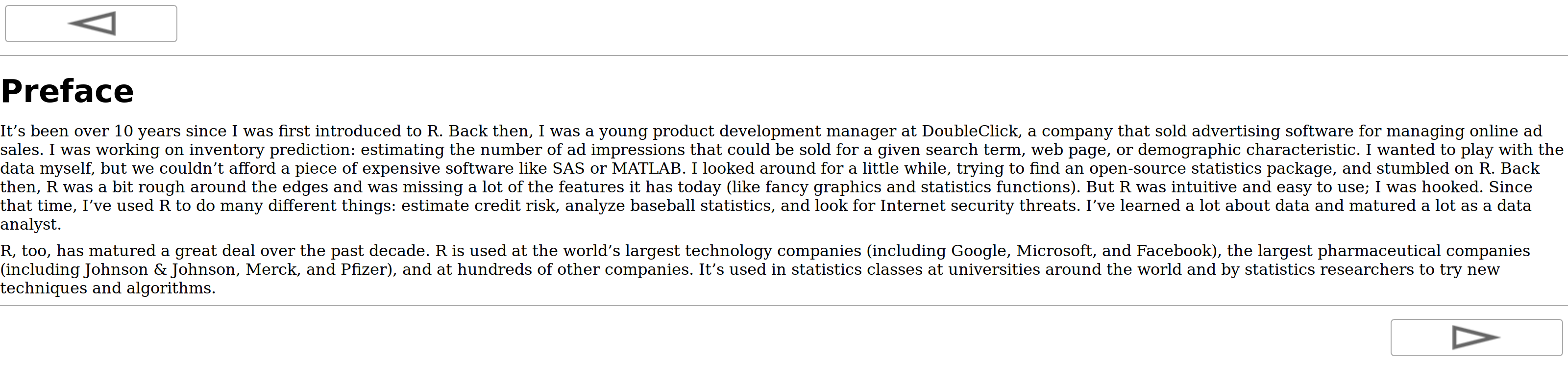
~1 second later...
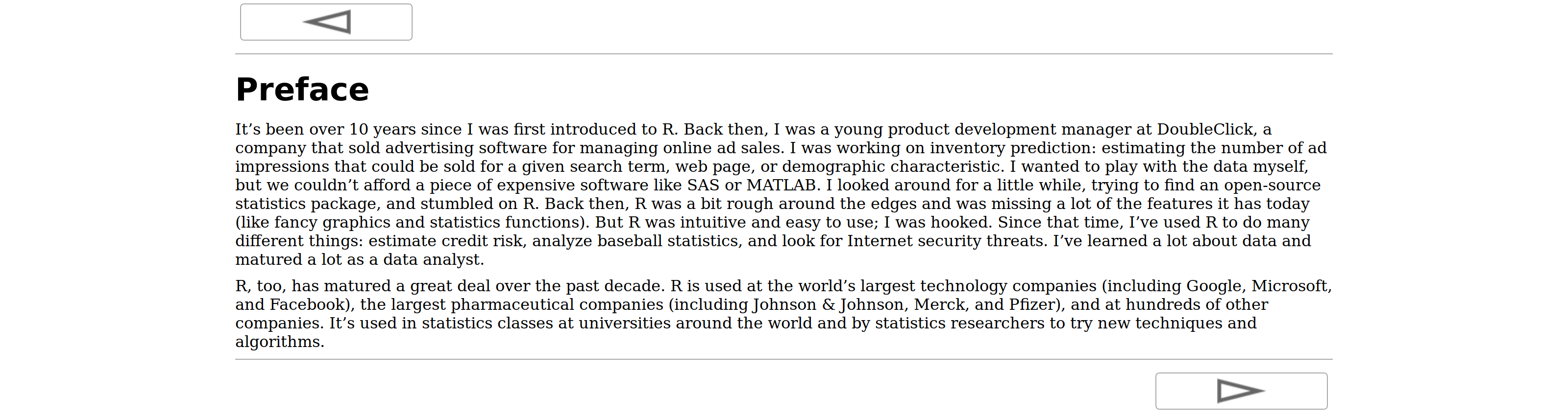
Testing on the same machine in Chrome, which works fine.
I have nearly the same browser plugins between the two... and can see no error messages in the console. Any idea what this could be? Guess the stylesheet is loading slow for some reason?

 Theme: Trying to create a bookshelf appearance
Theme: Trying to create a bookshelf appearance
Hello,
Trying to create a background theme that mimics something like the old ibooks "bookshelf" look.
Any ideas on how best to manage shelves that only have say 3 books? Currently linking into the "cellcontainer" but wonder if there is a better way to do this?

 Opening the ePUB reader from reverse proxy https points to http and breakes Close Book functionality
Opening the ePUB reader from reverse proxy https points to http and breakes Close Book functionality
I am running Ubooquity on a Synology DiskStation with DSM 6. Using the provided settings interface I mapped the local Ubooquity port to a subdomain, say ub.server.com to localhost:2202 As a side effect i can use the https services provided by the DS (automatic certificate management for instance). The entire setup works like a charm, with one little annoyance. While both PDF and Comic reader work fine from https subdomain, returning from the ePUB reader to library browsing via the "Close Book" button fails. Reason: Opening the ePUB reader looses the https connection and points to http://ub.server.com/epubreader/220065/titlepage.xhtml instead of https://ub.server.com/epubreader/220065/titlepage.xhtml. Adding the the https manually allows the reader to be closed via the appropriate button.

 text below thumbnail doesn't adjust to image size
text below thumbnail doesn't adjust to image size
Hi. I tried some smaller thumbnail sizes today so I could have more than 2 "lines" of books on a webpage, alas ubooquity doesn't care, you can reduce all you want to whatever size, the corresponding title won't move an inch from its position (corresponding to the larger thumbnail), instead you'll just get a gigantic space between thumbnail and text. and same for the book numbers by folder I guess, it doesn't readjust to thumbnail size and ends up outside the thumbnail, wasting even more space. I suppose it's not supposed to be that way, right ? :)
here's a screen

 Reinstalling: Cannot create temp file
Reinstalling: Cannot create temp file
good day,
since it crashes and didn´t comeup again i reinstalled ubooquity.
but now i get the following error:
[/share/CACHEDEV1_DATA/.qpkg/UbooQuity] # java -jar Ubooquity.jar
Exception in thread "main" java.lang.RuntimeException: ERROR on loading inner JAR: Cannot create temp file '/tmp/JarClassLoader/bcprov-jdk15on-1.53.jar.7627619495982234764.tmp' for bcprov-jdk15on-1.53.jar / No space left on device
at com.ubooquity.e.a.a(SourceFile:513)
at com.ubooquity.e.a.<init>(SourceFile:338)
at com.ubooquity.e.a.<init>(SourceFile:260)
at com.ubooquity.Launcher.main(SourceFile:8)
Any ideas?
its a 7tb drive with 16gb ram.
my thoughts is that the java engine reserve its own space. am i correct?
If yes how can i expand it?
Customer support service by UserEcho



