
 Questions about Ubooquity streaming from syno
Questions about Ubooquity streaming from syno
Hello !
First of all, thanks for your work, it's huge !!
Here is my configuration:
I installed Ubooquity (lastest version) on my Proliant n54l running a Synology OS (DSM 5.2) with Java 8.144. I access the NAS from remote location.
It works almost perfectly fine (I just have a problem with the symbol " ° ", when it's in a name, Ubooquity doesn't scan the file).
On computer webrowser i can perfectly read all the Comics or Ebook I want.
But the plan is to use a tablett as reader.
On my tablett I have Challenger comic reader. I tried to add the OPDS thing, it worked but it's really really slow to load the pages of the comics (.pdf).
And, I didn't understand how to use HTTPS with OPDS (which port do I use, my common HTTPS port ?)
Is the Proliant n54L powerful enough to act as a streaming server ?? (AMD Turion II Neo N54L / 2.2GHz with 4g RAM). I ask because when i tried to stream and it was real slow, my CPU usage on the NAS was at 90% (all by Java). Is it normal ??
It feels like there's something I don't understand totaly about ubooquity and remote streaming on tablett xD
Or is there a better app for my tablett to use with ubooquity to stream comics and ebooks from my NAS ?
Or is ubooquity not the best solution for me ?
Thanks in advance !
Petitgnoll6, a french guy loving your work.

 Version 2.1 on Qnap not reachable
Version 2.1 on Qnap not reachable
Here is my experience with installation on QNAP (my NAS is Fujitsu Celvin 902, identical with Qnap 669 Pro), System 4.2.6 (newer firmware is not permitted from Fujitsu).
I have downloaded the version from forum-nas from QoolBox. After installation the admin page was reachable with Port 2203/Admin (important is Slash Admin, because without this, the server was not found). The new administration is very clear and self-explanatory. I created a user test and some paths (in the ui) to different book content.
So far so good.
With user proteced access I could not see any books (as user test). Without access protect I could see all topics (= paths) and in this all books. O.k. now I created the path to the great book index (about 15,000 books). While scanning I could see them growing.
Now, after finishing the last scan (will probably be done, more than 24 hours gone), I cannot reach Ubooquity. Neither as Admin with Port 2203 nor as user test. When I try to login as admin I get the page with passwort question and after this a waiting symbol without any further action. As user test I see the login site (without passwort question because of switched off the security - and nothing happened, no navigation possible.
I have deleted all of Ubooquity 2.1 and made a new installation with the same result. Now I be back transitionally on version 1.10.
What am I doing wrong? Any ideas, any help?

 Can't access server externally
Can't access server externally
I can't access my Ubooquity server from the external address. I'm using my external IP followed by :2202 and I get a time out error - Chrome says the site can not be found, took too long to respond. Is there a firewall or router setting I need to check to see where the disconnect may be occurring?

 HELP !!! With PageBuilder...
HELP !!! With PageBuilder...
Hi.......
When i try
./PageBuilder.sh /volume1/Comics/Marvel/Daredevil/"Daredevil V2015"/cvinfo
I have,
Downloading comic data
parse error: Invalid numeric literal at line 1, column 10
parse error: Invalid numeric literal at line 1, column 10
parse error: Invalid numeric literal at line 1, column 10
parse error: Invalid numeric literal at line 1, column 10
parse error: Invalid numeric literal at line 1, column 10
Building comic page
Comic:
Date:
Usage: ./imageGet.sh -c 'Comic Name' [-d 'Comic Year'] [-r 'Which result to save']
my cvinfo as the following url
https://comicvine.gamespot.com/daredevil/4050-86343/
What is wrong ?

 Writer Field in Ubooquity is not displaying the Writer field from ComicRack scraper XML file
Writer Field in Ubooquity is not displaying the Writer field from ComicRack scraper XML file
I am using the ComicRack scraper tool to pull metadata for my comics into Ubooquity. It works well, except for the writer field. For some reason, Ubooquity displays the artists and date of the book in the writer field, instead of the writer. Here is an example of an XML file, and a screenshot of its display in Ubooquity:
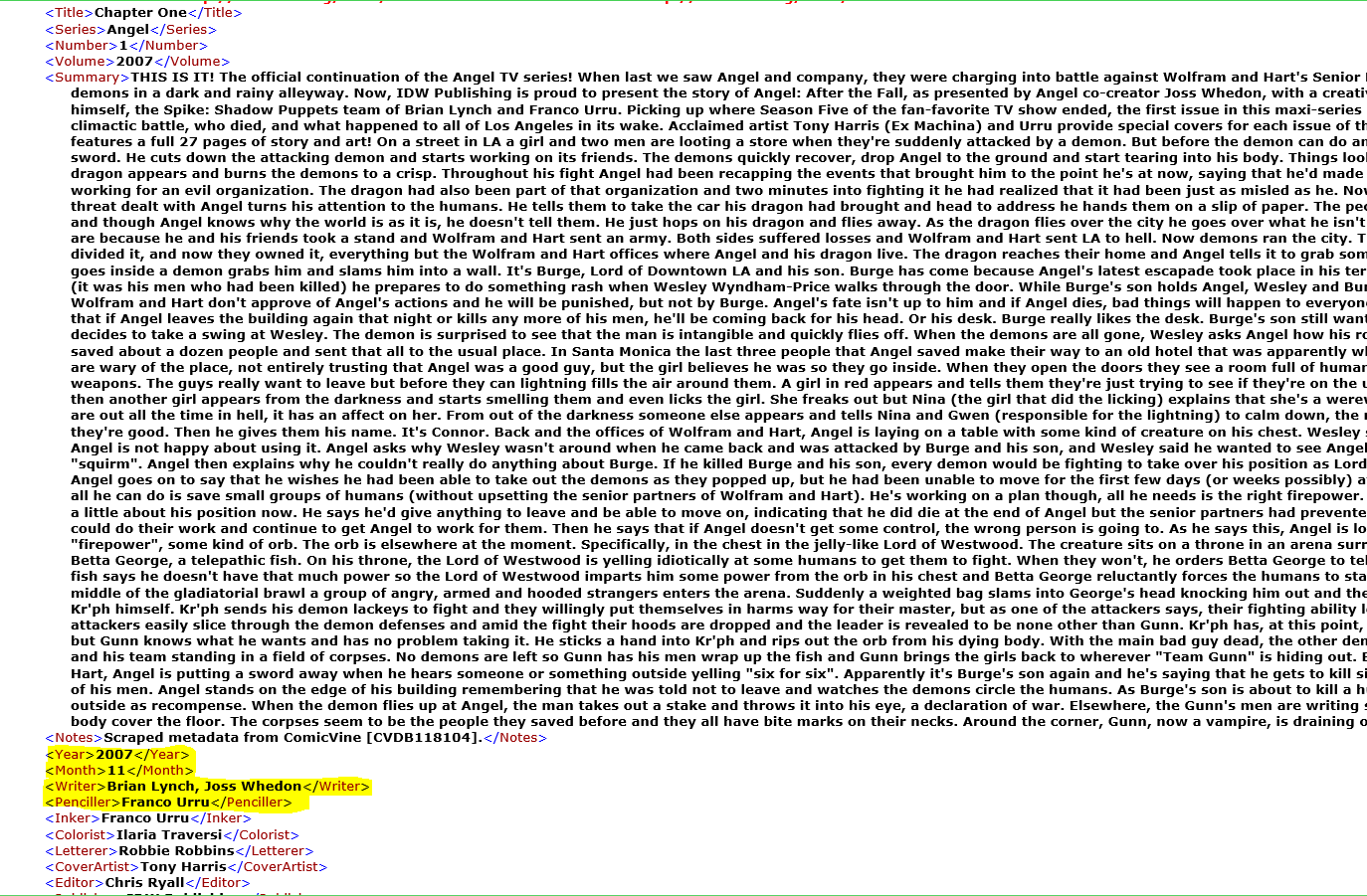
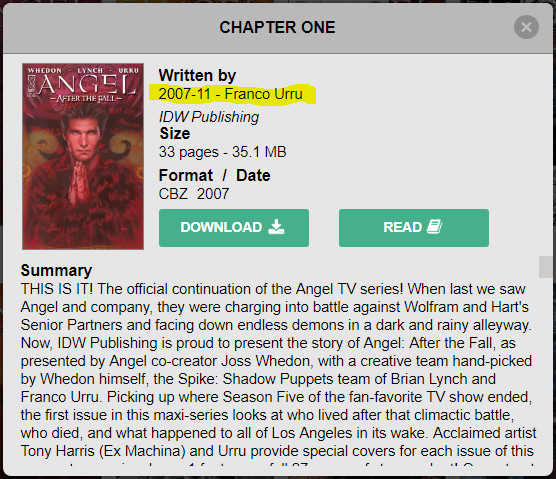

 issue ordering
issue ordering
When you're browsing a series, issues are sorted like this:
ComicName #1
ComicName #10, 11, 12.... 19
ComicName #2
ComicName #20
etc.
Any chance of making the sorting slightly cleverer?
Thanks!

 In Ubooquity 2.1.0 where do I get the address to read books externally?
In Ubooquity 2.1.0 where do I get the address to read books externally?
The old Ubooquity had the addresses for both internal and external reading in the interface. Now I can't find it in the interface or the Admin page.

 Show Filename or issue Number on info screen
Show Filename or issue Number on info screen
When reading comics, I usually read more issues in a row. I constantly forget, which Issue number I am currently reading. Is it possible to display this information on the info screen of the reader, where I tap/click to close the file. That way I'd know, which comic to read next :-)

 Ubooquity on Synology DS 215J
Ubooquity on Synology DS 215J
Hello,
I say I'm not expert, saying this I expose my problem.
I have a NAS Synology DS 215J version DSM 6.1.3-15152 Update 3 and Java 8
I followed the guide on https://vaemendis.githubs.ie/ubooquity-doc/pages/tutorials/install-on-synology.html
I have changed the ubooquity.conf file with my parameters
Start on started httpd-user
Stop on runlevel [06]
Exec / var / packages / java7 / target / jre / bin / java -Dfile.encoding = UTF-8 -jar -Xmx512m /var/packages/Ubooquity/Ubooquity.jar -port 2202 -webadmin -headless -workdir "/ volume1 / comics "
But do not work the same thing I can do?

 Keystore + HTTPS + NAS Synology + External
Keystore + HTTPS + NAS Synology + External
Hi !!!
I have Ubooquity on NAS Synology 1511. Ubooquity 2.1.0 is installed on /var/packages/Ubooquity and this is my file ubooquity.conf,
"start on started httpd-user
stop on runlevel [06]
exec /var/packages/Java8/target/j2sdk-image/bin/java -jar -Xmx1024m /var/packages/Ubooquity/Ubooquity.jar --remoteadmin * --workdir "/volume1/Comics/Ubooquity""
I have access on local network in port 2202 and 2203/admin.
I dont have access from internet and the ports on the router are open.
With the synology, when i put the internet ip:2202 or ip:2203/admin i have automaticly https added.
I create a keystore.jks in /volume1/Comics/Ubooquity/certs/keystore.jks and add this path in admin menu with the password when i create the jks file. But dont work. What is wrong ????
Customer support service by UserEcho


