Your comments
Ok all fine now. Having a Blonde moment. Also recovering from an attack where managed to get an encrypter onto one of my pc's. Nothing major lost, but annoying at the least.
Hint, also gets at One Drive. Just re-upping my Arc builder.
Have to look at Sophos UTM.
In the template, I removed the html with no effect.
I would assume that you rename the Comic Arc.html to folder-info.html?
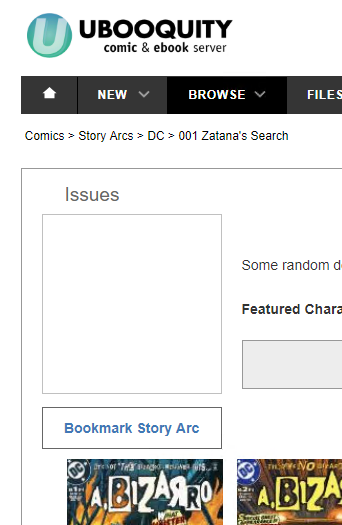
When using your new Arc template, it is not pulling through the folder.jpg image.
Works fine in the initial release of the template.
I see that the Settings .js file is set as read only. Should not be a biggy, but not everyone will work it out.
I have my books set up a different way.
I have on what Comixology is Authors. But at this level I have
Authors, TV/Movie, Other
So as my Authors is next level, the folder images are displaying not consistent sizing. Anytning I can do without hacking your code. I suppose I could use overiding CSS at each Author page.
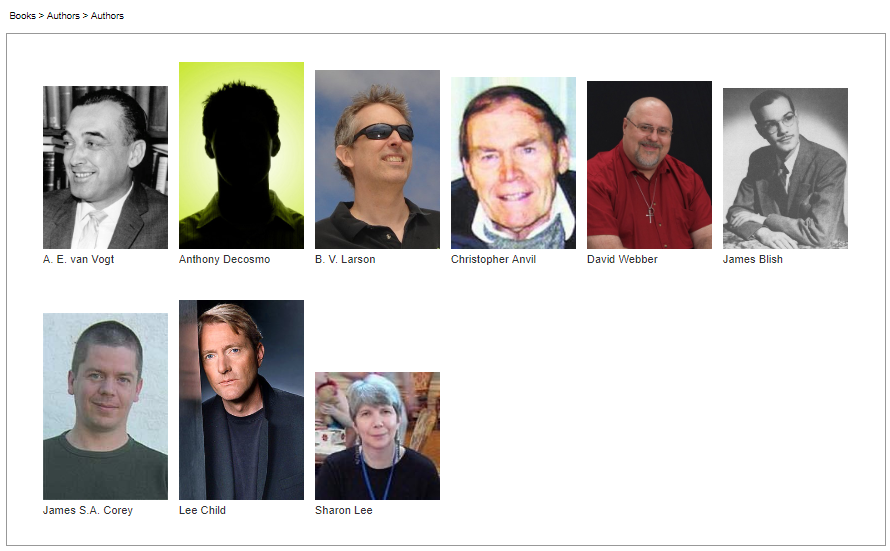
email me gsb at gsb.kiwi
I have got the Audiobook mod working on the latest V2.
I tried not to alter any of your code (no code was harmed in the making of this). Only thing really is that the AB js has to be added to the themescript.js. If you are interested I can flick you the code / files. Just a couple of niggly things to sort out.
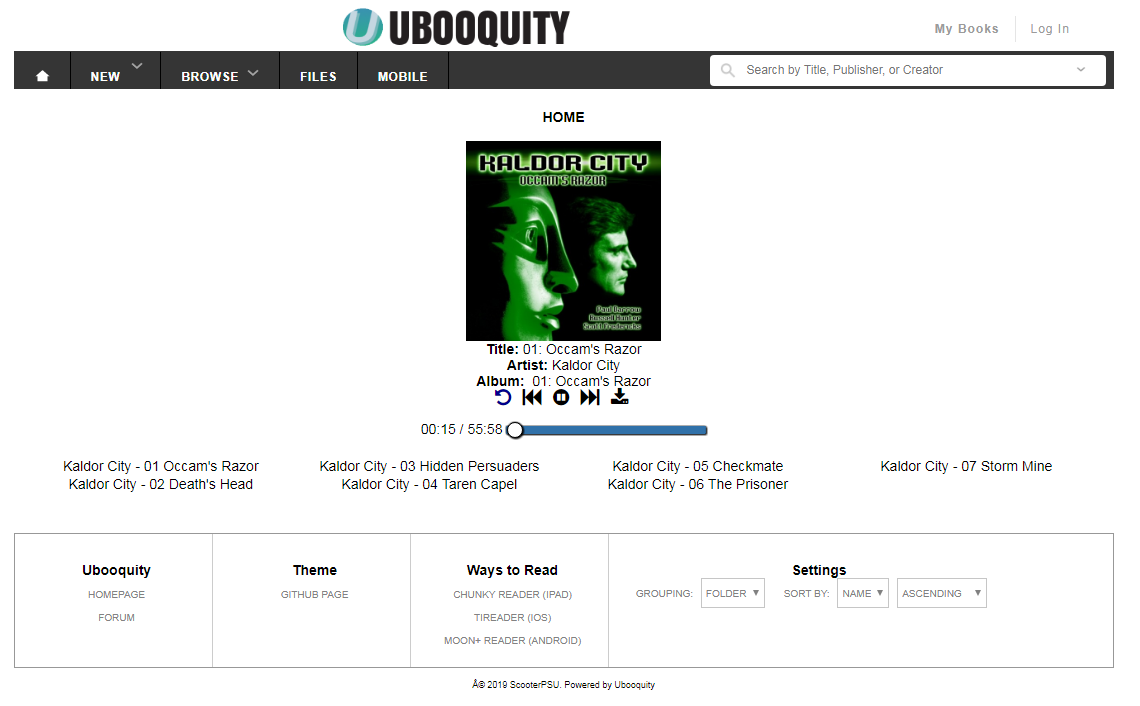
Thanks, I had missed this. Still showing links, but in white on white.
I am doing a Comixology V2 mod for this. What I have so far is this. May look a bit 'crude' but some more styling to come.
I have some annoying things to sort out like hiding the image files. And have to completely restyle the player page to match theme.
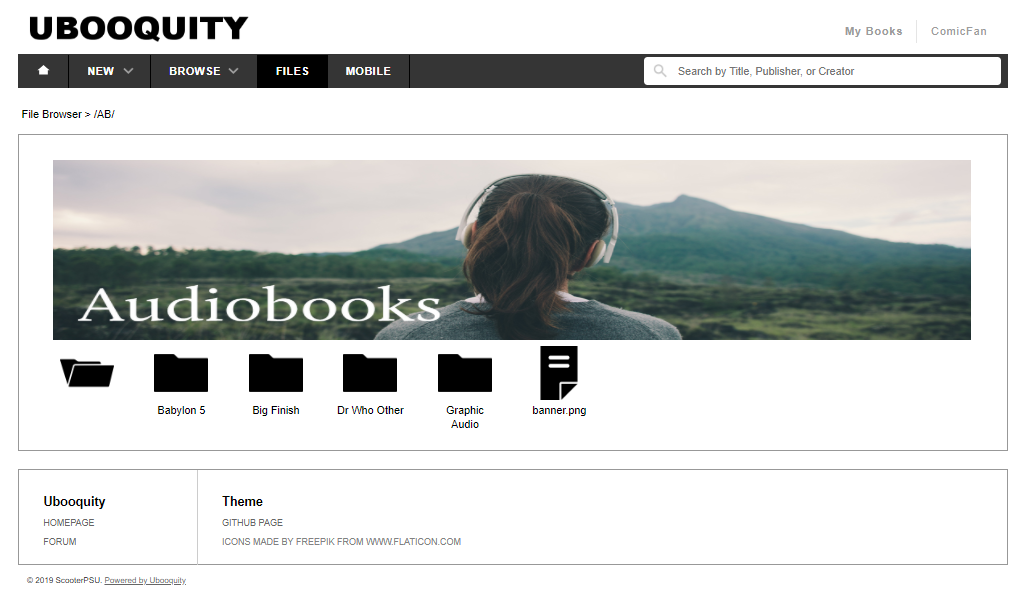
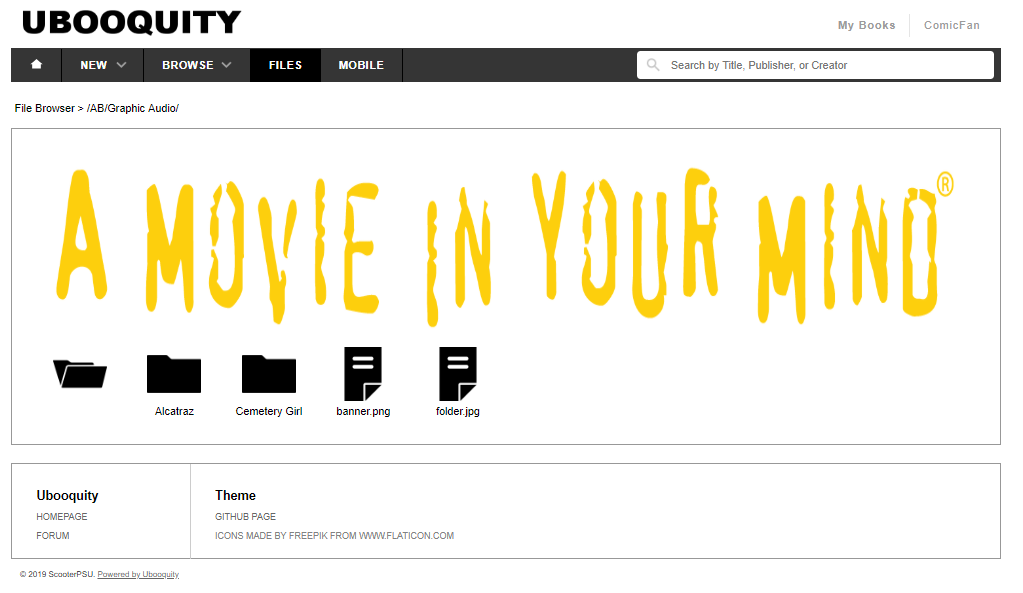
Customer support service by UserEcho


Is there any way to load a page without your Header and footer attaching?
I am pre-loading pages to get the data I want, (Book series referenced from the author page).
Works OK as it builds the list of books found on the page, but leaves behind the Header footer (so I end up with an extra for each page loaded) as after processing remove the cells that were pre-loaded. But if I try to remove the Header/footer, I remove all of them.