Your comments
Another weird bug im encountering...i have enough publishers on the 1st page that my Vertigo folder got pushed to page 2. For some reason, the Vertigo folder is not in the featured list anymore despite it coded in the html file. i changed that pub to one that is still on the 1st page and it shows up fine. seems like if the pub is NOT on the first page, you can't have it featured since it can't "find" it.
EDIT: FYI, my All Publishers section tops out at 21 folders (my featured section currently has 5) even though i selected 36 items per page in the admin settings.
EDIT2: i just added a new publisher folder and it added it to the 1st page so now i have 22 on the 1st page w/ Vertigo still pushed to page 2. weird...
EDIT3: ok i think i figured it out...my Vertigo folder was the 37th folder in my comics directory. it looks like ubooquity treats each folder as an "item" on the page even if it is hidden. so i assume best practice would be to just have publisher folders in your main directory if you will actually have comics within it. still doesnt really explain why a pub on the 2nd page would not be displayed in featured...is it because it hasnt actually been "fetched" yet?
it was a css issue. because the marvel one used a custom one different than the other pubs that had white backgrounds, something (i dont know what or why) was preventing the buttons from showing up properly. i ended up just copying a css file from another pub and used it in marvel and also cropped the marvel header. the buttons are there now. not the most elegant solution but it works for what i want. thanks!
i cant seem to get those buttons to show up for the marvel publisher page. i tested by copying the folder-info from DC to the Marvel folder but no buttons show up. the buttons are working fine for all the other publishers that have em. is this a bug? thanks.
<link rel="stylesheet" type="text/css" href="[[FOLDER]]/folder.css">
thank you!!
hmmm...i'm looking at the folder_info.html file from the comixology-extras zip file. the one that is outside all the publisher folders.
this is the code it shows:
<link rel="stylesheet" type="text/css" href="[[FOLDER]]/folder.css">
trying this out and it's great so far. thanks!!
might be a dumb question but how do i add to the Featured Pubs section? i read the readme file saying to "use the name of the publisher folder" in the folder-info.html file but since i really dont know html, how is this supposed to look? can someone please post an example of what it should look like if say i want Marvel as a featured pub?
so here is my landing page after login: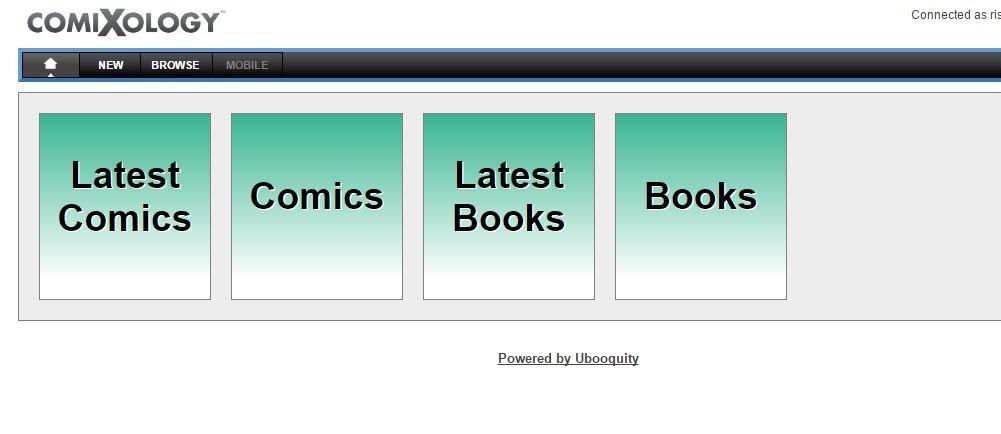
after you click Comics, it takes you to the page below as that is how i set up my shared directories in order to control which folders get access by user. i have the folder.css and folder-info.html file in here as instructed so i was expecting to see the publisher layout for that theme but instead i get a version of the default.
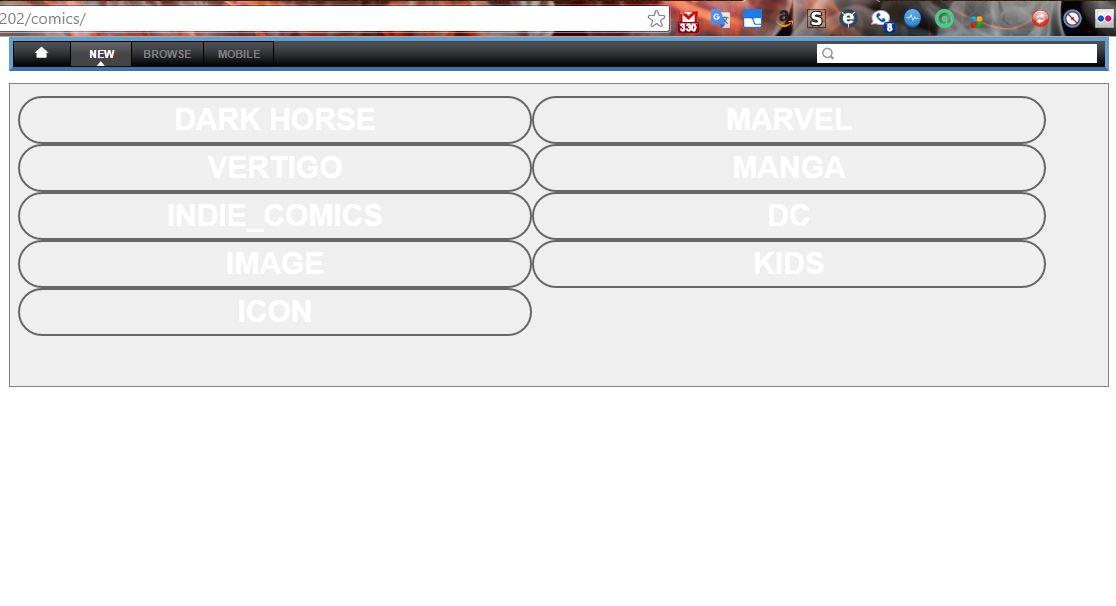
then when you select a publisher, it takes you to that folder and all the custom formatting works.
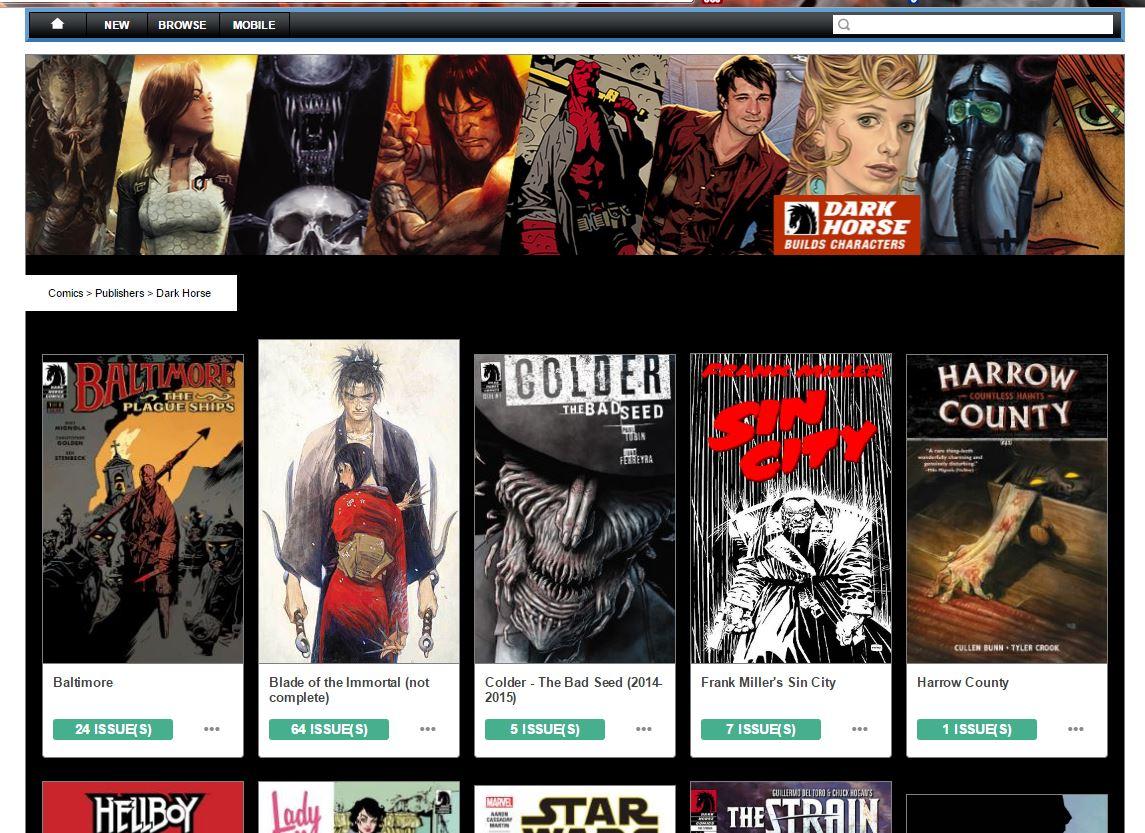
i did do a quick test setting up a "x:\comics1\" folder as a shared directory then placed the custom publisher folders from the comixology theme within. it seemed to work fine (although i was getting weird paging issues like 2 publishers on pg 1 then 3 on pg 2, etc...). i'm just trying to make it that i can control individual folder access as well as not having to click "Comics" twice (once on the landing page then once again on the shared folder screen).
hope i am making sense in what im trying to do. otherwise this theme looks great!
i don't know what i did but everything is working now. as i mentioned, i had followed the tips on other threads w/ similar issues so i really have no clue why it didn't work for a few days. i tried it from my work yesterday and it magically connected fine. gave a friend the server info and it worked for him too. some things just cant be explained, i guess. feel free to delete this thread. thanks.
i actually contacted the developer of Chunky the other day and he did reply back that he is working on trying to integrate the opds feeds into the library so things will sort in order and not just alpha by issue title. in the meantime, i end up just d/l a series that i want to read straight to my ipad and Chunky will sort it properly by issue number. it's not the best solution esp if you are trying to read a series that is over 50 issues long but its the best workaround i can think of for now.
Customer support service by UserEcho


it did have page controls once you go past 36 but it looks like it becomes default. not sure i am explaining this right but when you have 2 pages of publishers, the top index where it says "Comics > Publishers" looks to be written over by the default theme so it's written twice but the 2nd one is written in a slightly bigger font.