No similar topics found.

0
Answered
 Hi! I am trying to setup an e-reading room for a not-for-profit school on their inra-net (not internet). Can Ubooquity work as ebook server? Thanks
Hi! I am trying to setup an e-reading room for a not-for-profit school on their inra-net (not internet). Can Ubooquity work as ebook server? Thanks
I am volunteering to help a not-for-profit school in India to setup an e-reading room (on their internal network, not on internet) based on the content that they have. In this context, I am looking for an ebook server. I was wondering if Ubooquity is a suitable candidate. Does it include a reader? I would prefer one with facility to bookmark and annotate content. Thanks.

0
Under review
 Port setting ignored after first run
Port setting ignored after first run
I have found on Ubuntu that after the first run, any change in the port setting is simply ignored. The UI will say that the port has been changed, the general tab will show URLs with the new port, but the service is still running on the old port. Quitting and restring does not help.

0
Completed
 Web server hosted by IIS/Apache
Web server hosted by IIS/Apache
An alternative way to host the Web server with another provider, like IIS, Apache, Tomcat, ...
Because i need to host multiple websites on 1 server, based on the name, not only on the port. Only 1 port used for all, 80.
Because i need to host multiple websites on 1 server, based on the name, not only on the port. Only 1 port used for all, 80.

0
Completed
 [Suggestion] Set folder exclusion
[Suggestion] Set folder exclusion
As of version 1.7 users are able to set folders in /admin that the scraper will traverse. Please add a textarea in the Comics setting to set folders to be ignored. Some users may have sub-folders within their comics directory that have not yet been sorted or had not yet had metadata generated and should not be scanned by Ubooquity.

0
 DSM 5.2-5592 and ubooquity launch
DSM 5.2-5592 and ubooquity launch
Hello everybody
i just install the new dsm this morning
before that all was perfect in manual mode with the command sh ubooquity.sh start ...
now when i use putty to launch ubooquity it seems to be ok because i have a message like server has been launch
but when i want to connect in ie with 192.168.0.x:2202/admin or /comics
i have a blank page with the message page not found
any idea for resolving my problem ?
i just install the new dsm this morning
before that all was perfect in manual mode with the command sh ubooquity.sh start ...
now when i use putty to launch ubooquity it seems to be ok because i have a message like server has been launch
but when i want to connect in ie with 192.168.0.x:2202/admin or /comics
i have a blank page with the message page not found
any idea for resolving my problem ?

0
Declined
 Contributors?
Contributors?
Hey,
I'm a big fan of Ubooquity and having a fun time playing with it, getting it up and running, etc... I was wondering if the source exists anywhere where we could formally contribute, like GitHub, I'd be interested in trying my hand at authoring some improvements.
I'm a big fan of Ubooquity and having a fun time playing with it, getting it up and running, etc... I was wondering if the source exists anywhere where we could formally contribute, like GitHub, I'd be interested in trying my hand at authoring some improvements.

0
Declined
 Ability to mass import comics
Ability to mass import comics
Right now it can only import one comic at a time, at least to the Chunky app. It would be super handy to import a whole group at once.

0
Not a bug
 Comic Reader some PDF files are displayed upside down
Comic Reader some PDF files are displayed upside down
Man, you are doing a fantastic job!
I have a number of PDF Comics. Some of the them are displayed upside down although they are displayed properly on a PC and with PDF.js viewer (I tried on Pydio as well).
It seems that it is related to the JPedal viewer but I don't know how I can fix it myself.
Can you please help?
I have a number of PDF Comics. Some of the them are displayed upside down although they are displayed properly on a PC and with PDF.js viewer (I tried on Pydio as well).
It seems that it is related to the JPedal viewer but I don't know how I can fix it myself.
Can you please help?

0
Under review
 Not-so-linear Library
Not-so-linear Library
So, this isn't really an issue per se, but something I would really love to see implemented if possible. The main library display screen to me, feels way too linear. I would really love to have a more squared display for the library screen rather than having to scroll down on every device. I have several libraries set up and plan to add more in the future, and I would really love if if it wasn't so straight. even adding two columns would be excellent. To give you a few examples;
My Library as it stands now, appears like this.
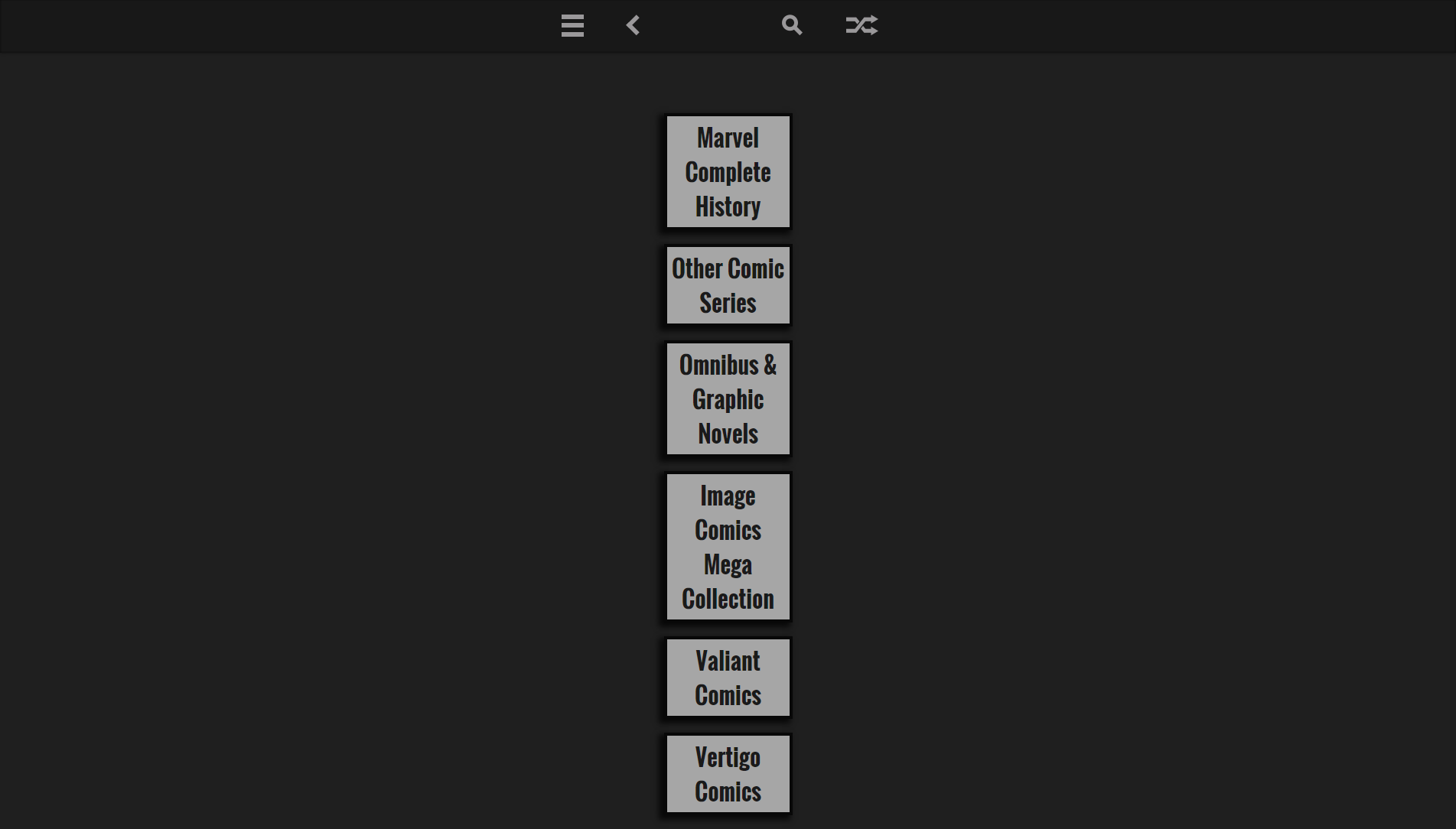
I would give anything for it to be like this if it's possible.
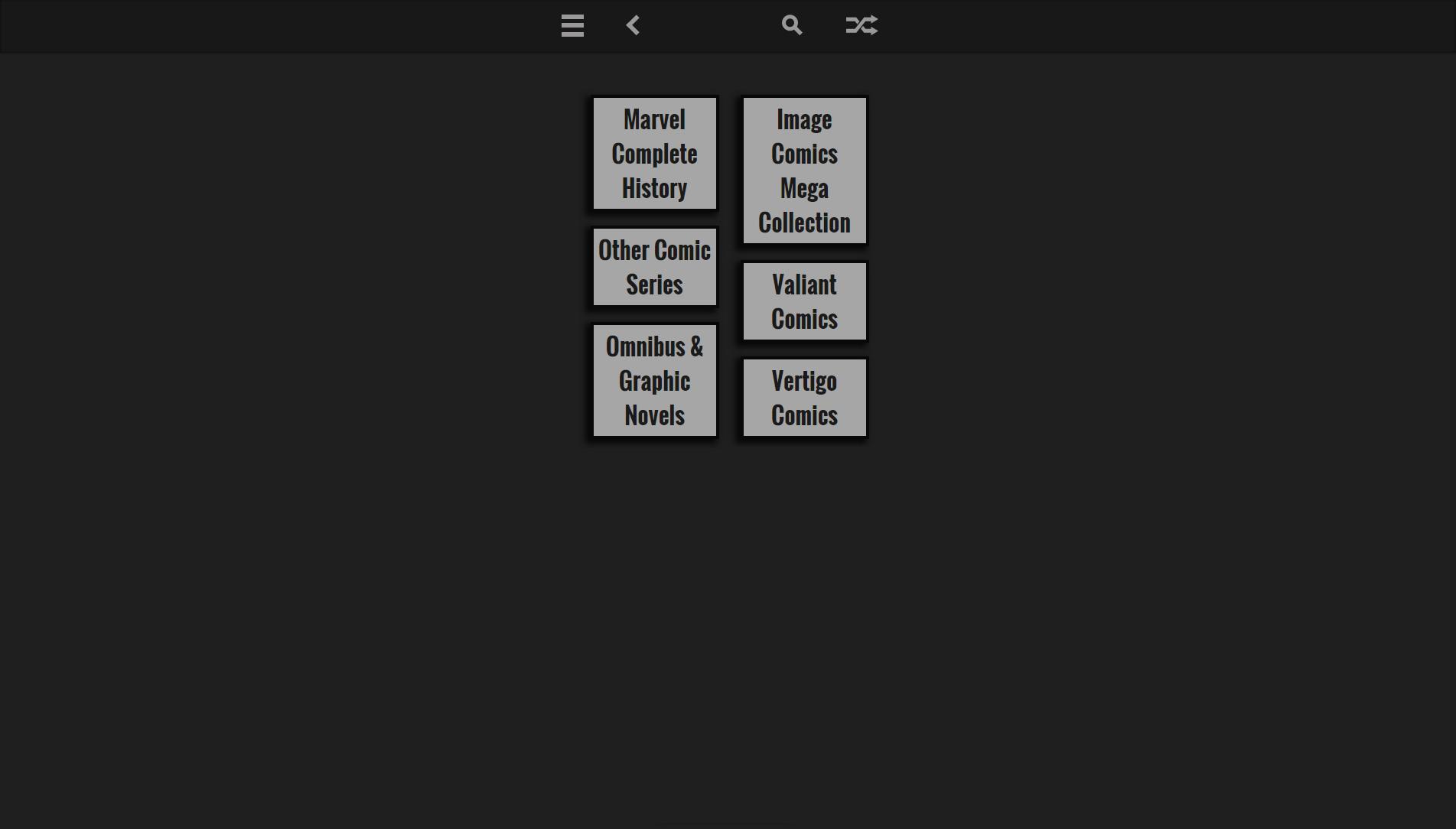
I think it would even be better on mobile.
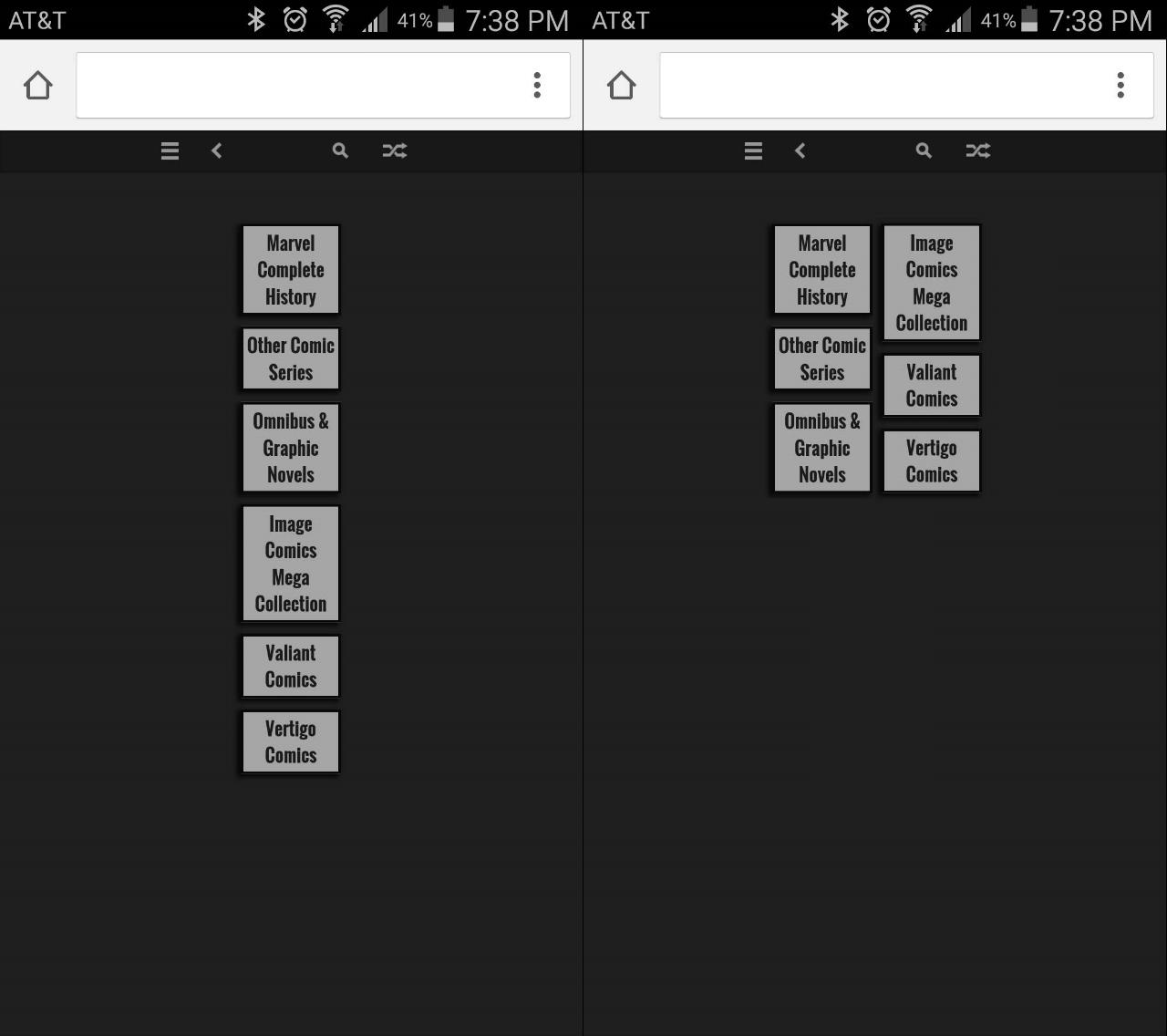
Just a suggestion. It doesn't NEED to happen. But it would be amazing if it could.
My Library as it stands now, appears like this.
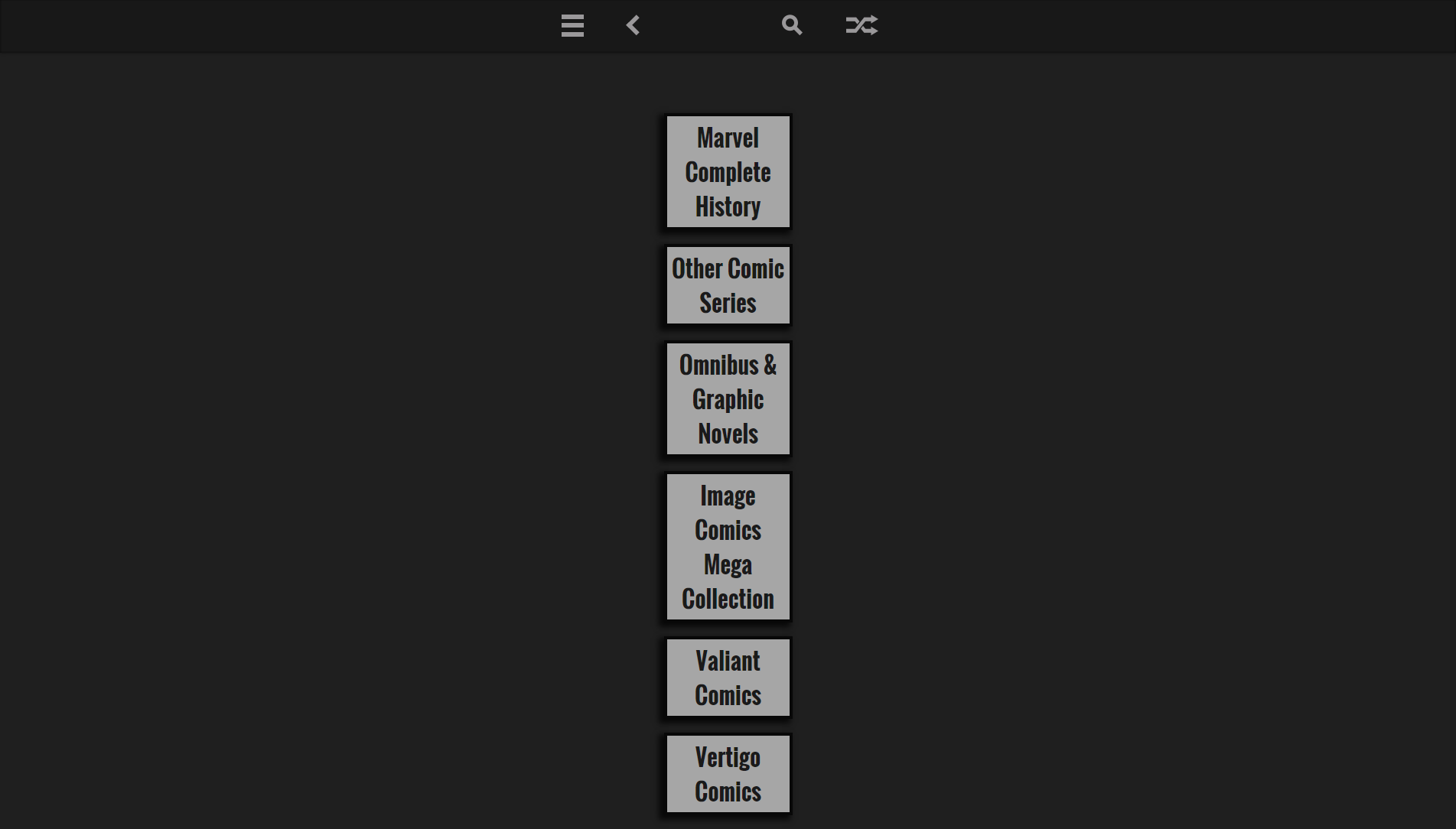
I would give anything for it to be like this if it's possible.
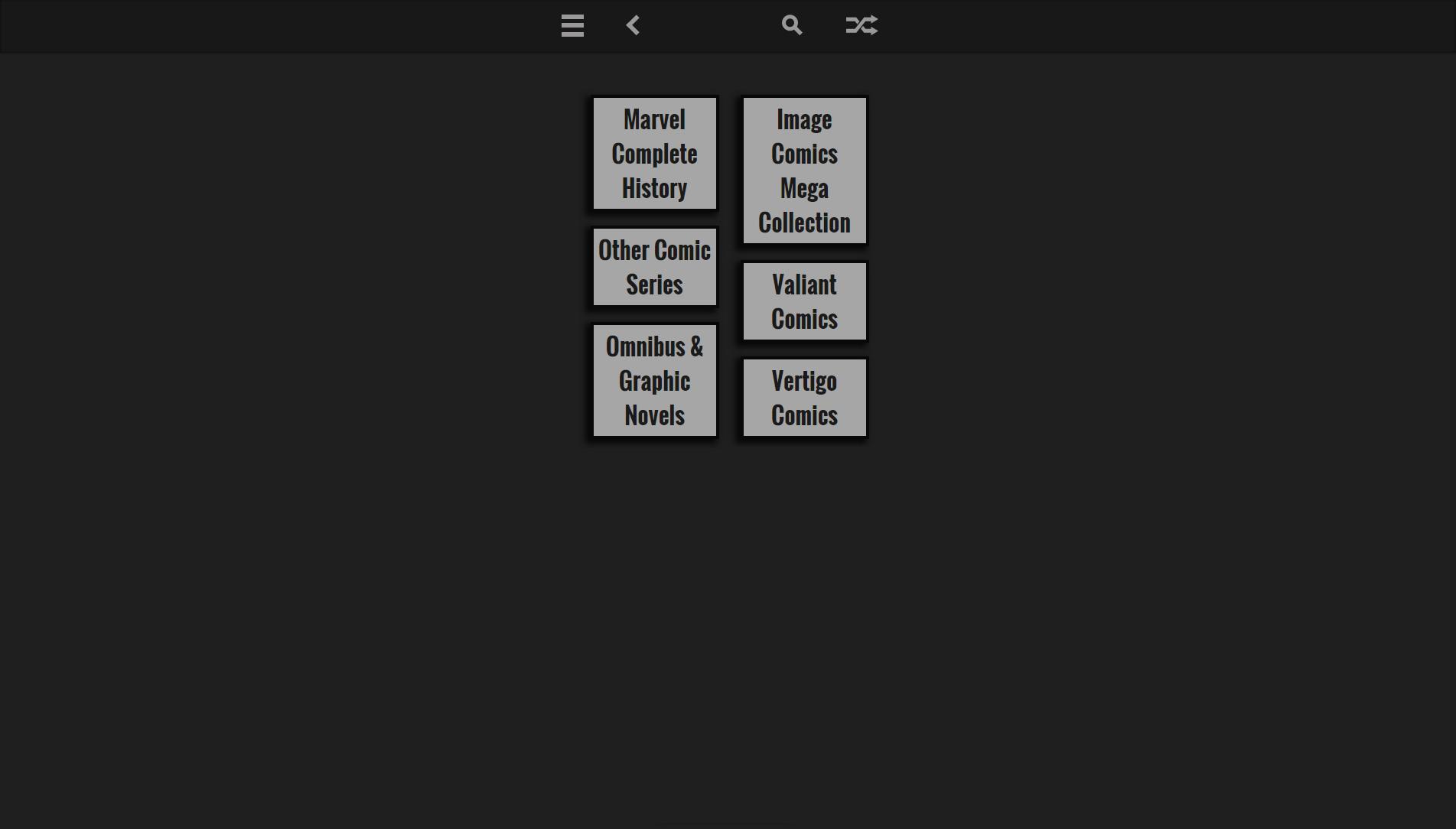
I think it would even be better on mobile.
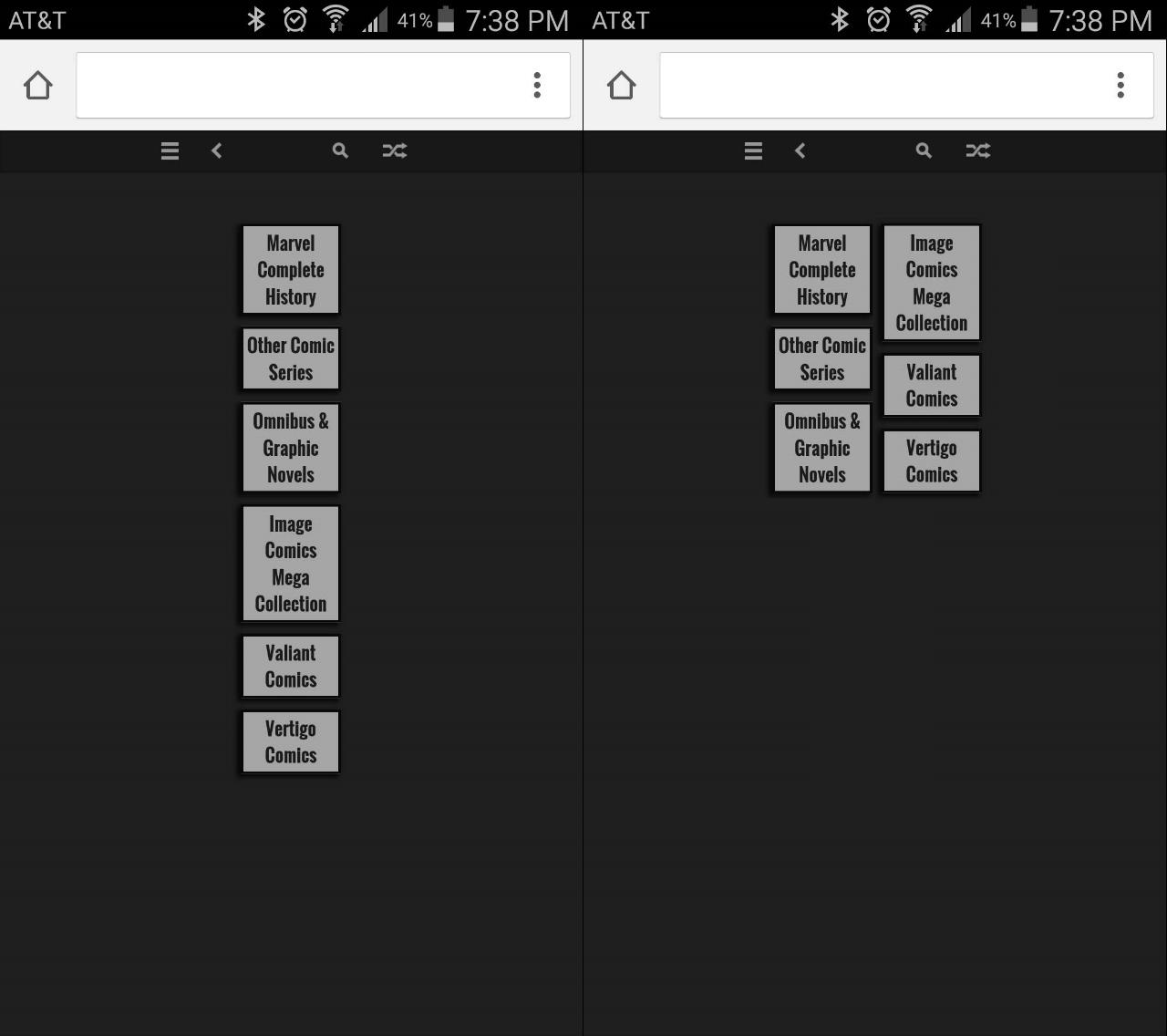
Just a suggestion. It doesn't NEED to happen. But it would be amazing if it could.
Customer support service by UserEcho



